Android Fragment学习(一)
说明
Fragment是在Android3.0(即API 11)才出现的,如果在之前的版本要使用,需要添加support库。
Fragment可以认为是Actvity模块化的组件,可以很方便地被添加,删除,替换到Activity的视图结构中。通过FragmentTransaction来执行这些操作。
Fragment还有个重要的特点是:拥有自己的生命周期,受Activity直接影响。
例子
MainActivity直接继承了FragmentActivity(support库中的)。
因为API 11之前的Activity无法获取到FragmentManager。在FragmentActivity中可以使用getSupportFragmentManager()。
如果使用的是API 11以上的,可直接从Activity.getFragmentManager()获得,即无需继承FragmentActivity了。
向Activity添加Fragment的方式:
1.Activity布局文件中使用<Fragment>属性;
2.代码中,通过FragmentTransaction可以添加、删除、替换Fragment。
下面的例子,是在代码中添加Fragment。
package com.dann.fragmentdemo; import android.os.Bundle;
import android.support.v4.app.Fragment;
import android.support.v4.app.FragmentActivity;
import android.support.v4.app.FragmentManager;
import android.support.v4.app.FragmentTransaction;
import android.view.LayoutInflater;
import android.view.View;
import android.view.ViewGroup; public class MainActivity extends FragmentActivity { @Override
protected void onCreate(Bundle savedInstanceState) {
super.onCreate(savedInstanceState);
setContentView(R.layout.activity_main);// Activity的布局 Fragment fragment = new MyFragement();
FragmentManager fragmentManager = getSupportFragmentManager();
FragmentTransaction transaction = fragmentManager.beginTransaction();// 打开事务
transaction.add(R.id.fragment_container, fragment);// 向View容器添加Fragment。两个参数:容器(ViewGroup)的标识,添加的fragment
transaction.commit();// 提交事务 } /**
* 如果Fragment是有界面的(可以没),就需要继承onCreateView()方法,返回表示Fragment界面的View
*
*/
public static class MyFragement extends Fragment { @Override
public View onCreateView(LayoutInflater inflater, ViewGroup container,
Bundle savedInstanceState) {
ViewGroup root = (ViewGroup) inflater.inflate(
R.layout.fragment_layout, null); return root;
} }
}
layout_main.xml
根View是LinearLayout,背景色为红色;两个子View,分别是LinearLayout和FrameLayout,大小相同,其中的FrameLayout是提供Fragment存放的容器。
<LinearLayout xmlns:android="http://schemas.android.com/apk/res/android"
xmlns:tools="http://schemas.android.com/tools"
android:layout_width="match_parent"
android:layout_height="match_parent"
android:background="#FF0000"
android:orientation="vertical" > <LinearLayout
android:id="@+id/lin_main"
android:layout_width="match_parent"
android:layout_height="wrap_content"
android:layout_weight="1"
android:orientation="vertical" /> <FrameLayout
android:id="@+id/fragment_container"
android:layout_width="match_parent"
android:layout_height="wrap_content"
android:layout_weight="1" >
</FrameLayout> </LinearLayout>
fragment_layout.xml
根View是LinearLayout,背景色为蓝色。有一个TextView,一个Button。
<?xml version="1.0" encoding="utf-8"?>
<LinearLayout xmlns:android="http://schemas.android.com/apk/res/android"
android:layout_width="match_parent"
android:layout_height="match_parent"
android:background="#0000FF"
android:orientation="vertical" > <TextView
android:layout_width="wrap_content"
android:layout_height="wrap_content"
android:text="@string/txt_fragment" /> <Button
android:layout_width="wrap_content"
android:layout_height="wrap_content"
android:text="@string/btn_fragment" /> </LinearLayout>
执行结果:
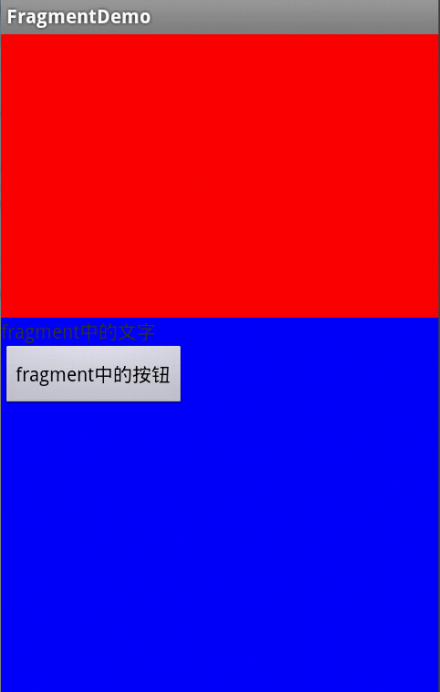
可以看到,我自定义的MyFragment添加到了Activity布局中的FrameLayout里(蓝色部分)。因为FrameLayout本来应该是红色的,但Fragment添加进去后,背景色与Fragment一致(即蓝色)。
代码:http://yunpan.cn/QnLn2LzKA8aEd (访问密码:bd8c)
Android Fragment学习(一)的更多相关文章
- Android Fragment学习笔记(二)----Fragment界面添加和管理
Fragment界面添加 了解过fragment的生命周期等简单知识,于是去看官方文档来了解更多相关内容,要添加fragment到我们的UI界面中,给出了两种常用的方法,第一个是在activity的布 ...
- 33.Android之Fragment学习
Fragment Android是在Android 3.0 (API level 11)开始引入Fragment的. 可以把Fragment想成Activity中的模块,这个模块有自己的布局,有自己的 ...
- Android之Fragment学习笔记①
Android Fragment完全解析,关于碎片你所需知道的一切 一. 什么是FragmentFragment(碎片)就是小型的Activity,它是在Android3.0时出现的.Fragment ...
- android fragment 博客 学习记录
转载请标明出处:http://blog.csdn.net/lmj623565791/article/details/37992017 上篇博客中已经介绍了Fragment产生原因,以及一些基本的用法和 ...
- Android Fragment应用实战
现在Fragment的应用真的是越来越广泛了,之前Android在3.0版本加入Fragment的时候,主要是为了解决Android Pad屏幕比较大,空间不能充分利用的问题,但现在即使只是在手机上, ...
- Android Fragment应用实战,使用碎片向ActivityGroup说再见
转载请注明出处:http://blog.csdn.net/guolin_blog/article/details/13171191 现在Fragment的应用真的是越来越广泛了,之前Android在3 ...
- 【转】基于Android Fragment功能的例子
原文网址:http://blog.csdn.net/eyu8874521/article/details/8252216 通过最近空闲时候对Fragment的学习,尝试着写了一个小Demo,将在开发的 ...
- Android WiFiDirect 学习(二)——Service Discovery
Service Discovery 简介 在Android WifiDirect学习(一 )中,简单介绍了如何使用WifiDirect进行搜索——连接——传输. 这样会有一个问题,那就是你会搜索到到附 ...
- 我的Android 4 学习系列之创建用户基本界面
目录 使用视图和布局 理解Fragment 优化布局 创建分辨率无关的用户界面 扩展.分组.创建和使用视图 使用适配器将数据绑定到视图 使用视图和布局 1. Android UI 几个基本概念 视图: ...
随机推荐
- 【POJ2104】kth num
You are working for Macrohard company in data structures department. After failing your previous tas ...
- 遍历并修改dictionary的值
var dictionary = clb_Select.Items.Cast<object>().ToDictionary(item => item.ToString(), item ...
- js数组的迭代
以下介绍两种数组形式的迭代:一是简单的数组:二是数组里面套Object(json格式). 一.var arr=[1,2,3] var arr=[1,2,3] for (var i = 0; i < ...
- 手工、工具分别实现cookie注入
最开始的判断access类型的网站注入点可以用“1 and 1=1”来判断. 不过现在的网站基本上被挡住了.之后呢,可以考虑cookie注入. Dim Tc_Post,Tc_Get,Tc_In,Tc_ ...
- WCF服务的创建和发布到IIS
一. WCF服务的创建 有两种创建方式: 1.WCF服务库 2.WCF服务应用程序 如下图所示: 这里选择WCF服务库.注意事项: 1.WCF服务库是一个类库项目,这里选择.net 3.5版本(版本高 ...
- uva 11143
#include<cstdio> #include<cstring> #include<algorithm> #define maxn 5100 #include& ...
- 互斥锁Mutex与信号量Semaphore的区别
转自互斥锁Mutex与信号量Semaphore的区别 多线程编程中,常常会遇到这两个概念:Mutex和Semaphore,两者之间区别如下: 有人做过如下类比: Mutex是一把钥匙,一个人拿了就可进 ...
- 为你的PHP程序选择合适的密码库(初稿)
如果本文中的术语让你感到疑惑,请先参阅密码学术语及概念一文. 密码学不是魔术.加密一个应用程序并不能保证它在袭击下的安全(特别是在你没有设置验证密文的情况下).但如果出于商业需求你要确保程序的安全,传 ...
- POJ1265Area
http://poj.org/problem?id=1265 题意 : 给你一个点阵,上边有很多点连成的多边形,让你求多边形内部的点和边界上的点以及多边形的面积,要注意他每次给出的点并不是点的横纵坐标 ...
- 【疯狂Java学习笔记】【第一章:Java语言概述】
[学习笔记]1.Java与C#的异同:Java与C#的相同之处有很多,它们均摒弃了C++面向对象的多继承.宏定义.全局变量.全局函数.指针等等难以使用的机制,添加进了成熟的机制,如垃圾回收.接口等等. ...
