NGINX+Lua模块编译安装
NGINX+Lua 环境配置
一、环境装备
[root@web01 ~]# cat /etc/redhat-release
CentOS Linux release 7.7.1908 (Core)
YUM下载安装相关依赖环境
[root@web01 ~]# yum install gcc gcc-c++ prce prce-devel \
> autoconf make automake \
> openssl-devel openssl zlib-devel zlib \
> httpd-tools gperftools -y
创建下载目录
[root@web01 ~]# cd /opt/;mkdir download
下载相关软件
v2.1-20210510.tar.gz #不要下载官网的,要去下载openresty的优化版本 后面会说出现的坑
lua-nginx-module-0.10.20.tar.gz # 0.10.16 以后都需要3,4两个包
lua-resty-core-0.1.22.tar.gz [必须]
lua-resty-lrucache-0.10.tar.gz [必须]
nginx-1.17.5.tar.gz
ngx_devel_kit-0.3.1.tar.gz
对应下载的网站:https://github.com/openresty
luajit: wget --no-check-certificate https://github.com/openresty/luajit2/archive/refs/tags/v2.1-20210510.tar.gz
lua-nginx-module:wget --no-check-certificate https://github.com/openresty/lua-nginx-module/archive/refs/tags/v0.10.20.tar.gz
lua-resty-core:wget --no-check-certificate https://github.com/openresty/lua-resty-core/archive/refs/tags/v0.1.22.tar.gz
lua-resty-lrucache:wget --no-check-certificate https://github.com/openresty/lua-resty-lrucache/archive/refs/tags/v0.11.tar.gz
nginx-1.17.5:wget --no-check-certificate http://nginx.org/download/nginx-1.17.5.tar.gz
ngx_devel_kit-0.3.1:wget --no-check-certificate https://github.com/vision5/ngx_devel_kit/archive/refs/tags/v0.3.1.tar.gz
二、解压安装相应的软件
[root@web01 /opt/download]# ls *.tar.gz | xargs -n1 tar xzvf
[root@web01 /opt/download]# cd luajit2-2.1-20210510
make install PREFIX=/usr/local/LuaJIT
添加环境变量
export LUAJIT_LIB=/usr/local/LuaJIT/lib
export LUAJIT_INC=/usr/local/LuaJIT/include/luajit-2.1
[root@web01 /opt/download]# tail -3f /etc/profile
#Lua
export LUAJIT_LIB=/usr/local/LuaJIT/lib
export LUAJIT_INC=/usr/local/LuaJIT/include/luajit-2.1
安装Lua核心库
lua-resty-core-0.1.21.tar.gz [必须]
lua-resty-lrucache-0.11.tar.gz [必须]
安装在同一个目录下
cd lua-resty-core-0.1.22
make install PREFIX=/usr/local/lua_core
cd ../lua-resty-lrucache-0.11
make install PREFIX=/usr/local/lua_core
编译安装NGINX
[root@web01 /opt/download]# cd nginx-1.17.2/
./configure --prefix=/etc/nginx \
--sbin-path=/usr/sbin/nginx \
--modules-path=/usr/lib64/nginx/modules \
--conf-path=/etc/nginx/nginx.conf \
--error-log-path=/var/log/nginx/error.log \
--http-log-path=/var/log/nginx/access.log \
--http-client-body-temp-path=/var/lib/nginx/tmp/client_body \
--http-proxy-temp-path=/var/lib/nginx/tmp/proxy \
--http-fastcgi-temp-path=/var/lib/nginx/tmp/fastcgi \
--http-uwsgi-temp-path=/var/lib/nginx/tmp/uwsgi \
--http-scgi-temp-path=/var/lib/nginx/tmp/scgi \
--pid-path=/run/nginx.pid \
--lock-path=/run/lock/subsys/nginx \
--user=nginx --group=nginx \
--with-compat --with-debug --with-file-aio \
--with-google_perftools_module \
--with-http_addition_module \
--with-http_auth_request_module \
--with-http_dav_module \
--with-http_degradation_module \
--with-http_flv_module \
--with-http_gunzip_module \
--with-http_geoip_module \
--with-http_gzip_static_module \
--with-http_image_filter_module=dynamic \
--with-http_mp4_module \
--with-http_perl_module=dynamic \
--with-http_random_index_module \
--with-http_realip_module \
--with-http_secure_link_module \
--with-http_slice_module \
--with-http_ssl_module \
--with-http_stub_status_module \
--with-http_sub_module \
--with-http_v2_module --with-http_xslt_module=dynamic \
--with-mail=dynamic --with-mail_ssl_module \
--with-pcre --with-pcre-jit \
--with-stream=dynamic --with-stream_ssl_module \
--with-stream_ssl_preread_module --with-threads \
--with-cc-opt='-O2 -g -pipe -Wall -Wp,-D_FORTIFY_SOURCE=2 -fexceptions -fstack-protector-strong --param=ssp-buffer-size=4 -grecord-gcc-switches -specs=/usr/lib/rpm/redhat/redhat-hardened-cc1 -m64 -mtune=generic' \
--with-ld-opt='-Wl,-z,relro -specs=/usr/lib/rpm/redhat/redhat-hardened-ld -Wl,-E' \
--add-module=/opt/download/ngx_devel_kit-0.3.1 \
--add-module=/opt/download/lua-nginx-module-0.10.20
加载lua库,加入到ld.so.conf文件
[root@web01 ~]# cat /etc/ld.so.conf.d/libc.conf
/usr/local/lib
/usr/local/LuaJIT/lib
[root@web01 ~]# ldconfig

测试Lua环境
主配置文件添加如下:nginx.conf
添加在http模块下
# 指定lua模块路径,多个之间";"分隔,其中";;"表示默认搜索路径,默认到nginx的根目录下找
lua_package_path "/usr/local/Lua_core/lib/lua/?.lua;;";
#指定server配置文件目录
include /etc/nginx/conf.d/*.conf;
server配置如下
[root@web01 /etc/nginx/conf.d]# cat test_lua.conf
server {
listen 80;
server_name 10.4.7.8 www.server1.com;
location /lua {
set $test "hello,world";
content_by_lua '
ngx.header.content_type="text/plain"
ngx.say(ngx.var.test)';
}
}
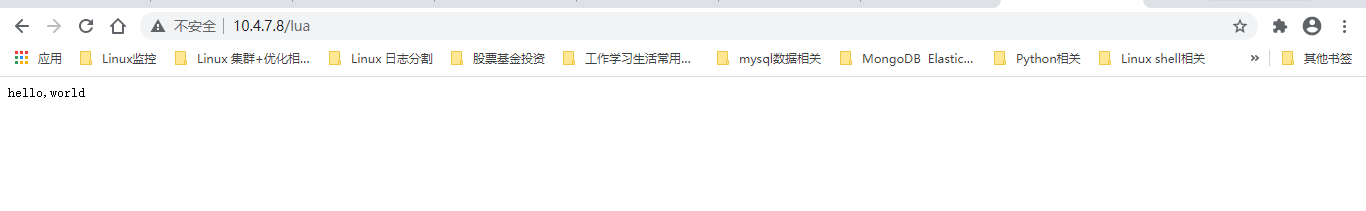
上面都是经过安装的一些坑之后安装完成的,下面是安装过程中出现的坑
坑一:
nginx: [alert] detected a LuaJIT version which is not OpenResty's; many optimizations will be disabled and performance will be compromised (see https://github.com/openresty/luajit2 for OpenResty's LuaJIT or, even better, consider using the OpenResty releases from https://openresty.org/en/download.html)
# 让我不要用这个luajit版本,可以用openresty提供的luajit优化版本,或者干脆直接用openresty
卸载luajit官网版本,下载openresty提供的luajit优化版本
坑二:
nginx: [alert] failed to load the 'resty.core' module (https://github.com/openresty/lua-resty-core); ensure you are using an OpenResty release from https://openresty.org/en/download.html (reason: module 'resty.core' not found:
no field package.preload['resty.core']
no file '../lua-resty-core/lib/resty/core.lua'
no file '../lua-resty-lrucache/lib/resty/core.lua'
no file './resty/core.lua'
no file '/usr/local/LuaJIT/share/luajit-2.0.5/resty/core.lua'
no file '/usr/local/share/lua/5.1/resty/core.lua'
no file '/usr/local/share/lua/5.1/resty/core/init.lua'
no file '/usr/local/LuaJIT/share/lua/5.1/resty/core.lua'
no file '/usr/local/LuaJIT/share/lua/5.1/resty/core/init.lua'
no file './resty/core.so'
no file '/usr/local/lib/lua/5.1/resty/core.so'
no file '/usr/local/LuaJIT/lib/lua/5.1/resty/core.so'
no file '/usr/local/lib/lua/5.1/loadall.so'
no file './resty.so'
no file '/usr/local/lib/lua/5.1/resty.so'
no file '/usr/local/LuaJIT/lib/lua/5.1/resty.so'
no file '/usr/local/lib/lua/5.1/loadall.so') in /etc/nginx/nginx.conf:117
网上查找的结果是说
这个问题到git上面看了 ,https://github.com/openresty/lua-nginx-module/issues/1509
就是在nginx.conf 中的 http{}模块中加入下面这行代码:lua_load_resty_core off;但是检查的时候发现这命令已经废弃

按照上面说安装lua-resty-core和依赖文件lua-resty-lrucache解决问题
lua-resty-core-0.1.22.tar.gz
lua-resty-lrucache-0.10.tar.gz
NGINX+Lua模块编译安装的更多相关文章
- mac下Nginx+lua模块编译安装
Nginx的nb之处就不说了,lua也是一个小巧的脚本语言,由标准C编写而成,几乎可以运行在所有的平台上,也非常强大,其他特性请自行度娘.nginx_lua_module是由淘宝的工程师清无(王晓哲) ...
- luajit+nginx+上传模块+lua模块编译安装
git clone https://github.com/fdintino/nginx-upload-module.git git clone https://github.com/openresty ...
- Nginx 第三方模块的安装以及一致性哈希算法的使用
Nginx 第三方模块的安装以及一致性哈希算法的使用 第三方模块安装方法总结: 以ngx_http_php_memcache_standard_balancer-master为例 1:解压 到 pat ...
- 【重要】Nginx模块Lua-Nginx-Module学习笔记(三)Nginx + Lua + Redis 已安装成功(非openresty 方式安装)
源码地址:https://github.com/Tinywan/Lua-Nginx-Redis 一. 目标 使用Redis做分布式缓存:使用lua API来访问redis缓存:使用nginx向客户端提 ...
- Nginx 之一:编译安装nginx 1.8.1 及配置
一:基介绍 官网地址www.nginx.org,nginx是由1994年毕业于俄罗斯国立莫斯科鲍曼科技大学的同学为俄罗斯rambler.ru公司开发的,开发工作最早从2002年开始,第一次公开发布时间 ...
- Nginx服务及编译安装
第1章 Nginx 1.1 nginx的概念 Nginx("engine x")是一个开源的.支持高性能.高并发的WWW服务和代理服务软件,具有高开发(特别是静态资源),占用系统资 ...
- Nginx实践01-ngnix编译安装-测试
1.下载nginx安装包 下载地址:http://nginx.org/en/download.html(里面有nginx各个版本) 解压到指定目录: 解压出来的目录简单介绍: src:软件的所有源代码 ...
- Nginx源码编译安装选项
[Nginx源码编译过程] make是用来编译的,它从Makefile中读取指令,然后编译. make install是用来安装的,它也从Makefile中读取指令,安装到指定的位置. configu ...
- nginx源码编译安装(详解)
nginx编译安装 安装步骤: 官网下载合适的版本,建议选择稳定版本. 官网地址:https://nginx.org wget https://nginx.org/download/nginx-1.2 ...
- nginx配合zabbix编译安装时web下一步跳转问题
很多时候编译安装的时候把zabbix的php包拷贝到web所在目录之后(本文为nginx所在html目录),网页打开http:/localhost/zabbix却进不去下图: 或者是点了下一步没反应, ...
随机推荐
- Python 安装使用cx_Oracle操作Oracle数据库
cx_Oracle 是一个能够访问 Oracle 数据库的 Python 扩展模块.它符合 Python 数据库 API 2.0 规范,并增加了相当多的内容和几个排除项.Python 连接使用Orac ...
- 230219 Business 1-30
1: Packing for a Business TripWhat should I bring on this business trip?Haven't you been on a busine ...
- 用Docker搭建GIS本地化服务
在Linux系统上安装docker 1. 脚本安装(安装的是最新版,也可能是不稳定版) wget -qO- https://get.docker.com/ | sh sudo usermod -aG ...
- matplotlib处理数据可是化的时候出现中文显示异常,为[][]的解决方法
1.在使用matplotlib处理数据实现可是化操作的时候,处于语言习惯,经常会使用中文做图表备注,而中文显示会出现异常,如下图: 中文显示异常 那如何解决呢,实际上我们只需要在代码中添加两行内容即可 ...
- c++游戏编程(2)多文件编程与命名空间
文章目录 前言 1 多文件编程 1.1 头文件 1.1.1 头文件的组成 1.1.2 头文件的储存 1.2 多文件编程 2 命名空间 总结 引用文章 前言 这是我的第二篇博客 上篇文章写了很多c++开 ...
- 简单友好的 Python 任务调度库
schedule :https://github.com/dbader/schedule 该项目人性化的 API 设计,让开发者仅用几行代码就能轻松实现定时任务.它不依赖任何第三方库,全部代码也就一个 ...
- python中如何获取主机的ip和主机名
使用python中的socket库,可以轻松获取主机ip和主机名. 一.获取主机名 import socket hostname = socket.gethostname() print(hostna ...
- encodeURI和encodeURIComponent
encodeURI和encodeURIComponent的作用对象都是URL,唯一的区别就是编码的字符范围: encodeURI不会对ascii字母.数字.~!@#$&*()=:/,;?+' ...
- spring 任务执行器实例
@Resource(name = "jobTaskExecutor") protected TaskExecutor jobTaskExecutor; @Override publ ...
- WPF 后台实现按数字键滚动DataGrid 当前选中项
最近遇到个项目,设备上没有鼠标,界面为全屏的一个DataGrid,需要实现按小键盘的0和1让DataGrid的当前选中行进行上下滚动 起到重要参考的是: https://blog.csdn.net ...
