APICloud AVM框架 封装车牌号输入键盘组件
AVM(Application-View-Model)前端组件化开发模式基于标准Web Components组件化思想,提供包含虚拟DOM和Runtime的编程框架avm.js以及多端统一编译工具,完全兼容Web Components标准,同时兼容Vue和React语法糖编写代码,编译工具将Vue和React相关语法糖编译转换为avm.js代码。
基于标准 Web Components 组件化思想,兼容 Vue / React 语法特性,通过一次编码,分别编译为 App、小程序代码,实现多端开发。
组件功能介绍
封装了车牌号输入键盘,支持燃油汽车、新能源车辆、教练车、挂车、警车5种模式。针对输入的车牌号进行了正则验证。
如有其他类型的车牌需要输入,可在此基础上进行添加即可,主要是控制号牌长度和一些固定的字。
示例展示

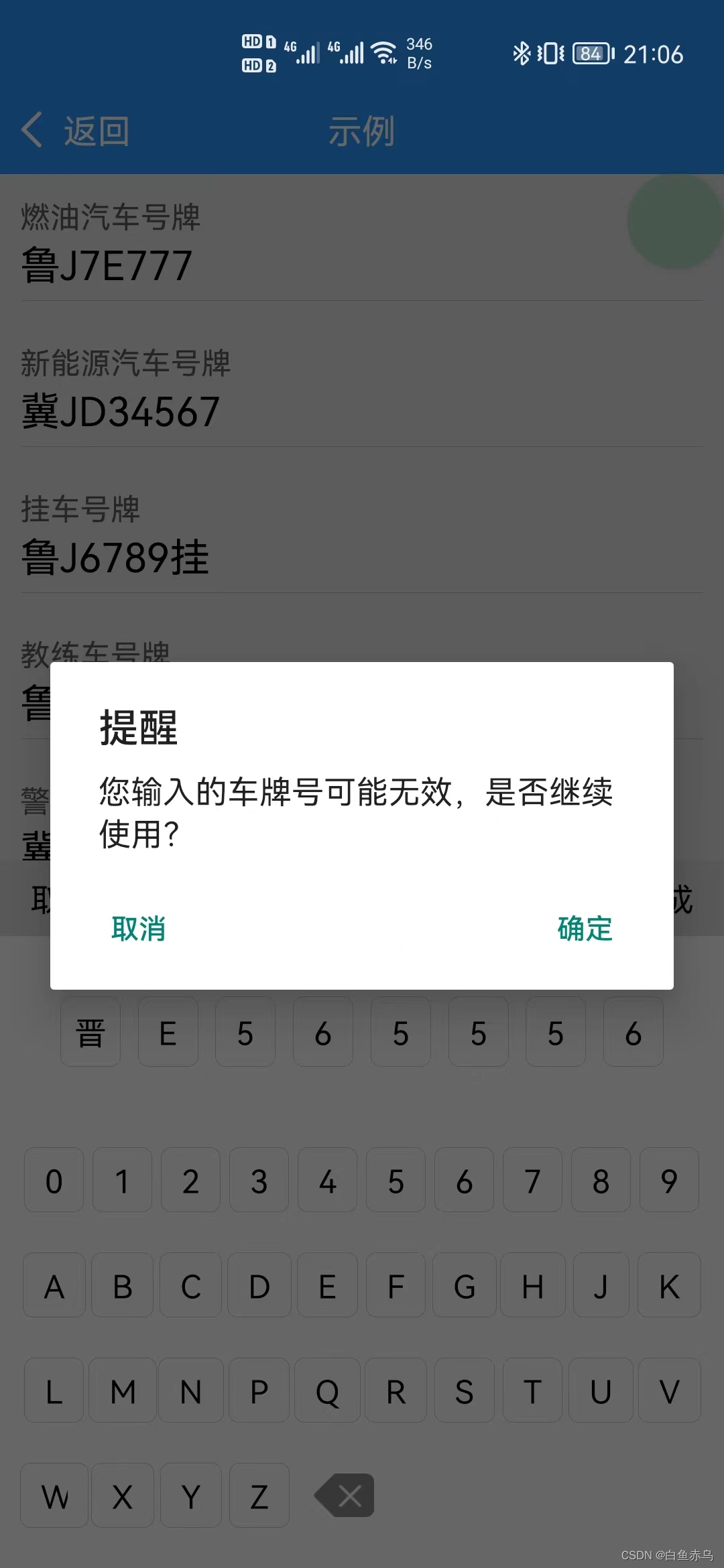
组件开发
组件文件
car-num-keyboard.stml
<template>
<view class={"keyboard-box-bg" + (transition?' keyboard-box-bg-transition':'')}>
<view style="height:100%;"></view>
<view class={"keyboard-box" + (transition?' keyboard-box-transition':'')}>
<view class="header">
<text @click="cancelLicense">取消</text>
<text>{licenseType}</text>
<text @click="successLicense">完成</text>
</view>
<view class="license-number">
<view class="license-number-item" v-for="item in licenseNumber">
<text>{item}</text>
</view>
</view>
<view class="keyboard">
<view class="keyboard-item" v-for="item in provinces" data-value={item} @click="setNumber" v-show="!isProvince">
<text class="keyboard-item-title">{item}</text>
</view>
<view class="keyboard-item-key" v-for="item in licenseKey" data-value={item} @click="setNumberKey" v-show="isProvince">
<text class="keyboard-item-title">{item}</text>
</view>
<image class="keyboard-item-ico" src='../../image/key-back.png' mode="widthFix" @click="delLicenseNUmber"></image>
</view>
</view>
<safe-area></safe-area>
</view>
</template>
<script>
export default {
name: 'car-num-keyboard',
installed(){
if(this.props.mode=='new'){
this.data.licenseNumber=['','','','','','','',''];
this.data.licenseType='新能源汽车号牌';
this.data.numberLength = 8;
}
else if(this.props.mode=='trailer'){
this.data.licenseNumber=['','','','','','','挂'];
this.data.licenseType='挂车号牌';
this.data.numberLength = 6;
}
else if(this.props.mode=='instructional'){
this.data.licenseNumber=['','','','','','','学'];
this.data.licenseType='挂车号牌';
this.data.numberLength = 6;
}
else if(this.props.mode=='police'){
this.data.licenseNumber=['','','','','','','警'];
this.data.licenseType='警车号牌';
this.data.numberLength = 6;
}
else{
this.data.licenseNumber = ['', '', '', '', '', '', ''];
this.data.licenseType='燃油汽车号牌';
this.data.numberLength = 7;
}
this.data.keyBoards = this.data.licenseKey;
setTimeout(()=>{
this.data.transition = true;
}, 50);
},
props:{
mode:String
},
data() {
return{
provinces: ['京', '津', '冀', '晋', '蒙', '辽', '吉', '黑', '沪', '苏', '浙', '皖', '闽', '赣', '鲁', '豫', '鄂', '湘', '粤', '桂', '琼', '渝', '川', '贵', '云', '藏', '陕', '甘', '青', '宁', '新'],
licenseNumber: [],
licenseKey: ['0', '1', '2', '3', '4', '5', '6', '7', '8', '9', 'A', 'B', 'C', 'D', 'E', 'F', 'G', 'H', 'J', 'K', 'L', 'M', 'N', 'P', 'Q', 'R', 'S', 'T', 'U', 'V', 'W', 'X', 'Y', 'Z'],
keyBoards: [],
isProvince: false,
licenseNumberIndex: 0,
licenseType: '燃油汽车号牌',
mode:'',
numberLength:7,
transition: false
}
},
methods: {
setNumber(e) {
if (this.data.licenseNumberIndex == 0) {
this.data.licenseNumber[0] = e.dataset.value;
this.data.licenseNumberIndex += 1;
this.data.isProvince = true;
}
},
setNumberKey(e) {
if (this.data.licenseNumberIndex < this.data.numberLength) {
this.data.licenseNumber[this.data.licenseNumberIndex] = e.dataset.value;
this.data.licenseNumberIndex += 1;
}
},
delLicenseNUmber() {
this.data.licenseNumberIndex -= 1;
if (this.data.licenseNumberIndex == 0) {
this.data.isProvince = false;
}
this.data.licenseNumber[this.data.licenseNumberIndex] = '';
},
cancelLicense() {
this.fire('cancal','');
},
successLicense() {
let licenseNumber = this.data.licenseNumber.join('');
//校验车牌号
const carReg=/^(([京津沪渝冀豫云辽黑湘皖鲁新苏浙赣鄂桂甘晋蒙陕吉闽贵粤青藏川宁琼使领][A-Z](([0-9]{5}[DF])|([DF]([A-HJ-NP-Z0-9])[0-9]{4})))|([京津沪渝冀豫云辽黑湘皖鲁新苏浙赣鄂桂甘晋蒙陕吉闽贵粤青藏川宁琼使领][A-Z][A-HJ-NP-Z0-9]{4}[A-HJ-NP-Z0-9挂学警港澳使领]))$/;
if(!carReg.test(licenseNumber)){
api.confirm({
title: '提醒',
msg: '您输入的车牌号可能无效,是否继续使用?',
buttons: ['确定', '取消']
}, (ret, err) => {
// var index = ret.buttonIndex;
if(ret.buttonIndex==1){
this.fire('getNum',{carNum:licenseNumber,mode:this.props.mode});
}
});
}
else{
this.fire('getNum',{carNum:licenseNumber,mode:this.props.mode});
}
}
}
}
</script>
<style>
.keyboard-box-bg{
position: absolute;
width: 100%;
height: 100%;
background-color: rgba(0,0,0,0.1);
transition-property: background-color;
transition-duration: 0.3s;
}
.keyboard-box-bg-transition{
background-color: rgba(0,0,0,0.4);
}
.keyboard-box{
align-items: center;
position: absolute;
bottom: 0;
width: 100%;
background-color: white;
box-sizing: border-box;
transform: translateY(100%);
transition-property: transform;
transition-duration: 0.3s;
}
.keyboard-box-transition{
transform: translateY(0);
}
.header {
background-color: #dddddd;
flex-flow: row nowrap;
justify-content: space-between;
align-items: center;
padding: 8px 15px;
width: 100%;
}
.license-number {
flex-flow: row nowrap;
justify-content: space-between;
align-items: center;
padding: 30px;
background-color: #ffffff;
width: 100%;
}
.license-number-item {
width: 10%;
justify-content: center;
align-items: center;
border: 0.5px solid #cccccc;
border-radius: 5px;
padding: 5px 0;
min-height: 35px;
}
.keyboard {
background-color: #ffffff;
width: 100%;
}
.keyboard {
flex-flow: row wrap;
align-items: center;
padding: 0 10px 10px 10px;
}
.keyboard-item {
width: 12.5%;
justify-content: center;
align-items: center;
}
.keyboard-item-key {
width: 10%;
justify-content: center;
align-items: center;
}
.keyboard-item-title {
border: 0.5px solid #ccc;
border-radius: 5px;
padding: 5px 10px;
margin: 10px 0;
}
.keyboard-item-ico {
width: 30px;
margin-left: 10px;
}
</style>组件使用说明
本组件是基于AVM.js开发的多端组件,通常同时适配Android、iOS、小程序、H5 , 具体支持情况还要看每个组件的说明文档。
首先需要登录开发平台,http://www.apicloud.com。 通过控制平台右上方的模块Store进入,然后选择AVM组件。


找到对应模块进入,也可通过搜索栏,通过组件名称关键字进行检索。

进入模块详情,点击立即下载下载完整的组件安装包。
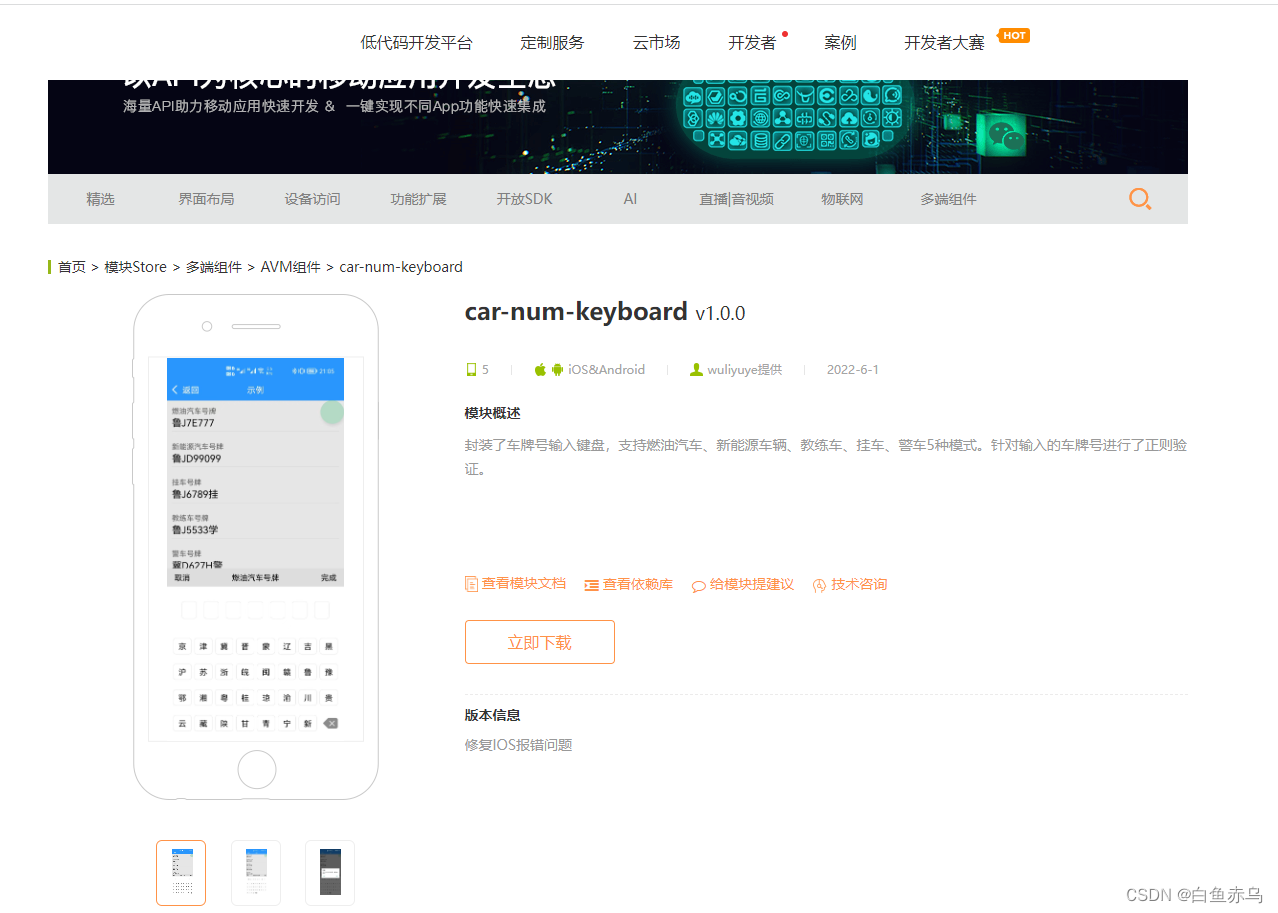
组件压缩包的文件目录如下

也可通过查看模块文档 来了解模块的具体参数,引用的原生模块,注意事项等。
 具体在项目中的使用步骤是,第一步将压缩文件中的car-num-keyboard.stml文件拷贝到项目的components目录,通过阅读readme.md 文档和查看demo示例文件 demo-car-num-keyboard.stml在需要开发的stml文件中,引入组件文件,完成页面的开发。
具体在项目中的使用步骤是,第一步将压缩文件中的car-num-keyboard.stml文件拷贝到项目的components目录,通过阅读readme.md 文档和查看demo示例文件 demo-car-num-keyboard.stml在需要开发的stml文件中,引入组件文件,完成页面的开发。
在调用键盘的时候,是通过v-if 进行键盘的显示和隐藏,v-if false的情况会销毁元素,所以需要传递的动态值,必须要在元素重新创建之前进行赋值操作。如下图所示,先后顺序很重要。
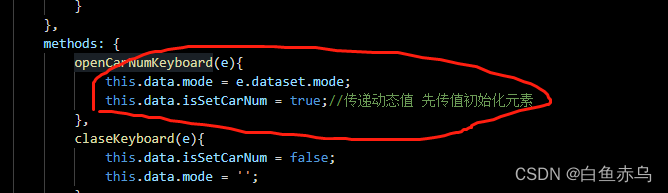
demo-car-num-keyboard.stml
<template>
<view class="page">
<safe-area></safe-area>
<view class="car-box" data-mode="oil" @click="openCarNumKeyboard">
<text class="car-label">燃油汽车号牌</text>
<text class="car-num">{carNumber}</text>
</view>
<view class="car-box" data-mode="new" @click="openCarNumKeyboard">
<text class="car-label">新能源汽车号牌</text>
<text class="car-num">{carNumber1}</text>
</view>
<view class="car-box" data-mode="trailer" @click="openCarNumKeyboard">
<text class="car-label">挂车号牌</text>
<text class="car-num">{carNumber2}</text>
</view>
<view class="car-box" data-mode="instructional" @click="openCarNumKeyboard">
<text class="car-label">教练车号牌</text>
<text class="car-num">{carNumber3}</text>
</view>
<view class="car-box" data-mode="police" @click="openCarNumKeyboard">
<text class="car-label">警车号牌</text>
<text class="car-num">{carNumber4}</text>
</view>
<car-num-keyboard v-bind:mode={mode} v-if="isSetCarNum" oncancal="claseKeyboard" ongetNum="getCarNum"></car-num-keyboard>
</view>
</template>
<script>
import '../../components/car-num-keyboard.stml'
export default {
name: 'license-number',
apiready(){
},
data() {
return{
carNumber:'',
carNumber1:'',
carNumber2:'',
carNumber3:'',
carNumber4:'',
isSetCarNum:false,
mode:''
}
},
methods: {
openCarNumKeyboard(e){
this.data.mode = e.dataset.mode;
this.data.isSetCarNum = true;//传递动态值 先传值初始化元素
},
claseKeyboard(e){
this.data.isSetCarNum = false;
this.data.mode = '';
},
getCarNum(e){
this.data.isSetCarNum = false;
if(e.detail.mode=='new'){
this.data.carNumber1=e.detail.carNum;
}
else if(e.detail.mode=='trailer'){
this.data.carNumber2=e.detail.carNum;
}
else if(e.detail.mode=='instructional'){
this.data.carNumber3=e.detail.carNum;
}
else if(e.detail.mode=='police'){
this.data.carNumber4=e.detail.carNum;
}
else{
this.data.carNumber = e.detail.carNum;
}
}
}
}
</script>
<style>
.page {
height: 100%;
background-color: #ffffff;
}
.car-box{
margin: 10px;
padding-bottom: 5px;
border-bottom: 0.5px solid #cccccc;
}
.car-label{
font-size: 15px;
color: #666666;
}
.car-num{
font-size: 20px;
min-height: 20px;
}
</style>如果在AVM组件库中,没有找到实际项目中需要的组件,可以自己尝试封装组件。

APICloud AVM框架 封装车牌号输入键盘组件的更多相关文章
- 使用APICloud AVM框架开发预约应用
前段时间跟朋友一起搞了一个预约的项目,前端用的APICloud的AVM框架做的,后端用的php开发的,用的tp5框架,没几天就搞出来了.简单跟大家分享一下开发中的一些功能点的实现吧.也欢迎大家一起探讨 ...
- KeyboardDemo - Android身份证号、车牌号快捷输入键盘
Android身份证号.车牌号快捷输入键盘 项目地址 Github 键盘部分在 keyboard module 中 键盘与EditText绑定参照 MainActivity
- 从零开始教你封装自己的vue组件
组件(component)是vue.js最强大的功能之一,它可以实现功能的复用,以及对其他逻辑的解耦.但经过一段时间的使用,我发现自己并没有在业务中发挥出组件的最大价值.相信很多刚开始使用vue的朋友 ...
- 最全,可直接用的一些正则校验,判断邮箱,手机号码,车牌号,身份证号,网址,账号,密码,ip,去掉html格式,工商税号等。
一些正则校验,判断邮箱,手机号码,车牌号,身份证号,网址,账号,密码,ip,去掉html格式,工商税号等. // 判断邮箱 isValid = [text isValidEmail]; // 判断手机 ...
- OC仿支付宝输入UITextField输入车牌号
效果图,如果使用,出现任何问题请告知,或者下方留言,我好以及改正 .h文件: #import <UIKit/UIKit.h> @interface LicenseKeyBoardView ...
- day97:MoFang:移动端APP开发准备&移动端项目搭建&APICloud前端框架
目录 1.移动端开发相关概念 1.APP类型 2.移动端屏幕介绍 3.移动端自适配方案 4.元信息(meta) 2.APP开发准备 1.注册APPCLoud账号 2.下载APP开发编辑器 3.下载AP ...
- 【代码笔记】iOS-验证手机号,邮箱,车牌号是否合法
一,代码. - (void)viewDidLoad { [super viewDidLoad]; // Do any additional setup after loading the view. ...
- C#进阶系列——一步一步封装自己的HtmlHelper组件:BootstrapHelper(三:附源码)
前言:之前的两篇封装了一些基础的表单组件,这篇继续来封装几个基于bootstrap的其他组件.和上篇不同的是,这篇的有几个组件需要某些js文件的支持. 本文原创地址:http://www.cnblog ...
- C#进阶系列——一步一步封装自己的HtmlHelper组件:BootstrapHelper
前言:之前学习过很多的Bootstrap组件,博主就在脑海里构思:是否可以封装一套自己Bootstrap组件库呢.再加上看到MVC的Razor语法里面直接通过后台方法输出前端控件的方式,于是打算仿照H ...
随机推荐
- ExtJS 布局-Anchor 布局(Anchor layout)
更新记录: 2022年5月30日 发布本篇 1.说明 anchor布局类似auto布局从上到下进行堆叠,但不同的是其可以指定每个元素相对于容器大小的比例. 当调整父容器大小,容器根据指定的规则调整所有 ...
- 在.NET中计算文件的MD5值
更新记录 本文迁移自Panda666原博客,原发布时间:2021年7月2日. 直接上代码吧: using System; using System.IO; using System.Security. ...
- SAP Web Dynpro - 教程
SAP Web Dynpro是一种标准的SAP UI技术,用于使用图形工具和与ABAP工作台集成的开发环境来开发Web应用程序. 图形工具的使用减少了实施工作,并有助于维护ABAP工作台中的组件. 本 ...
- 配置Apollo阿波罗.net core 3.1 c#
直接上代码: public static IHostBuilder CreateHostBuilder(string[] args) => Host.CreateDefaultBuilder(a ...
- 52 条 SQL 语句性能优化策略,建议收藏
本文会提到 52 条 SQL 语句性能优化策略. 1.对查询进行优化,应尽量避免全表扫描,首先应考虑在where及order by涉及的列上建立索引. 2.应尽量避免在where子句中对字段进行nul ...
- Linux 目录挂载服务
Linux 服务器挂载文件目录通常有三种形式,手动挂载.自动挂载.Autofs 自动挂载,下面对这三个挂载做一下介绍,接受一下这三个区别以及使用场景: 准备服务器和客户端: server 192.16 ...
- string的底层实现
String底层实现 string在C++也是一个重要的知识,但是想要用好它,就要知道它的底层是如何写的,才能更好的用好这个string,那么这次就来实现string的底层,但是string的接口功能 ...
- Python中print()函数的用法详情
描述 print() 方法用于打印输出,最python中常见的一个函数. 在交互环境中输入help(print)指令,可以显示print()函数的使用方法. >>> help(pri ...
- 005_面试题 Java_传递方式
面试题: 问:java是值传递还是引用传递? 答:java只有值传递,基本类型传递的是具体的数,引用类型传递的是具体的地址
- [Android开发学iOS系列] 语言篇: Swift vs Kotlin
Swift vs Kotlin 这篇文章是想着帮助Android开发快速学习Swift编程语言用的. (因为这个文章的作者立场就是这样.) 我不想写一个非常长, 非常详尽的文章, 只是想写一个快速的版 ...
