利用context组件数据传递
react的数据传递 是从父级向子级传递的。通过props。如果是很多组件需要的数据,通过props传递会非常麻烦。这个时候可以使用context。
context需要可以类似于store但是也不能滥用。
context适用场景:地区偏好,UI主题
传统实现:


class App extends React.Component {
render() {
return <Toolbar theme="dark" />;
}
}
function Toolbar(props) {
// Toolbar 组件接受一个额外的“theme”属性,然后传递给 ThemedButton 组件。
// 如果应用中每一个单独的按钮都需要知道 theme 的值,这会是件很麻烦的事,
// 因为必须将这个值层层传递所有组件。
return (
<div>
<ThemedButton theme={props.theme} />
</div>
);
}
class ThemedButton extends React.Component {
render() {
return <Button theme={this.props.theme} />;
}
}
创建context对象
const MyContext = React.createContext(defaultValue);
创建一个context对象。设置默认值。
当 React 渲染一个订阅了这个 Context 对象的组件,这个组件会从组件树中离自身最近的那个匹配的 Provider 中读取到当前的 context 值。如果没有Provider就会取默认值。
context.Provider
<MyContext.Provider value={默认值}>
每个context对象都返回一个provider组件
一个provider组件可以和多个消费组件对应关系。
<ThemeContext.Provider value="dark">
<Toolbar />
<ContextTypePage /> //多个组件
</ThemeContext.Provider>
多个provider也可以嵌套,里层会覆盖外层。
import {ThemeContext, UserContext} from "../Context";
export default function UseContextPage(props) {
const themeContext = useContext(ThemeContext);
const { themeColor } = themeContext;
const userContext = useContext(UserContext);
return (
<div className="border">
<h3 className={themeColor}>UseContextPage</h3>
<p>{userContext.name}</p>
</div>
);
}
provider值变化 里面所有的消费组件都会渲染。
组件的contextType属性
挂载在 class 上的 contextType 属性会被重赋值为一个 Context 对象。这能让你使用 this.context 来消费最近 Context 上的那个值。你可以在任何生命周期中访问到它。
import {ThemesContext} from './theme-context'
export class ThemedButton extends React.Component{
render(){
let props =this.props;
let theme =this.context;
console.log(theme)
return (
<button
{...props}
style={{backgroundColor:theme.background,color:theme.foreground,width:"200px"}}
/>
)
}
}
ThemedButton.contextType=ThemesContext;//这个一定要有
简单的例子:
context实现:
// Context 可以让我们无须明确地传遍每一个组件,就能将值深入传递进组件树。
// 为当前的 theme 创建一个 context(“light”为默认值)。
const ThemeContext = React.createContext('light');
class App extends React.Component {
render() {
// 使用一个 Provider 来将当前的 theme 传递给以下的组件树。
// 无论多深,任何组件都能读取这个值。
// 在这个例子中,我们将 “dark” 作为当前的值传递下去。
return (
<ThemeContext.Provider value="dark">
<Toolbar />
</ThemeContext.Provider>
);
}
} // 中间的组件不必指明往下传递 theme 。
function Toolbar() {
return (
<div>
<ThemedButton />
</div>
);
} class ThemedButton extends React.Component {
// 指定 contextType 读取当前的 theme context。
// React 会往上找到最近的 theme Provider,然后使用它的值。
// 在这个例子中,当前的 theme 值为 “dark”。
static contextType = ThemeContext;
render() {
return <Button theme={this.context} />;
}
}
实际应用:
theme-context.js
import React from 'react';
export const themes={
light:{
foreground: '#ffffff',
background:"#4DB8C6"
},
dark:{
foreground: '#ffffff',
background:"#222222"
}
}
export const ThemesContext =React.createContext(themes.dark)
themed-button.js
import React from 'react';
import {ThemesContext} from './theme-context' export class ThemedButton extends React.Component{
render(){
let props =this.props;
let theme =this.context;
console.log(theme)
return (
<button
{...props}
style={{backgroundColor:theme.background,color:theme.foreground,width:"200px"}}
/>
)
}
}
ThemedButton.contextType=ThemesContext;
app.js
function ToolBar1(props){
return (
<ThemedButton onClick={props.changeTheme}>
主题按钮
</ThemedButton>
)
}
class App extends React.Component{
constructor(props){
super(props);
this.state={
theme:themes.light
}
this.toggleTheme = () => {
this.setState(state => ({
theme:
state.theme === themes.dark
? themes.light
: themes.dark,
}));
console.log(this.state.theme)
};
}
render (){
return (
<ThemesContext.Provider value={this.state.theme}>
<ToolBar1 changeTheme={this.toggleTheme} />
</ThemesContext.Provider>
)
}
}
效果图
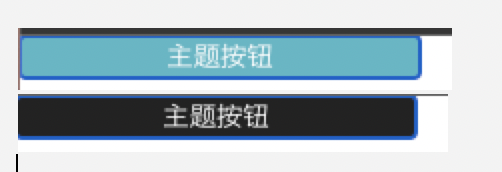
最好实现主题变动的是 改变类名
写两套css样式 根据不同的类名 进行处理。
react官网 https://react.docschina.org/docs/context.html#when-to-use-context
利用context组件数据传递的更多相关文章
- vue教程3-05 vue组件数据传递、父子组件数据获取,slot,router路由
vue教程3-05 vue组件数据传递 一.vue默认情况下,子组件也没法访问父组件数据 <!DOCTYPE html> <html lang="en"> ...
- React中父子组件数据传递
Vue.js中父子组件数据传递:Props Down , Events Up Angular中父子组件数据传递:Props Down, Events Up React中父子组件数据传递:Prop ...
- 利用 postMessage 进行数据传递 (iframe 及web worker)及问题
一 postMessage应用于主页面和iframe之间进行数据的传递 1 子iframe页面向主页面进行数据传递: // 多个子iframe需要将自己的计数统计到主页面进行数据上报 window. ...
- vue 组件数据传递
vue组件化开发 主要为了把一个大功能拆分成若干个小的功能,解决高耦合问题,同时也方便开发人员维护. 从功能上组件可以分为木偶组件和功能组件. 木偶组件(为了接收数据,渲染数据,基本上是没有逻辑的 ...
- Android开发探秘之四:利用Intent实现数据传递
在Android开发过程中,很多人都熟悉Intent,这是个用于在多个View之间共享数据的类.本节主要是继承上节,通过点选ListView中的文本,把文本中的URL加载到一个新的页面上,并且打印出来 ...
- Vue2.x中的父组件数据传递至子组件
父组件结构 template <template> <div> <v-girl-group :girls="aGirls"></v-gir ...
- vue2.0 父子组件数据传递prop
vue的一个核心概念就是组件,而组件实例的作用域是孤立的,所以组件之间是不能直接引用其他组件的数据的.极端点举例来说,就是可以在同一个项目中,每一个组件内都可以定义相同名称的数据. data () { ...
- Vue2.x之父子组件数据传递
父传子,并且通过fatherEvent接收子组件传过来的值 <template> <div class='father'> <Son :fatherData=" ...
- react父子组件数据传递
子传父 1.首先父组件设定一个自定义函数 getChildDatas = (values) => { //...业务代码 } 2.将该函数暴露在子组件的引用上 <Child getChil ...
- 关于vue.js父子组件数据传递
vue.js中使用props down,events up的原则进行父子组件间的通信,先来记录下props down,看个例子: <div id="app2"> < ...
随机推荐
- 如何让Java编译器帮你写代码
作者:京东零售 刘世杰 导读 本文结合京东监控埋点场景,对解决样板代码的技术选型方案进行分析,给出最终解决方案后,结合理论和实践进一步展开.通过关注文中的技术分析过程和技术场景,读者可收获一种样板代码 ...
- GF_CLR初始用 - 正式版
参照:DeerGF_Wolong框架使用教程 与tackor老哥的踩坑日记所编写,第二次尝试,总结第一次经验重新来. 点击链接加入群聊[Gf_Wolong热更集合] 一. 部署 HybridCLR(W ...
- DaemonSet方式部署nginx-ingress
前言 nginx-ingress是k8s官方维护的一个Ingress Controller,具体使用,官方有详细的文档:https://kubernetes.github.io/ingress-ngi ...
- redis 6种过期策略的具体方式
redis 中的默认的过期策略是volatile-lru .设置方式 config set maxmemory-policy volatile-lru maxmemory-policy 六种方式 vo ...
- Kubernetes(k8s)控制器(四):ReplicaSet
目录 一.系统环境 二.前言 三.ReplicaSet概览 四.ReplicaSet工作原理 五.ReplicaSet使用场景 六.创建ReplicaSet 七.扩展replicaset副本数 一.系 ...
- VM安装Centos 经典安装
1 VM安装配置 1.1 新建虚拟机 1.2 选择典型 1.3 选择CentOS镜像 链接:https://pan.baidu.com/s/1K2rTjrWY5sgEgx2pU0x-gg 提取码:89 ...
- PostgresSQL 常用操作方法
1.后台生成XML作为参数然后数据库解析获取数据 var idList = ids.Split(new string[] { "," }, StringSplitOptions.R ...
- *已解决 Javawe中servlet时出现空白页面,但又网站不报错的问题追溯(编码
本次随笔内容为在学习过程中遇到问题不断排问题,不断查资料解决的过程,小菜鸟学习~相互交流(菜鸟互啄~) 遇到问题: Javawe中servlet时出现空白页面,但又网站不报错的问题追溯 解决: 1.t ...
- 一个更适合Java初学者的轻量级开发工具:BlueJ
Java是世界上最流行的编程语言之一,它被广泛用于从Web开发到移动应用的各种应用程序.大部分Java工程师主要是用IDEA.Eclipse为主,这两个开发工具由于有强大的能力,所以复杂度上就更高一些 ...
- redis(12)持久化操作-RDB
前言 Redis 提供了 2 个不同形式的持久化方式: RDB(Redis DataBase) AOF(Append Of File) RDB 在指定的时间间隔内将内存中的数据集快照写入磁盘, 也就是 ...
