Linux系统时间的设定以及自带的timesync时间同步
1.三个阶段的系统时间设定
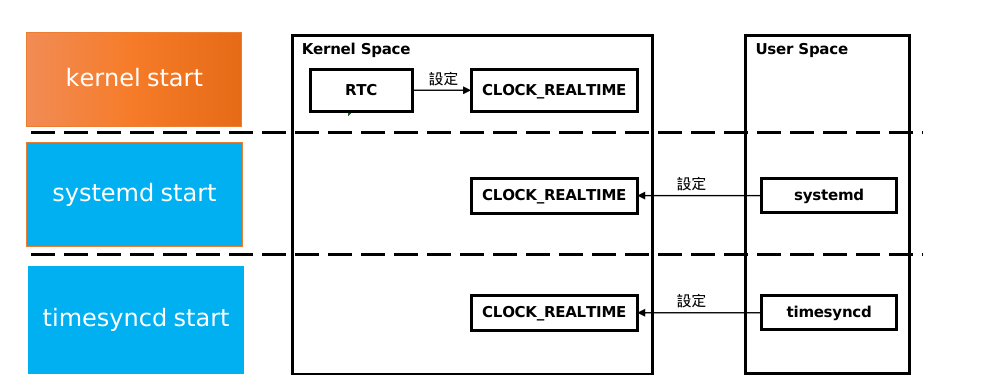
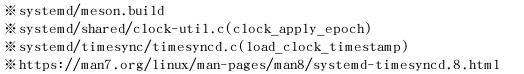
1.1 内核启动阶段
这里是在menuconfig文件配置RTC设定系统时间选项。
int clock_apply_epoch(ClockChangeDirection *ret_attempted_change) {
struct stat st;
struct timespec ts;
usec_t epoch_usec, now_usec;
/* NB: we update *ret_attempted_change in *all* cases, both
* on success and failure, to indicate what we intended to do! */
assert(ret_attempted_change);
if (stat(EPOCH_FILE, &st) < 0) {
if (errno != ENOENT)
log_warning_errno(errno, "Cannot stat " EPOCH_FILE ": %m");
epoch_usec = (usec_t) TIME_EPOCH * USEC_PER_SEC;
} else
epoch_usec = timespec_load(&st.st_mtim);
now_usec = now(CLOCK_REALTIME);
if (now_usec < epoch_usec)
*ret_attempted_change = CLOCK_CHANGE_FORWARD;
else if (now_usec > usec_add(epoch_usec, CLOCK_VALID_RANGE_USEC_MAX))
*ret_attempted_change = CLOCK_CHANGE_BACKWARD;
else {
*ret_attempted_change = CLOCK_CHANGE_NOOP;
return 0;
}
if (clock_settime(CLOCK_REALTIME, timespec_store(&ts, epoch_usec)) < 0)
return -errno;
return 1;
}
static int load_clock_timestamp(uid_t uid, gid_t gid) {
_cleanup_close_ int fd = -1;
usec_t min = TIME_EPOCH * USEC_PER_SEC;
usec_t ct;
int r;
/* Let's try to make sure that the clock is always
* monotonically increasing, by saving the clock whenever we
* have a new NTP time, or when we shut down, and restoring it
* when we start again. This is particularly helpful on
* systems lacking a battery backed RTC. We also will adjust
* the time to at least the build time of systemd. */
fd = open(CLOCK_FILE, O_RDWR|O_CLOEXEC, 0644);
if (fd >= 0) {
struct stat st;
usec_t stamp;
/* check if the recorded time is later than the compiled-in one */
r = fstat(fd, &st);
if (r >= 0) {
stamp = timespec_load(&st.st_mtim);
if (stamp > min)
min = stamp;
}
if (geteuid() == 0) {
/* Try to fix the access mode, so that we can still
touch the file after dropping privileges */
r = fchmod_and_chown(fd, 0644, uid, gid);
if (r < 0)
log_warning_errno(r, "Failed to chmod or chown %s, ignoring: %m", CLOCK_FILE);
}
} else {
r = mkdir_safe_label(STATE_DIR, 0755, uid, gid,
MKDIR_FOLLOW_SYMLINK | MKDIR_WARN_MODE);
if (r < 0) {
log_debug_errno(r, "Failed to create state directory, ignoring: %m");
goto settime;
}
/* create stamp file with the compiled-in date */
r = touch_file(CLOCK_FILE, false, min, uid, gid, 0644);
if (r < 0)
log_debug_errno(r, "Failed to create %s, ignoring: %m", CLOCK_FILE);
}
settime:
ct = now(CLOCK_REALTIME);
if (ct < min) {
struct timespec ts;
char date[FORMAT_TIMESTAMP_MAX];
log_info("System clock time unset or jumped backwards, restoring from recorded timestamp: %s",
format_timestamp(date, sizeof(date), min));
if (clock_settime(CLOCK_REALTIME, timespec_store(&ts, min)) < 0)
log_error_errno(errno, "Failed to restore system clock, ignoring: %m");
}
return 0;
}
Linux系统时间的设定以及自带的timesync时间同步的更多相关文章
- Linux的硬件时间、校正Linux系统时间及系统时间调用流程
第一部分: 一)概述: 事实上在Linux中有两个时钟系统,分别是系统时间和硬件时间 UTC是协调世界时(Universal Time Coordinated)英文缩写,它比北京时间早8个小时. ...
- Linux_自动调整linux系统时间和时区与Internet时间同步
调整linux系统时间和时区与Internet时间同步 一.修改时区:# cp /usr/share/zoneinfo/Asia/Shanghai /etc/localtime修改为中国的东八区# v ...
- Linux系统时间同步方法小结
在Windwos中,系统时间的设置很简单,界面操作,通俗易懂,而且设置后,重启,关机都没关系.系统时间会自动保存在BIOS时钟里面,启动计算机的时候,系统会自动在BIOS里面取硬件时间,以保证时间的不 ...
- 自动调整linux系统时间和时区与Internet时间同步
调整linux系统时间和时区与Internet时间同步 一.修改时区:# cp /usr/share/zoneinfo/Asia/Shanghai /etc/localtime修改为中国的东八区# v ...
- Linux学习之十-Linux系统时间
Linux系统时间 1.date命令用于查看以及修改Linux系统的时间,关于date命令的详细帮助文档如下 [root@localhost ~]# date --help Usage: date [ ...
- linux 系统时间 硬件时间
Linux时钟分为系统时钟(System Clock)和硬件时钟(Real Time Clock,简称RTC).系统时钟是指当前Linux Kernel中的时钟:而硬件时钟则是主板上由电池供电的时钟, ...
- Linux系统时间同步方法
在Windwos中,系统时间的设置很简单,界面操作,通俗易懂,而且设置后,重启,关机都没关系.系统时间会自动保存在BIOS时钟里面,启动计算机的时候,系统会自动在BIOS里面取硬件时间,以保证时间的不 ...
- 修改linux系统时间的方法(date命令)
修改linux系统时间的方法(date命令) 来源:互联网 作者:佚名 时间:11-18 23:22:27 [大 中 小] date命令不仅可以显示系统当前时间,还可以用它来修改系统时间,下面简单的介 ...
- Linux系统时间的设置
1. Linux系统时间的设置 在Linux中设置系统时间,可以用date命令: //查看时间[root@node1 ~]# dateTue Feb 25 20:15:18 CST 2014//修改时 ...
- 时间篇之linux系统时间和RTC时间
一.linux系统下包含两个时间:系统时间(刚启动时读取的是rtc时间)和RTC时间. 一般情况下都会选择芯片上最高精度的定时器作为系统时间的定时基准,以避免在系统运行较长时间后出现大的时间偏移.特点 ...
随机推荐
- 云小课|MRS数据分析-通过Spark Streaming作业消费Kafka数据
阅识风云是华为云信息大咖,擅长将复杂信息多元化呈现,其出品的一张图(云图说).深入浅出的博文(云小课)或短视频(云视厅)总有一款能让您快速上手华为云.更多精彩内容请单击此处. 摘要:Spark Str ...
- AcWing 141 周期
题目:https://www.acwing.com/problem/content/143/ 一个字符串的前缀是从第一个字符开始的连续若干个字符,例如"abaab"共有5个前缀,分 ...
- Wayland比X11慢的若干解决办法
1. 直接解决 1.1 kernel设置问题 有人测试树莓派上树莓派上Manjaro使用X11性能好于Wayland,下面解释说是kernel问题,并给出了一些修改建议,详见: X11 vs Wayl ...
- 通过源码分析RocketMQ主从复制原理
作者:京东物流 宫丙来 一.主从复制概述 RocketMQ Broker的主从复制主要包括两部分内容:CommitLog的消息复制和Broker元数据的复制. CommitLog的消息复制是发生在消息 ...
- LeetCode-2049 统计最高分的结点数
来源:力扣(LeetCode) 链接:https://leetcode-cn.com/problems/count-nodes-with-the-highest-score 题目描述 给你一棵根节点为 ...
- ModuleNotFoundError: No module named 'flask._compat'
出现 "ModuleNotFoundError: No module named 'flask._compat'" 提示的解决办法: 参考 https://zhuanlan.zhi ...
- left join(二)
left join 通俗的解释:以左表为主表,返回左表的所有行,如果右表中没有匹配,则依然会有左表的记录,右表字段用null填充.看起来非常好理解,但实际操作的过程中可能会有一些很容易被忽略的点. 一 ...
- zookeeper要点总结
简述:zookeeper分布式协调服务,节点数据存储在内存,高吞吐,低延时,zkserver cluster组建zookeeper service保证自身高可用 zookeeper数据模型为类文件目录 ...
- mybatis懒加载
mybatis懒加载全局配置 <settings> <setting name="mapUnderscoreToCamelCase" value="tr ...
- lg9019题解
容易发现,向左跳是不优的. 而且除了最后一次跳跃,每次跳跃一定跳到现在能够跳到的最右的区间. 设\(r_i\)表示第\(i\)个区间能够跳到的最右的区间,\(l_i\)表示第\(i\)个区间能够跳到的 ...
