微信小程序—标题栏
<template>
<view :style="{paddingTop: statusBarHeight + 'px',background:bg}" class="box">
<view :style="{width: titleBarWidth + 'px', height: titleBarHeight + 'px'}">
<slot name="parent" :menuButtonHeight="menuButtonHeight" :titleBarHeight="titleBarHeight"></slot>
</view>
</view>
</template> <script>
export default {
name: "titleBar",
data() {
return {
statusBarHeight: 0,
menuButtonHeight: 0,
titleBarWidth: 0,
titleBarHeight: 0,
}
},
props: ['bg'],
created() {
this.statusBarHeight = uni.getStorageSync("statusBarHeight");
this.menuButtonHeight = uni.getStorageSync("menuButtonHeight");
this.titleBarWidth = uni.getStorageSync("titleBarWidth");
this.titleBarHeight = uni.getStorageSync("titleBarHeight");
},
onReady() {
uni.setStorageSync('statusBarHeight', uni.getSystemInfoSync().statusBarHeight);
uni.setStorageSync('menuButtonHeight', uni.getMenuButtonBoundingClientRect().height);
uni.setStorageSync('titleBarWidth', uni.getSystemInfoSync().windowWidth - uni.getMenuButtonBoundingClientRect()
.width -
(uni.getSystemInfoSync().windowWidth - uni.getMenuButtonBoundingClientRect().right) * 2);
uni.setStorageSync('titleBarHeight', (uni.getMenuButtonBoundingClientRect().top - uni.getStorageSync(
"statusBarHeight")) * 2 + uni.getStorageSync("menuButtonHeight"));
if (!this.menuButtonHeight) {
this.statusBarHeight = uni.getStorageSync("statusBarHeight");
this.menuButtonHeight = uni.getStorageSync("menuButtonHeight");
this.titleBarWidth = uni.getStorageSync("titleBarWidth");
this.titleBarHeight = uni.getStorageSync("titleBarHeight");
}
}
}
</script> <style>
.box {
position: sticky;
top: 0rpx;
z-index: 999;
}
</style>
效果:
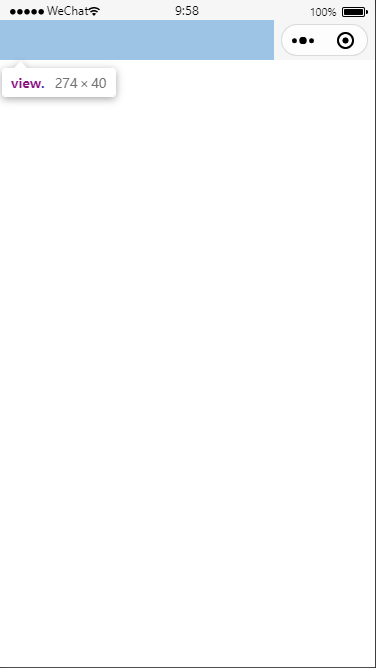
<titleBar bg="#f6f6f6">
<template v-slot:parent>
<view class="xbox">
服务内容
</view>
</template>
</titleBar>
.xbox{
height: 100%;
display: flex;
align-items: center;
justify-content: center;
}
微信小程序—标题栏的更多相关文章
- 微信小程序教程系列
微信小程序教程系列 来源: https://blog.csdn.net/michael_ouyang/article/details/56846185 相关连接:http://blog.c ...
- [转]微信小程序之购物车 —— 微信小程序实战商城系列(5)
本文转自:http://blog.csdn.net/michael_ouyang/article/details/70755892 续上一篇的文章:微信小程序之商品属性分类 —— 微信小程序实战商城 ...
- [转]微信小程序之购物数量加减 —— 微信小程序实战商城系列(3)
本文转自:http://blog.csdn.net/michael_ouyang/article/details/70194144 我们在购买宝贝的时候,购物的数量,经常是我们需要使用的,如下所示: ...
- [转]微信小程序之加载更多(分页加载)实例 —— 微信小程序实战系列(2)
本文转自;http://blog.csdn.net/michael_ouyang/article/details/56846185 loadmore 加载更多(分页加载) 当用户打开一个页面时,假设后 ...
- 微信小程序导航:官方工具+精品教程+DEMO集合(1月7更新)
1:官方工具:https://mp.weixin.qq.com/debug/w ... tml?t=14764346784612:简易教程:https://mp.weixin.qq.com/debug ...
- 《微信小程序七日谈》- 第四天:页面路径最多五层?导航可以这么玩
<微信小程序七日谈>系列文章: 第一天:人生若只如初见: 第二天:你可能要抛弃原来的响应式开发思维: 第三天:玩转Page组件的生命周期: 第四天:页面路径最多五层?导航可以这么玩 微信小 ...
- 微信小程序开发常见问题分析
距离微信小程序内测版发布已经有十几天的时间了,网上对微信小程序的讨论也异常火爆,从发布到现在微信小程序一直占领着各种技术论坛的头条,当然各种平台也对微信小程序有新闻报道,毕竟腾讯在国内影响力还是很大的 ...
- 官方问答--微信小程序常见FAQ (17.8.21-17.8.27)
给提问的开发者的建议:提问之前先查询 文档.通过社区右上角搜索搜索已经存在的问题. 写一个简明扼要的标题,并且正文描述清楚你的问题. 提交 BUG:需要带上基础库版本号,设备信息(iOS, Andro ...
- 微信小程序之下拉加载和上拉刷新
微信小程序下拉加载和上拉刷新两种实现方法 方法一:onPullDownRefresh和onReachBottom方法实现小程序下拉加载和上拉刷新 首先要在json文件里设置window属性 ...
- 微信小程序对接串口摄像头
串口摄像头由树莓派控制,代码如下: # _*_ coding:utf-8 import serial import time import traceback import pycurl import ...
随机推荐
- 监听 view 初始化时
new ViewTreeObserverRegister().observe(getContentView(), new ViewTreeObserver.OnGlobalLayoutListener ...
- Hyper-V虚拟机在Win2019server中共用一个公网IP
Hyper-V虚拟机在Win2019server中共用一个公网IP 有时生产环境中希望一台宿主机上的多台虚拟机共用一个IP出口,按以下操作处理即可. 环境: Windows 2019 server D ...
- GPT-3介绍
参考:https://en.wikipedia.org/wiki/GPT-3 Generative Pre-trained Transformer 3(GPT-3)是一个自回归语言模型,于2020年发 ...
- wsl无法创建文件与修改文件
wsl无法创建文件与修改文件 sudo chown -R username /home/your_folder/ 请将用户名换成你的用户名 且目录换成你想要操作的目录
- [MicroPython ESP32] 内存分析
[MicroPython ESP32] 内存分析 [(1)芯片:ESP32-WROOM-DA] 手册: https://www.espressif.com.cn/zh-hans/support/doc ...
- logrotate配置记录
对于一些比较频繁又没有太大意义的log,可以设定出更严格的切割策略 see https://blog.csdn.net/liuxiao723846/article/details/100120058 ...
- Java中的左移、右移详细分析
转自csdn--https://blog.csdn.net/weixin_42408447/article/details/125914449 前提:<<(左移),>>(右移) ...
- python监控文件变化
网址: https://blog.csdn.net/qq_40223983/article/details/102889329 起步在python中文件监控主要有两个库,一个是pyinotify,一个 ...
- math公式手写识别网址
math公式手写识别网址 参考:https://webdemo.myscript.com/views/math/index.html
- Redis-shake工具 [ 自建redis集群->云redis主从 ]
redis-shake工具是阿里用go写的开源工具 开始前准备 1. 确保ECS实例与Redis实例属于同一专有网络(即实例基本信息中的专有网络ID一致) 2. 获取ECS实例的内网IP地址,即执行操 ...
