identity server4 授权成功页面跳转时遇到错误:Exception: Correlation failed. Unknown location的解决方法
一、异常信息描述
错误信息,看到这个页面是否耳熟能详担又不知道怎么解决 ,坑死个人不偿命,,,,,,,,
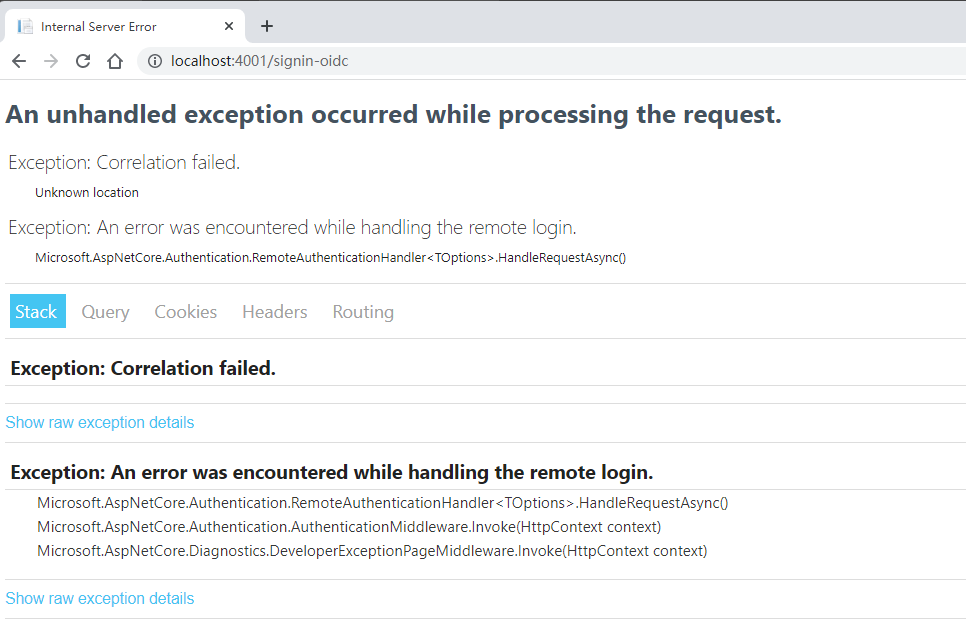
二、处理方法
1、在web项目中增加类SameSiteCookiesServiceCollectionExtensions.cs
public static class SameSiteCookiesServiceCollectionExtensions
{
/// <summary>
/// -1 defines the unspecified value, which tells ASPNET Core to NOT
/// send the SameSite attribute. With ASPNET Core 3.1 the
/// <seealso cref="SameSiteMode" /> enum will have a definition for
/// Unspecified.
/// </summary>
private const SameSiteMode Unspecified = (SameSiteMode)(-1); /// <summary>
/// Configures a cookie policy to properly set the SameSite attribute
/// for Browsers that handle unknown values as Strict. Ensure that you
/// add the <seealso cref="Microsoft.AspNetCore.CookiePolicy.CookiePolicyMiddleware" />
/// into the pipeline before sending any cookies!
/// </summary>
/// <remarks>
/// Minimum ASPNET Core Version required for this code:
/// - 2.1.14
/// - 2.2.8
/// - 3.0.1
/// - 3.1.0-preview1
/// Starting with version 80 of Chrome (to be released in February 2020)
/// cookies with NO SameSite attribute are treated as SameSite=Lax.
/// In order to always get the cookies send they need to be set to
/// SameSite=None. But since the current standard only defines Lax and
/// Strict as valid values there are some browsers that treat invalid
/// values as SameSite=Strict. We therefore need to check the browser
/// and either send SameSite=None or prevent the sending of SameSite=None.
/// Relevant links:
/// - https://tools.ietf.org/html/draft-west-first-party-cookies-07#section-4.1
/// - https://tools.ietf.org/html/draft-west-cookie-incrementalism-00
/// - https://www.chromium.org/updates/same-site
/// - https://devblogs.microsoft.com/aspnet/upcoming-samesite-cookie-changes-in-asp-net-and-asp-net-core/
/// - https://bugs.webkit.org/show_bug.cgi?id=198181
/// </remarks>
/// <param name="services">The service collection to register <see cref="CookiePolicyOptions" /> into.</param>
/// <returns>The modified <see cref="IServiceCollection" />.</returns>
public static IServiceCollection ConfigureNonBreakingSameSiteCookies(this IServiceCollection services)
{
services.Configure<CookiePolicyOptions>(options =>
{
options.MinimumSameSitePolicy = Unspecified;
options.OnAppendCookie = cookieContext =>
CheckSameSite(cookieContext.Context, cookieContext.CookieOptions);
options.OnDeleteCookie = cookieContext =>
CheckSameSite(cookieContext.Context, cookieContext.CookieOptions);
}); return services;
} private static void CheckSameSite(HttpContext httpContext, CookieOptions options)
{
if (options.SameSite == SameSiteMode.None)
{
var userAgent = httpContext.Request.Headers["User-Agent"].ToString(); if (DisallowsSameSiteNone(userAgent))
{
options.SameSite = Unspecified;
}
else
{
options.SameSite = SameSiteMode.Lax; // 增加这句
}
}
} /// <summary>
/// Checks if the UserAgent is known to interpret an unknown value as Strict.
/// For those the <see cref="CookieOptions.SameSite" /> property should be
/// set to <see cref="Unspecified" />.
/// </summary>
/// <remarks>
/// This code is taken from Microsoft:
/// https://devblogs.microsoft.com/aspnet/upcoming-samesite-cookie-changes-in-asp-net-and-asp-net-core/
/// </remarks>
/// <param name="userAgent">The user agent string to check.</param>
/// <returns>Whether the specified user agent (browser) accepts SameSite=None or not.</returns>
private static bool DisallowsSameSiteNone(string userAgent)
{
// Cover all iOS based browsers here. This includes:
// - Safari on iOS 12 for iPhone, iPod Touch, iPad
// - WkWebview on iOS 12 for iPhone, iPod Touch, iPad
// - Chrome on iOS 12 for iPhone, iPod Touch, iPad
// All of which are broken by SameSite=None, because they use the
// iOS networking stack.
// Notes from Thinktecture:
// Regarding https://caniuse.com/#search=samesite iOS versions lower
// than 12 are not supporting SameSite at all. Starting with version 13
// unknown values are NOT treated as strict anymore. Therefore we only
// need to check version 12.
if (userAgent.Contains("CPU iPhone OS 12")
|| userAgent.Contains("iPad; CPU OS 12"))
{
return true;
} // Cover Mac OS X based browsers that use the Mac OS networking stack.
// This includes:
// - Safari on Mac OS X.
// This does not include:
// - Chrome on Mac OS X
// because they do not use the Mac OS networking stack.
// Notes from Thinktecture:
// Regarding https://caniuse.com/#search=samesite MacOS X versions lower
// than 10.14 are not supporting SameSite at all. Starting with version
// 10.15 unknown values are NOT treated as strict anymore. Therefore we
// only need to check version 10.14.
if (userAgent.Contains("Safari")
&& userAgent.Contains("Macintosh; Intel Mac OS X 10_14")
&& userAgent.Contains("Version/"))
{
return true;
} // Cover Chrome 50-69, because some versions are broken by SameSite=None
// and none in this range require it.
// Note: this covers some pre-Chromium Edge versions,
// but pre-Chromium Edge does not require SameSite=None.
// Notes from Thinktecture:
// We can not validate this assumption, but we trust Microsofts
// evaluation. And overall not sending a SameSite value equals to the same
// behavior as SameSite=None for these old versions anyways.
if (userAgent.Contains("Chrome/5") || userAgent.Contains("Chrome/6"))
{
return true;
} return false;
}
}
2、Startup.cs类ConfigureServices方法中添加如下配置
services.ConfigureNonBreakingSameSiteCookies();
参考链接:http://t.zoukankan.com/wjx-blog-p-14803501.html
https://www.thinktecture.com/en/identityserver/prepare-your-identityserver/
identity server4 授权成功页面跳转时遇到错误:Exception: Correlation failed. Unknown location的解决方法的更多相关文章
- SSH连接时出现Host key verification failed的原因及解决方法
SSH连接的时候Host key verification failed. [root@cache001 swftools-0.9.0]# ssh 192.168.1.90@@@@@@@@@@@@@@ ...
- 页面跳转时,url 传大数据的参数不全的问题+序列化对象
1.页面跳转时,url 传大数据的参数不全的问题 //传参: url: '/pages/testOfPhysical/shareEvaluation?detailInfo=' +encodeURICo ...
- 微信小程序:页面跳转时传递数据到另一个页面
一.功能描述 页面跳转时,同时把当前页面的数据传递给跳转的目标页面,并在跳转后的目标页面进行展示 二.功能实现 1. 代码实现 test1页面 // pages/test1/test1.js Page ...
- 自定制页面跳转时携带原搜索参数的URL
介绍 django自带反向解析生成URL的功能,目的是避免硬编码,较少代码维护的代价. 前端页面使用模板语法,如:{% url "rbac: request menu_list" ...
- jQuery Mobile页面跳转后未加载外部JS原因分析及解决
在使用jQuery Mobile进行Web开发中,当页面跳转时(pageA => pageB),在pageB中引用的JS并未成功运行.因为,JQM并为将整个页面加载到当前的dom中,仅将data ...
- springmvc使用路径变量后再进行页面跳转会出现路径错误问题
学习<Servlet.JSP和SpringMVC学习指南>遇到的一个问题,记录下. 项目代码 现象 @RequestMapping(value = "/book_edit/{id ...
- Navicat连接数据库成功,新建查询时提示错误“Cannot create file ……”
Navicat连接数据库成功,新建查询时提示错误"Cannot create file --" 原因:编辑连接{高级}<设置位置>被修改,该oci.dll不正确 解决方 ...
- CAS (10) —— JBoss EAP 6.4下部署CAS时出现错误exception.message=Error decoding flow execution的解决办法
CAS (10) -- JBoss EAP 6.4下部署CAS时出现错误exception.message=Error decoding flow execution的解决办法 jboss版本: jb ...
- Navicat for MySQL打开链接时出错错误为:2005 - Unknown MySQL server host 'localhost'(0)?
问题:Navicat for MySQL打开链接时出错错误为:2005 - Unknown MySQL server host 'localhost'(0)? 在使用navicat 连接mysql数据 ...
随机推荐
- mask-image实现聚光灯效果
大家好,我是半夏,一个刚刚开始写文的沙雕程序员.如果喜欢我的文章,可以关注 点赞 加我微信:frontendpicker,一起学习交流前端,成为更优秀的工程师-关注公众号:搞前端的半夏,了解更多前端知 ...
- Linux操作系统,为什么需要内核空间和用户空间?
点击上方"开源Linux",选择"设为星标" 回复"学习"获取独家整理的学习资料! 本文以 32 位系统为例介绍内核空间(kernel sp ...
- python入门基础知识一(基于孙兴华python自动化)
print('aaa')等价于print("aaa") 英文单引号和双引号在字符串的输出上并无区别,但如果要打印这么一段话:I'm interested in Python. 就要 ...
- vue-router实现原理及简易demo
自定义路由demo,git地址: git@github.com:xsk-walter/Vue-router.git 一.router基本使用 ① 创建和路由相关的组件 ②Vue.use(vueRout ...
- 好客租房20-react组件介绍
1react组件介绍 组件是react中的一等公民 组件表示页面中的部分功能 组合多个组件实现完整的页面功能 特点 可复用性 独立 可组合
- 每天一个 HTTP 状态码 103
103 Early Hints 103 Earyly Hints 是被用于在最终 HTTP 消息前返回一些响应头,常和 HTTP Header: Link 一起使用,让客户端在服务器还在准备(当前的这 ...
- README.exe 是的,你看错是EXE
SmartIDE让你的README变成可执行文档,再也不用编写无用的文档,再也不必操心环境问题. 作为开发者,拿到一个新的代码库的时候一般都会先去看README文件,通过这个文件可以知道这套代码所 ...
- 关于p命名空间和c命名空间 外加一个context
P命名空间注入 : 需要在头文件中加入约束文件 导入约束 : xmlns:p="http://www.springframework.org/schema/p" 如 xmlns=& ...
- JS基础6--逻辑运算符
&&与 ||或 !非 如果对一个值进行两次取反,它不会变化 如果对一个非布尔值进行取反,则会将其转换为布尔值,再取反 所以我们可以利用该特点.来将 ...
- Redis中的原子操作(2)-redis中使用Lua脚本保证命令原子性
Redis 如何应对并发访问 使用 Lua 脚本 Redis 中如何使用 Lua 脚本 EVAL EVALSHA SCRIPT 命令 SCRIPT LOAD SCRIPT EXISTS SCRIPT ...
