python之scrapy模拟登陆人人网
1、settings.py主要配置信息,包括USER_AGENT等
# -*- coding: utf-8 -*- # Scrapy settings for renren project
#
# For simplicity, this file contains only settings considered important or
# commonly used. You can find more settings consulting the documentation:
#
# https://doc.scrapy.org/en/latest/topics/settings.html
# https://doc.scrapy.org/en/latest/topics/downloader-middleware.html
# https://doc.scrapy.org/en/latest/topics/spider-middleware.html BOT_NAME = 'renren' SPIDER_MODULES = ['renren.spiders']
NEWSPIDER_MODULE = 'renren.spiders' # Crawl responsibly by identifying yourself (and your website) on the user-agent
USER_AGENT = 'Mozilla/5.0 (Windows NT 10.0; Win64; x64) AppleWebKit/537.36 (KHTML, like Gecko) Chrome/74.0.3729.131 Safari/537.36' # Obey robots.txt rules
ROBOTSTXT_OBEY = False # Configure maximum concurrent requests performed by Scrapy (default: 16)
#CONCURRENT_REQUESTS = 32 # Configure a delay for requests for the same website (default: 0)
# See https://doc.scrapy.org/en/latest/topics/settings.html#download-delay
# See also autothrottle settings and docs
#DOWNLOAD_DELAY = 3
# The download delay setting will honor only one of:
#CONCURRENT_REQUESTS_PER_DOMAIN = 16
#CONCURRENT_REQUESTS_PER_IP = 16 # Disable cookies (enabled by default)
#COOKIES_ENABLED = False # Disable Telnet Console (enabled by default)
#TELNETCONSOLE_ENABLED = False # Override the default request headers:
#DEFAULT_REQUEST_HEADERS = {
# 'Accept': 'text/html,application/xhtml+xml,application/xml;q=0.9,*/*;q=0.8',
# 'Accept-Language': 'en',
#} # Enable or disable spider middlewares
# See https://doc.scrapy.org/en/latest/topics/spider-middleware.html
#SPIDER_MIDDLEWARES = {
# 'renren.middlewares.RenrenSpiderMiddleware': 543,
#} # Enable or disable downloader middlewares
# See https://doc.scrapy.org/en/latest/topics/downloader-middleware.html
#DOWNLOADER_MIDDLEWARES = {
# 'renren.middlewares.RenrenDownloaderMiddleware': 543,
#} # Enable or disable extensions
# See https://doc.scrapy.org/en/latest/topics/extensions.html
#EXTENSIONS = {
# 'scrapy.extensions.telnet.TelnetConsole': None,
#} # Configure item pipelines
# See https://doc.scrapy.org/en/latest/topics/item-pipeline.html
#ITEM_PIPELINES = {
# 'renren.pipelines.RenrenPipeline': 300,
#} # Enable and configure the AutoThrottle extension (disabled by default)
# See https://doc.scrapy.org/en/latest/topics/autothrottle.html
#AUTOTHROTTLE_ENABLED = True
# The initial download delay
#AUTOTHROTTLE_START_DELAY = 5
# The maximum download delay to be set in case of high latencies
#AUTOTHROTTLE_MAX_DELAY = 60
# The average number of requests Scrapy should be sending in parallel to
# each remote server
#AUTOTHROTTLE_TARGET_CONCURRENCY = 1.0
# Enable showing throttling stats for every response received:
#AUTOTHROTTLE_DEBUG = False # Enable and configure HTTP caching (disabled by default)
# See https://doc.scrapy.org/en/latest/topics/downloader-middleware.html#httpcache-middleware-settings
#HTTPCACHE_ENABLED = True
#HTTPCACHE_EXPIRATION_SECS = 0
#HTTPCACHE_DIR = 'httpcache'
#HTTPCACHE_IGNORE_HTTP_CODES = []
#HTTPCACHE_STORAGE = 'scrapy.extensions.httpcache.FilesystemCacheStorage'
2、rr.py,主要模拟登陆
# -*- coding: utf-8 -*-
import scrapy
import time
import re
class RrSpider(scrapy.Spider):
name = 'rr'
allowed_domains = ['renren.com']
start_urls = ['http://www.renren.com/ajaxLogin/login?1=1&uniqueTimestamp=201961933877'] def start_requests(self):
base_url = 'http://www.renren.com/ajaxLogin/login?1=1&uniqueTimestamp='
s = time.strftime("%S")
ms = int(round(time.time() % (int(time.time())), 3) * 1000)
date_time = '' + str(s) + str(ms)
login_url = base_url + date_time
data = {'email': '',
'icode': '',
'origURL': 'http://www.renren.com/home',
'domain': 'renren.com',
'key_id': '',
'captcha_type': 'web_login',
'password': '41980c8f91e2c872910598a9e0a147d05934506893ef022c5b42357a67e0a3be',
'rkey': 'fc9dfa5a27bed56e61f122d80f2f401d',
'f':'http%3A%2F%2Fwww.renren.com%2FLogin.do%3Frf%3Dr%26origURL%3Dhttp%253A%252F%252Fwww.renren.com%252F971298880%252Fprofile'
}
yield scrapy.FormRequest(url=login_url, formdata=data, callback=self.parse_login, dont_filter=True) def parse_login(self, response):
yield scrapy.Request(url='http://www.renren.com/971298880/profile', callback=self.parse_text, dont_filter=True) def parse_text(self, response):
print(response.body.decode())
3、登陆信息
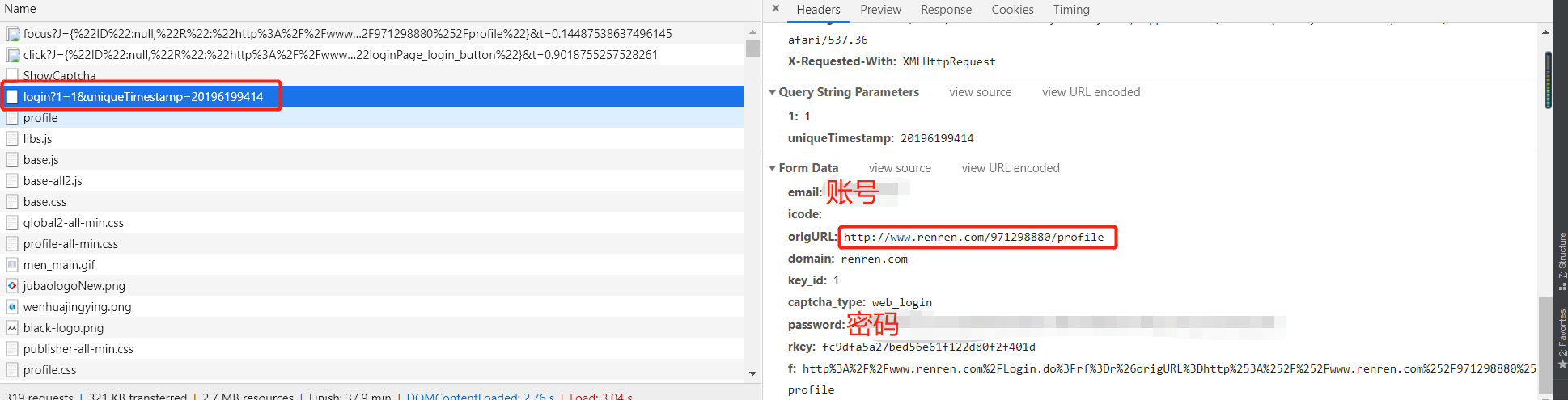
python之scrapy模拟登陆人人网的更多相关文章
- 第三百四十三节,Python分布式爬虫打造搜索引擎Scrapy精讲—scrapy模拟登陆和知乎倒立文字验证码识别
第三百四十三节,Python分布式爬虫打造搜索引擎Scrapy精讲—scrapy模拟登陆和知乎倒立文字验证码识别 第一步.首先下载,大神者也的倒立文字验证码识别程序 下载地址:https://gith ...
- 【python爬虫】用requests库模拟登陆人人网
说明:以前是selenium登陆取cookie的方法比较复杂,改用这个 """ 用requests库模拟登陆人人网 """ import r ...
- Python实现网站模拟登陆
一.实验简介 1.1 基本介绍 本实验中我们将通过分析登陆流程并使用 Python 实现模拟登陆到一个实验提供的网站,在实验过程中将学习并实践 Python 的网络编程,Python 实现模拟登陆的方 ...
- Scrapy模拟登陆
1. 为什么需要模拟登陆? #获取cookie,能够爬取登陆后的页面 2. 回顾: requests是如何模拟登陆的? #1.直接携带cookies请求页面 #2.找接口发送post请求存储cooki ...
- Scrapy 模拟登陆知乎--抓取热点话题
工具准备 在开始之前,请确保 scrpay 正确安装,手头有一款简洁而强大的浏览器, 若是你有使用 postman 那就更好了. Python 1 scrapy genspid ...
- Scrapy模拟登陆豆瓣抓取数据
scrapy startproject douban 其中douban是我们的项目名称 2创建爬虫文件 进入到douban 然后创建爬虫文件 scrapy genspider dou douban. ...
- python用scrapy模拟用户登录
scrapy模拟登录 关注公众号"轻松学编程"了解更多. 注意:模拟登陆时,必须保证settings.py里的COOKIES_ENABLED(Cookies中间件) 处于开启状态 ...
- scrapy实战--登陆人人网爬取个人信息
今天把scrapy的文档研究了一下,感觉有点手痒,就写点东西留点念想吧,也做为备忘录.随意写写,看到的朋友觉得不好,不要喷我哈. 创建scrapy工程 cd C:\Spider_dev\app\scr ...
- 爬虫入门之scrapy模拟登陆(十四)
注意:模拟登陆时,必须保证settings.py里的COOKIES_ENABLED(Cookies中间件) 处于开启状态 COOKIES_ENABLED = True或# COOKIES_ENABLE ...
随机推荐
- Window10下Python3.7的wordcloud库的安装与基本使用
1.进入Python官网→点击Pypl→搜索“wordcloud”.如下图所示: 2.使用cmd安装,具体操作如下: 使用 pip list 查看是否安装成功
- IIS教程:因权限问题被拒绝访问的解决方案
https://blog.csdn.net/a497785609/article/details/49952281 写了一个类IISAdmin,负责建立.设置.删除虚拟目录,发现在web中调用,遇到权 ...
- VLC 可能的 XML parser error 解决
由于 VLC 设置不当 (通常是动了 skin 选项……),再次加载时 VLC 不能正常启动,并报如下错误: [00007f7dd003b670] xml xml reader error: XML ...
- pip安装tesserocr时报错
在Xubuntu上的python2虚拟环境中, 使用pip安装tesserocr时报错error: command 'x86_64-linux-gnu-gcc' failed with exit st ...
- BZOJ 1135 P3488 LYZ-Ice Skates 线段树+Hall
https://www.luogu.org/problem/P3488 根据Hall定理 左边任意一个区间L-R a[i]的和sum[l~r] 都要<= (R-L+1+d)*K 把(R-L+1) ...
- PHPStorm 3.3 破解方法 以及汉化
第一步修改host文件(host文件地址为): C:\Windows\System32\drivers\etc 将以下内容添加到host文件里面 0.0.0.0 account.jetbrai ...
- string::capacity string::size string::length string::max_size
size_t capacity() const noexcept; #include <iostream>#include <string> using namespace s ...
- flutter TextField 输入框被软键盘挡住的解决方案
以前搞ionic1~4的开发中 和react-native flutter中的机制完全不同, 在flutter 中 当前页面如果存在元素被软键盘挡住 的情况 页面元素的最外层肯定得嵌套一层 S ...
- Codeforces Round #456 (Div. 2) B题
B. New Year's Evetime limit per test1 secondmemory limit per test256 megabytesinputstandard inputout ...
- Microsoft Enterprise Library 5.0 系列教程(四) Logging Application Block
Download dll: http://www.microsoft.com/en-us/download/confirmation.aspx?id=15104 http://www.cnblogs. ...
