Git客户端执行命令报错: fatal: Authentication failed for'xxxxx.git',但是又不弹出窗口重新输入用户名和密码的解决办法
1、Git版本:Git-2.17.0
2、引起git报错的原因
在变更远程仓库路径的的时候,弹出过一个窗口输入用户名和密码,但是输错了,之后执行任何拉取和更新的命令都会报如下的错:
fatal: Authentication failed for 'https://xxxxx.git'
3、按照网上说的方式修改
git remote -v
git remote remove origin
git remote add origin xxx
还有
git config --global user.name "xxxx"
git config --global user.email "xxxxx.com"
两种方式都失败,仍然报同样的错
4、解决办法
把git卸载,重新安装,在安装的时候,如下图的选项
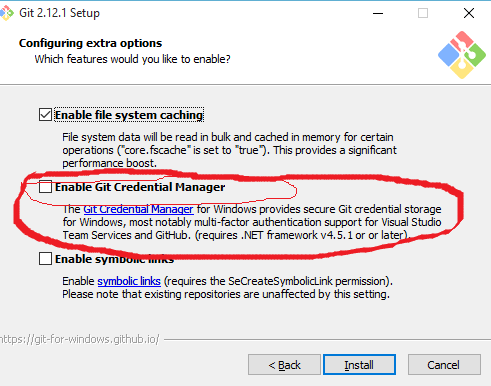
将"Enable Git Credential Manager" 这个选项去掉,不勾选
5、重新执行git pull,这个时候会提示重新输入用户名和密码了
参考:https://stackoverflow.com/questions/17659206/git-push-results-in-authentication-failed#
Git客户端执行命令报错: fatal: Authentication failed for'xxxxx.git',但是又不弹出窗口重新输入用户名和密码的解决办法的更多相关文章
- git配置报错fatal: Authentication failed for ''问题解决
如果在git配置中报错fatal: Authentication failed for '',其实就是凭证失败的意思 接着输入一下命令行没有出现要求输入用户名或密码,并报错 $ git config ...
- pip3命令报错Fatal error in launcher: Unable to create process using '"d:\old_files\py3.6\python.exe" "E:\py3.6\Scripts\pip3.exe" list'
cmd输入pip3 list命令报错 Fatal error in launcher: Unable to create process using '"d:\old_files\py3.6 ...
- fatal: Authentication failed for 'http://git
git pull 出现 fatal: Authentication failed for 'http://git... git config --system --unset credential.h ...
- SVN 执行cleanup报错:Cleanup failed to process the following paths
SVN 执行cleanup报错:Cleanup failed to process the following paths 先来说下这个错误的原因:用SVN在使用过程中,各种原因中途取消或中断,导致需 ...
- 发送邮件程序报错454 Authentication failed以及POP3和SMTP简介
一.发现问题 在测试邮件发送程序的时候,发送给自己的QQ邮箱,程序报错454 Authentication failed, please open smtp flag first. 二.解决问题 进入 ...
- 使用git提交代码到github,每次都要输入用户名和密码的解决方法
自从使用git提交代码到github后,发现自己使用git的功力增长了不少,但也遇到不少问题.比如,使用git提交代码到github的时候,经常要求输入用户名和密码,类似这种: 网上有这么一种解决方法 ...
- git add . 的时候报错fatal: Unable to create : …File exists.
报错内容: $ git add . fatal: Unable to create 'E:/project/qbm_cs/.git/index.lock': File exists. Another ...
- 使用git提交到github,每次都要输入用户名和密码的解决方法
使用git提交文件到github,每次都要输入用户名和密码,操作起来很麻烦,以下方法可解决,记录以下. 原因:在clone 项目的时候,使用了 https方式,而不是ssh方式. 默认clone 方式 ...
- jeakins配置邮件通知,附带解决535报错:authentication failed,如果发现测试邮件可以发出,项目构成无法发出邮件,请开启SSL认证,端口号改为(465),qq邮箱、163邮箱通用
535报错解决方案:调用163邮箱服务器来发送邮件,我们需要开启POP3/SMTP服务,这时163邮件会让我们设置客户端授权码,这个授权码替代上面代码部分的passwd即可成功发送邮件 如果设置的邮箱 ...
随机推荐
- 【异常】postman能够请求成功获取到参数,前端请求的却请求不到
1 前端联调的时候,反馈自己的参数没有生效,无论传递任何参数都是一样的结果 盯了一下日志发现 postman请求的是 :{"getParameter":{"provi ...
- 建立一个可以不停地接收客户端新的连接,但不能处理复杂的业务的C/S网络程序
在Windows平台上主要有两个版本的Socket Api函数:WinSock 1.1和WinSock 2.2 , 2.2版本默认兼容1.1版本,1.1 winsock.h wsock32.lib w ...
- DA_06_iptables 与 firewalld 防火墙
8.1 防火墙管理工具 防火墙作为公网与内网之间的保护屏障,在保障数据的安全性方面起着至关重要的作用.主要功能都是依据策略对穿越防火墙自身的流量进行过滤.防火墙策略可以基于 流量的源目地址.端口号.协 ...
- maven报错 java.lang.RuntimeException: com.google.inject.CreationException: Unable to create injector, see the following errors
2 errors java.lang.RuntimeException: com.google.inject.CreationException: Unable to create injector, ...
- Asp.Net MVC4 使用Unity 实现依赖注入
项目创建参考 上一篇 <<Asp.Net MVC5 使用Unity 实现依赖注入>>, 不同的是这里是 Unity.MVC4 装好后会出现 然后示例说在这里写对应关系 ...
- Ubuntu 18.04 系统 Update 后内核升级到5.0 导致 VMware Workstation 不正常工作
Ubuntu 18.04 系统升级后,发现内核从 4.18 升级到 5.0,从而导致 VMware Workstation 启动主动更新,但总会显示 vmmon 和 vmnet 俩模块编译失败. 感谢 ...
- 【ZJOI 2016】旅行者
题意 http://uoj.ac/problem/184 题解 大概是神题. 网格图上跑最短路有一个经典的优化方式:分治分组跑最短路. 对于这道题,设矩形长为 \(n\),宽为 \(m\),则对 \( ...
- 清北学堂dp图论营游记day6
xysq主讲: 求点双和边双代码: 对所有点进行染色,如果存在一种方案使得相邻的点不同色,那么他就是个二分图. 二分图两种求法,1,dfs求增广路. 2,网络流:最大流=最小割 差分约束: 下午又要考 ...
- Java笔试题及答案
1.下列不可作为java语言修饰符的是(D) A) a1 B) $1 C) _1 D) 11 答案:java标识符不能以数字开头,包含英文字母,数字,下划线以及$ 2.有一段java 应用程序,它的主 ...
- python读取csv文件的某一列或某几列
import csvimport pandas as pd with open('D:\Data\新建文件夹\list3.2.csv','r') as csvfile: reader = csv.re ...
