调查问卷WebApp
1. 效果演示
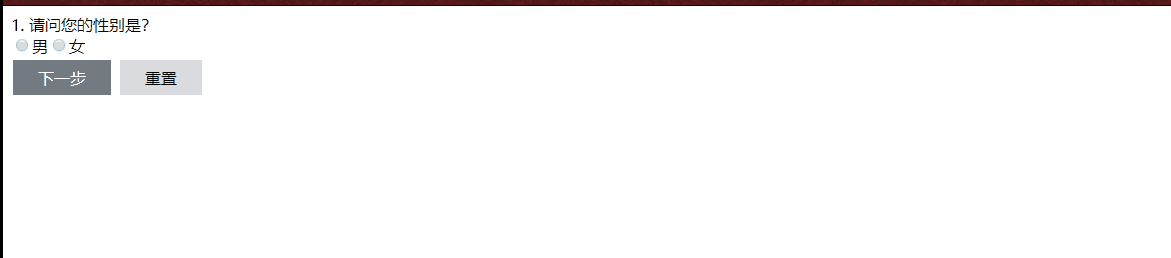
2. 主要知识点
- 使用slot分发内容
- 动态组件
- 组件通信
- 实例的生命周期
- 表单
3. 遇到的问题
bus 通信 第一次 $on 监听不到
// 解决bus 第一次通信 $on 监听不到
this.$nextTick(function () {
if (_this.totalSize - 1 == _this.order) {
bus.$emit('submiteDisabled', disabledStatus)
} else {
bus.$emit('nextStepDisabled', disabledStatus)
}
})
bus 通信 $on 多次触发
// bus传值之后要进行销毁, 尤其是跳转页面进行使用的时候
beforeDestroy() {
if (this.totalSize - 1 == this.order) {
bus.$off('submiteDisabled')
} else {
bus.$off('nextStepDisabled')
}
},
4. 代码整理
HTML
<!DOCTYPE html>
<html lang="en">
<head>
<meta charset="UTF-8">
<title>答题卡</title>
<link rel="stylesheet" href="./css/style.css">
</head>
<body>
<div id="app">
<main-component v-for="(question, index) in questions" :key="index" :title="question.title" :order="index"
v-if="index === currentOrder" :content="question.chooses">
<template slot="title" slot-scope="props">
<span>{{props.order}}. {{props.title}}</span>
</template>
<template slot="content" slot-scope="props">
<component :is="props.type"
:datas="question.chooses.values"
:selected = "question.chooses.selected"
:order = "index"
:total-size = "questions.length"
v-if="props.type != ''"></component>
<textarea-component :value="question.chooses.value"
:order="index"
:total-size = "questions.length" v-else></textarea-component>
</template>
<template slot="functionalDomain">
<button-component :now-order = "currentOrder"
:total-elements = "questions.length"
:next-step-disabled = "true"
></button-component>
</template>
</main-component>
</div>
<script src="./js/vue.js"></script>
<script src="./js/index.js"></script>
</body>
</html>
JS
var bus = new Vue();
Vue.component('main-component', {
props: {
order: Number,
title: String,
content: {
type: Object
}
},
template: '<div class="main">\
<div class="title">\
<slot name="title" :title="mytitle" :order="myorder + 1"></slot>\
</div>\
<div class="content">\
<slot name="content" :type="typeSelect"></slot>\
</div>\
<div class="footer">\
<slot name="functionalDomain" ></slot>\
</div>\
</div>',
data: function () {
return {
mytitle: this.title,
myorder: this.order
}
},
computed: {
typeSelect: function () {
let type_co = this.content.type;
if ('radio' == type_co || 'checkbox' == type_co) {
return type_co + '-component';
}else{
return '';
}
}
},
});
Vue.component('radio-component', {
props:{
selected: String,
datas:Array,
order: Number,
totalSize: Number },
template: '<div>\
<label v-for="(item, index) in mydatas" :key="index"><input type="radio" :value="item.value" v-model="results" />{{item.name}}</label>\
</div>',
data:function (){
return {
results: this.selected,
mydatas: this.datas
}
},
methods: {
updatNextStepStatus: function (val) { let disabledStatus = true;
let _this = this;
if (val != '') {
disabledStatus = false;
}
// 解决bus 第一次通信 $on 监听不到
this.$nextTick(function () {
if (_this.totalSize - 1 == _this.order) {
bus.$emit('submiteDisabled', disabledStatus)
} else {
bus.$emit('nextStepDisabled', disabledStatus)
} }) }
},
watch: {
results: function (val) {
this.updatNextStepStatus(val);
bus.$emit('valueChange', this.order, val)
},
selected: function (val) {
this.results = val
}
},
mounted() {
this.updatNextStepStatus(this.results);
},
beforeDestroy() {
if (this.totalSize - 1 == this.order) {
bus.$off('submiteDisabled')
} else {
bus.$off('nextStepDisabled')
}
},
});
Vue.component('checkbox-component', {
props: {
selected: Array,
datas: Array,
order: Number,
totalSize: Number
},
template: '<div>\
<label v-for="(item, index) in mydatas" :key="index"><input type="checkbox" :value="item.value" v-model="results" />{{item.name}}</label>\
</div>',
data: function () {
return {
results: this.selected,
mydatas: this.datas
}
},
methods: {
updatNextStepStatus: function (newValue, oldValue) {
let disabledStatus = true;
let _this = this;
if (oldValue.length < 2 && newValue.length < 2) {
return;
} else if (oldValue.length >= 2 && newValue.length < 2) {
disabledStatus = true;
} else if (newValue.length >= 3){
alert("多选,最多选择3个选项")
}else{
disabledStatus = false;
}
// 解决bus 第一次通信 $on 监听不到
this.$nextTick(function () {
if (_this.totalSize - 1 == _this.order) {
bus.$emit('submiteDisabled', disabledStatus)
} else {
bus.$emit('nextStepDisabled', disabledStatus)
} })
}
},
watch: {
results: function (newValue, oldValue) {
this.updatNextStepStatus(newValue, oldValue);
bus.$emit('valueChange', this.order, newValue)
},
selected: function (val) {
this.results = val
}
},
mounted() {
this.updatNextStepStatus(this.results,[]);
},
beforeDestroy() {
if (this.totalSize - 1 == this.order) {
bus.$off('submiteDisabled')
} else {
bus.$off('nextStepDisabled')
}
},
});
Vue.component('textarea-component', {
props: {
value: String,
order: Number,
totalSize: Number
},
template: '<textarea v-model="results" placeholder="不少于100字"></textarea>',
data: function () {
return {
results: this.value,
}
},
methods: {
updatNextStepStatus: function (newValue, oldValue) { let disabledStatus = true;
let _this = this;
if (newValue.length > 0 && newValue.length <= 5) {
disabledStatus = false;
}else{
disabledStatus = true;
}
// 解决bus 第一次通信 $on 监听不到
this.$nextTick(function () {
if (_this.totalSize - 1 == _this.order) {
bus.$emit('submiteDisabled', disabledStatus)
}else{
bus.$emit('nextStepDisabled', disabledStatus)
} }) }
},
watch: {
results: function (newValue, oldValue) {
this.updatNextStepStatus(newValue, '');
bus.$emit('valueChange', this.order, newValue)
},
value: function (val) {
this.results = val
}
},
mounted() {
this.updatNextStepStatus(this.results, '');
},
beforeDestroy() {
if (this.totalSize - 1 == this.order) {
bus.$off('submiteDisabled')
}else{
bus.$off('nextStepDisabled')
} },
});
Vue.component('button-component', {
props: {
basicClasses: {
type: Object,
default: function () {
return {
'button-white': true
}
}
},
nextStepClasses: {
type: Object,
default: function () {
return {
'button-primary': true
}
}
},
nextStepDisabled:{
type: Boolean,
default: false
},
nowOrder: Number,
totalElements: Number
},
template: '<div>\
<button class="btn" :disabled="nextStepStatus" :class="primary" \
v-if="order != total - 1" @click="handleNextStep">下一步</button>\
<button class="btn" :disabled="submiteStatus" :class="primary" \
v-if="order == total - 1" @click="handleSubmit">提交</button>\
<button class="btn" :disabled="false" :class="basic"\
v-if= "order != 0" @click="handleBackStep">上一步</button>\
<button class="btn" :disabled="false" @click="handleReset" :class="basic">重置</button>\
</div>',
data() {
return {
basic: this.basicClasses,
primary: this.nextStepClasses,
nextStepStatus: this.nextStepDisabled,
order: this.nowOrder,
total: this.totalElements,
submiteStatus: true
}
},
methods: {
handleNextStep: function () {
bus.$emit('nextStep')
},
handleBackStep: function () {
bus.$emit('backStep')
},
handleSubmit: function () {
bus.$emit('submit')
},
handleReset: function () {
let _this = this;
bus.$emit('reset', _this.order)
}
},
mounted() {
let _this = this;
bus.$on('nextStepDisabled', function (status) {
_this.nextStepStatus = status });
bus.$on('submiteDisabled', function (status) {
_this.submiteStatus = status })
}, });
var app = new Vue({
el: "#app",
data: {
currentOrder: 0,
questions: [
{
title: '请问您的性别是?',
chooses: {
type: 'radio',
values: [{ 'name': '男', 'value': '1' }, { 'name': '女', 'value': '2' }, { 'name': '保密', 'value': '3' }],
selected: ''
}
},
{
title: '请选择您的兴趣爱好?',
chooses: {
type: 'checkbox',
values: [{ 'name': '看书', 'value': 'read book' },
{ 'name': '游泳', 'value': 'swim' },
{ 'name': '跑步', 'value': 'run' },
{ 'name': '看电影', 'value': 'see movie' }],
selected: []
}
},
{
title: '请介绍一下你自己',
chooses: {
type: 'text',
value: ''
}
}, ]
},
methods: {
handleNext: function () {
let current = this.currentOrder;
if (++current >= this.questions.length) {
return;
}else{
this.currentOrder += 1;
} },
handleBack: function () {
let currentOrder = this.currentOrder;
if (-- currentOrder < 0) {
return;
}else{
this.currentOrder -= 1;
}
},
handleReset: function (order, val) {
let currentQuestion = this.questions[order].chooses;
if (currentQuestion.type == 'radio') {
currentQuestion.selected = val === undefined ? '': val;
} else if (currentQuestion.type == 'checkbox') {
currentQuestion.selected = val === undefined ? [] : val;
} else {
currentQuestion.value = val === undefined ? '' : val
}
}
},
mounted: function () {
let _this = this;
bus.$on('nextStep', function (msg) {
let current = _this.currentOrder;
if (++current >= _this.questions.length) {
return;
} else {
_this.currentOrder += 1;
}
});
bus.$on('backStep', function (msg) {
let currentOrder = _this.currentOrder;
if (--currentOrder < 0) {
return;
} else {
_this.currentOrder -= 1;
}
});
bus.$on('submit', function (msg) {
console.log('提交')
});
bus.$on('reset', function (order) {
_this.handleReset(order)
});
bus.$on('valueChange', function (order, val) {
_this.handleReset(order, val)
});
}
})
CSS
[v-cloak]{
display: none;
}
.btn {
border: none;
outline:none;
color: white;
padding: 7px 25px;
text-align: center;
text-decoration: none;
display: inline-block;
font-size: 16px;
margin: 4px 2px;
cursor: pointer;
}
.button-white {
background-color: rgb(217, 219, 223);
color: #000000;
}
.button-white:active {
background-color: rgb(134, 149, 179);
color: #000000;
}
.button-primary {
background-color: rgb(39, 126, 228);
border: none;
color: white;
padding: 7px 25px;
text-align: center;
text-decoration: none;
display: inline-block;
font-size: 16px;
margin: 4px 2px;
cursor: pointer;
}
.button-primary:active {
background-color: rgb(185, 171, 31);
}
.button-primary:disabled {
background-color: rgb(115, 122, 130);
}
5. 升级
- 组件重复内容很多,可合并
调查问卷WebApp的更多相关文章
- "琳琅满屋"调查问卷 心得体会及结果分析
·关于心得体会 当时小组提出这个校园二手交易市场的时候,就确定了对象范围,仅仅是面向在校大学生,而且在我们之前就已经有了很多成功的商品交易的例子可以让我们去借鉴,再加上我们或多或少的有过网 ...
- JavasScript实现调查问卷插件
原文:JavasScript实现调查问卷插件 鄙人屌丝程序猿一枚,闲来无事,想尝试攻城师是感觉,于是乎搞了点小玩意.用js实现调查问卷,实现了常规的题型,单选,多选,排序,填空,矩阵等. 遂开源贴出来 ...
- 关于“Durian”调查问卷的心得体会
这周我们做了项目着手前的客户需求调查,主要以调查问卷的方式进行.其实做问卷调查并不是想象中的那么简单,首先要确定问卷调查的内容,每一个问题都要经过深思熟虑,字字斟酌,既要切合问卷主要目的,又要简洁扼要 ...
- 从Adobe调查问卷看原型设计工具大战
近年国内外原型设计工具新品频出,除了拥趸众多的老牌Axure在RP 8之后没有什么大的动作,大家都拼了命地在出新品.今天 inVision 的 Craft 出了 2.0 的预告视频,明天 Adobe ...
- Scrum立会报告+燃尽图(十一月十七日总第二十五次):设计调查问卷;修复上一阶段bug
此作业要求参见:https://edu.cnblogs.com/campus/nenu/2018fall/homework/2284 项目地址:https://git.coding.net/zhang ...
- <问吧>调查问卷心得体会
<问吧>调查问卷心得与体会 在这之前,我们已经组成了一个六个人的小团队---“走廊奔跑队”,我们这次做的这个项目的名称是:问吧.在项目实施之前,我们必做的一步就是需求分析,目的就是充分了解 ...
- android 实现调查问卷-单选-多选
非常久没写东西了.今天来总结下有关android调查问卷的需求实现. 转载请加地址:http://blog.csdn.net/jing110fei/article/details/46618229 先 ...
- 自动化测试调查问卷送《QTP自动化测试最佳实践》
自动化测试调查问卷送<QTP自动化测试最佳实践> http://automationqa.com/forum.php?mod=viewthread&tid=2308&fro ...
- HDU - 6344 2018百度之星资格赛 1001调查问卷(状压dp)
调查问卷 Accepts: 1289 Submissions: 5642 Time Limit: 6500/6000 MS (Java/Others) Memory Limit: 262144 ...
随机推荐
- JAVA 基础编程练习题36 【程序 36 移动位置】
36 [程序 36 移动位置] 题目:有 n 个整数,使其前面各数顺序向后移 m 个位置,最后 m 个数变成最前面的 m 个数 package cskaoyan; public class cskao ...
- Oracle查询序列和函数方法封装
工具方法: @Autowired private JdbcTemplate businessTpmeJdbcTemplate; @SuppressWarnings("deprecation& ...
- python基础----条件判断与循环
一.python数据类型 1.整数(包括整数.负数) 2.浮点数(小数) 3.字符串(需要用单引号‘’或双引号“”括起来) 注:当字符串中含有单引号时,用双引号括起来(now="let's ...
- sql注入02
第一关:基于错误的get单引号字符型注入 第二关:基于错误的get整形注入 第三关:基于错误的get单引号变形字符型注入 第四关:基础错误的双引号字符型注入 第五关: 第六关 第七关:导出文件get字 ...
- 【编程开发】CMake相关注意事项
[编程开发]CMake相关注意事项 声明:引用请注明出处http://blog.csdn.net/lg1259156776/ CMake是一个非常常用的跨平台移植的工具,CMake可用来生成不同平台下 ...
- matlab.坑01
1.数据的行列 位置 1.1.c++中二维数组与二维mwarray数据格式之间的相互转换 - weixin_38723958的博客 - CSDN博客.html(https://blog.csdn.ne ...
- layer简单使用
官方:https://www.layui.com/doc/modules/layer.html 源码:https://github.com/xiaostudy/web_sample 效果 目录结构 代 ...
- Mybatis插件之Mybatis-Plus的CRUD方法
使用Mybatis-plus进行基本的CRUD(增查改删)操作. 实体类(User)代码: import com.baomidou.mybatisplus.annotation.IdType; imp ...
- Nginx反向代理简单配置
一.首先在IIS中部署两个站点,localhost:86 .localhost:5000 二.修改C:\windows\system32\drivers\etc\hosts文件,增加 127.0.0. ...
- 《MIT 6.828 Lab 1 Exercise 7》实验报告
本实验链接:mit 6.828 lab1 Exercise 7. 题目 Exercise 7. Use QEMU and GDB to trace into the JOS kernel and st ...
