SVG动画示例
package com.loaderman.customviewdemo; import android.graphics.drawable.Animatable;
import android.os.Bundle;
import android.support.graphics.drawable.AnimatedVectorDrawableCompat;
import android.support.v7.app.AppCompatActivity;
import android.support.v7.app.AppCompatDelegate;
import android.view.View;
import android.widget.ImageView; public class MainActivity extends AppCompatActivity {
static {
AppCompatDelegate.setCompatVectorFromResourcesEnabled(true);
}
@Override
protected void onCreate(Bundle savedInstanceState) {
super.onCreate(savedInstanceState);
setContentView(R.layout.activity_main); findViewById(R.id.btn).setOnClickListener(new View.OnClickListener() {
@Override
public void onClick(View v) {
ImageView imageView = (ImageView) findViewById(R.id.anim_img);
AnimatedVectorDrawableCompat animatedVectorDrawableCompat = AnimatedVectorDrawableCompat.create(
MainActivity.this, R.drawable.line_animated_vector
);
imageView.setImageDrawable(animatedVectorDrawableCompat);
((Animatable) imageView.getDrawable()).start();
}
}); } }
<?xml version="1.0" encoding="utf-8"?>
<LinearLayout
xmlns:android="http://schemas.android.com/apk/res/android"
xmlns:app="http://schemas.android.com/apk/res-auto"
xmlns:tools="http://schemas.android.com/tools"
android:orientation="vertical"
android:layout_width="match_parent"
android:layout_height="match_parent"
>
<Button
android:id="@+id/btn"
android:text="开始动画"
android:layout_width="match_parent"
android:layout_height="wrap_content"
/>
<ImageView
android:id="@+id/anim_img"
android:layout_width="wrap_content"
android:layout_height="wrap_content"
app:srcCompat="@drawable/svg_line"/>
</LinearLayout>
line_animated_vector.xml
<?xml version="1.0" encoding="utf-8"?>
<animated-vector xmlns:android="http://schemas.android.com/apk/res/android"
android:drawable="@drawable/svg_line"> <target
android:name="bar"
android:animation="@animator/anim_trim_start"
/>
</animated-vector>
anim_trim_start.xml
<?xml version="1.0" encoding="utf-8"?>
<objectAnimator xmlns:android="http://schemas.android.com/apk/res/android"
android:propertyName="trimPathStart"
android:valueFrom="0"
android:valueTo="1"
android:duration="2000"/>
效果:
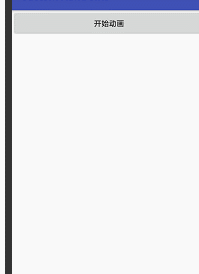
package com.loaderman.customviewdemo; import android.graphics.drawable.Animatable;
import android.os.Bundle;
import android.support.graphics.drawable.AnimatedVectorDrawableCompat;
import android.support.v7.app.AppCompatActivity;
import android.support.v7.app.AppCompatDelegate;
import android.view.View;
import android.widget.EditText;
import android.widget.ImageView; public class MainActivity extends AppCompatActivity {
static {
AppCompatDelegate.setCompatVectorFromResourcesEnabled(true);
}
@Override
protected void onCreate(Bundle savedInstanceState) {
super.onCreate(savedInstanceState);
setContentView(R.layout.activity_main);
final ImageView imageView = (ImageView) findViewById(R.id.anim_img); //将焦点放在ImageView上
imageView.setFocusable(true);
imageView.setFocusableInTouchMode(true);
imageView.requestFocus();
imageView.requestFocusFromTouch();
EditText editText = (EditText)findViewById(R.id.edit); //当EditText获得焦点时开始动画
editText.setOnFocusChangeListener(new View.OnFocusChangeListener() {
@Override
public void onFocusChange(View v, boolean hasFocus) {
if (hasFocus){ AnimatedVectorDrawableCompat animatedVectorDrawableCompat = AnimatedVectorDrawableCompat.create(
MainActivity.this, R.drawable.animated_vecotr_search
);
imageView.setImageDrawable(animatedVectorDrawableCompat);
((Animatable) imageView.getDrawable()).start();
}
}
}); } }
animated_vecotr_search.xml
<?xml version="1.0" encoding="utf-8"?>
<animated-vector xmlns:android="http://schemas.android.com/apk/res/android"
android:drawable="@drawable/vector_search_bar" >
<target
android:animation="@animator/anim_search_trim_end"
android:name="search"/>
<target
android:animation="@animator/anim_bar_trim_start"
android:name="bar"/>
</animated-vector>
vector_search_bar.xml
<?xml version="1.0" encoding="utf-8"?>
<vector xmlns:android="http://schemas.android.com/apk/res/android"
android:width="150dp"
android:height="24dp"
android:viewportWidth="150"
android:viewportHeight="24"> <!--搜索条-->
<path
android:name="search"
android:pathData="M141,17 A9,9 0 1,1 142,16 L149,23"
android:strokeWidth="2"
android:strokeColor="@android:color/darker_gray"/> <!--底部横线-->
<path
android:name="bar"
android:trimPathStart="1"
android:pathData="M0,23 L149,23"
android:strokeWidth="2"
android:strokeColor="@android:color/darker_gray"/>
</vector>
anim_search_trim_end.xml
<?xml version="1.0" encoding="utf-8"?>
<objectAnimator xmlns:android="http://schemas.android.com/apk/res/android"
android:duration="500"
android:propertyName="trimPathEnd"
android:valueFrom="0"
android:valueTo="1"
android:valueType="floatType" />
<?xml version="1.0" encoding="utf-8"?>
<FrameLayout
xmlns:android="http://schemas.android.com/apk/res/android"
android:orientation="vertical"
android:layout_marginTop="20dp"
android:layout_marginLeft="20dp"
android:layout_width="match_parent"
android:layout_height="match_parent"
>
<EditText
android:id="@+id/edit"
android:hint="点击输入"
android:layout_width="150dp"
android:layout_height="24dp"
android:background="@null"/>
<ImageView
android:id="@+id/anim_img"
android:layout_width="150dp"
android:layout_height="24dp"
/>
</FrameLayout>
效果:
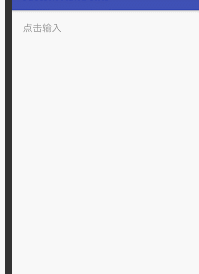
SVG动画示例的更多相关文章
- Walkway.js – 用线条制作简约的 SVG 动画
Walkway.js 是一个使用线条和路径元素组成 SVG 动画图像的简单方法.只需根据提供的配置对象创建一个新的 Walkway 实例就可以了.这种效果特别适合那些崇尚简约设计风格的网页.目前, W ...
- HTML5的 2D SVG和SVG DOM的学习笔记(2)---SVG动画
SVG支持动画.可以通过以下几种方法获得动画效果: 使用SVG动画元素.SVG可以描述随时间变化的图形对象,使用不同的动画元素可以定义运动路径,淡入淡出效果和对象的膨胀.收缩.旋转和变换颜色. 使用S ...
- SVG动画
动画原理 SVG动画,就是元素的属性值关于时间的变化. 如下图来说,元素的某个属性值的起始值(from)到结束值(to)在一个时间段(duration)根据时间函数(timing-function)计 ...
- 推荐8个实现 SVG 动画的 JavaScript 库
SVG 是一种分辨率无关的图形(矢量图形).这意味着它在任何类型的屏幕都不会遭受任何质量损失.除此之外,你可以让 SVG 灵活现一些动画效果.这篇文章就给大家推荐8个实现 SVG 动画的 JavaSc ...
- 使用 SVG 动画实现弹性的页面元素效果
Codrops 分享了一些给SVG元素加上弹性动画的灵感.实现的思路是把一个SVG元素整合成一个组件,然后从一个路径弹性动画到另一个.这种效果可以应用到像菜单,按钮或其它元素,使得交互更有趣,看起更原 ...
- 带给你灵感:30个超棒的 SVG 动画展示【上篇】
前端开发人员和设计师一般使用 CSS 来创建 HTML 元素动画.然而,由于 HTML 在创建图案,形状,和其他方面的局限性,它们自然的转向了 SVG,它提供了更多更有趣的能力.借助SVG,我们有更多 ...
- 带给你灵感:30个超棒的 SVG 动画展示【下篇】
前端开发人员和设计师一般使用 CSS 来创建 HTML 元素动画.然而,由于 HTML 在创建图案,形状,和其他方面的局限性,它们自然的转向了 SVG,它提供了更多更有趣的能力.借助 SVG,我们有更 ...
- SVG动画实践篇-模拟音量高低效果
git 地址:https://github.com/rainnaZR/svg-animations/tree/master/src/demo/step2/volumn 说明 这个动画的效果就是多个线条 ...
- 借助Bodymovin播放svg动画
svg动画,截取工具有点不忍直视了~~~ 为了实现上面的svg动画,可以使用bodymovin插件,简单配置之后,就可以直接可以实现在 AE(可视化操作,不用码代码)上面导出 svg的json数据,在 ...
随机推荐
- Manjaro安装mysql-5.7折腾小记
安装前准备: 现在Arch官方源是MariaDB,所以得从mysql官网下载,地址:https://www.mysql.com/downloads/ 选择一个合适的版本下载: 下载下来先将压缩文件解压 ...
- [转]memcached对key和value的限制 memcached的key最大长度和Value最大长度
转自: 老白干之再干 memcached的简单限制就是键(key)和item的限制.最大键长为250个字符.可以接受的储存数据不能超过1MB,因为这是典型slab 的最大值.这里我们可以突破对key长 ...
- charles 右键菜单
本文参考:charles 右键菜单 在网址/域名上右键 可以获得下面菜单 区域 1 基本操作 :基本的URL复制,文件保存,以及选中文件内搜索 区域 2 重写操作 :重写发送请求(调用接口合适),或者 ...
- MySQL面试问题
1.MySQL的复制原理以及流程 (1).复制基本原理流程 1. 主:binlog线程——记录下所有改变了数据库数据的语句,放进master上的binlog中: 2. 从:io线程——在使用start ...
- 9.1: 请每个小组在 cnblogs.com 上面创建团队博客,第一个博客把小组成员都介绍一下 #团队博客作业1------------------答题者:徐潇瑞
大家好,我们这个团队的名字叫14组之家,之所以这么叫,因为我们是在章亦葵老师的现代软件工程课上成立为14组,而且我们每个组员在这个小家庭中都感受到温暖,我们互相协作,互相配合,来完成我们的任务. 首先 ...
- es其他常用功能
es6除了模块化,class,promise,还有一些其他的常用功能. 1.let/const let是定义一个变量,但是这个变量可以重新赋值,const是定义一个常量,这个常量不能重新赋值 let ...
- 安装Genymotion模拟器(第三方)
优势: 启动速度更快 注册账户,下载可用的系统镜像,就可以使用. 官方网站: https://www.genymotion.com/account/login/ 选择的版本是带VirtualB ...
- P2P system: Introduction
P2P system : peer-to-peer system 一些流行的P2P system: Napster, Gnutella 我们为什么研究P2P system 大型的分布式系统有成千上万个 ...
- CentOS环境部署(Nginx+Mariadb+Java+Tomcat)
1.安装nginx 安装 yum install nginx 启动 yum install nginx 开机自启 sudo systemctl enable nginx 2.安装mariadb 安装 ...
- 如何下载oracle jdk|oracle jdk下载慢,要登录等等问题
wget -c --no-cookies --no-check-certificate --header "Cookie: oraclelicense=accept-securebackup ...
