osgText::Text osg字体
#ifdef _WIN32
#include <Windows.h>
#endif // _WIN32
#include<iostream> #include <osgViewer/Viewer>
#include <osgViewer/ViewerEventHandlers>
#include <osgViewer/CompositeViewer> #include <osgDB/ReadFile> #include <osg/Geode>
#include <osg/Node>
#include <osg/Geometry>
#include <osg/GraphicsContext>
#include <osg/ShapeDrawable>
#include <osg/Material>
#include <osg/Image>
#include <osg/Texture2D>
#include <osg/TexEnv>
#include <osg/TexGen>
#include <osg/NodeVisitor>
#include <osg/MatrixTransform>
#include <osg/PositionAttitudeTransform>
#include <osg/AnimationPath>
#include <osg/Matrixd>
#include <osg/PagedLOD>
#include <osg/Camera>
#include <osgText/Text> #include <osgGA/TrackballManipulator>
#include <osgGA/GUIEventHandler>
#include <osgGA/CameraManipulator>
#include <osgGA/StandardManipulator>
#include <osgGA/OrbitManipulator>
#include <osgGA/TrackballManipulator> #include <osgUtil/IntersectionVisitor>
#include <osgUtil/LineSegmentIntersector> osg::Camera* createTextHUD()
{
osg::ref_ptr<osg::Geode> geode1 = new osg::Geode;
osg::ref_ptr<osgText::Text> text1 = new osgText::Text;
osg::ref_ptr<osg::Camera> camera1 = new osg::Camera; camera1->setViewMatrix(osg::Matrix::identity());
camera1->setRenderOrder(osg::Camera::POST_RENDER);
camera1->setClearMask(GL_DEPTH_BUFFER_BIT); camera1->setAllowEventFocus(false);
camera1->setReferenceFrame(osg::Transform::ABSOLUTE_RF);
camera1->setProjectionMatrixAsOrtho2D(-, , -, ); text1->setFont("Fonts/simhei.ttf");
text1->setCharacterSize();
text1->setText(L"OSG 中文字体");
text1->setPosition(osg::Vec3(0.0,0.0,0.0)); geode1->getOrCreateStateSet()->setMode(GL_LIGHTING,osg::StateAttribute::OFF);
geode1->addDrawable(text1); camera1->addChild(geode1.get());
return camera1.release();
} int main()
{
osg::ref_ptr<osgViewer::Viewer> viewer1 = new osgViewer::Viewer;
osg::ref_ptr<osg::Group> group1 = new osg::Group; //osg::ref_ptr<osg::Node> node1 = osgDB::readNodeFile("D:\\参考手册\\BIM\\osg\\build20190628.osgb");
osg::ref_ptr<osg::Node> node2 = osgDB::readNodeFile("D:\\参考手册\\BIM\\osg\\build1.osgb"); group1->addChild(node2.get());
group1->addChild(createTextHUD()); viewer1->setSceneData(group1.get());
viewer1->setUpViewInWindow(,,,,); viewer1->run();
}
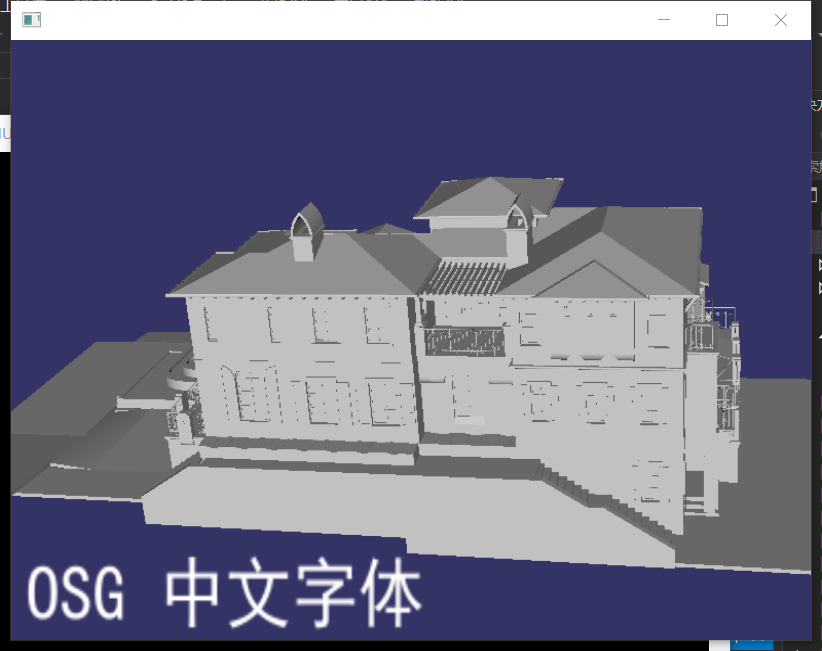
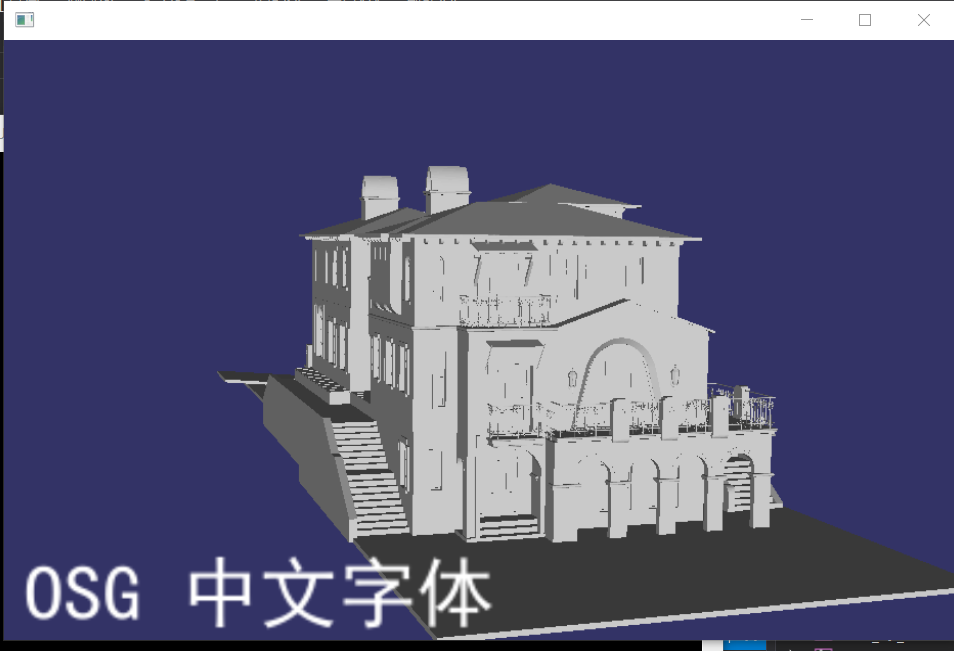
osgText::Text osg字体的更多相关文章
- 【OSG】osgText::Text 研究
由于需要在3D坐标轴上显示刻度值,所以要用到osgText::Text,这里简单记录一下其常见用法. 一.基本知识 常见设置 设置字体:setFont 设置内容:setText,这里输入参数需要是os ...
- osgText::Text简介
整理自<OpenSceneGraph三维渲染引擎编程指南> 在OSG中,为了显示高质量的文字,专门定义了一个新的名字空间来管理场景中的文字渲染,这个名字空间中的类主要用于加载字体和控制文字 ...
- 0312-css样式(选择器、文本text、字体fonts、背景background)
问题: 1.css中table{border:1px:}是定义table的样式,只有表格的外边框,不能实现<table border="1"></table> ...
- css文本样式text、字体样式font
文本样式text 1.文本颜色color 例如h1 {color:red;} 2.文本方向direction,不常用 默认ltr从左到右,rtl表示从右到左 3.文本水平对齐方式text-align ...
- 更换Sublime Text主题字体
Sublime Text作为脚本程序开发工具是一个不错的选择,支持多种语言,支持代码高亮显示,必要时还有代码提示功能.但是有的主题字体实在是难看,不过Sublime Text中也是可以更改的,只是更改 ...
- css 文本外观属性(text) 和 字体样式属性(font)
css文本 text外观属性 color: 颜色值(red,blue)十六进制 ,rgb letter-spacing: 字间距 px,em word-spacing: 单词间距 对中文无效 line ...
- CSS3总结三:文字(text)/字体、文本、文本装饰、多列
Text-Decoration text-shadow text-decoration Font font font-face Text 常用Text属性 Multi-column Multi-col ...
- 第4章 css文字text与字体font-face
text-overflow 与 word-wrap text-overflow:用来设置是否使用一个省略标记(...)标示对象内文本的溢出. 语法: 但是text-overflow只是用来说明文字溢出 ...
- sublime Text 3 字体
1,Comic Sans Ms 2,DejaVu Sans Mono 3,microsoft yahei(微软雅黑) 4,Microsoft Yahei UI(微软雅黑增强版) 5,Ubuntu Mo ...
随机推荐
- javascript reduce 前端交互 总计
sum(){ return this.products.reduce((total,next)=>{ return total + next.price * next.aumout},0) } ...
- SpringBoot之多数据源动态切换数据源
原文:https://www.jianshu.com/p/cac4759b2684 实现 1.建库建表 首先,我们在本地新建三个数据库名分别为master,slave1,slave2,我们的目前就是写 ...
- 本地python环境检查,插件检查及插件安装
电脑windows键+r 输入cmd 在python命令模式下 pip list --可以查看已安装的插件情况 或者用 pip freeze 也可以 卸载插件:pip uninstall *** ...
- 快捷键和功能键、进入DOS命令行的方法、DOS命令讲解、java跨平台原理、JRE和JDK的定义、书写格式
快捷键和功能键A:键盘功能键* a:Tab* b:Shift* c:Ctrl* d:Alt* e:空格 * f:Enter* g:Window* h:上下左右键* i:PrtSc(PrintScree ...
- 0016SpringBoot实现RESTFUL形式的增删改查
1.列表页面如下 <!DOCTYPE html><!-- saved from url=(0052)http://getbootstrap.com/docs/4.0/examples ...
- TODO: Android UI测试 UIAutomator
前几天跑了一下UIAutomator的demo,忘记写下来了...真的日,有点忘了都. 待填坑
- 微信支付报调用支付JSAPI缺少参数: sign
检查后台返回参数中没有paySign字段
- Jmeter之JSON Extractor
SON Extractor的作用: 对于处理json格式的response,使用SON Extractor来提取数据是更方便的. SON Extractor语法: 同时提取多个数据: Names o ...
- mybatis自测错题总结
试题分析:MyBatis有两种事务管理器类型是JDBC和MANAGED 试题分析:mybatis-config.xml文件使用用来编写影响mybatis行为的设置(settings) 和属性(pe ...
- 06_Tutorial 6: ViewSets & Routers 视图集与路由器
1.Tutorial 6: ViewSets & Routers 视图集与路由器 0.文档 https://q1mi.github.io/Django-REST-framework-docum ...
