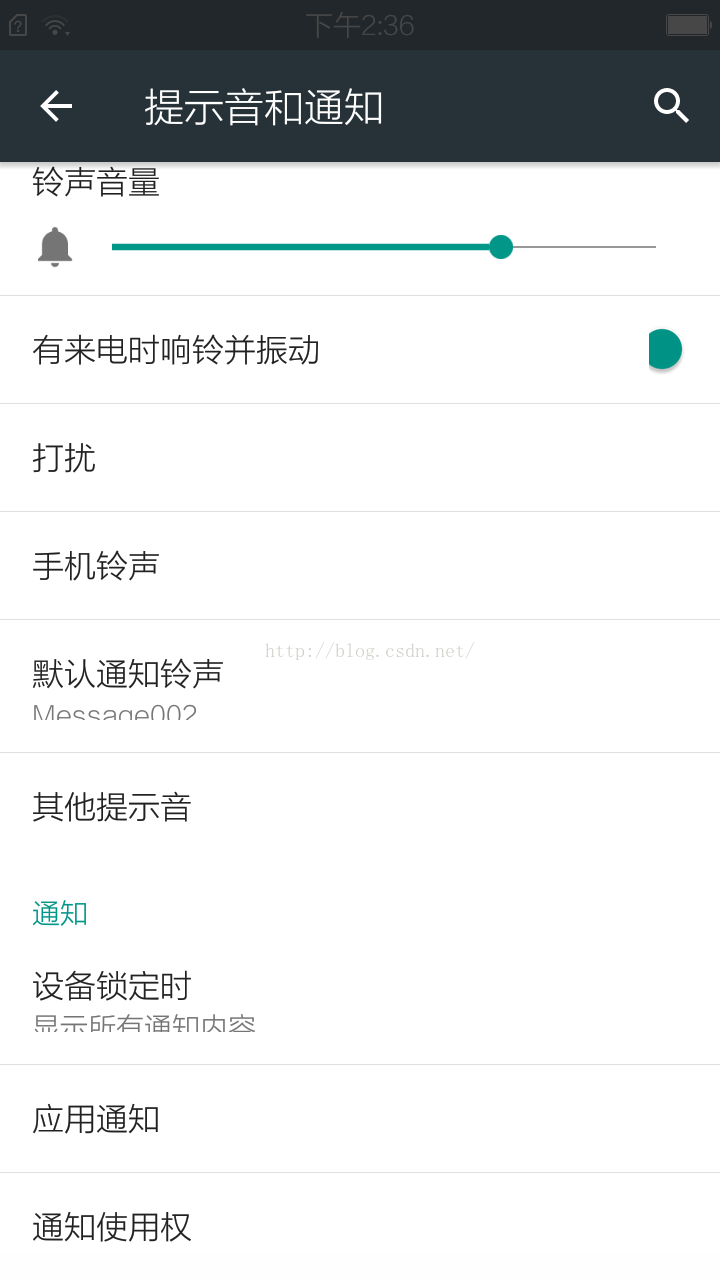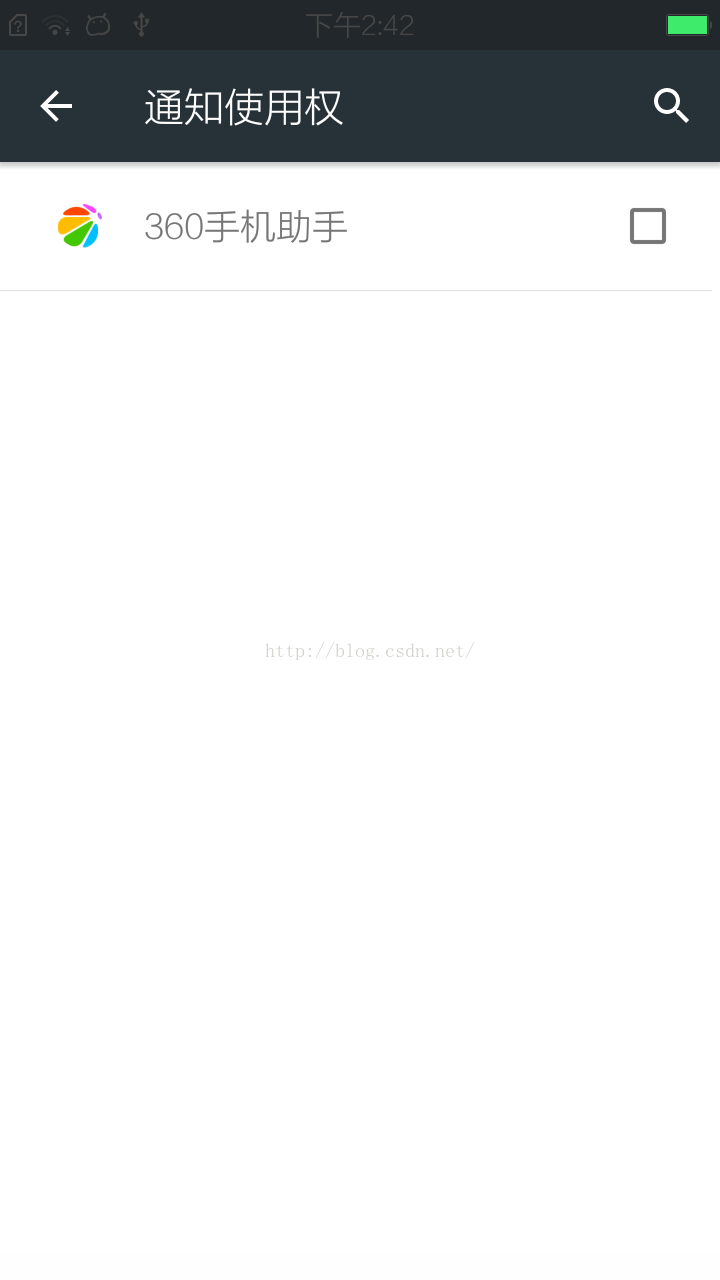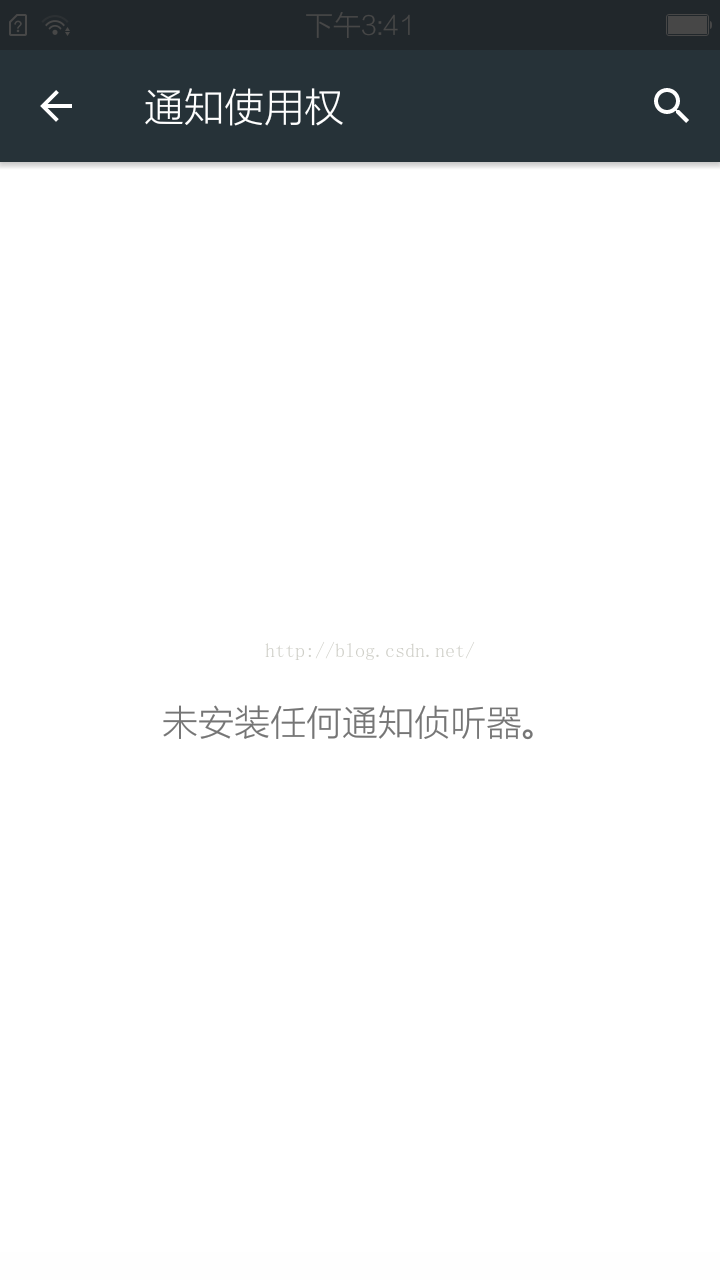Android之通知使用权
通知使用权打开方式
设置——提示音和通知——通知使用权。
具体界面如图:
存在须要拥有通知使用权应用时:
不存在须要拥有通知使用权应用时:
用户为应用勾选复选框后系统弹dialog须要用户进一步确认时:
watermark/2/text/aHR0cDovL2Jsb2cuY3Nkbi5uZXQv/font/5a6L5L2T/fontsize/400/fill/I0JBQkFCMA==/dissolve/70/gravity/Center" alt="" />
主要涉及文件:
/packages/apps/Settings/src/com/android/settings/notification/NotificationAccessSettings.java
/packages/apps/Settings/src/com/android/settings/notification/ManagedServiceSettings.java
涉及数据库:
data/data/com.android.providers.settings
具体解说:
public class NotificationAccessSettings extends ManagedServiceSettings {
private static final String TAG = NotificationAccessSettings.class.getSimpleName();
private static final Config CONFIG = getNotificationListenerConfig();
private static Config getNotificationListenerConfig() {
final Config c = new Config();
c.tag = TAG;
/*Settings.Secure.ENABLED_NOTIFICATION_LISTENERS =
*数据库字段。通过读取数据库中字段推断应用是否有通知使用权。有则界面中应用相应的checkbox为勾选状态,
*应用相应checkbox不勾选时,时用户勾选后会有提示框弹出。确定后通过此字段向数据库写入此应用信息。
* */
c.setting = Settings.Secure.ENABLED_NOTIFICATION_LISTENERS;
c.intentAction = NotificationListenerService.SERVICE_INTERFACE;
/*
* 应用须要在manifest文件里声明这个服务权限才会被检測到, 才会显示到同一时候使用权界面
* */
c.permission = android.Manifest.permission.BIND_NOTIFICATION_LISTENER_SERVICE;
c.noun = "notification listener";
/*用户勾选后弹出的dialog中的标题*/
c.warningDialogTitle = R.string.notification_listener_security_warning_title;
/*用户勾选后弹出的dialog中的内容*/
c.warningDialogSummary = R.string.notification_listener_security_warning_summary;
/*当前系统中不存在不论什么须要使用通知使用权的应用时,通知使用权界面会有相应提示*/
c.emptyText = R.string.no_notification_listeners;
return c;
}
@Override
protected Config getConfig() {
return CONFIG;
}
public static int getListenersCount(PackageManager pm) {
return getServicesCount(CONFIG, pm);
}
public static int getEnabledListenersCount(Context context) {
return getEnabledServicesCount(CONFIG, context);
}
}
/packages/apps/Settings/src/com/android/settings/notification/ManagedServiceSettings.java
public abstract class ManagedServiceSettings extends ListFragment {
private static final boolean SHOW_PACKAGE_NAME = false;
private final Config mConfig;
private PackageManager mPM;
private ContentResolver mCR;
private final HashSet<ComponentName> mEnabledServices = new HashSet<ComponentName>();
private ServiceListAdapter mListAdapter;
abstract protected Config getConfig();
public ManagedServiceSettings() {
mConfig = getConfig();
}
private final ContentObserver mSettingsObserver = new ContentObserver(new Handler()) {
@Override
public void onChange(boolean selfChange, Uri uri) {
updateList();
}
};
/*监听到应用的数量增减等改变时须要更新应用列表*/
private final BroadcastReceiver mPackageReceiver = new BroadcastReceiver() {
@Override
public void onReceive(Context context, Intent intent) {
updateList();
}
};
/*用户勾选后弹出相应dialog等待用户进一步确认要为此应用打开通知使用权*/
public class ScaryWarningDialogFragment extends DialogFragment {
static final String KEY_COMPONENT = "c";
static final String KEY_LABEL = "l";
public ScaryWarningDialogFragment setServiceInfo(ComponentName cn, String label) {
Bundle args = new Bundle();
args.putString(KEY_COMPONENT, cn.flattenToString());
args.putString(KEY_LABEL, label);
setArguments(args);
return this;
}
@Override
public Dialog onCreateDialog(Bundle savedInstanceState) {
super.onCreate(savedInstanceState);
final Bundle args = getArguments();
final String label = args.getString(KEY_LABEL);
final ComponentName cn = ComponentName.unflattenFromString(args.getString(KEY_COMPONENT));
final String title = getResources().getString(mConfig.warningDialogTitle, label);
final String summary = getResources().getString(mConfig.warningDialogSummary, label);
return new AlertDialog.Builder(getActivity())
.setMessage(summary)
.setTitle(title)
.setCancelable(true)
.setPositiveButton(android.R.string.ok,//
new DialogInterface.OnClickListener() {
public void onClick(DialogInterface dialog, int id) {
mEnabledServices.add(cn);//加入应用信息到HashSet<ComponentName>中
saveEnabledServices();//数据库写操作
}
})
.setNegativeButton(android.R.string.cancel,
new DialogInterface.OnClickListener() {
public void onClick(DialogInterface dialog, int id) {
// pass
}
})
.create();
}
}
@Override
public void onCreate(Bundle icicle) {
super.onCreate(icicle);
mPM = getActivity().getPackageManager();
mCR = getActivity().getContentResolver();
mListAdapter = new ServiceListAdapter(getActivity());
}
@Override
public View onCreateView(LayoutInflater inflater, ViewGroup container,
Bundle savedInstanceState) {
View v = inflater.inflate(R.layout.managed_service_settings, container, false);
TextView empty = (TextView) v.findViewById(android.R.id.empty);
empty.setText(mConfig.emptyText);
return v;
}
@Override
public void onResume() {
super.onResume();
updateList();
// listen for package changes
IntentFilter filter = new IntentFilter();
filter.addAction(Intent.ACTION_PACKAGE_ADDED);//应用加入
filter.addAction(Intent.ACTION_PACKAGE_CHANGED);//应用改变
filter.addAction(Intent.ACTION_PACKAGE_REMOVED);//应用卸载
filter.addAction(Intent.ACTION_PACKAGE_REPLACED);//应用更新
filter.addDataScheme("package");
getActivity().registerReceiver(mPackageReceiver, filter);
mCR.registerContentObserver(Settings.Secure.getUriFor(mConfig.setting),
false, mSettingsObserver);
}
@Override
public void onPause() {
super.onPause();
getActivity().unregisterReceiver(mPackageReceiver);
mCR.unregisterContentObserver(mSettingsObserver);
}
/*从数据库中载入拥有通知使用权的应用,并将其信息存入到HashSet<ComponentName>中。*/
private void loadEnabledServices() {
mEnabledServices.clear();//首先清空HashSet<ComponentName>。确保数据最新从数据库读取
final String flat = Settings.Secure.getString(mCR, mConfig.setting);//数据库读操作
if (flat != null && !"".equals(flat)) {
final String[] names = flat.split(":");
for (int i = 0; i < names.length; i++) {
final ComponentName cn = ComponentName.unflattenFromString(names[i]);
if (cn != null) {
mEnabledServices.add(cn);
}
}
}
}
/*数据库存操作*/
private void saveEnabledServices() {
StringBuilder sb = null;
for (ComponentName cn : mEnabledServices) {
if (sb == null) {
sb = new StringBuilder();
} else {
sb.append(':');
}
sb.append(cn.flattenToString());
}
/*数据库存操作*/
Settings.Secure.putString(mCR,
mConfig.setting,
sb != null ? sb.toString() : "");
}
/*更新应用显示列表*/
private void updateList() {
loadEnabledServices();
getServices(mConfig, mListAdapter, mPM);
mListAdapter.sort(new PackageItemInfo.DisplayNameComparator(mPM));
getListView().setAdapter(mListAdapter);
}
protected static int getEnabledServicesCount(Config config, Context context) {
final String flat = Settings.Secure.getString(context.getContentResolver(), config.setting);
if (flat == null || "".equals(flat)) return 0;
final String[] components = flat.split(":");
return components.length;
}
protected static int getServicesCount(Config c, PackageManager pm) {
return getServices(c, null, pm);
}
private static int getServices(Config c, ArrayAdapter<ServiceInfo> adapter, PackageManager pm) {
int services = 0;
if (adapter != null) {
adapter.clear();
}
final int user = ActivityManager.getCurrentUser();
List<ResolveInfo> installedServices = pm.queryIntentServicesAsUser(
new Intent(c.intentAction),
PackageManager.GET_SERVICES | PackageManager.GET_META_DATA,
user);
for (int i = 0, count = installedServices.size(); i < count; i++) {
ResolveInfo resolveInfo = installedServices.get(i);
ServiceInfo info = resolveInfo.serviceInfo;
if (!c.permission.equals(info.permission)) {
Slog.w(c.tag, "Skipping " + c.noun + " service "
+ info.packageName + "/" + info.name
+ ": it does not require the permission "
+ c.permission);
continue;
}
if (adapter != null) {
adapter.add(info);
}
services++;
}
return services;
}
private boolean isServiceEnabled(ServiceInfo info) {
final ComponentName cn = new ComponentName(info.packageName, info.name);
return mEnabledServices.contains(cn);
}
@Override
public void onListItemClick(ListView l, View v, int position, long id) {
ServiceInfo info = mListAdapter.getItem(position);
final ComponentName cn = new ComponentName(info.packageName, info.name);
if (mEnabledServices.contains(cn)) {
//取消勾选
// the simple version: disabling
mEnabledServices.remove(cn);
saveEnabledServices();
} else {
//选择勾选后填出dialog
// show a scary dialog
new ScaryWarningDialogFragment()
.setServiceInfo(cn, info.loadLabel(mPM).toString())
.show(getFragmentManager(), "dialog");
}
}
private static class ViewHolder {
ImageView icon;
TextView name;
CheckBox checkbox;
TextView description;
}
/*用于应用列表载入显示*/
private class ServiceListAdapter extends ArrayAdapter<ServiceInfo> {
final LayoutInflater mInflater;
ServiceListAdapter(Context context) {
super(context, 0, 0);
mInflater = (LayoutInflater)
getActivity().getSystemService(Context.LAYOUT_INFLATER_SERVICE);
}
public boolean hasStableIds() {
return true;
}
public long getItemId(int position) {
return position;
}
public View getView(int position, View convertView, ViewGroup parent) {
View v;
if (convertView == null) {
v = newView(parent);
} else {
v = convertView;
}
bindView(v, position);
return v;
}
public View newView(ViewGroup parent) {
View v = mInflater.inflate(R.layout.managed_service_item, parent, false);
ViewHolder h = new ViewHolder();
h.icon = (ImageView) v.findViewById(R.id.icon);//应用图标
h.name = (TextView) v.findViewById(R.id.name);//应用名
h.checkbox = (CheckBox) v.findViewById(R.id.checkbox);//勾选框
h.description = (TextView) v.findViewById(R.id.description);//应用描写叙述
v.setTag(h);
return v;
}
public void bindView(View view, int position) {
ViewHolder vh = (ViewHolder) view.getTag();
ServiceInfo info = getItem(position);
vh.icon.setImageDrawable(info.loadIcon(mPM));
vh.name.setText(info.loadLabel(mPM));
if (SHOW_PACKAGE_NAME) {
vh.description.setText(info.packageName);
vh.description.setVisibility(View.VISIBLE);
} else {
vh.description.setVisibility(View.GONE);
}
vh.checkbox.setChecked(isServiceEnabled(info));
}
}
protected static class Config {
String tag;
String setting;
String intentAction;
String permission;
String noun;
int warningDialogTitle;
int warningDialogSummary;
int emptyText;
}
<p>}
</p>
数据库相关信息
watermark/2/text/aHR0cDovL2Jsb2cuY3Nkbi5uZXQv/font/5a6L5L2T/fontsize/400/fill/I0JBQkFCMA==/dissolve/70/gravity/Center" alt="" />
数据库字段相应应用信息格式:包名/service:包名/service。两应用间信息用”:“隔开。
Android之通知使用权的更多相关文章
- android: 使用通知
8.1 使用通知 通知(Notification)是 Android 系统中比较有特色的一个功能,当某个应用程序希望向 用户发出一些提示信息,而该应用程序又不在前台运行时,就可以借助通知来实现.发 ...
- Android消息通知(notification)和PendingIntent传值
通知栏的自定义布局:转:http://blog.csdn.net/vipzjyno1/article/details/25248021 拓展 实现自定义的通知栏效果: 这里要用到RemoteViews ...
- Android Notification通知详细解释
Android Notification通知具体解释 Notification: (一).简单介绍: 显示在手机状态栏的通知. Notification所代表的是一种具有全局效果的通 ...
- Android灯光系统--通知灯深入分析【转】
本文转自:https://www.cnblogs.com/lkq1220/p/6406261.html Android灯光系统--通知灯深入分析 通知的类别 声音 振动 闪灯 APP如何发出通知灯请求 ...
- 【转】Android中通知的提示音、震动和LED灯效果小例子
通知(Notification)是 Android 系统中比较有特色的一个功能,当某个应用程序希望向用户发出一些提示信息,而该应用程序又不在前台运行时,就可以借助通知来实现.发出一条通知后,手机最上方 ...
- Android灯光系统--通知灯深入分析
Android灯光系统--通知灯深入分析 通知的类别 声音 振动 闪灯 APP如何发出通知灯请求 getSystemService(获得通知服务) 构造notification 类别 其他参数(颜色, ...
- Android Service 通知Activity更新界面的方法研究
Android Service 通知Activity更新界面的方法研究 Android的最重要的组件式service和activity,那么在使用的过程中,我们最常遇到的问题是他们之间的通信问题. ...
- Android Notification通知简介
Android Notification通知简介 根据activity的生命周期,在activity不显示时,会执行onStop函数(比如按下home键),所以你在onStop函数(按退出键除外)里面 ...
- Android Notification通知详解
根据activity的生命周期,在activity不显示时,会执行onStop函数(比如按下home键),所以你在onStop函数(按退出键除外)里面把notification放在通知栏里,再此显示时 ...
随机推荐
- Longest Palindromic Substring (最长回文字符串)——两种方法还没看,仍需认真看看
Given a string S, find the longest palindromic substring in S. You may assume that the maximum lengt ...
- Simditor学习--vuejs集成simditor
唠叨 因为项目需要我自己研究了和集成在vue方便以后再使用,详情官方文档在这里.希望大家有好的建议提出让我继续改进. simditor介绍 Simditor 是团队协作工具 Tower 使用的富文本编 ...
- 2t3ik、ddgs与Linux异常文件下载处理
异常1: 这样的邮件发生了两周了,烦得很.进入服务器,用top看来下进程. 解决办法 首先 kill 相关PID 进入/tmp/ 删除相关文件 rm -rf 2t3ik相关文件 不给相关文件修改权 ...
- cocos2d-js中怎么删除一个精灵
添加元素时,有Name属性 var child = parent.addChild(label, 1, "元素的名字"); 或者给child设置tag child.setTag(& ...
- python毫秒级sleep
Python中的sleep函数可以传小数进去,然后就可以进行毫秒级的延时了 # 例1:循环输出休眠1秒 import time i = 1 while i = 3: print i # 输出i i + ...
- 转:使用IDA动态调试WanaCrypt0r中的tasksche.exe
逆向分析——使用IDA动态调试WanaCrypt0r中的tasksche.exe 转:http://www.4hou.com/technology/4832.html 2017年5月19日发布 导语: ...
- HDU 6162 Ch’s gift (树剖 + 离线线段树)
Ch’s gift Time Limit: 6000/3000 MS (Java/Others) Memory Limit: 65536/65536 K (Java/Others)Total S ...
- 使用Nginx的配置对cc攻击进行简单防御
ddos攻击:分布式拒绝服务攻击,就是利用大量肉鸡或伪造IP,发起大量的服务器请求,最后导致服务器瘫痪的攻击. cc攻击:类似于ddos攻击,不过它的特点是主要是发起大量页面请求,所以流量不大,但是却 ...
- Memory Allocation with COBOL
Generally, the use of a table/array (Static Memory) is most common in COBOL modules in an applicatio ...
- 【BZOJ 1697】1697: [Usaco2007 Feb]Cow Sorting牛排序
1697: [Usaco2007 Feb]Cow Sorting牛排序 Description 农夫JOHN准备把他的 N(1 <= N <= 10,000)头牛排队以便于行动.因为脾气大 ...