SpringBoot(三)-- 整合FreeMarker模板
1.pom依赖
- <!-- 引入freeMarker的依赖包. -->
- <dependency>
- <groupId>org.springframework.boot</groupId>
- <artifactId>spring-boot-starter-freemarker</artifactId>
- </dependency>
2.配置application.properties
spring.freemarker.allow-request-override=false
spring.freemarker.cache=true
spring.freemarker.check-template-location=true
spring.freemarker.charset=UTF-8
spring.freemarker.content-type=text/html
spring.freemarker.expose-request-attributes=false
spring.freemarker.expose-session-attributes=false
spring.freemarker.expose-spring-macro-helpers=false
3.代码实现
1) 控制层代码
- package com.xsjt.controller;
- import java.text.SimpleDateFormat;
- import java.util.ArrayList;
- import java.util.Date;
- import java.util.HashMap;
- import java.util.List;
- import java.util.Map;
- import org.springframework.stereotype.Controller;
- import org.springframework.web.bind.annotation.RequestMapping;
- /**
- * ClassName:StudentController
- * Date: 2017年11月6日 下午4:27:40
- * @author Joe
- * @version
- * @since JDK 1.8
- */
- @Controller
- public class StudentController {
- /**
- * freemarker:(跳转到 freemarker.ftl).
- * @author Joe
- * Date:2017年11月6日下午4:52:19
- *
- * @param map
- * @return
- */
- @RequestMapping("/freemarker")
- public String freemarker(Map<String, Object> map){
- map.put("name", "Joe");
- map.put("sex", 1); //sex:性别,1:男;0:女;
- // 模拟数据
- List<Map<String, Object>> friends = new ArrayList<Map<String, Object>>();
- Map<String, Object> friend = new HashMap<String, Object>();
- friend.put("name", "xbq");
- friend.put("age", 22);
- friends.add(friend);
- friend = new HashMap<String, Object>();
- friend.put("name", "July");
- friend.put("age", 18);
- friends.add(friend);
- map.put("friends", friends);
- return "freemarker";
- }
- }
2)在main\resources\templates 目录下 新建 freemarker.ftl 文件,内容如下:
- <!DOCTYPE html>
- <html xmlns="http://www.w3.org/1999/xhtml" xmlns:th="http://www.thymeleaf.org"
- xmlns:sec="http://www.thymeleaf.org/thymeleaf-extras-springsecurity3">
- <head>
- <title>Hello World!</title>
- </head>
- <body>
- <center>
- <p>
- welcome ${name} to freemarker!
- </p>
- <p>性别:
- <#if sex==0>
- 女
- <#elseif sex==1>
- 男
- <#else>
- 保密
- </#if>
- </p>
- <h4>我的好友:</h4>
- <#list friends as item>
- 姓名:${item.name} , 年龄${item.age}
- <br>
- </#list>
- </center>
- </body>
- </html>
3)在浏览器中访问 http:127.0.0.1:8080/freemarker,即可跳转到 到页面,如下:
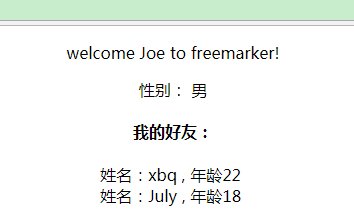
4.源码下载
https://gitee.com/xbq168/spring-boot-learn
SpringBoot(三)-- 整合FreeMarker模板的更多相关文章
- Spring Boot 2.0 整合 FreeMarker 模板引擎
本篇博文将和大家一起使用Spring Boot 2.0 和FreeMarker 模板引擎整合实战. 1. 创建新的项目 2. 填写项目配置信息 3. 勾选web 模块 4. 勾选freemarker模 ...
- SpringBoot基础及FreeMarker模板
案例springboot_freemarker application.properties配置文件 ###FreeMarker配置 spring.freemarker.template-loader ...
- springboot整合freemarker模板引擎后在页面获取basePath绝对路径
在项目中引用静态资源文件或者进行ajax请求时我们有时候会使用 ${basePath} ,其实这就是一种获取绝对路径的方式: 那么在springboot项目中要怎么配置才能使用 basePaht呢? ...
- SpringBoot整合freemarker模板
一.目录展示 二.导入依赖 三.application.properties配置文件 四.在src/main/resource/templates文件夹中创建HelloFreeMarker.ftl文件 ...
- SpringBoot2 整合FreeMarker模板,完成页面静态化处理
本文源码:GitHub·点这里 || GitEE·点这里 一.页面静态化 1.动静态页面 静态页面 即静态网页,指已经装载好内容HTML页面,无需经过请求服务器数据和编译过程,直接加载到客户浏览器上显 ...
- Spring发送基于freemarker模板的邮件
在项目开发过程中,我们经常会遇到需要发送邮件的场景,比如:用户验证邮箱的时候,有活动通知或者提醒通知的时候……有些时候我们可能只需要发送一些简单文本内容即可,但是大多数情况下我们更希望邮件的内容是丰富 ...
- freemarker模板引擎的使用
freemarker是一套前端模板引擎,在使用时,要先在web项目中添加freemarker.jar的依赖. 我在这里主要演示spring-mvc整合freemarker模板引擎.项目案例的文件包结构 ...
- SpringBoot整合freemarker 引用基础
原 ElasticSearch学习笔记Ⅲ - SpringBoot整合ES 新建一个SpringBoot项目.添加es的maven坐标如下: <dependency> <groupI ...
- SpringBoot整合Freemarker+Mybatis
开发工具 , 开始 新建工程 .选择Spring Initializr 下一步 下一步,选择需要的组件 ..改一下工程名,Finish ..目录结构 首先,修改pom文件 然后,将applicatio ...
随机推荐
- 在天河二号上对比Julia,Python和R语言
Julia是一款高级高效为技术计算(technical computing)而设计的编程语言,其语法与其他计算环境类似.其为分布式计算和并行所设计,最知名的地方在于其接近C语言的高效率. 按开发者的话 ...
- 自然语言交流系统 phxnet团队 创新实训 项目博客 (十二)
关于情感词典的学习总结: 情感倾向可认为是主体对某一客体主观存在的内心喜恶,内在评价的一种倾向.它由两个方面来衡量:一个情感倾向方向,一个是情感倾向度. 情感倾向方向也称为情感极性.在微博中,可以理解 ...
- 初试PyOpenGL三 (Python+OpenGL)GPGPU基本运算与乒乓技术
这篇GPGPU 概念1: 数组= 纹理 - 文档文章提出的数组与纹理相等让人打开新的眼界与思维,本文在这文基础上,尝试把这部分思想拿来用在VBO粒子系统上. 在前面的文章中,我们把CPU的数据传到GP ...
- 第三百六十一节,Python分布式爬虫打造搜索引擎Scrapy精讲—elasticsearch(搜索引擎)倒排索引
第三百六十一节,Python分布式爬虫打造搜索引擎Scrapy精讲—elasticsearch(搜索引擎)倒排索引 倒排索引 倒排索引源于实际应用中需要根据属性的值来查找记录.这种索引表中的每一项都包 ...
- Prolog学习:用八卦的精神走进Prolog
最近枕头书是<七周七语言:理解多种编程范型>这本,前面两章分别看了Ruby和IO,都是命令式语言.虽然它们在语法上跟之前接触过的C,C#,Java这些C家族的语言差别很大,但是编程范型却是 ...
- Maven快照
大型应用软件一般由多个模块组成,一般它是多个团队开发同一个应用程序的不同模块,这是比较常见的场景.例如,一个团队正在对应用程序的应用程序,用户界面项目(app-ui.jar:1.0) 的前端进行开发, ...
- MySQL中information_schema是什么
转载地址:http://help.wopus.org/mysql-manage/607.html 大家在安装或使用MYSQL时,会发现除了自己安装的数据库以外,还有一个information_sche ...
- Java多线程(九)之ReentrantLock与Condition
一.ReentrantLock 类 1.1 什么是reentrantlock java.util.concurrent.lock 中的 Lock 框架是锁定的一个抽象,它允许把锁定的实现作为 ...
- jq dom不存在时绑定事件
$( "a.offsite" ).live( "click", function() { alert( "Goodbye!" ); // j ...
- Hadoop学习笔记——安装Hadoop
sudo mv /home/common/下载/hadoop-2.7.2.tar.gz /usr/local sudo tar -xzvf hadoop-2.7.2.tar.gz sudo mv ha ...
