HttpUrlConnection使用详解--转
http://blog.csdn.net/fightingXia/article/details/71775516
一,HttpURLconnection的介绍
在Android开发中网络请求是最常用的操作之一, Android SDK中对HTTP(超文本传输协议)也提供了很好的支持,这里包括两种接口:
1、标准Java接口(java.NET) —-HttpURLConnection,可以实现简单的基于URL请求、响应功能;
2、Apache接口(org.appache.http)—-HttpClient,使用起来更方面更强大。
但在android API23的SDK中Google将HttpClient移除了。Google建议使用httpURLconnection进行网络访问操作。
HttpURLconnection是基于http协议的,支持get,post,put,delete等各种请求方式,最常用的就是get和post,下面针对这两种请求方式进行讲解。
二,get请求的使用方法
HttpURLconnection是同步的请求,所以必须放在子线程中。使用示例如下:
new Thread(new Runnable() {
@Override
public void run() {
try {
String url = "https://www.baidu.com/";
URL url = new URL(url);
//得到connection对象。
HttpURLConnection connection = (HttpURLConnection) url.openConnection();
//设置请求方式
connection.setRequestMethod("GET");
//连接
connection.connect();
//得到响应码
int responseCode = connection.getResponseCode();
if(responseCode == HttpURLConnection.HTTP_OK){
//得到响应流
InputStream inputStream = connection.getInputStream();
//将响应流转换成字符串
String result = is2String(inputStream);//将流转换为字符串。
Log.d("kwwl","result============="+result);
}
} catch (Exception e) {
e.printStackTrace();
}
}
}).start();
get请求的使用方法如上。如果需要传递参数,则直接把参数拼接到url后面,其他完全相同,如下:
String url = "https://www.baidu.com/?userName=zhangsan&password=123456";
注意点:
1,url与参数之间用?隔开。
2,键值对中键与值用=连接。
3,两个键值对之间用&连接。
分析:
1, 使用connection.setRequestMethod(“GET”);设置请求方式。
2, 使用connection.connect();连接网络。请求行,请求头的设置必须放在网络连接前。
3, connection.getInputStream()只是得到一个流对象,并不是数据,不过我们可以从流中读出数据,从流中读取数据的操作必须放在子线程。
4, connection.getInputStream()得到一个流对象,从这个流对象中只能读取一次数据,第二次读取时将会得到空数据。
三,post请求的使用方法
1,post的基本用法如下:
使用示例如下:
new Thread(new Runnable() {
@Override
public void run() {
try {
URL url = new URL(getUrl);
HttpURLConnection connection = (HttpURLConnection) url.openConnection();
connection.setRequestMethod("POST");//设置请求方式为POST
connection.setDoOutput(true);//允许写出
connection.setDoInput(true);//允许读入
connection.setUseCaches(false);//不使用缓存
connection.connect();//连接
int responseCode = connection.getResponseCode();
if(responseCode == HttpURLConnection.HTTP_OK){
InputStream inputStream = connection.getInputStream();
String result = is2String(inputStream);//将流转换为字符串。
Log.d("kwwl","result============="+result);
}
} catch (Exception e) {
e.printStackTrace();
}
}
}).start();
注:post请求与get请求有很多相似,只是在连接之前多了一些设置,两者可以对比学习使用。
2,使用post请求传递键值对参数
使用示例如下:
new Thread(new Runnable() {
@Override
public void run() {
try {
URL url = new URL(getUrl);
HttpURLConnection connection = (HttpURLConnection) url.openConnection();
connection.setRequestMethod("POST");
connection.setDoOutput(true);
connection.setDoInput(true);
connection.setUseCaches(false);
connection.connect();
String body = "userName=zhangsan&password=123456";
BufferedWriter writer = new BufferedWriter(new OutputStreamWriter(connection.getOutputStream(), "UTF-8"));
writer.write(body);
writer.close();
int responseCode = connection.getResponseCode();
if(responseCode == HttpURLConnection.HTTP_OK){
InputStream inputStream = connection.getInputStream();
String result = is2String(inputStream);//将流转换为字符串。
Log.d("kwwl","result============="+result);
}
} catch (Exception e) {
e.printStackTrace();
}
}
}).start();
分析:
1,post方式传递参数的本质是:从连接中得到一个输出流,通过输出流把数据写到服务器。
2,数据的拼接采用键值对格式,键与值之间用=连接。每个键值对之间用&连接。
3,使用post请求传递json格式参数
post请求也可以传递json格式的参数,使用示例如下:
new Thread(new Runnable() {
@Override
public void run() {
try {
URL url = new URL(getUrl);
HttpURLConnection connection = (HttpURLConnection) url.openConnection();
connection.setRequestMethod("POST");
connection.setDoOutput(true);
connection.setDoInput(true);
connection.setUseCaches(false);
connection.setRequestProperty("Content-Type", "application/json;charset=utf-8");//设置参数类型是json格式
connection.connect();
String body = "{userName:zhangsan,password:123456}";
BufferedWriter writer = new BufferedWriter(new OutputStreamWriter(connection.getOutputStream(), "UTF-8"));
writer.write(body);
writer.close();
int responseCode = connection.getResponseCode();
if(responseCode == HttpURLConnection.HTTP_OK){
InputStream inputStream = connection.getInputStream();
String result = is2String(inputStream);//将流转换为字符串。
Log.d("kwwl","result============="+result);
}
} catch (Exception e) {
e.printStackTrace();
}
}
}).start();
传递json格式的参数与传递键值对参数不同点有两个:
1,传递json格式数据时需要在请求头中设置参数类型是json格式。
2,body是json格式的字符串。
四,设置请求头
Get请求与post请求都可以设置请求头,设置请求头的方式也是相同的。为了节约篇幅,重复的代码不再列出,核心代码如下:
connection.setRequestMethod("POST");
connection.setRequestProperty("version", "1.2.3");//设置请求头
connection.setRequestProperty("token", token);//设置请求头
connection.connect();
注意:
1,请求头必须在connection.connect();代码前设置。
2,可以设置多个请求头参数。
五,上传文件
在post请求传递参数时知道,可以从连接中得到一个输出流,输出流可以像服务器写数据。同理,可以使用这个输出流将文件写到服务器。代码如下:
try {
URL url = new URL(getUrl);
HttpURLConnection connection = (HttpURLConnection) url.openConnection();
connection.setRequestMethod("POST");
connection.setDoOutput(true);
connection.setDoInput(true);
connection.setUseCaches(false);
connection.setRequestProperty("Content-Type", "file/*");//设置数据类型
connection.connect();
OutputStream outputStream = connection.getOutputStream();
FileInputStream fileInputStream = new FileInputStream("file");//把文件封装成一个流
int length = -1;
byte[] bytes = new byte[1024];
while ((length = fileInputStream.read(bytes)) != -1){
outputStream.write(bytes,0,length);//写的具体操作
}
fileInputStream.close();
outputStream.close();
int responseCode = connection.getResponseCode();
if(responseCode == HttpURLConnection.HTTP_OK){
InputStream inputStream = connection.getInputStream();
String result = is2String(inputStream);//将流转换为字符串。
Log.d("kwwl","result============="+result);
}
} catch (Exception e) {
e.printStackTrace();
}
注:
1,上传文件使用的是post请求方式。
2,使用的原理类似于post请求中上传参数。
六,同时上传参数和文件
在实际应用时,上传文件的同时也常常需要上传键值对参数。比如在微信中发朋友圈时,不仅有图片,还有有文字。此时就需要同时上传参数和文件。
在httpURLconnection中并没有提供直接上传参数和文件的API,需要我们自己去探索。我们知道在Web页面上传参数和文件很简单,只需要在form标签写上contentype=”multipart/form-data”即可,剩余工作便都交给浏览器去完成数据收集并发送Http请求。但是如果没有页面的话要怎么上传文件呢?
由于脱离了浏览器的环境,我们就要自己去完成数据的封装并发送。首先我们来看web页面上传参数和文件是什么样子的?
我们写一个web表单,上传两个键值对参数和一个文件。使用抓包工具抓取的数据结果如下:
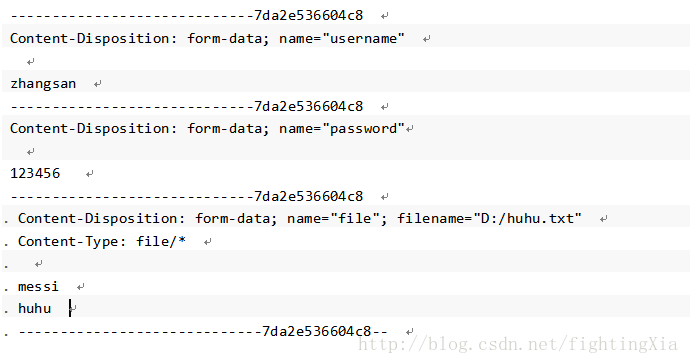
经过分析可知,上传到服务器的数据除了键值对数据和文件数据外,还有其他字符串,使用这些这些字符串来拼接一定的格式。
那么我们只要模拟这个数据,并写入到Http请求中便能实现同时传递参数和文件。
代码如下:
try {
String BOUNDARY = java.util.UUID.randomUUID().toString();
String TWO_HYPHENS = "--";
String LINE_END = "\r\n";
URL url = new URL(URLContant.CHAT_ROOM_SUBJECT_IMAGE);
HttpURLConnection connection = (HttpURLConnection) url.openConnection();
connection.setRequestMethod("POST");
connection.setDoOutput(true);
connection.setDoInput(true);
connection.setUseCaches(false);
//设置请求头
connection.setRequestProperty("Connection", "Keep-Alive");
connection.setRequestProperty("Charset", "UTF-8");
connection.setRequestProperty("Content-Type","multipart/form-data; BOUNDARY=" + BOUNDARY);
connection.setRequestProperty("Authorization","Bearer "+UserInfoConfigure.authToken);
connection.connect();
DataOutputStream outputStream = new DataOutputStream(connection.getOutputStream());
StringBuffer strBufparam = new StringBuffer();
//封装键值对数据一
strBufparam.append(TWO_HYPHENS);
strBufparam.append(BOUNDARY);
strBufparam.append(LINE_END);
strBufparam.append("Content-Disposition: form-data; name=\"" + "groupId" + "\"");
strBufparam.append(LINE_END);
strBufparam.append("Content-Type: " + "text/plain" );
strBufparam.append(LINE_END);
strBufparam.append("Content-Lenght: "+(""+groupId).length());
strBufparam.append(LINE_END);
strBufparam.append(LINE_END);
strBufparam.append(""+groupId);
strBufparam.append(LINE_END);
//封装键值对数据二
strBufparam.append(TWO_HYPHENS);
strBufparam.append(BOUNDARY);
strBufparam.append(LINE_END);
strBufparam.append("Content-Disposition: form-data; name=\"" + "title" + "\"");
strBufparam.append(LINE_END);
strBufparam.append("Content-Type: " + "text/plain" );
strBufparam.append(LINE_END);
strBufparam.append("Content-Lenght: "+"kwwl".length());
strBufparam.append(LINE_END);
strBufparam.append(LINE_END);
strBufparam.append("kwwl");
strBufparam.append(LINE_END);
//拼接完成后,一块写入
outputStream.write(strBufparam.toString().getBytes());
//拼接文件的参数
StringBuffer strBufFile = new StringBuffer();
strBufFile.append(LINE_END);
strBufFile.append(TWO_HYPHENS);
strBufFile.append(BOUNDARY);
strBufFile.append(LINE_END);
strBufFile.append("Content-Disposition: form-data; name=\"" + "image" + "\"; filename=\"" + file.getName() + "\"");
strBufFile.append(LINE_END);
strBufFile.append("Content-Type: " + "image/*" );
strBufFile.append(LINE_END);
strBufFile.append("Content-Lenght: "+file.length());
strBufFile.append(LINE_END);
strBufFile.append(LINE_END);
outputStream.write(strBufFile.toString().getBytes());
//写入文件
FileInputStream fileInputStream = new FileInputStream(file);
byte[] buffer = new byte[1024*2];
int length = -1;
while ((length = fileInputStream.read(buffer)) != -1){
outputStream.write(buffer,0,length);
}
outputStream.flush();
fileInputStream.close();
//写入标记结束位
byte[] endData = (LINE_END + TWO_HYPHENS + BOUNDARY + TWO_HYPHENS + LINE_END).getBytes();//写结束标记位
outputStream.write(endData);
outputStream.flush();
//得到响应
int responseCode = connection.getResponseCode();
if(responseCode == HttpURLConnection.HTTP_OK){
InputStream inputStream = connection.getInputStream();
String result = is2String(inputStream);//将流转换为字符串。
Log.d("kwwl","result============="+result);
}
} catch (Exception e) {
e.printStackTrace();
}
注:http最早出现时就是为了浏览器与服务器之间的数据传输,所以有固定的协议,协议规范了一定的数据格式,所以在浏览器中传递数据时会自动按照一定的格式封装。在android中不能自动封装,所以这些操作需要手动操作。
七,下载文件
从服务器下载文件是比较简单的操作,只要得到输入流,就可以从流中读出数据。使用示例如下:
try {
String urlPath = "https://www.baidu.com/";
URL url = new URL(urlPath);
HttpURLConnection connection = (HttpURLConnection) url.openConnection();
connection.setRequestMethod("GET");
connection.connect();
int responseCode = connection.getResponseCode();
if(responseCode == HttpURLConnection.HTTP_OK){
InputStream inputStream = connection.getInputStream();
File dir = new File("fileDir");
if (!dir.exists()){
dir.mkdirs();
}
File file = new File(dir, "fileName");//根据目录和文件名得到file对象
FileOutputStream fos = new FileOutputStream(file);
byte[] buf = new byte[1024*8];
int len = -1;
while ((len = inputStream.read(buf)) != -1){
fos.write(buf, 0, len);
}
fos.flush();
}
} catch (Exception e) {
e.printStackTrace();
}
八,对httpURLconnection的封装
经过上面的学习可知,httpURLconnection的使用非常麻烦,每次访问网络都需要写大量的代码,尤其在同时上传参数和文件时更加繁琐,一不小心就容易出现错误。而且httpURLconnection请求是同步的,使用时必须开启子线程,修改UI时需要跳转到UI线程。等等导致不得不对httpURLconnection封装后再使用。Google也提供了网络请求封装类volley,熟悉volley的小伙伴都知道,volley在操作文件时性能并不好,而且没有提供同时上传参数和文件的方法。所以我们必须自己封装一套httpURLconnection的工具类。
我个人研究httpURLconnection的用法后封装了一套httpURLconnection的工具类,叫UrlHttpUtils。这套UrlHttpUtils最大的优点是简单和便于使用,这是我项目中实际用的网络请求工具类,完全可以说拿来即用。而且代码简单,可供学习使用。
UrlHttpUtils在github上的地址是:https://github.com/guozhengXia/UrlHttpUtils
封装的功能有:
* 一般的get请求
* 一般的post请求
* 上传单个文件(包含进度)
* 上传list集合文件
* 上传map集合文件
* 文件下载(包含进度)
* 图片下载(实现了图片的压缩)
请大家多多支持,多多提出宝贵意见,谢谢!
HttpUrlConnection使用详解--转的更多相关文章
- HttpUrlConnection使用详解--转AAAAA
http://hc.apache.org/httpclient-3.x/apidocs/org/apache/commons/httpclient/HttpConnection.html HttpUr ...
- HttpURLConnection用法详解
针对JDK中的URLConnection连接Servlet的问题,网上有虽然有所涉及,但是只是说明了某一个或几个问题,是以FAQ的方式来解决的,而且比较零散,现在对这个类的使用就本人在项目中的使用经验 ...
- 【转】HttpURLConnection用法详解
原文链接:http://www.blogjava.net/supercrsky/articles/247449.html 针对JDK中的URLConnection连接Servlet的问题,网上有虽然有 ...
- zt:HttpUrlConnection使用详解
下文转载自:https://www.cnblogs.com/tenWood/p/8563617.html 一,HttpURLconnection的介绍 在Android开发中网络请求是最常用的操作之一 ...
- Java中HttpURLConnection使用详解、总结。
感谢大佬:https://blog.csdn.net/qq_40036754/article/details/102554755 文章目录 一.前言 二.HttpURLConnection 介绍 三. ...
- HttpURLConnection详解
HttpURLConnection详解 07. 五 / J2EE / 没有评论 HttpURLConnection类的作用是通过HTTP协议向服务器发送请求,并可以获取服务器发回的数据. Http ...
- HTTP和HTTPS详解
http://blog.csdn.net/mingli198611/article/details/8055261/ 转自:http://www.cnblogs.com/ok-lanyan/archi ...
- java.util.Scanner应用详解++扫描控制台输入
java.util.Scanner应用详解 java.util.Scanner是Java5的新特征,主要功能是简化文本扫描.这个类最实用的地方表现在获取控制台输入,其他的功能都很鸡肋,尽管Java ...
- HTMLParser 使用详解
htmlparser是一个纯的java写的html解析的库,它不依赖于其它的java库文件,主要用于改造或 提取html.它能超高速解析html,而且不会出错.现在htmlparser最新版本为2 ...
随机推荐
- ECharts报表的使用
知道你们懒得手打网址,给你们贴上:http://echarts.baidu.com/echarts2/ 1.下载并解压之后,找到echarts-2.2.7\build\dist\echarts-all ...
- java生成db文件
工作中遇到一个需求,就是需要把mysql里的一些表数据生成db文件,给客户端使用,客户端使用sqlite数据库: 首先我们需要在项目中添加Sqlite JDBC 依赖 <dependency&g ...
- L1-002 打印沙漏
所谓“沙漏形状”,是指每行输出奇数个符号:各行符号中心对齐:相邻两行符号数差2:符号数先从大到小顺序递减到1,再从小到大顺序递增:首尾符号数相等. 给定任意N个符号,不一定能正好组成一个沙漏.要求打印 ...
- CUDA ---- Kernel性能调节
Exposing Parallelism 这部分主要介绍并行分析,涉及掌握nvprof的几个metric参数,具体的这些调节为什么会影响性能会在后续博文解释. 代码准备 下面是我们的kernel函数s ...
- pygame资源图片剪裁
裁剪坟墓 def cropimg(image, region): from cStringIO import StringIO img = Image.open(image) # region = ( ...
- nw 注册快捷键
var option = { key : "Escape", }; var shortcut = new gui.Shortcut(option); gui.App.registe ...
- Locust 测试结果通过Matplotlib生成趋势图
目的: 相信大家对于使用Loadrunner测试后的结果分析详细程度还是有比较深刻的感受的,每个请求,每个事务点等都会有各自的趋势指标,在同一张图标中展示.如下图: 而Locust自身提供的chart ...
- 测试JS方法运行时间
console.time(label) 和 console.timeEnd(label), 在开始的地方写上 console.time("测试 fn 速度: ") ,在结束的地方写 ...
- matlab学习笔记 函数bsxfun repmat
一.举例 a=rand(3,1);b=rand(1,3); c=bsxfun(@plus,a,b); d=a*b; c和d的运算类似,只不过c是外加,d是外乘. 作用:速度快>for循环> ...
- Maven3的环境配置
1 需要准备一个Maven的包,名字叫:apache_maven_3.3.9(在百度中搜索自行下载) 2 在eclipse中点击window→preferences→maven→Installatio ...
