WPF中实现
计算类的封装
using System;
using System.Collections.Generic;
using System.Linq;
using System.Text; namespace wpfone1
{ interface operater1
{ int calculate(int a, int b); } class Add : operater1
{
public int calculate(int a, int b)
{
return a + b; }
} class Sub : operater1
{
public int calculate(int a, int b)
{
return a - b;
}
} class Mul : operater1
{
public int calculate(int a, int b)
{
return a * b;
}
} class Div : operater1
{ public int calculate(int a, int b)
{ if (b == 0)
{ throw new Exception("除数不能为零!"); } else
{ return a / b; } } }
}
用策咯模式实现
using System;
using System.Collections.Generic;
using System.Linq;
using System.Text; namespace wpfone1
{
public class Clacuter
{
private operater1 oper1; public Clacuter(string aSS)
{ switch (aSS)
{ case "+": oper1 = new Add(); break; case "-": oper1 = new Sub(); break; case "*": oper1 = new Mul(); break; case "/": oper1 = new Div(); break; } } public int Calculation(int a, int b)
{ return oper1.calculate(a, b); }
}
}
写入类以及清除题库的类
using System;
using System.Collections.Generic;
using System.Linq;
using System.Text;
using System.IO; namespace wpfone1
{
class Writes
{
public void inscribe(string a, string b)
{ StreamWriter aaa = new StreamWriter(a, true);
aaa.WriteLine(b);
aaa.Close(); }
public void cleanup(string c, string d, string e)
{
StreamWriter ddd = new StreamWriter(c);
ddd.WriteLine(" ");
ddd.Close();
StreamWriter aaa = new StreamWriter(d);
aaa.WriteLine("");
aaa.Close();
StreamWriter fff = new StreamWriter(e);
fff.WriteLine("");
fff.Close();
}
}
}
window1的设计以及代码
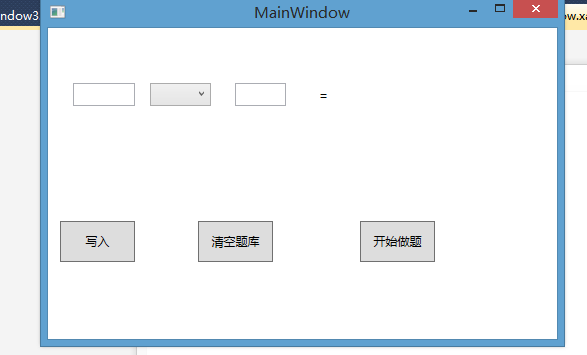
using System;
using System.Collections.Generic;
using System.Linq;
using System.Text;
using System.Windows;
using System.Windows.Controls;
using System.Windows.Data;
using System.Windows.Documents;
using System.Windows.Input;
using System.Windows.Media;
using System.Windows.Media.Imaging;
using System.Windows.Navigation;
using System.Windows.Shapes; namespace wpfone1
{
/// <summary>
/// MainWindow.xaml 的交互逻辑
/// </summary>
public partial class MainWindow : Window
{
public MainWindow()
{
InitializeComponent();
} private void button1_Click(object sender, RoutedEventArgs e)//写入题
{
Writes writ = new Writes();
string fnm = @"one";
string text1 = this.textBox1.Text;
writ.inscribe(fnm, text1);
string fnmm = @"tow";
string text2 = this.textBox2.Text;
writ.inscribe(fnmm, text2);
string fnm1 = @"fuhao";
string text3 = this.comboBox1.Text;
writ.inscribe(fnm1, text3);
textBox1.Clear();
textBox2.Clear();
} private void button2_Click(object sender, RoutedEventArgs e)
{
string a = @"tow";
string b = @"one";
string c = @"fuhao";
Writes clean = new Writes();
clean.cleanup(a, b, c);
} private void button3_Click(object sender, RoutedEventArgs e)//开始做题
{
Window2 wind = new Window2();
wind.ShowDialog(); }
}
}
Window2的设计及代码
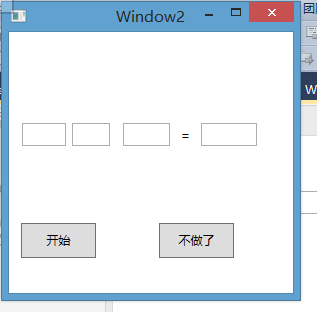
using System;
using System.Collections.Generic;
using System.Linq;
using System.Text;
using System.Windows;
using System.Windows.Controls;
using System.Windows.Data;
using System.Windows.Documents;
using System.Windows.Input;
using System.Windows.Media;
using System.Windows.Media.Imaging;
using System.Windows.Shapes;
using System.IO; namespace wpfone1
{
/// <summary>
/// Window2.xaml 的交互逻辑
/// </summary>
public partial class Window2 : Window
{
public Window2()
{
InitializeComponent();
}
private int i = 1;
public static int count;
public static int right;
private void button1_Click(object sender, RoutedEventArgs e)
{
duti();
} private void textBox4_KeyDown(object sender, KeyEventArgs e)
{
if (e.Key == Key.Enter)
{
Clacuter clacuter = new Clacuter(textBox2.Text);
int B = clacuter.Calculation(int.Parse(textBox1.Text), int.Parse(textBox3.Text));
if (textBox4.Text == B.ToString())
{ MessageBox.Show("回答正确!");
right++; } else
{ MessageBox.Show("回答错误!"); }
count++;
textBox4.Clear();
duti(); } }
public void duti()
{
string[] line = File.ReadAllLines("one");
if (i < line.Length)
{
textBox1.Text = line[i];
string[] lines = File.ReadAllLines("tow");
textBox3.Text = lines[i];
string[] lin = File.ReadAllLines("fuhao");
textBox2.Text = lin[i]; }
i++;
if (i == line.Length + 1)
{
MessageBox.Show("你的题做完了,可以去休息一下了!");
Window3 win3 = new Window3();
win3.ShowDialog();
}
} private void button2_Click(object sender, RoutedEventArgs e)
{
this.Close();
Window3 win3 = new Window3();
win3.ShowDialog(); }
}
}
window3的设计及代码

using System;
using System.Collections.Generic;
using System.Linq;
using System.Text;
using System.Windows;
using System.Windows.Controls;
using System.Windows.Data;
using System.Windows.Documents;
using System.Windows.Input;
using System.Windows.Media;
using System.Windows.Media.Imaging;
using System.Windows.Shapes; namespace wpfone1
{
/// <summary>
/// Window3.xaml 的交互逻辑
/// </summary>
public partial class Window3 : Window
{
public Window3()
{
InitializeComponent();
} private void Window_Loaded(object sender, RoutedEventArgs e)
{
textBox1.Text = Window2.right.ToString();
textBox2.Text = (Window2.count - Window2.right).ToString();
textBox3.Text = ((Window2.right / (double)(Window2.count)) * 100).ToString() + "%";
} private void button1_Click(object sender, RoutedEventArgs e)
{
this.Close();
}
}
}
测试




总结;
在这里实现感觉跟在windowform中差不太多只有很少的一部分代码有点不一样,用法也有些少许不同!
总的感觉就是在窗体的设计中比较容易操作,感觉比在windowform中更容易些!
WPF中实现的更多相关文章
- 在WPF中使用依赖注入的方式创建视图
在WPF中使用依赖注入的方式创建视图 0x00 问题的产生 互联网时代桌面开发真是越来越少了,很多应用都转到了浏览器端和移动智能终端,相应的软件开发上的新技术应用到桌面开发的文章也很少.我之前主要做W ...
- MVVM模式解析和在WPF中的实现(六) 用依赖注入的方式配置ViewModel并注册消息
MVVM模式解析和在WPF中的实现(六) 用依赖注入的方式配置ViewModel并注册消息 系列目录: MVVM模式解析和在WPF中的实现(一)MVVM模式简介 MVVM模式解析和在WPF中的实现(二 ...
- MVVM模式解析和在WPF中的实现(五)View和ViewModel的通信
MVVM模式解析和在WPF中的实现(五) View和ViewModel的通信 系列目录: MVVM模式解析和在WPF中的实现(一)MVVM模式简介 MVVM模式解析和在WPF中的实现(二)数据绑定 M ...
- MVVM设计模式和WPF中的实现(四)事件绑定
MVVM设计模式和在WPF中的实现(四) 事件绑定 系列目录: MVVM模式解析和在WPF中的实现(一)MVVM模式简介 MVVM模式解析和在WPF中的实现(二)数据绑定 MVVM模式解析和在WPF中 ...
- MVVM模式解析和在WPF中的实现(三)命令绑定
MVVM模式解析和在WPF中的实现(三) 命令绑定 系列目录: MVVM模式解析和在WPF中的实现(一)MVVM模式简介 MVVM模式解析和在WPF中的实现(二)数据绑定 MVVM模式解析和在WPF中 ...
- MVVM模式和在WPF中的实现(二)数据绑定
MVVM模式解析和在WPF中的实现(二) 数据绑定 系列目录: MVVM模式解析和在WPF中的实现(一)MVVM模式简介 MVVM模式解析和在WPF中的实现(二)数据绑定 MVVM模式解析和在WPF中 ...
- MVVM模式和在WPF中的实现(一)MVVM模式简介
MVVM模式解析和在WPF中的实现(一) MVVM模式简介 系列目录: MVVM模式解析和在WPF中的实现(一)MVVM模式简介 MVVM模式解析和在WPF中的实现(二)数据绑定 MVVM模式解析和在 ...
- 【WPF】 Timer与 dispatcherTimer 在wpf中你应该用哪个?
源:Roboby 1.timer或重复生成timer事件,dispatchertimer是集成到队列中的一个时钟.2.dispatchertimer更适合在wpf中访问UI线程上的元素 3.Dispa ...
- 在WPF中使用WinForm控件方法
1. 首先添加对如下两个dll文件的引用:WindowsFormsIntegration.dll,System.Windows.Forms.dll. 2. 在要使用WinForm控 ...
- 【WPF】WPF中的List<T>和ObservableCollection<T>
在WPF中 控件绑定数据源时,数据源建议采用 ObservableCollection<T>集合 ObservableCollection<T> 类:表示一个动态数据集合,在添 ...
随机推荐
- 国外it网站收集
1.http://news.com.com/2.http://www.zdnet.com/3.http://www.salon.com/tech/index.html4.http://www.brin ...
- 使用dotTrace6.0进行内存分析
dotTrace6.0提供了内存分析功能,统计抓取的时间段内各个堆栈执行过程中使用的内存大小,按照堆栈执行情况树状排序:和它之前提供的时间统计类似,粗截了几个页面,希望对大家有所帮助. 下载安装Jet ...
- [ASP.NET] Dictionary 和 Hashtable 区别
Dictionary和Hashtable 是两个比较常用的表示键/值的集合,两者在实际使用过程中有何区别呢? 具体区别如下: 1. Hashtable不支持泛型,而Dictionary支持泛型. 2. ...
- Android生命周期详细说明
提供两个关于Activity的生命周期模型图示帮助理解: 图1 图2 从图2所示的Activity生命周期不难看出, ...
- 常用 linux 命令(部分)
常用命令总结: 1. mkdir命令 mkdir dirname , 用来创建目录.该命令创建由dirname命名的目录.如果在目录名的前面没有加任何路径名,则在当前目录下创建由dirname指定的目 ...
- JS之iframe中的窗口
1.window.self 对当前窗口自身的引用;self,window.self,window三者是等价的 2.window.top 对顶层窗口的引用,如果本身就是顶层窗口,则返回本身 3.wind ...
- Selenium2学习-010-WebUI自动化实战实例-008-Selenium 操作下拉列表实例-Select
此文主要讲述用 Java 编写 Selenium 自动化测试脚本编写过程中,对下拉列表框 Select 的操作. 下拉列表是 Web UI 自动化测试过程中使用率非常高的,通常有两种形式的下拉列表,一 ...
- windows远程桌面连接树莓派
1.树莓派上需要安装xrdp(An open source remote desktop protocol(rdp) server). sudo apt-get install xrdp 远程桌面打开 ...
- oracle 中的存储过程
oracle 中的存储过程 --oracle 中的存储过程, --不带任何参数的 CREATE OR REPLACE PROCEDURE PRO_TEST AS -- AS 和is 没有任何区别 ...
- 在Windows上安装PyCUDA跟Theano
http://www.myexception.cn/cuda/1904274.html
