WPF 实际国际化多语言界面
前段时候写了一个WPF多语言界面处理,个人感觉还行,分享给大家.使用合并字典,静态绑定,动态绑定.样式等东西
效果图
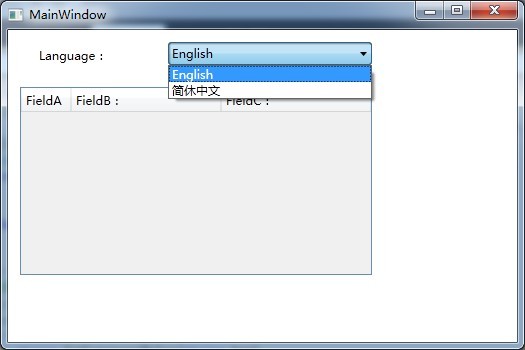

定义一个实体类LanguageModel,实际INotifyPropertyChanged接口
using System;
using System.Collections.Generic;
using System.Linq;
using System.Text;
using System.ComponentModel; namespace WpfApplication1
{
public class LanguageModel : INotifyPropertyChanged
{
private string _languageCode;
private string _languageName;
private string _languageDisplayName;
private string _resourcefile;
private bool _languageenabled;
/// <summary>
/// 语言代码 如en,zh
/// </summary>
public string LanguageCode
{
get { return _languageCode; }
set { _languageCode = value; OnPropertyChanged("LanguageCode"); }
}
/// <summary>
/// 语言名称 如:中国 ,English
/// </summary>
public string LanguageName
{
get { return _languageName; }
set { _languageName = value; OnPropertyChanged("LanguageName"); }
}
/// <summary>
/// 语言名称 如:中国 ,English
/// </summary>
public string LanguageDisplayName
{
get { return _languageDisplayName; }
set { _languageDisplayName = value; OnPropertyChanged("LanguageDisplayName"); }
} /// <summary>
/// 语言资源文件地址
/// </summary>
public string Resourcefile
{
get { return _resourcefile; }
set { _resourcefile = value; OnPropertyChanged("Resourcefile"); }
} /// <summary>
/// 是否启用此语言配置文件
/// </summary>
public bool LanguageEnabled
{
get { return _languageenabled; }
set { _languageenabled = value; OnPropertyChanged("LanguageEnabled"); }
} protected void OnPropertyChanged(string name)
{
PropertyChangedEventHandler handler = PropertyChanged;
if (handler != null)
{
handler(this, new PropertyChangedEventArgs(name));
}
} public event PropertyChangedEventHandler PropertyChanged;
}
}
核心类 I18N
using System;
using System.Collections.Generic;
using System.Linq;
using System.Text;
using System.Windows;
using System.IO; namespace WpfApplication1
{
public class Language : LanguageModel
{
private ResourceDictionary _resource; public ResourceDictionary Resource
{
get { return _resource; }
set { _resource = value; OnPropertyChanged("Resource"); }
}
} /// <summary>
/// 国际化 注:语言资源文件在VS2010的属性设置 复制到输出目录:始终复制 生成操作:内容
/// 资源文件 LanguageCode ,LanguageName, LanguageDisplayName,LanguageEnabled 字段必填
/// </summary>
public class I18N
{
private static string _currentLanguage = "zh-cn";
/// <summary>
/// 设置或获取语言编码,如果设置失败,则可能语言资源文件错误
/// </summary>
public static string CurrentLanguage
{
get { return _currentLanguage; }
set
{
if(UpdateCurrentLanguage(value))
_currentLanguage = value;
}
} private static List<Language> _languageIndex;
/// <summary>
/// 所有语言索引
/// </summary>
public static List<Language> LanguageIndex
{
get { return _languageIndex; }
} /// <summary>
/// 初始化,加载语言目录下的所有语言文件
/// </summary>
public static void Initialize()
{
_languageIndex = new List<Language>();
string dirstring = AppDomain.CurrentDomain.BaseDirectory + "Resource\\Language\\";
DirectoryInfo directory = new DirectoryInfo(dirstring);
FileInfo[] files = directory.GetFiles();
foreach (var item in files)
{
Language language = new Language();
ResourceDictionary rd = new ResourceDictionary();
rd.Source = new Uri(item.FullName);
language.LanguageCode = rd["LanguageCode"] == null ? "未知" : rd["LanguageCode"].ToString();
language.LanguageName = rd["LanguageName"] == null ? "未知" : rd["LanguageName"].ToString();
language.LanguageDisplayName = rd["LanguageDisplayName"] == null ? "未知" : rd["LanguageDisplayName"].ToString();
language.LanguageEnabled = rd["LanguageEnabled"] == null ? false : bool.Parse(rd["LanguageEnabled"].ToString());
language.Resourcefile = item.FullName;
language.Resource = rd;
if(language.LanguageEnabled)
_languageIndex.Add(language);
}
} /// <summary>
/// 更新语言配置. 同时同步CurrentLanguage字段
/// </summary>
private static bool UpdateCurrentLanguage(string LanguageCode)
{
if (LanguageIndex.Exists(P => P.LanguageCode == LanguageCode&&P.LanguageEnabled==true))
{
Language language = LanguageIndex.Find(P => P.LanguageCode == LanguageCode&&P.LanguageEnabled==true);
if (language != null)
{
foreach (var item in LanguageIndex)
{
Application.Current.Resources.MergedDictionaries.Remove(item.Resource);
}
Application.Current.Resources.MergedDictionaries.Add(language.Resource);
return true;
}
}
return false;
} /// <summary>
/// 查找语言资源文件具体的某项值,类似索引器
/// </summary>
/// <param name="key"></param>
/// <returns></returns>
public static string GetLanguageValue(string key)
{
ResourceDictionary rd = Application.Current.Resources;
if (rd == null)
return "";
object obj = rd[key];
return obj == null ? "" : obj.ToString();
} }
}
资料文件直接使用 XX.xaml文件 注:语言资源文件在VS2010的属性设置 复制到输出目录:始终复制 生成操作:内容 ,确保xaml文件会复制到项目中,而不是编译到dll中
<ResourceDictionary xmlns="http://schemas.microsoft.com/winfx/2006/xaml/presentation"
xmlns:x="http://schemas.microsoft.com/winfx/2006/xaml"
xmlns:sys="clr-namespace:System;assembly=mscorlib">
<sys:String x:Key="LanguageCode">zh</sys:String>
<sys:String x:Key="LanguageName">简休中文</sys:String>
<sys:String x:Key="LanguageDisplayName">简休中文</sys:String>
<sys:String x:Key="LanguageEnabled">true</sys:String> <sys:String x:Key="LanguageLanguage">语言:</sys:String>
<sys:String x:Key="LanguageA">字段A:</sys:String>
<sys:String x:Key="LanguageB">字段B:</sys:String>
<sys:String x:Key="LanguageC">字段C:</sys:String> </ResourceDictionary>
默认语言可以在App.xaml里设置
<Application x:Class="WpfApplication1.App"
xmlns="http://schemas.microsoft.com/winfx/2006/xaml/presentation"
xmlns:x="http://schemas.microsoft.com/winfx/2006/xaml"
Startup="Application_Startup"
StartupUri="MainWindow.xaml">
<Application.Resources>
<ResourceDictionary>
<ResourceDictionary.MergedDictionaries>
<ResourceDictionary Source="Resource/Language/zh.xaml"/>
</ResourceDictionary.MergedDictionaries>
</ResourceDictionary>
</Application.Resources>
</Application>
界面上使用动态绑定或静态绑定资源 (DynamicResource ,StaticResource) , DataGrid表头使用HeaderSytle
动态绑定:可以实时更新语言种类.
静态绑定,不能实时更新语言种类,如:在登录的时候已经确实语言种类,进入系统后而不能更改.
示例效果界面
<Window x:Class="WpfApplication1.MainWindow"
xmlns="http://schemas.microsoft.com/winfx/2006/xaml/presentation"
xmlns:x="http://schemas.microsoft.com/winfx/2006/xaml"
Title="MainWindow" Height="" Width="">
<Window.Resources>
<Style x:Key="HeaderA" TargetType="{x:Type DataGridColumnHeader}">
<Setter Property="Content" Value="{DynamicResource LanguageA}" />
</Style>
<Style x:Key="HeaderB" TargetType="{x:Type DataGridColumnHeader}">
<Setter Property="Content" Value="{DynamicResource LanguageB}" />
</Style>
<Style x:Key="HeaderC" TargetType="{x:Type DataGridColumnHeader}">
<Setter Property="Content" Value="{DynamicResource LanguageC}" />
</Style>
</Window.Resources>
<Grid>
<Grid.RowDefinitions>
<RowDefinition Height="40*" />
<RowDefinition Height="271*" />
</Grid.RowDefinitions>
<Label Content="{DynamicResource LanguageLanguage}" Height="" HorizontalAlignment="Left" Margin="26,12,0,0" Name="label1" VerticalAlignment="Top" />
<ComboBox Height="" HorizontalAlignment="Left" DisplayMemberPath="LanguageDisplayName" SelectedIndex="" Margin="160,12,0,0" Name="comboBox1" VerticalAlignment="Top" Width="" SelectionChanged="comboBox1_SelectionChanged" />
<DataGrid AutoGenerateColumns="False" Grid.Row="" Height="" HorizontalAlignment="Left" Margin="12,17,0,0" Name="dataGrid1" VerticalAlignment="Top" Width="" >
<DataGrid.Columns>
<DataGridTemplateColumn Width="" HeaderStyle="{StaticResource HeaderA}" >
<DataGridTemplateColumn.CellTemplate>
<DataTemplate>
<CheckBox Name="chkStart" IsChecked="{Binding IsStart,UpdateSourceTrigger=PropertyChanged}" IsEnabled="{Binding Path=DataContext.IsEnabled, Mode=OneWay, RelativeSource={RelativeSource FindAncestor, AncestorType=DataGrid}}"/>
</DataTemplate>
</DataGridTemplateColumn.CellTemplate>
</DataGridTemplateColumn>
<DataGridTextColumn Width="3*" HeaderStyle="{StaticResource HeaderB}" Binding="{Binding Path=Name, UpdateSourceTrigger=PropertyChanged}" IsReadOnly="True" />
<DataGridTextColumn Width="3*" HeaderStyle="{StaticResource HeaderC}" Binding="{Binding Path=Website, UpdateSourceTrigger=PropertyChanged,ValidatesOnDataErrors =True}" IsReadOnly="True" /> </DataGrid.Columns>
</DataGrid> </Grid>
</Window>
最后附上源代码 ,谢谢
End
技术在于分享,大家共同进步
WPF 实际国际化多语言界面的更多相关文章
- Blazor 国际化多语言界面 (I18nText )
在实际使用中,我们经常会遇到需要把程序界面多种语言切换,适应不同地区使用者的需求,本文介绍一个我初学Blazor接触到的库,边撸边讲解. 包名: Toolbelt.Blazor.I18nText ht ...
- 为程序设置多语言界面——C#
考虑到程序的国际化需求,需要为程序设置多语言界面. 1,新建一个资源文件,名字可以是对应界面+语言代码(MainForm.zh-CN).这样资源文件就会自动添加到对应界面下面. 2,更改界面属性Loc ...
- WPF 获得当前输入法语言区域
原文:WPF 获得当前输入法语言区域 本文告诉大家如何获得 WPF 输入法的语言区域 需要使用 user32 的方法,很简单,请看下面 [DllImport("user32.dll" ...
- iOS 国际化多语言设置 xcode7
iOS 国际化多语言设置 方式一: 1. 在storyboard中创建好UI,然后在 project 里面 Localizables 栏目里面,添加你需要的语言:默认是Englist; 比如这里我添 ...
- WPF如何实现类似iPhone界面切换的效果(转载)
WPF如何实现类似iPhone界面切换的效果 (version .1) 转自:http://blog.csdn.net/fallincloud/article/details/6968764 在论坛上 ...
- WPF换肤之四:界面设计和代码设计分离
原文:WPF换肤之四:界面设计和代码设计分离 说起WPF来,除了总所周知的图形处理核心的变化外,和Winform比起来,还有一个巨大的变革,那就是真正意义上做到了界面设计和代码设计的分离.这样可以让美 ...
- WPF下的视频录制界面设计
原文:WPF下的视频录制界面设计 在去年12月份,我曾经写过三篇文章讨论C#下视频录制.播放界面的设计.这三篇文章是:利用C#画视频录制及播放的界面(一) 利用C#画视频录制及播放的界面(二)利用C# ...
- 更好用的excel国际化多语言导出
不知道大家在开发中有没有遇到过『excel导出』的需求,反正我最近写了不少这种功能,刚开始利用poi,一行行的手动塞数据,生成excel,而且还有国际化需求,比如:标题栏有一列,用户切换成" ...
- [Spring]Spring Mvc实现国际化/多语言
1.添加多语言文件*.properties F64_en_EN.properties详情如下: F60_G00_M100=Please select data. F60_G00_M101=Are yo ...
随机推荐
- WPF Window 服务安装
一.安装服务 1.已管理员的身份启动CMD 2.输入 cd C:\Windows\Microsoft.NET\Framework\v4.0.30319 回车 3.输入 InstallUtil.exe ...
- lintcode: k Sum 解题报告
K SUM My Submissions http://www.lintcode.com/en/problem/k-sum/ 题目来自九章算法 13% Accepted Given n distinc ...
- 同时大量连接导致的DDOS攻击,导致收发器宕机,用户大面积超时掉线
前段时间一个客户改成电信网通自动路由后(当然和这个没有关系,但是客户一般没有分析能力,会多想),用户经常大面积掉线,用户才180多个,在线最多也才120多,十分苦恼,原先帮其维护的技术人员,只是远程诊 ...
- Hadoop - Kylin On OLAP
1.概述 Apache Kylin是一个开源的分布式分析引擎,提供SQL接口并且用于OLAP业务于Hadoop的大数据集上,该项目由eBay贡献于Apache. 2.What is Kylin 在使用 ...
- 如何安装最新版本的memcached
转载自孟叔的博客: https://learndevops.cn/index.php/2016/06/10/how-to-install-the-latest-version-of-memcache ...
- 10大经典CSS3菜单应用欣赏
很多时候,我们的网页菜单需要个性化,从而来适应各种行业的用户视觉操作体验.本文将带领大家一起来欣赏10个非常经典的CSS3菜单应用,菜单涉及到动画菜单.Tab菜单.面包屑菜单等. 1.CSS3飘带状3 ...
- 【资源下载】Ext4.1.0_Doc中文版_V1.0.0_Beta正式提供下载!
*************************************************重要提示: 在2014年1月1日前一天,历时两年左右的时间,翻译小组终于完成了该API的翻译.可喜可贺 ...
- Android SDK Manager无法显示可供下载的未安装SDK解决方案
FAQ: 问下的 我的ANDROID SDK MANAGER里原来下载了一些SDK,但是我现在想重新下载新的SDK,咋Packages列表没显示呢?该怎么办? Answer: 据说dl-ssl.goo ...
- Go语言实现HashSet
set.go // set project set.go package set type Set interface { Add(e interface{}) bool Remove(e inter ...
- 网络拥塞控制与NS2仿真
准备工作: 1. 安装virtual box 虚拟机,并安装虚拟机增强功能,并配制共享文件夹. 共享文件夹自动挂载后的路径为/media/sf_xxx文件夹,xxx为所起的文件名. 解决virtual ...
