vue2.0 之 douban (五)创建cell,media-cell组件
1.组件cell
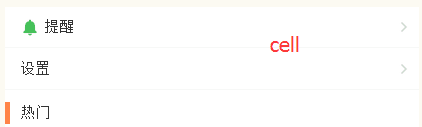
这里的cell分为三种样式,左侧带图标,不带图标,以及左侧带竖线的cell。
每一个组件都有一个底部边框:
这里我们采用了移动端1px像素问题的解决方法:父级元素设置相对定位,构建1个伪元素,设置绝对定位, 将它的长宽放大到2倍, 边框宽度设置为1px, 再以transform缩放到50%.
&:before {
content: '';
position: absolute;
left: 0;
bottom: 0;
right: 0;
height: 1px;
background: #eee;
transform: scaleY(0.5);
}
不同的样式,我们采用slot内容分发的方式来实现
Index.vue
<m-cell title="提醒" icon>
<img src="../../assets/images/ic_mine_notification.png" slot="icon">
<a href="javascript:;" slot="cell-right"><img src="../../assets/images/ic_arrow_gray_small.png" alt=""></a>
</m-cell>
<m-cell title="设置">
<a href="javascript:;" slot="cell-right"><img src="../../assets/images/ic_arrow_gray_small.png" alt=""></a>
</m-cell>
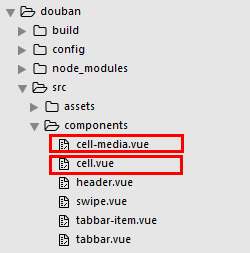
cell.vue
<template>
<div class="m-cell normal" :class="label">
<div class="m-cell-title">
<slot name="icon"></slot> {{title}}
</div>
<div class="m-cell-right">
<slot name="cell-right"></slot>
</div>
</div>
</template>
<script>
export default {
props: {
title: {
type: String,
default: ''
},
hot: {
type: Boolean,
default: false
},
recommend: {
type: Boolean,
default: false
},
icon: {
type: Boolean,
default: false
},
label: {
type: String,
default: 'normal'
}
}
} </script>
<style lang="less">
.m-cell {
position: relative;
padding: 10px 5px 10px 15px;
display: flex;
justify-content: space-between;
align-items: center;
&:before {
content: '';
position: absolute;
left: 0;
bottom: 0;
right: 0;
height: 1px;
background: #eee;
transform: scaleY(0.5);
}
.m-cell-title {
font-size: 15px;
img {
width: 20px;
height: 20px;
}
}
.m-cell-right {
font-size: 12px;
a {
color: #666;
}
img {
width: 20px;
height: 20px;
}
}
&.normal {}
&.hot {
padding: 0px 5px 0px 15px;
height: 22px;
&:after {
content: '';
position: absolute;
width: 5px;
left: 0;
top: 0px;
bottom: 0px;
background: #ff8447;
}
&:before {
height: 0
}
}
&.recommend {
padding: 0px 5px 0px 15px;
height: 22px;
&:after {
content: '';
position: absolute;
width: 5px;
left: 0;
top: 0px;
bottom: 0px;
background: #42bd56;
}
&:before {
height: 0
}
}
}
</style>
2.组件media-cell

这里的作者,栏目,图片通过props传递,标题描述通过slot内容分发,图片采用背景居中的方式来显示,background-position: center center;background-size: cover;
<m-cell-media author="作者:大象公会" column="来自栏目:广播精选" img="https://qnmob2.doubanio.com/img/files/file-1489047494.jpg">
<span slot="title">个人意见:为什么中国没有鲍勃·迪伦这样的民谣歌手</span>
<span slot="describe">我们这一代人的成长年代,真正的诗歌课从来都是缺席的。</span>
</m-cell-media>
cell-media.vue
<template>
<div class="m-cell-media-wrap">
<a href="javascript:;">
<div class="m-cell-media-top">
<div class="m-cell-media">
<div class="m-cell-title m-ellipsis-2">
<slot name="title"></slot>
</div>
<div class="m-cell-detail m-ellipsis-2">
<slot name='describe'></slot>
</div>
</div>
<div class="m-pull-right right-img" :style="{'background-image':'url('+img+')'}">
</div>
</div>
<div class="m-cell-media-bottom">
<p v-if="author">作者:{{author}}</p>
<p v-if="column">{{column}}</p>
</div>
</a>
</div>
</template>
<script>
export default {
props: ['author', 'column', 'img']
} </script>
<style lang="less">
.m-cell-media-wrap {
display: flex;
flex-direction: column;
padding: 18px 20px;
position: relative;
&:after {
content: '';
position: absolute;
left: 0;
bottom: 0;
right: 0;
height: 1px;
background: #eee;
transform: scaleY(0.5);
}
.m-cell-media-top {
display: flex;
flex-direction: row;
.m-cell-media {
flex: 1;
padding-right: 45px;
}
.m-cell-title {
font-size: 17px;
line-height: 22px;
color: #333;
font-weight: bold;
}
.m-cell-detail {
font-size: 12px;
padding-top: 12px;
color: #939393;
}
.m-pull-right {
width: 94px;
height: 94px;
overflow: hidden;
background-position: center center;
background-size: cover;
img {
width: 100%;
}
}
}
.m-cell-media-bottom {
display: flex;
justify-content: space-between;
padding-top: 20px;
margin-top: 12px;
color: #bfbfbf;
position: relative;
&:before {
content: '';
position: absolute;
top: 0;
left: 0;
width: 20px;
height: 1px;
background: #eee;
}
}
} </style>
.
vue2.0 之 douban (五)创建cell,media-cell组件的更多相关文章
- vue2.0:(五)、路由vue-router
好的,接下来,我们来写路由.用的是vue2.0的路由. 步骤一:配置main.js import Vue from 'vue'; import App from './App'; import rou ...
- vue 专题 vue2.0各大前端移动端ui框架组件展示
Vue 专题 一个数据驱动的组件,为现代化的 Web 界面而生.具有可扩展的数据绑定机制,原生对象即模型,简洁明了的 API 组件化 UI 构建 多个轻量库搭配使用 请访问链接: https://ww ...
- vue2.0 之 douban (三)创建header组件
1.分析 首页的header背景是绿色的,并且有一个搜索框,其他页面都是灰色的背景,在header的左侧,是一个返回按钮,右侧,有分享或者评论等图标,中间就是header的标题.我们先不做有搜索框的h ...
- vue2.0 之 douban (四)创建Swipe图片轮播组件
swiper中文文档:http://www.swiper.com.cn 1.我们在components文件夹里创建一个swipe组件,将需要用到的js以及css文件复制到assets/lib文件夹下, ...
- vue2.0 之 douban (二)创建自定义组件tabbar
1.大体布局 这个组件分为两部分:第一个是组件的外层容器,第二个是组件的子容器item,子组件里面又分为图片和文字组合.子组件有2个状态,一个默认灰色的状态,一个选中状态,我们来实现一下这个组件的布局 ...
- vue2.0 之 douban (六)axios的简单使用
由于项目中用到了豆瓣api,涉及到跨域访问,就需要在config的index.js添加代理,例如 proxyTable: { // 设置代理,解决跨域问题 '/api': { target: 'htt ...
- vue2.0 之 douban (一)框架搭建 及 整体布局
1.创建豆瓣项目 我们通过官方vue-cli初始化项目 vue init webpack douban 填写项目描述,作者,安装vue-router 初始化后,通过npm install安装依赖 cd ...
- vue2.0 之 douban (七)APP 打包
在打包之前需要修改一个地方,那就是config->index.js文件,修改assetsPublicPath: '/'为assetsPublicPath: './',截图如下 上面文件改好后,开 ...
- vue2.0 + vux (五)api接口封装 及 首页 轮播图制作
1.安装 jquery 和 whatwg-fetch (优雅的异步请求API) npm install jquery --save npm install whatwg-fetch --save 2. ...
随机推荐
- 阅读笔记12-Java 面试题 —— 老田的蚂蚁金服面试经历
电话一面 1.自我介绍.自己做的项目和技术领域 2.项目中的监控:那个监控指标常见的哪些? 3.微服务涉及到的技术以及需要注意的问题有哪些? 4.注册中心你了解了哪些? 5.consul 的可靠性你了 ...
- Oracle数据库用户介绍
Oracle数据库创建的时候,创建了一系列默认的用户,有时候可能我们不小心忘记创建了某个用户,比如SCOTT用户,我们就需要使用Oracle提供的脚本来创建,介绍如下: 1.SYS/change_on ...
- python 更快地判断数字的奇数还是偶数
使用 按位与运算符(&) 将能更加快速地判断一个整数是奇数还是偶数 使用举例如下: def check_number(n): if n & 1: return '奇数' else: r ...
- Keyboarding (bfs+预处理+判重优化)
# #10030. 「一本通 1.4 练习 2」Keyboarding [题目描述] 给定一个 $r$ 行 $c$ 列的在电视上的"虚拟键盘",通过「上,下,左,右,选择」共 $5 ...
- 问题 H: 小k的简单问题
问题 H: 小k的简单问题 时间限制: 1 Sec 内存限制: 128 MB提交: 107 解决: 57[提交] [状态] [命题人:jsu_admin] 题目描述 地图上有n个村庄,小k每个月需 ...
- 搜索(DFS)---能到达的太平洋和大西洋的区域
能到达的太平洋和大西洋的区域 417. Pacific Atlantic Water Flow (Medium) Given the following 5x5 matrix: Pacific ~ ~ ...
- 前端开发HTML&css入门——CSS的文本格式化
长度单位 像素 px 百分比 % em - 像素是我们在网页中使用的最多的一个单位, * 一个像素就相当于我们屏幕中的一个小点, * 我们的屏幕实际上就是由这些像素点构成的 * 但是这些像素点,是不能 ...
- tf.concat,连接矩阵
tf.concat(concat_dim, values, name='concat') concat_dim需要连接的矩阵的维度, values需要连接的两个矩阵. a=[[1,2,3],[7,8, ...
- 线程池-连接池-JDBC实例-JDBC连接池技术
线程池和连接池 线程池的原理: 来看一下线程池究竟是怎么一回事?其实线程池的原理很简单,类似于操作系统中的缓冲区的概念,它的流程如下:先启动若干数量的线程,并让这些线程都处于睡眠状态,当客 ...
- LinuxC语言实现服务端与客户端多进程通信
链接:https://pan.baidu.com/s/1YDNIyTKAkh4E5x2dBeTgcQ 提取码:y35q 复制这段内容后打开百度网盘手机App,操作更方便哦 本实验用的是Centos7m ...
