前端之CSS:属性操作2
css样式之属性操作
一、文本属性
1.text-align:cnter 文本居中
2.line heigth 垂直居中 :行高,和高度对应
3.设置图片与文本的距离:vertical-align
4.text-decoration:none 去掉超链接下划线
5.要是给a标签修改颜色的时候,就定到a标签上,用继承有时候是搞不定的
因为继承的级别是很低的,如果a标签设置了样式,是不会继承父亲的
6.首行缩进:text-indent:30px
7.font-style:oblique 或者italic....(设置字体的样式为斜体)
二、背景属性
">background-image:url('11.jpg'); 背景图片链接
background-repeat:repeat-x; x轴平铺
background-repeat:no-repeat; 不重复
background-position:400px 200px 调整背景的位置(距左。距右)
background-position: center:center; 背景居中
简写:
background: url('11.jpg') no-repeat center;
1 <!DOCTYPE html>
2 <html lang="en">
3 <head>
4 <meta charset="UTF-8">
5 <title>背景处理</title>
6 <style>
7 .c1{
8 width: 100px;
9 height: 100px;
10 border: 1px solid red;
11 background: url("xhr.jpg") -206px -29px;
12 /*可在那个网页上右击点击检查,调试*/
13 /*background-position: center; */
14 /*定位*/
15 }
16 </style>
17 </head>
18 <body>
19 <div class="c1">
20 </div>
21 </body>
22 </html>
背景调试小黄人的眼睛
三、边框属性
常用属性
简写:border :1px soild red;
deshed:虚线
只加有一个方向的:border-right :1px soild red;
四、列表属性
去掉列表前面的标志:ul li{list-style:none;}
去掉列表前面的空格:ul{padding:0}
上面两行也可写成下面一行
去掉盒子上面的间隙:*{margin:0; padding :0;}

<!DOCTYPE html>
<html lang="en">
<head>
<meta charset="UTF-8">
<title>Title</title>
<style>
ul li{
font-family: 华文中宋;
list-style: none; //去掉点
/*list-style: circle;//空心圆*/
/*list-style: disc;//实心圆(默认也是实心圆)*/
}
ul{
padding: 0; //把字体移到前面 }
</style>
</head>
<body>
<div>
<ul>
<li>第一章</li>
<li>第二章</li>
<li>第三章</li>
<li>第四章</li>
</ul>
</div>
</body>
</html>

五、display属性
display属性
1.将块级标签设置成内联标签:disply:inline;
2.将内联标签设置成块级标签:disply:block;
3.内联块级标签:像块级一样可设长宽,也可像内联一样在一行显示:display:inline-block;
4.display:none; 吧不想让用户看到的给隐藏了(很重要的一个属性)
5.visibility :hiddon; 也是隐藏
注意与visibility:hidden的区别:
visibility:hidden:可以隐藏某个元素,但隐藏的元素仍需占用与未隐藏之前一样的空间。也就是说,该元素虽然被 隐藏了,但仍然会影响布局。
display:none:可以隐藏某个元素,且隐藏的元素不会占用任何空间。也就是说,该元素不但被隐藏了,而且该元 素原本占用的空间也会从页面布局中消失
1 <!DOCTYPE html>
2 <html lang="en">
3 <head>
4 <meta charset="UTF-8">
5 <title>Title</title>
6 <style>
7 .c1{
8 width: 100px;
9 height:100px;
10 background-color: rebeccapurple;
11 }
12 .c2{
13 width: 100px;
14 height:100px;
15 background-color: burlywood;
16 }
17 .c3{
18 width: 100px;
19 height:100px;
20 background-color: crimson;
21 display: inline;
22 }
23 .c4{
24 width: 100px;
25 height:100px;
26 background-color: gray;
27 }
28 .s1{
29 display: block;
30 width: 200px;
31 height: 200px;
32 background-color: royalblue;
33 /*visibility: hidden;*/ //隐藏了其他的不会顶上去
34 display:none; //隐藏了其他的会顶上去
35
36 }
37 </style>
38 </head>
39 <body>
40 <div class="c4">div</div>
41 <span class="s1">span</span>
42 <div class="c1">年后</div>
43 <div class="c2">年后</div>
44 <div class="c3">年后</div>
45 </body>
46 </html>
举例
六、边距的塌陷问题
1、兄弟div:
上面div的margin-bottom和下面div的margin-top会塌陷,也就是会取上下两者margin里最大值作为显示值
2、父子div:
if 父级div中没有border,padding,inlinecontent,子级div的margin会一直向上找,直到找到某个标签包括border,padding,inline content中的其中一个,然后按此div 进行margin;
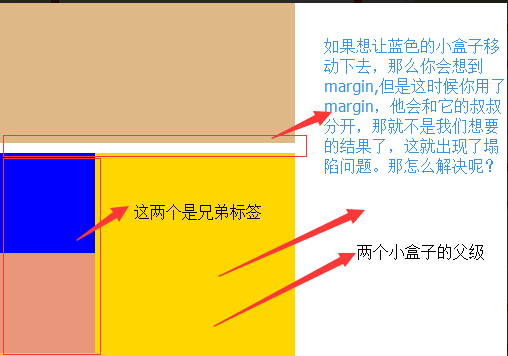
解决方法
解决方法
这两种会改变结构
1.加上padding
2.加上border
不改变结构
3.overflow:hidden
1 <!DOCTYPE html>
2 <html lang="en">
3 <head>
4 <meta charset="UTF-8">
5 <title>Title</title>
6 <style>
7 body{
8 margin: 0;
9 }
10 .outer{
11 background-color: gold;
12 width: 300px;
13 height: 300px;
14 /*第一种解决方法:但是改变了结构padding: 10px;*/
15 /*第二种方法:加个border*/ /*border: 1px solid;*/
16 /*第三种方法*/
17 overflow: hidden;
18 }
19 .box1{
20 width: 100px;
21 height: 100px;
22 background-color: blue;
23 /*如果父级标签什么都没有,那么就会找叔叔的*/
24 margin-top:10px;
25
26 }
27 .box2{
28 width: 100px;
29 height: 100px;
30 background-color: darksalmon;
31 /*如果这样的话就合适呢,对着就下去了*/
32 margin-top: 10px;
33 }
34
35 </style>
36 </head>
37 <body>
38 <div style="background-color: burlywood; width:300px; height
39 :300px"></div>
40 <div class="outer">
41 <div class="box1"></div>
42 <div class="box2"></div>
43 </div>
44 </body>
45 </html>
示例
处理后的结果如图:
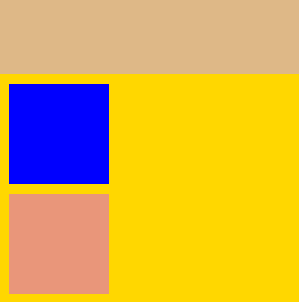
溢出问题
1 <!DOCTYPE html>
2 <html lang="en">
3 <head>
4 <meta charset="UTF-8">
5 <title>css属性操作</title>
6 <style>
7 .c1{
8 border: 1px solid;
9 background-color: blueviolet;
10 width: 100%;
11 height:200px;
12 /*text-align: center;*/
13 /*设置两端对齐*/
14 text-align: justify;
15 line-height: 200px;
16 /*如果你写的多了,会溢出来*/
17 /*第一种方法:overflow: hidden;*/
18 overflow: scroll;
19 }
20 .btn{
21 width: 45px;
22 height: 70px;
23 background-color: gray;
24 /*设置透明度*/
25 opacity: 0.4;
26 text-align: center;
27 line-height: 70px;
28 /*行高和高度对应*/
29
30 }
31 </style>
32 </head>
33 <body>
34 <div class="c1">啦啦啦啦啦绿绿绿
35 绿绿绿绿 绿绿绿绿绿绿 绿绿绿绿绿绿绿
36 啦啦啦啦啦 绿绿绿绿绿绿绿绿绿绿绿绿绿
37 绿绿绿绿绿 绿绿绿绿绿绿绿绿绿绿绿绿
38 绿绿绿 绿绿绿绿绿绿绿绿 绿绿绿绿绿
39 绿绿绿绿 绿绿绿绿绿绿 绿绿lllllllllllllllllllllll
40 绿绿绿绿绿</div>
41 <div class="btn"> < </div>
42 </body>
43 </html>
溢出例子

解决溢出的方法
解决溢出的方法
overflow:auto; overflow: hidden;
overflow:scoll; #加上滚动条
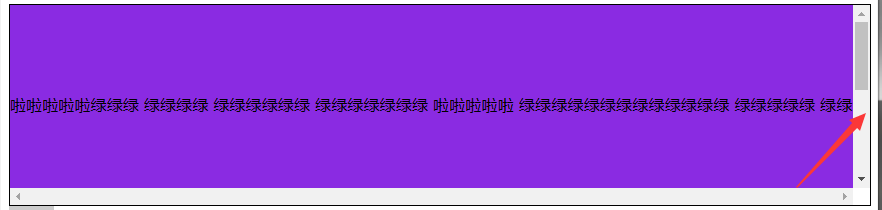
七、清除浮动
clear语法:
clear:none | left | right | both
1.clear:left 清除的是左边的浮动
2.clear:both :保证左右两边都没有浮动
注意:
排序的时候是一个标签一个标签的排
如果上一个是浮动的,就紧贴个上一个
如果上一个不是浮动的,就和上一个保持垂直不变
八、float父级的塌陷问题
float它不是完全脱离,它是半脱离的。像是文字环绕的就是用float实现的。float是不覆盖文字的
半脱离的,吧文字给挤过去了。
1 <!DOCTYPE html>
2 <html lang="en">
3 <head>
4 <meta charset="UTF-8">
5 <title>Title</title>
6 <style>
7 .c1{
8 width: 100px;
9 height: 60px;
10 background-color: blue;
11 float: left;
12 }
13 .c2{
14 width: 200px;
15 height: 30px;
16 background-color: aqua;
17 float: left;
18 }
19 .c3{
20 width: 200px;
21 height: 100px;
22 background-color: crimson;
23 float: left;
24 }
25
26 </style>
27 </head>
28 <body>
29 <div class="c1"></div>
30 <div class="c2"></div>
31 <div class="c3"></div>
32
33 <div class="content">
34 content
35 </div>
36 </body>
37 </html>
float塌陷
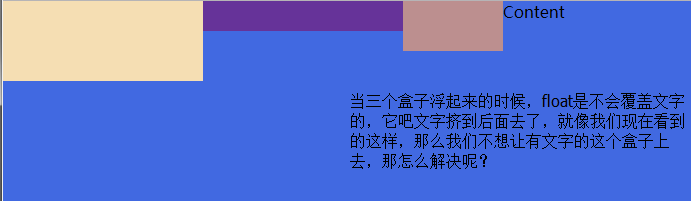
解决方案

解决方案
1.<div style='clear:both'></div>
也可以不加div
2.用after
.header:after{
content:""; #内容为空
display:block; #块级标签
clear:both; #清楚浮动的功能
} 约定的名字:clearfix
.clearfix:after{
content:""; #内容为空
display:block; #块级标签
clear:both; #清楚浮动的功能(可以做到一个自动切换的功能)
}

解决问题以后的

<!DOCTYPE html>
<html lang="en">
<head>
<meta charset="UTF-8">
<title>Title</title>
<style>
*{
margin: 0;
padding: 0;
}
.header{
/*height: 30px;*/
}
.box1{
width: 200px;
height: 80px;
background-color: wheat;
float: left;
}
.box2{
width: 200px;
height: 30px;
background-color: rebeccapurple;
float: left;
}
.box3{
width: 100px;
height: 50px;
background-color: rosybrown;
float: left;
} .content{
width: 100%;
height: 200px;
background-color: royalblue;
} .clearfix:after{
content: "";
display: block;
clear: both;
}
</style>
</head>
<body> <div class="header clearfix">
<div class="box1"></div>
<div class="box2"></div>
<div class="box3"></div> </div>
<div class="content">
Content
</div>
</body>
</html>

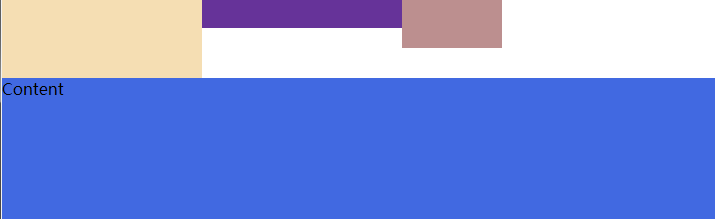
九、position(定位)属性
position的四种属性
1.static:默认位置
2.fixed:完全脱离文档流,固定定位(以可视窗口为参照物)
3.relative:相对定位(参照的是自己本身的位置),没有脱离文档流,没有顶上去,会保持自己的位置不动。可以使用top left 进行定位
4.absolute:绝对定位:脱离了文档流(参照的是按已定位的父级标签定位,如果找不到会按body的去找)
注意:将定位标签设置为absolute,将他的父级标签设置为定位标签 (relative)
field举例(做一个返回顶部的样式。不管你拉不拉滚动条,他都会固定位置不变给它加一个)
1 <!DOCTYPE html>
2 <html lang="en">
3 <head>
4 <meta charset="UTF-8">
5 <title>固定位置</title>
6
7 <style>
8 .c1{
9 background-color: limegreen;
10 width:100%;
11 height: 1000px;
12 }
13 .returntop{
14 width: 100px;
15 height: 40px;
16 background-color: gray;
17 /*透明度*/
18 /*opacity: 0.4;*/
19 color: white;
20 text-align: center;
21 line-height: 40px;
22 position: fixed;
23 bottom:50px;
24 right: 20px;
25 }
26 </style>
27 </head>
28 <body>
29 <div class="c1"></div>
30 <div class="returntop">返回顶部>></div>
31
32
33 </body>
34 </html>
固定位置
相对位置,绝对位置例子
1 ===============
2 一开始父级没有定位、
3 <!DOCTYPE html>
4 <html lang="en">
5 <head>
6 <meta charset="UTF-8">
7 <title>绝对定位</title>
8 <style>
9 *{
10 margin: 0;
11 }
12 .box1 ,.box2,.box3{
13 width: 200px;
14 height: 200px;
15 }
16 .box1{
17 background-color: blueviolet; position: relative;
18
19 }
20 .box2{
21 background-color: darksalmon;
22 position: relative;
23 /*position: absolute;*/
24 left: 200px;
25 /*right: 200px;*/
26 top: 200px;
27 }
28 .box3{
29 background-color: lime;
30 }
31 </style>
32 </head>
33 <body>
34 <div class="box1"></div>
35 <div class="box2"></div>
36 <div class="box3"></div>
37 </body>
38 </html>
一开始父级标签没有定位
1 <!--父级有了定位-->
2 <!--================-->
3 <!DOCTYPE html>
4 <html lang="en">
5 <head>
6 <meta charset="UTF-8">
7 <title>绝对定位</title>
8 <style>
9 .father{
10 position: relative;
11 }
12 *{
13 margin: 0;
14 }
15 .box1 ,.box2,.box3{
16 width: 200px;
17 height: 200px;
18 }
19 .box1{
20 background-color: blueviolet; position: relative;
21
22 }
23 .box2{
24 background-color: darksalmon;
25 /*position: relative;*/
26 position: absolute;
27 left: 200px;
28 /*right: 200px;*/
29 top: 200px;
30 }
31 .box3{
32 background-color: lime;
33 position: absolute;
34 }
35 </style>
36 </head>
37 <body>
38 <div class="box1"></div>
39 <div class="father">
40 <div class="box2"></div>
41 </div>
42 <div class="box3"></div>
43
44
45 </body>
46 </html>
父级标签有了定位
十、float和position的区别
float:半脱离文档流
position:全脱离文档流
前端之CSS:属性操作2的更多相关文章
- 前端基础-CSS属性操作
前端基础-CSS属性操作 css text 文本颜色:color 颜色属性被用来设置文字的颜色. 颜色是通过CSS最经常的指定: 十六进制值 - 如: #FF0000 一个RGB值 - 如: RGB( ...
- 前端基础:CSS属性操作
CSS属性操作 1.文本 文本颜色:color,颜色属性被用来设置文字的颜色,颜色是通过CSS经常指定的,其格式有: 1.十六进制:#FF0000: 2.RGB值:RGB(255,0,0): 3.颜色 ...
- Python web前端 03 CSS属性
Python web前端 03 CSS属性 一.文字.文本属性 1.文字属性 font-family #字体类型浏览器默认的字体是微软雅黑,字体中有多个字体的时候,如果前面的字体没有就使用后面的字体 ...
- CSS属性操作/下
CSS属性操作/下 1.伪类 anchor伪类 跟<a>/</a>有关:专用于控制链接的显示效果 a:link(没有接触过的链接),用于定义了链接的常规状态. a:hover( ...
- CSS属性操作
CSS属性操作 1 属性选择器 Elenment(元素) E[att] 匹配所有具有att属性的E元素,不考虑它的值.(注意:E在此处可以省略)(推荐使用) 例如:[po]{ font-size: 5 ...
- CSS属性操作一
CSS属性操作 一.CSS text 1.文本颜色:color 颜色属性被用来设置文字的颜色.颜色是通过CSS最经常的指定: • 十六进制值 - 如: #FF0000 • 一个RGB值 - 如: RG ...
- 前端 ----jQuery的属性操作
04-jQuery的属性操作 jquery的属性操作模块分为四个部分:html属性操作,dom属性操作,类样式操作和值操作 html属性操作:是对html文档中的属性进行读取,设置和移除操作.比如 ...
- 前端jQuery之属性操作
属性操作主要分为四个部分:html属性操作,dom属性操作,类样式操作和值操作 HTML属性操作:属性的读取,设置,以及移除,如attr().removeAttr() DOM属性操作:属性的读取,设置 ...
- 前端开发--css属性书写顺序
css属性顺序是css良好编码风格的一部分,有助于提高代码可读性,便于发现代码问题,有利于团队合作.(依次排后) example { /*显示属性*/ display: ; visibility: ; ...
- 前端学习 -- Css -- 属性选择器
属性选择器:根据元素的属性选择指定元素 语法:[属性名] 选取含有指定属性的元素 [属性名="属性值"]:选取属性值等于指定值的元素 [属性名^="属性值"]: ...
随机推荐
- leetcode 134 加油站问题
leetcode 134 解析 在一条环路上有 N 个加油站,其中第 i 个加油站有汽油 gas[i] 升. 你有一辆油箱容量无限的的汽车,从第 i 个加油站开往第 i+1 个加油站需要消耗汽油 co ...
- Django学习之序列化和信号
一.序列化 1.serializers 2.json.dumps 二.信号 1.Django内置信号 2.自定义信号 一.序列化 关于Django中的序列化主要应用在将数据库中检索的数据返回给客户端用 ...
- RequestMapping 注解的解析、匹配、注册
RequestMapping 注解的解析.匹配.注册 1)创建 RequestMappingHandlerMapping 实例时会触发 afterPropertiesSet 调用. 2)读取容器中所有 ...
- Linux下编译安装Python-3.6.5
1.下载Python-3.6.5安装包 在Python官网(https://www.python.org/downloads/)下载对应的安装包,选择3.6.5的linux版本,如下图: 2.将安装包 ...
- nginx重要特性
反向代理负载均衡实现高并发 1.反向代理反向代理(Reverse Proxy)方式是指以代理服务器来接受Internet上的连接请求,然后将请求转发给内部网络上的服务器:并将从服务器上得到的结果返回给 ...
- vs2010发布网站时有些文件没有发布出去的解决办法。
项目中包含了一些ttf字体文件做为图标使用,可是发布时发现生成的目录中没有这个文件,这种情况这么设置一下就可以解决: 1,在文件上点击右键,选择“属性”. 2,在弹出的属性窗口中,更改“生成操作”为“ ...
- python字符串的学习计划
python字符串有14小节内容, 计划7天学完吧(不知道能完成不) 今天依然是在禅道上写用例的一天 禅道上的用例,编写的时候比较方便 修改维护的时候,有点小麻烦(没有在Excel表中容易修改) D5 ...
- Snow的追寻--线段树维护树的直径
Snow终于得知母亲是谁,他现在要出发寻找母亲.王国中的路由于某种特殊原因,成为了一棵有n个节点的根节点为1的树,但由于"Birds are everywhere.",他得到了种种 ...
- 深度学习之美(张玉宏)——第四章 人生苦短我用python
1 函数参数 (1)收集参数:以一个星号*加上形参名的方式,表示这个函数的实参个数不定,可能0个可能n个. def varParaFun(name,*param): print('位置参数是:',na ...
- centos7下执行firewall-cmd显示ImportError: No module named 'gi'
centos7 安装tomcat 及问题处理(No module named 'gi')(Job for firewalld.service failed because the control) 2 ...
