使用FastJson转化Json格式
1.下载Jar包
http://repo1.maven.org/maven2/com/alibaba/fastjson/
2.将jar包导入工程
3.示例
package nc.testFastJson;
import java.util.ArrayList;
import java.util.HashMap;
import java.util.LinkedList;
import java.util.List;
import java.util.Map;
import java.util.Map.Entry;
import java.util.Set;
import com.alibaba.fastjson.JSON;
import com.alibaba.fastjson.JSONObject;
import com.alibaba.fastjson.TypeReference;
public class TestFastJson {
public static void main(String[] args) {
// java对象 转 json
People p1 = new People("people_1","Male",1);
String p1_Json = JSON.toJSONString(p1);
System.out.println(p1_Json.toString());
// json 转 java对象
String p2_Json = "{'name':'people_2','sex':'Male','age':2}";
People p2 = JSON.parseObject(p2_Json, People.class);
System.out.println(p2.toString());
// java对象LinkedList集合 转 json
LinkedList<People> p_list = new LinkedList<>();
People p3 = new People("people_3","Male",3);
People p4 = new People("people_4","Male",4);
People p5 = new People("people_5","Male",5);
p_list.add(p3);
p_list.add(p4);
p_list.add(p5);
String p_list_Json = JSON.toJSONString(p_list);
System.out.println(p_list_Json);
// json 转 java对象List集合
List<People> p_list_2 = JSON.parseArray(p_list_Json, People.class);
for (People people : p_list_2) {
System.out.println(people.toString());
}
// java对象ArrayList 转 json
ArrayList<People> arrayList = new ArrayList<>();
arrayList.add(p3);
arrayList.add(p4);
arrayList.add(p5);
String arrays_json = JSON.toJSONString(arrayList);
System.out.println(arrays_json);
// json 转 java对象List集合
List<People> arrayList2 = JSON.parseArray(arrays_json, People.class);
for (People people : arrayList2) {
System.out.println(people.toString());
}
// map 转 json
HashMap<String ,People> map = new HashMap<>();
map.put("p3", p3);
map.put("p4", p4);
map.put("p5", p5);
String map_json = JSON.toJSONString(map);
System.out.println(map_json);
// json 转 map
Map<String, String> map2 = JSONObject.parseObject(map_json.toString(), new TypeReference<Map<String, String>>(){});
Set<Entry<String, String>> entrySet = map2.entrySet();
for (Entry<String, String> entry : entrySet) {
String key = entry.getKey();
String value = entry.getValue();
People p = JSON.parseObject(value, People.class);
System.out.println(key+":"+p.toString());
}
}
}
package nc.testFastJson;
public class People {
private String name ;
private String sex ;
private int age ;
public String getName() {
return name;
}
public void setName(String name) {
this.name = name;
}
public String getSex() {
return sex;
}
public void setSex(String sex) {
this.sex = sex;
}
public int getAge() {
return age;
}
public void setAge(int age) {
this.age = age;
}
@Override
public String toString() {
return "People [name=" + name + ", sex=" + sex + ", age=" + age + "]";
}
public People() {
super();
}
public People(String name, String sex, int age) {
super();
this.name = name;
this.sex = sex;
this.age = age;
}
}
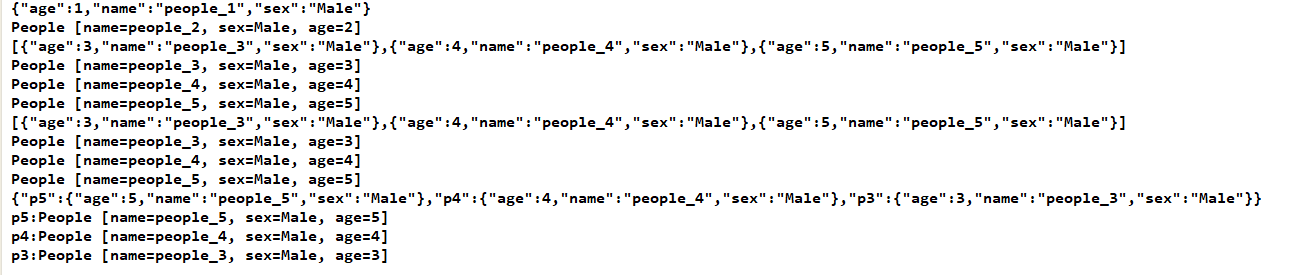
使用FastJson转化Json格式的更多相关文章
- FastJson对于JSON格式字符串、JSON对象及JavaBean之间的相互转换
fastJson对于json格式字符串的解析主要用到了一下三个类: JSON:fastJson的解析器,用于JSON格式字符串与JSON对象及javaBean之间的转换. JSONObject:fas ...
- 如何利用fastjson将JSON格式的字符串转换为Map,再返回至前端成为js对象
//注意,这里的jsonStr是json格式的字符串,里面如果遇到双引号嵌套双引号的,一般是嵌套的双引号经过转义 // \",假如有这样的一个场景,这些字符串里面有需要的css样式的j ...
- fastjson将json格式null转化空串
生成JSON代码片段 Map < String , Object > jsonMap = new HashMap< String , Object>(); jsonMap.pu ...
- fastjson将json格式字符串转成list集合
1.gameListStr = "[{"gameId":"1","gameName":"哈哈"},{" ...
- FastJson学习:JSON格式字符串、JSON对象及JavaBean之间的相互转换
当前台需要传送一系列相似数据到后端时,可以考虑将其组装成json数组对象,然后转化为json形式的字符串传输到后台 例如: nodes = $('#PmPbsSelect_tree').tree('g ...
- SpringBoot实体类对象和json格式的转化
1.引入maven依赖 <dependency> <groupId>com.alibaba</groupId> <artifactId>fastjson ...
- Java基础/利用fastjson反序列化json为对象和对象数组
利用fastjson反序列化json为对象和对象数组 利用 fastjosn 将 .json文件 反序列化为 java.class 和 java.util.List fastjson 是一个性能很好的 ...
- 获取JSON格式的字符串各个属性对应的值
{"lastrdtime":1515998187379,"creditbalance":"$5.00","contactmode& ...
- fastjson处理json
返回主页 你是风儿 博客园首页新随笔联系订阅管理 随笔 - 29 文章 - 0 评论 - 23 FastJson对于JSON格式字符串.JSON对象及JavaBean之间的相互转换 fastJson对 ...
随机推荐
- hbase启动的时候报:cat: /home/hadoop/hbase-0.94.6-cdh4.5.0/target/cached_classpath.txt: 没有那个文件或目录
启动hbase的时候: -cdh4.5.0/bin$ hbase shell cat: /home/hadoop/hbase--cdh4.5.0/target/cached_classpath.txt ...
- shell command to replace UltraEdit
cat abc.txt |hexdump -C cat abc.txt |hexdump -C
- python 进程与线程 精要
程序与进程 程序并不能单独运行,只有将程序装载到内存中,系统为它分配资源才能运行,而这种执行的程序就称之为进程. 程序和进程的区别就在于:程序是指令的集合,它是进程运行的静态描述文本:进程是程序的一次 ...
- rest framework之APIView
一.rest framework配置 1.安装rest framework 在django环境中安装rest-framework框架: (automatic) C:\Users\Administrat ...
- Q:微信小程序一次性订阅消息(前台收集)
说明:官方文档(https://developers.weixin.qq.com/miniprogram/dev/framework/open-ability/subscribe-message.ht ...
- leetcode-159周赛-5233-规划兼职工作*
方法: class Solution: def jobScheduling(self, startTime: List[int], endTime: List[int], profit: List[i ...
- Batch - call, start, goto 区别
参考(待整理): 批处理命令——call 和 start
- Zookeeper_ZAB协议
ZAB协议 ZAB协议简介 ZAB:(Zookeeper Atomic Broadcast),zk原子消息广播协议,是专为ZK设计的一中支持崩溃恢复的原子广播协议,是一种Paxos协议的优化算法,在Z ...
- 【Tomcat】Tomcat调优
Tomcat的默认配置,性能并不是最优的,我们可以通过优化tomcat以此来提高网站的并发能力.提高Tomcat的性能可以分为两个方向. 服务器资源 服务器所能提供CPU.内存.硬盘的性能对处理能力有 ...
- SP2713 GSS4 - Can you answer these queries IV(线段树)
传送门 解题思路 大概就是一个数很少次数的开方会开到\(1\),而\(1\)开方还是\(1\),所以维护一个和,维护一个开方标记,维护一个区间是否全部为\(1/0\)的标记.然后每次修改时先看是否有全 ...
