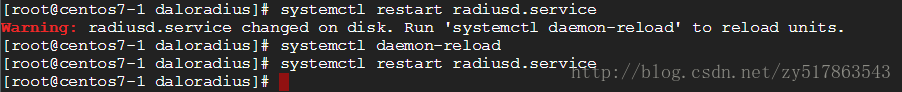安装 Daloradius
安装Mariadb
yum install -y mariadb-server mariadb
systemctl start mariadb
systemctl enable mariadb
- 初始设置MariaDB,设置root密码,出于安全考虑,考虑删除匿名用户和禁用远程根登录,参见下面的示例配置。
mysql_secure_installation
Set root password? [Y/n] y
New password:
Re-enter new password:
Password updated successfully!
Reloading privilege tables..
... Success! Remove anonymous users? [Y/n] y Disallow root login remotely? [Y/n] y Remove test database and access to it? [Y/n] y Reload privilege tables now? [Y/n] y
- 创建Radius数据库和用户名密码
# mysql -u root -p
MariaDB [(none)]> CREATE DATABASE radius;
MariaDB [(none)]> GRANT ALL ON radius.* TO radius@localhost IDENTIFIED BY "radius";
MariaDB [(none)]> FLUSH PRIVILEGES;
MariaDB [(none)]> exit
安装FreeRadius
yum -y install freeradius freeradius-utils freeradius-mysql
systemctl start radiusd.service
systemctl enable radiusd.service
查看Radius使用的端口,然后添加Radius服务到防火墙中;
cat /usr/lib/firewalld/services/radius.xml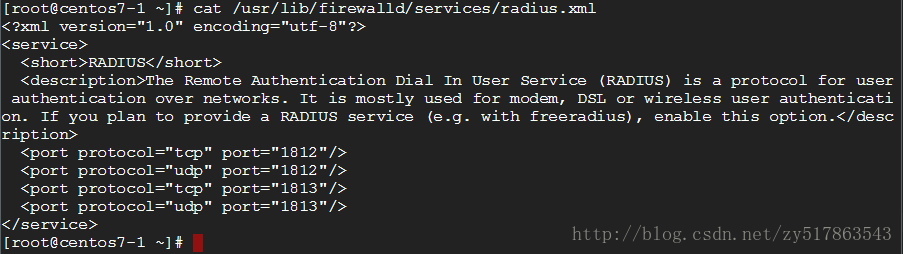
查看防火墙状态,启动状态才能添加规则,centos7中默认防火墙就是firewalld,一般不需要额外设置。
firewall-cmd --state

firewall-cmd --add-service=radius --permanent
success
firewall-cmd --reload
success
firewall-cmd --list-services
radius
安装FreeRADIUS管理界面Daloradius
yum -y install wget unzip zip
cd /var/www/html/
wget https://github.com/lirantal/daloradius/archive/master.zip
unzip master.zip
wget http://liquidtelecom.dl.sourceforge.net/project/daloradius/daloradius/daloradius0.9-9/daloradius-0.9-9.tar.gz
unzip master.zip
mv daloradius-master/ daloradius
mv daloradius-master/ daloradius
cd daloradius
mysql -u root -p radius < contrib/db/fr2-mysql-daloradius-and-freeradius.sql
mysql -u root -p radius < contrib/db/mysql-daloradius.sql
chown -R apache:apache /var/www/html/daloradius/
chmod 664 /var/www/html/daloradius/library/daloradius.conf.php
- 下载daloradius-0.9-9.tar.gz,解压后合并到daloradius文件夹中
- 设置daloradius数据库连接信息,打开daloradius.conf.php文件,修改CONFIG_DB_USER,CONFIG_DB_PASS,CONFIG_DB_NAME。
vim /var/www/html/daloradius/library/daloradius.conf.php

systemctl restart radiusd.service
# systemctl restart mariadb.service
# systemctl restart httpd
如果提示:Warning: radiusd.service changed on disk. Run ‘systemctl daemon-reload’ to reload units.
![这里写图片描述]!
没有上面提示就忽略此步
# systemctl daemon-reload
# systemctl restart radiusd.service- 安装php-pear
# yum install php-pear
# pear install DB
登录web界面
默认用户名: administrator
密码: radius
http://ip-address/daloradius/login.php
至此FreeRadius+Daloradius+web管理界面已经安装成功,下面是web界面汉化教程。无需求的可不看。
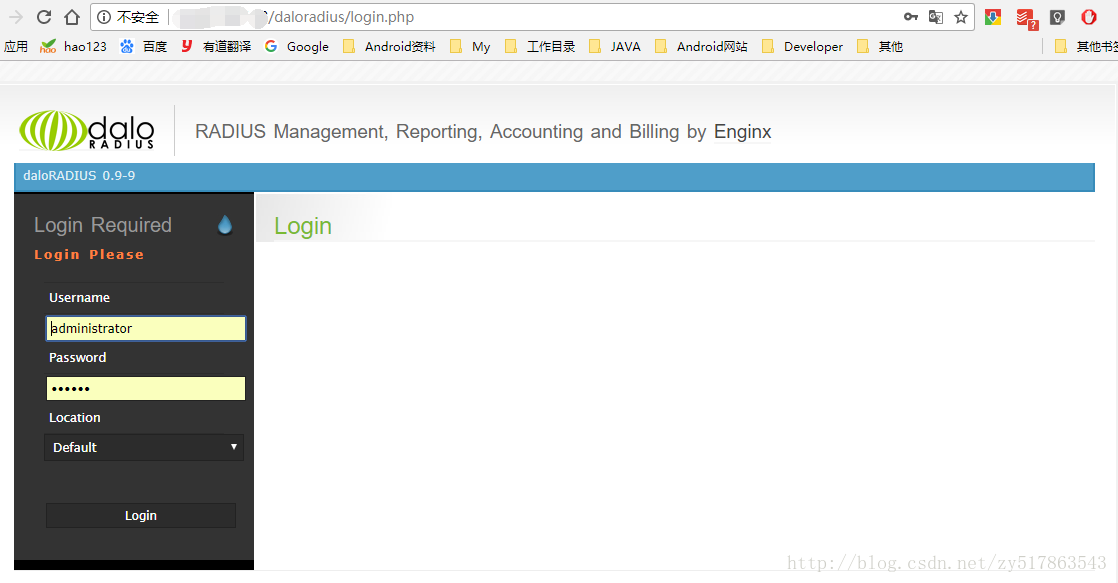
安装 Daloradius的更多相关文章
- CentOS PPTP配置LNMP+PPTP+FreeRADIUS+DaloRADIUS+流量控制
折腾了好几天,查阅了很多资料,终于搞定了,泪牛满面,下面记录详细操作过程!注:测试环境为CENTOS5.8 x86 安装PPTP 直接使用赵蓉的PPTP一键安装包即可 wget http://dl.z ...
- CentOS PPTP配置FreeRADIUS+DaloRADIUS实现高级用户控制+流量控制
前提条件 阅读本文前,您需要搭建好PPTP,如果仍未搭建,可以参考:http://www.xj123.info/2301.html 如果您需要配置DaloRADIUS,那么您还需要安装LAMP,可以参 ...
- CentOS6.5 部署VPN管理系统(StrongSwan+iKEv2+Freeradiu+Mysql+Daloradius)
一.环境介绍 Server IP:192.168.30.133 System: CentOS 6.5 Client:Winodows 二.编译安装StrongSwan 1.下载StrongSwan w ...
- CentOS7下搭建LAMP+FreeRadius+Daloradius Web管理
注意:本文所有命令均在root命令下执行. freeradius服务官网:http://freeradius.org/ daloradius Web管理页面官网:https://sourceforge ...
- CentOS6.5下搭建LAMP+FreeRadius+Daloradius Web管理和TP-LINK路由器、H3C交换机连接,实现,上网认证和记账功能
什么是RADIUS服务: RADIUS:(Remote Authentication Dial In User Service)中文名为远程用户拨号认证服务,简称RADIUS,是目前应用最广泛的AAA ...
- FreeRADIUS 、DaloRADIUS 搭建记录
一. 安装环境 系统环境:centos6.5 IP:192.168.30.242 hostname:vpn.org 软件:PPTP.LAMP均已安装.(请确保这些正常安装,并能使用). 二. 软件 ...
- docker——容器安装tomcat
写在前面: 继续docker的学习,学习了docker的基本常用命令之后,我在docker上安装jdk,tomcat两个基本的java web工具,这里对操作流程记录一下. 软件准备: 1.jdk-7 ...
- 网络原因导致 npm 软件包 node-sass / gulp-sass 安装失败的处理办法
如果你正在构建一个基于 gulp 的前端自动化开发环境,那么极有可能会用到 gulp-sass ,由于网络原因你可能会安装失败,因为安装过程中部分细节会到亚马逊云服务器上获取文件.本文主要讨论在不变更 ...
- Sublime Text3安装JsHint
介绍 Sublime Text3使用jshint依赖Nodejs,SublimeLinter和Sublimelinter-jshint. NodeJs的安装省略. 安装SublimeLinter Su ...
随机推荐
- 2019-9-2-win10-uwp-打包第三方字体到应用
title author date CreateTime categories win10 uwp 打包第三方字体到应用 lindexi 2019-09-02 12:57:38 +0800 2018- ...
- 捕捉WPF应用程序中XAML代码解析异常
原文:捕捉WPF应用程序中XAML代码解析异常 由于WPF应用程序中XAML代码在很多时候是运行时加载处理的.比如DynamicResource,但是在编译或者运行的过程中,编写的XAML代码很可能有 ...
- 15-8 pymysql的使用
一 安装pymysql模块 1 pycharm安装 file-setting如图:然后点加号,搜索pymsql即可,点击安装 2 pip 安装 pip3 install pymysql 二 连接数据 ...
- 2019-2-24-VisualStudio-过滤输出窗口文本
title author date CreateTime categories VisualStudio 过滤输出窗口文本 lindexi 2019-2-24 11:10:7 +0800 2019-0 ...
- VisualStudio 自定义外部命令
通过自定义命令,可以在 VisualStudio 加上一些自定义命令,可以快速启动 git 或者做其他的事情 添加命令 首先打开工具 外部命令,点击添加,然后在弹出的窗口输入下面内容 例如添加内容是打 ...
- Android Studio(六):Android Studio添加注释模板
Android Studio相关博客: Android Studio(一):介绍.安装.配置 Android Studio(二):快捷键设置.插件安装 Android Studio(三):设置Andr ...
- hdu 5723 Abandoned country(2016多校第一场) (最小生成树+期望)
Abandoned country Time Limit: 8000/4000 MS (Java/Others) Memory Limit: 65536/65536 K (Java/Others ...
- 怎么查看mysql 的binlog日志存放的位置
image.png 这个你可以看配置文件 启用了才有这样的记录默认是没有的 linux系统中的/etc/my.cnf my.cnf内容: log-bin = mysqlbin # 默认配置 一般放在/ ...
- ITA 15.5 Optimal binary search trees
p400 页最后一段 When j >= i , we need to select a root kr from among ki ... kj and then make an optima ...
- SuperSocket 扩展你的 Logger
SuperSocket 允许你自定义你的 Logger. 例如,你如果想要把你的业务操作日志保存到一个独立的地方,你仅需要在log4net配置文件中添加一个新的 logger 并为这个 logger ...