PHP windoews调用OpenOffice实现word/ppt转PDF
1、安装免费的openOffice软件
2、需要JDK支持
3、安装完openOffice后,在开始--运行中输入Dcomcnfg打开组件服务。在组件服务—计算机—我的电脑—DCOMP配置中
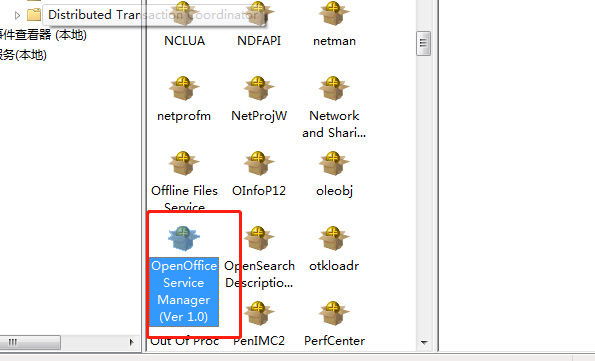
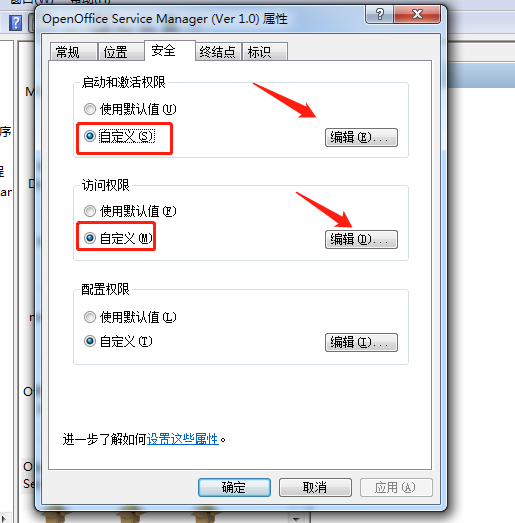
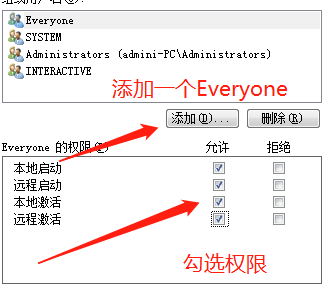

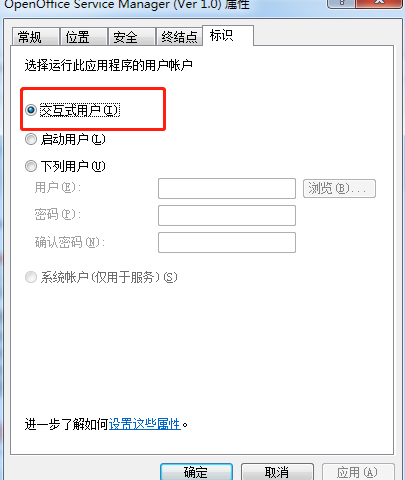
4、 先到安装目录下,例如:C:\Program Files\OpenOffice 4\program\
cmd -> soffice -headless-accept="socket,host=127.0.0.1,port=8100;urp;" -nofirststartwizard
5、需要在php.ini里把com.allow_dcom = true打开,即去掉前面的分号。如果是以后版本,需要在php.ini 里增加一行扩展extension=php_com_dotnet.dll,然后检查php的ext目录中是否存在该dll文件,如果没有请自行下载对应版本的dll。然后重启apache或IIS服务器。
class Office4Pdf
{
private $osm; public function __construct()
{
$this->osm = new \COM("com.sun.star.ServiceManager")or die ("Please be sure that OpenOffice.org is installed.n");
} public function MakePropertyValue($name,$value)
{
$oStruct = $this->osm->Bridge_GetStruct("com.sun.star.beans.PropertyValue");
$oStruct->Name = $name;
$oStruct->Value = $value;
return $oStruct;
} public function transform($input_url, $output_url)
{
$args = array($this->MakePropertyValue("Hidden",true)); $oDesktop = $this->osm->createInstance("com.sun.star.frame.Desktop");
//var_dump($input_url);die();
$oWriterDoc = $oDesktop->loadComponentFromURL($input_url,"_blank", 0, $args); $export_args = array($this->MakePropertyValue("FilterName","writer_pdf_Export"));
//var_dump($output_url,$export_args);die();
$oWriterDoc->storeToURL($output_url,$export_args);
$oWriterDoc->close(true);
return $this->getPdfPages($output_url);
} public function runs($input,$output)
{
$input = "file:///" . str_replace("\\","/",$input);
$output = "file:///" . str_replace("\\","/",$output);
return $this->transform($input, $output);
} /**
* 获取PDF文件页数的函数获取
* 文件应当对当前用户可读(linux下)
* @param [string] $path [文件路径]
* @return int
*/
public function getPdfPages($path)
{
if(!file_exists($path)) return 0;
if(!is_readable($path)) return 0;
// 打开文件
$fp=@fopen($path,"r");
if (!$fp)
{
return 0;
}
else
{
$max=0;
while(!feof($fp))
{
$line = fgets($fp,255);
if (preg_match('/\/Count [0-9]+/', $line, $matches))
{
preg_match('/[0-9]+/',$matches[0], $matches2);
if ($max<$matches2[0]) $max=$matches2[0];
}
}
fclose($fp);
// 返回页数 return $max;
}
}
}
调用
static $file = 'C:/phpStudy/';
public function actionPreview()
{ $html = '暂不支持预览';
//名字
$new_name = 'test';
//拼装名字
$source = self::$file.'BOOTEX.txt';
$pdf_url =self::$file.$new_name.".pdf";
$last_url = self::$file.$new_name.".pdf";
$source = iconv("UTF-8", "gbk",$source);
$pdf_url = iconv("UTF-8", "gbk",$pdf_url);
require dirname(dirname(__DIR__)).'/vendor/SDK/OpenOffice/Office4Pdf.php';
$office2pdf = new \Office4Pdf();
$result = $office2pdf->runs($source,$pdf_url);
if($result > 0){
$res = [
'type' =>$new_name,
'url' =>$last_url,
];
var_dump($res);die;
}else{
print_r($html);die;
}
die;
}
PHP windoews调用OpenOffice实现word/ppt转PDF的更多相关文章
- Aspose office (Excel,Word,PPT),PDF 在线预览
前文: 做个备份,拿的是试用版的 Aspose,功能见标题 代码: /// <summary> /// Aspose office (Excel,Word,PPT),PDF 在线预览 // ...
- java 调用OpenOffice将word格式文件转换为pdf格式
一:环境搭建 OpenOffice 下载地址http://www.openoffice.org/ JodConverter 下载地址http://sourceforge.net/projects/jo ...
- 调用openoffice Com组件转换成PDF
//例子 OpenOfficeExportToPDF('file:///C:/SourceFile.odt', 'file:///C:/TargetFile.pdf'); 必须为URL格式的路径 ...
- 使用openoffice将word文件转换为pdf格式遇到问题:The type com.sun.star.lang.XEventListener cannot be resolved. It is indirectly referenced from required
The type com.sun.star.lang.XEventListener cannot be resolved. It is indirectly referenced from requi ...
- Java通过openOffice实现word,excel,ppt转成pdf实现在线预览
Java通过openOffice实现word,excel,ppt转成pdf实现在线预览 一.OpenOffice 1.1 下载地址 1.2 JodConverter 1.3 新建实体类PDFDemo ...
- Java使用Openoffice将word、ppt转换为PDF
最近项目中要实现WORD的文件预览功能,我们可以通过将WORD转换成PDF或者HTML,然后通过浏览器预览. OpenOffice OpenOffice.org 是一套跨平台的办公室软件套件,能在 W ...
- openoffice excel word 转换pdf 支持本地调用和远程调用
OpenOffice.org 是一套跨平台的办公室软件套件,能在Windows.Linux.MacOS X (X11)和 Solaris 等操作系统上执行.它与各个主要的办公室软件套件兼容.OpenO ...
- asp.net 将ppt,word转化为pdf实现在线浏览详解
1.首先添加应用:COM里面的Micsosoft Office 12.0 Object Library(VS2013基本都有14.0或者15.0 有的话一样的添加,因为我的没有只有12.0) : 2. ...
- word,excel,ppt转Pdf,Pdf转Swf,通过flexpaper+swftools实现在线预览
其实这是我好几年前的项目,现在再用这种方式我也不建议了,毕竟未来flash慢慢会淘汰,此方式也是因为目测大部分人都装了flash,才这么做的,但是页面展示效果也不好.其实还是考虑收费的控件,毕竟收费的 ...
随机推荐
- .net mvc接收对象数组 通过ajax提交
ajax代码 var obj = {}; obj.RoomName = ""; obj.RoomCode = ""; $.ajax({ type: " ...
- 浅析Thread的join() 方法
Thread中的 join() 方法在实际开发过程中可能用的不是很多,但是在面试中作为考察基本功知识的扎实与否,经常会被用到.因此,对于 Thread 的 join() 方法进行了一定的研究. 常见的 ...
- VMware安装centos7与配置网络
自己想搭建个虚机学习下k8s,使用VMware安装centos7,上不了网,折腾了很久才连上.发现网上很多教程都是错误的或者不明确的,这边写下自己的配置记录 首先安装centos7系统就不赘述了,这边 ...
- BZOJ 2306: [Ctsc2011]幸福路径
Description 有向图 G有n个顶点 1, 2, -, n,点i 的权值为 w(i).现在有一只蚂蚁,从 给定的起点 v0出发,沿着图 G 的边爬行.开始时,它的体力为 1.每爬过一条 边,它 ...
- StaticFileMiddleware 解析
说明:由于部分产品没有静态资源的管理,我突然想到能不能用现有的静态文件中间件的功能调整一下实现多组织件上传文件的隔离呢?那第一步先看懂 StaticFileMiddleware做了什么吧. ...
- Linux服务器部署.Net Core笔记:目录
目录 Linux服务器部署.Net Core笔记:一.开启ssh服务 Linux服务器部署.Net Core笔记:二.安装FTP Linux服务器部署.Net Core笔记:三.安装.NetC ...
- 假期学习【五】RDD编程实验四
今天完成了实验四的第二问和第三问 第二题 对于两个输入文件 A 和 B,编写 Spark 独立应用程序,对两个文件进行合并,并剔除其 中重复的内容,得到一个新文件 C.下面是输入文件和输出文件的一个样 ...
- 原生js判断设备类型
var u = navigator.userAgent; //Android终端 var isAndroid = u.indexOf('Android') > -1 || u.indexOf(' ...
- day30 nfs服务器配置
04. NFS服务部署流程 RPC: 远程过程调用服务程序--- 相当于租房的中介(网络编程支持) 服务端部署 第一个历程: 下载安装软件 rpm -qa|grep -E "nfs|rpc& ...
- 题解【AcWing10】有依赖的背包问题
题面 树形 DP 的经典问题. 我们设 \(dp_{i,j}\) 表示当前节点为 \(i\),当前节点的子树(包含当前节点)最多装的体积是 \(j\) 的最大价值. 我们遍历节点的过程就相当于做了一遍 ...
