TCP Wrapper 特殊使用
更多,更好内容请参见: http://www.ibm.com/developerworks/cn/aix/library/au-tcpwrapper/
一. 用处和用法
没有符合hosts.allow,hosts.deny中的配置的主机,用ssh登陆到我的系统的时候,我希望记录下他的动作,以便用于查询认证只用,这个时候就可以用到TCP Wrappers 的特殊功能。 但是要确定安装tcp_wrappers软件才能使用: " yum install tcp_wrappers"。 这时,就会有更加详细的操作:
spawn : 可以利用后续的shell进行额外的工作,并且可以使用变量:
%h: hostname
%a: address
%d: daemon
twist: 立刻一后续的命令进行,且执行完后终止此次连接
二. 简单范例
1. spawn的使用:
1.1 设置hosts.allow,hosts.deny. 加入相应的spawn配置。
达到的目标: 如果是未经允许的网段登录到我的主机时,就向root账户发送一条mail,mail的内容形式为:
security notice from host ****
the host **** which is not permitted tried to ssh to you computer
hosts.allow
#
# hosts.allow This file contains access rules which are used to
# allow or deny connections to network services that
# either use the tcp_wrappers library or that have been
# started through a tcp_wrappers-enabled xinetd.
#
# See 'man 5 hosts_options' and 'man 5 hosts_access'
# for information on rule syntax.
# See 'man tcpd' for information on tcp_wrappers
#
sshd: 192.168.1.2,192.168.1.1: allow
hosts.deny
#
# hosts.deny This file contains access rules which are used to
# deny connections to network services that either use
# the tcp_wrappers library or that have been
# started through a tcp_wrappers-enabled xinetd.
#
# The rules in this file can also be set up in
# /etc/hosts.allow with a 'deny' option instead.
#
# See 'man 5 hosts_options' and 'man 5 hosts_access'
# for information on rule syntax.
# See 'man tcpd' for information on tcp_wrappers
#
sshd: ALL :spawn ( echo "security notice from host $(/bin/hostname)"; \
echo "the host %h which is not permitted tried to ssh to you computer"; echo;) | \
/bin/mail -s "%d-%h security" root
1.2 用不在允许范围的主机192.168.1.12尝试用ssh登陆到这台主机(192.168.1.11)
主机拒绝登陆

1.3 在主机(192.168.1.11)查看收到的新mai,内容如下:
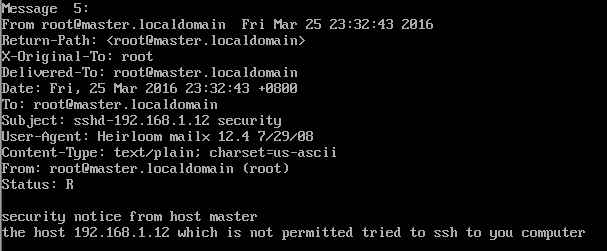 l
l
2.twist用法
在hosts.deny文件后边加上设置:
#
# hosts.deny This file contains access rules which are used to
# deny connections to network services that either use
# the tcp_wrappers library or that have been
# started through a tcp_wrappers-enabled xinetd.
#
# The rules in this file can also be set up in
# /etc/hosts.allow with a 'deny' option instead.
#
# See 'man 5 hosts_options' and 'man 5 hosts_access'
# for information on rule syntax.
# See 'man tcpd' for information on tcp_wrappers
#
sshd: ALL :spawn ( echo "security notice from host $(/bin/hostname)"; \
echo "the host %h which is not permitted tried to ssh to you computer"; echo;) | \
/bin/mail -s "%d-%h security" root & \
:twist (/bin/echo "YOU ARE NOT ALLOWED TO ENTER THE COMPUTER")
在192.168.1.12上用ssh登陆到192.168.1.11上时,并没有出现YOU ARE NOT ALLOWED TO ENTER THE COMPUTER。 查找了很长时间的问题,但是依然没有解决。
这样 sshd: ALL :twist (/bin/echo "YOU ARE NOT ALLOWED TO ENTER THE COMPUTER"),也不行。
求高手解答
TCP Wrapper 特殊使用的更多相关文章
- Linux中TCP wrapper的使用
Linux中TCP wrapper的使用 tcpwrapper的目的是对那些访问控制功能较弱的服务提供访问控制功能要想了解访问控制就必须先知道服务监听的概念: 服务监听的两种方式: listen ...
- linux TCP Wrappers
1. TCP Wrapper简介 (出处:http://www.softpanorama.org/Net/Network_security/TCP_wrappers/) (维基百科)TCP Wrapp ...
- Linux 防火墙之TCP Wrappers
1.TCPWrappers 原理 Telnet.SSH.FTP.POP和SMTP等很多网络服务都会用到TCPWrapper,它被设计为一个介于外来服务请求和系统服务回应的中间处理软件. ...
- Linux服务器安全配置
众所周知,网络安全是一个非常重要的课题,而服务器是网络安全中最关键的环节.Linux被认为是一个比较安全的Internet服务器,作为一种开放源代码操作系统,一旦Linux系统中发现有安全漏洞,Int ...
- VsFtpd服务配置简明笔记
Ftp服务是最常用的文件传输方式,把配置步骤记录下来,以备将来使用. 1.用YUM安装VsFtpd服务:[root@Redis usr]# yum install vsftpd 2.安装完成后启动Vs ...
- VsFtpd配置文件详解
1.默认配置:1>允许匿名用户和本地用户登陆. anonymous_enable=YES local_enable=YES2>匿名用户使用的登陆名为ftp或anonymou ...
- vsftp 搭建及虚拟账号配置
安装vsftpd yum -y install vsftpd chkconfig vsftpd on 修改主配置文件 vi /etc/vsftpd/vsftpd.conf # 允许匿名用户登陆,登陆时 ...
- 详解Linux目录(目录树详细解释)
给大家一篇关于Linux目录 方面的详细说明,好好读一下! Linux目录详解(RHEL5.4) linux有四种基本文件系统类型:--普通文件:如文本文件.c语言源代码.shell脚本等,可以用ca ...
- /etc/xinetd.conf 和 /etc/xinetd.d/*【新网络服务配置】
http://blog.csdn.net/kelven2004/article/details/1701930 xinetd 是 inetd 的安全加强版,它内置了自己的 TCP wrapper, 可 ...
随机推荐
- 将rabbitmq整合到Spring中手动Ack
如果要手动ack,需要将Listener container 的 acknowledge 设置为manul,在消费消息的类中需实现ChannelAwareMessageListener接口. over ...
- Lua程序设计入门
在Lua中,一切都是变量,除了关键字.TTMD强大了. 1.注释 -- 表示注释一行 --[[ ]]表示注释一段代码,相当于C语言的/*....*/ 注意:[[ ... ]]表示一段字符串 2.lua ...
- PHP 获取图像信息 getimagesize 函数
getimagesize() 函数用于获取图像尺寸,类型等信息. imagesx() 函数用于获取图像的宽度. imagesy() 函数用于获取图像的高度. getimagesize() getima ...
- 设计模式学习之迭代器模式(Iterator,行为型模式)(17)
参考地址:http://www.cnblogs.com/zhili/p/IteratorPattern.html 一.介绍迭代器是针对集合对象而生的,对于集合对象而言,必然涉及到集合元素的添加删除操作 ...
- ASP.NET Web API 上传文件
HTML表单: <form id="form1" method="post" enctype="multipart/form-data" ...
- poj 3278:Catch That Cow(简单一维广搜)
Catch That Cow Time Limit: 2000MS Memory Limit: 65536K Total Submissions: 45648 Accepted: 14310 ...
- 对数据库触发器new和old的理解
在数据库的触发器中经常会用到更新前的值和更新后的值,所有要理解new和old的作用很重要.当时我有个情况是这样的:我要插入一行数据,在行要去其他表中获得一个单价,然后和这行的数据进行相乘的到总金额,将 ...
- POJ 2299 Ultra-QuickSort 逆序数 树状数组 归并排序 线段树
题目链接:http://poj.org/problem?id=2299 求逆序数的经典题,求逆序数可用树状数组,归并排序,线段树求解,本文给出树状数组,归并排序,线段树的解法. 归并排序: #incl ...
- <转>Hibernate的优、缺点(局限性)
本文原文链接:http://hi.baidu.com/ko22223/item/dd9f6900015adc036d904877 一.Hibernate是JDBC的轻量级的对象封装,它是一个独立的对象 ...
- PHPCMS V9 WAP手机门户域名绑定
如需要绑定域名为wap.domain.com,作下如操作: 一.把wap.domain.com域名绑定到你的这个网站主机上. 二.在网站后台模块>手机门户域名里面填写“http://wap.do ...
