selenium web driver 配合使用testng
首先为eclipse添加testng插件
- 步骤如下:help->Install New SoftWare...
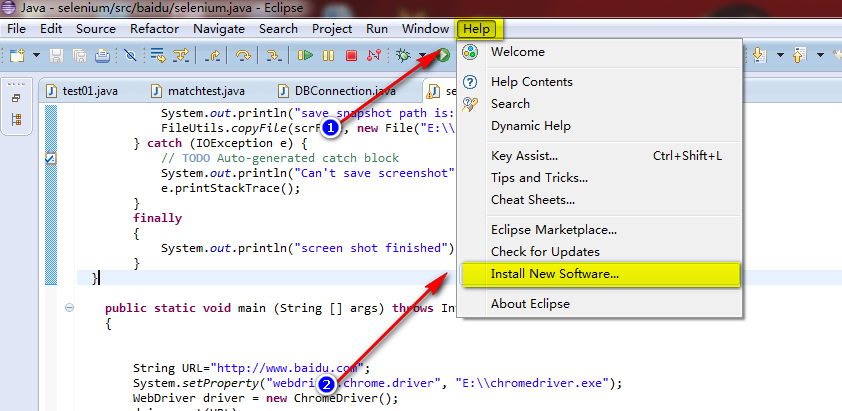
2. 添加testng链接,该链接可以在这里找到
For the Eclipse plug-in, we suggest using the update site:
- Select Help / Software updates / Find and Install.
- Search for new features to install.
- New remote site.
- For Eclipse 3.4 and above, enter http://beust.com/eclipse.
- For Eclipse 3.3 and below, enter http://beust.com/eclipse1.
- Make sure the check box next to URL is checked and click Next.
- Eclipse will then guide you through the process.
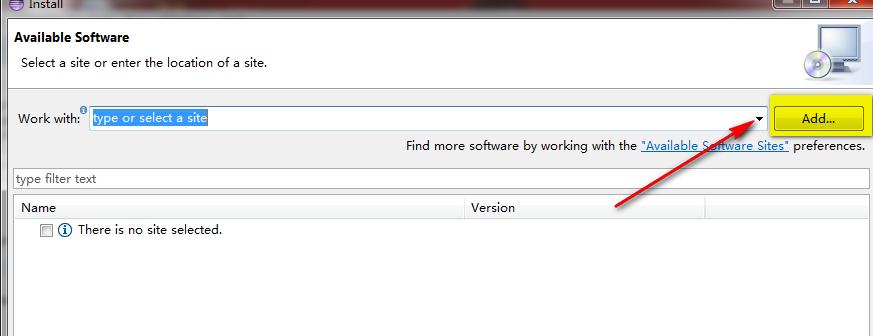
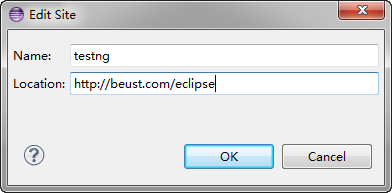
4.下载并安装 testng

testng和junit相比为什么要使用testng
1. testng 和junit功能基本相同testng支持suite,junit执行一大堆case,如果个别fail,只能所有case重跑
而testng可以单独跑
2.testng能生成漂亮的测试报告,比较直观
添加一个testng case,复制一份,保存为
openlinkTest1.java
package baidu; import java.io.File;
import java.io.IOException;
import java.util.regex.Matcher;
import java.util.regex.Pattern; import junit.framework.Assert; import org.apache.commons.io.FileUtils;
import org.openqa.selenium.By;
import org.openqa.selenium.OutputType;
import org.openqa.selenium.TakesScreenshot;
import org.openqa.selenium.WebDriver;
import org.openqa.selenium.WebElement;
import org.openqa.selenium.chrome.ChromeDriver;
import org.testng.annotations.AfterMethod;
import org.testng.annotations.BeforeMethod;
import org.testng.annotations.Test; public class openlinkTest { public static void snapshot(TakesScreenshot drivername, String filename)
{
// this method will take screen shot ,require two parameters ,one is driver name, another is file name File scrFile = drivername.getScreenshotAs(OutputType.FILE);
// Now you can do whatever you need to do with it, for example copy somewhere
try {
System.out.println("save snapshot path is:E:/"+filename);
FileUtils.copyFile(scrFile, new File("E:\\"+filename));
} catch (IOException e) {
// TODO Auto-generated catch block
System.out.println("Can't save screenshot");
e.printStackTrace();
}
finally
{
System.out.println("screen shot finished");
}
}
@BeforeMethod
public void tearUp()
{
// WebDriver driver = new ChromeDriver();
}
@Test
public static void runSelenium() throws InterruptedException
{ String URL="http://www.baidu.com";
Pattern p = Pattern.compile("http");
Matcher m = p.matcher(URL); if(m.find())
{
System.out.println(URL);
}
System.setProperty("webdriver.chrome.driver", "E:\\chromedriver.exe");
WebDriver driver = new ChromeDriver();
driver.get(URL);
//max size the browser
driver.manage().window().maximize();
/*
Navigation navigation = driver.navigate();
navigation.to(URL);*/
Thread.sleep(2000);
snapshot((TakesScreenshot)driver,"open_baidu.png");
//WebElement reg=driver.findElement(By.name("tj_reg"));
//reg.click();
// WebElement keyWord = driver.findElement(By.id("kw1")); //find the element
WebElement keyWord = driver.findElement(By.xpath("//input[@id='kw1']"));
keyWord.clear();
//send key words
keyWord.sendKeys("Selenium");
Thread.sleep(3000);
snapshot((TakesScreenshot)driver,"input_keyWord.png"); WebElement submit = driver.findElement(By.id("su1")); System.out.println(submit.getLocation());
submit.click();
//System.out.println(driver.getWindowHandle());
Thread.sleep(5000); // System.out.println(driver.getPageSource()); String pageSource=driver.getPageSource();
// System.out.println(pageSource);
//WebElement link =driver.findElement(By.xpath(SELENIUM_LINK));
WebElement link =driver.findElement(By.xpath("//*[@id=\"1\"]/h3/a")); //*[@id="1"]/h3/a
link.click();
Thread.sleep(5000);
driver.switchTo().window(driver.getWindowHandles().toArray(new String[0])[1]); //get page title
System.out.println(driver.getTitle());
Thread.sleep(5000);
// navigation.back();
snapshot((TakesScreenshot)driver,"open_bake.png");
System.out.println(driver.getTitle()+"\n"+driver.getCurrentUrl());
Assert.assertEquals(driver.getTitle(),"Selenium - Web Browser Automation");
driver.quit(); } @AfterMethod
public void tearDown()
{
//driver.quit();
System.out.println("------------END----------------------");
}
}
添加testng suite
<?xml version="1.0" encoding="UTF-8"?>
<suite name="Suite" parallel="false">
<test name="Test">
<classes>
<class name="baidu.openlinkTest"/>
<class name="baidu.openlinkTest1"/>
</classes>
</test> <!-- Test -->
</suite> <!-- Suite -->
执行case:
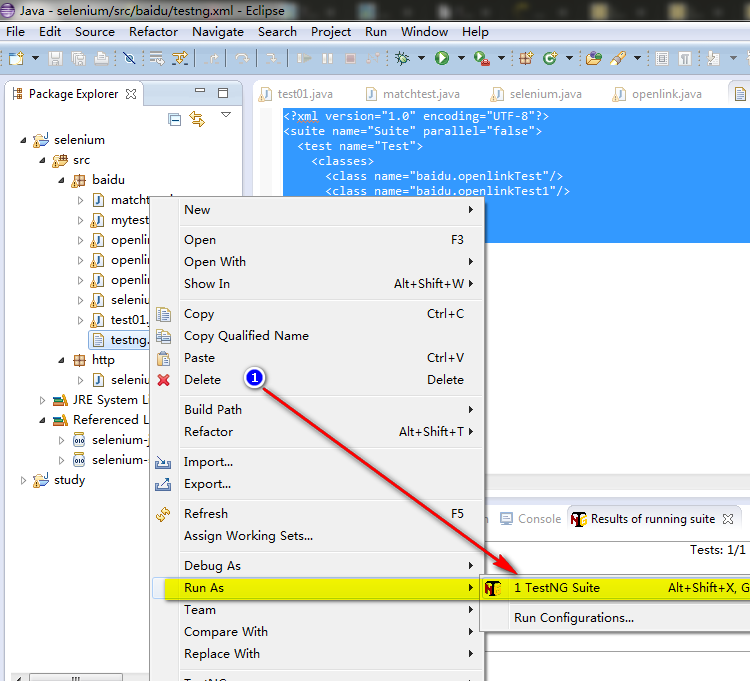
结果如下
[TestNG] Running:
C:\Users\Young\workspace\selenium\src\baidu\testng.xml
http://www.baidu.com
Starting ChromeDriver (v2.9.248315) on port 28218
save snapshot path is:E:/open_baidu.png
screen shot finished
save snapshot path is:E:/input_keyWord.png
screen shot finished
(858, 179)
Selenium - Web Browser Automation
save snapshot path is:E:/open_bake.png
screen shot finished
Selenium - Web Browser Automation
http://docs.seleniumhq.org/
------------END----------------------
http://www.baidu.com
Starting ChromeDriver (v2.9.248315) on port 5568
save snapshot path is:E:/open_baidu.png
screen shot finished
save snapshot path is:E:/input_keyWord.png
screen shot finished
(858, 179)
Selenium_百度百科
save snapshot path is:E:/open_bake.png
screen shot finished
Selenium_百度百科
http://baike.baidu.com/subview/478050/6464537.htm?fr=aladdin
------------END----------------------
===============================================
Suite
Total tests run: 2, Failures: 1, Skips: 0
===============================================
selenium web driver 配合使用testng的更多相关文章
- 25+ Useful Selenium Web driver Code Snippets For GUI Testing Automation
本文总结了使用Selenium Web driver 做页面自动化测试的一些 tips, tricks, snippets. 1. Chrome Driver 如何安装 extensions 两种方式 ...
- selenium web driver 使用JS修改input属性
selenium获取input时候,发现type=”hidden” 的input无法修改value,经牛人指点,可以使用js修改 首先html源文件如下,设置为text .hidden.submit ...
- selenium web driver 实现截图功能
在验证某些关键步骤时,需要截个图来记录一下当时的情况 Webdriver截图时,需要引入 import java.io.File; import java.io.IOException; import ...
- selenium web driver
WebDriver 支持的浏览器 IE6-10 FireFox大部分版本 Chrome Safari Opera Andrioid 系统上的自带浏览器 IOS系统上自带浏览器 HtmlUnit的无界面 ...
- Selenium Web 自动化 - 项目实战(三)
Selenium Web 自动化 - 项目实战(三) 2016-08-10 目录 1 关键字驱动概述2 框架更改总览3 框架更改详解 3.1 解析新增页面目录 3.2 解析新增测试用例目录 3. ...
- Selenium Web 自动化 - Selenium(Java)环境搭建
Selenium Web 自动化 - Selenium(Java)环境搭建 2016-07-29 1 下载JDK JDK下载地址:http://www.oracle.com/technetwork/j ...
- Selenium Web 自动化 - 如何找到元素
Selenium Web 自动化 - 如何找到元素 2016-07-29 1. 什么是元素? 元素:http://www.w3school.com.cn/html/html_elements.asp ...
- Selenium Web 自动化 - 项目实战(一)
Selenium Web 自动化 - 测试框架(一) 2016-08-05 目录 1 框架结构雏形2 把Java项目转变成Maven项目3 加入TestNG配置文件4 Eclipse编码修改5 编写代 ...
- Selenium Web 自动化 - 项目持续集成(进阶)
Selenium Web 自动化 - 项目持续集成(进阶) 2017-03-09 目录 1 背景及目标2 环境配置 2.1 SVN的安装及使用 2.2 新建Jenkins任务3 过程分析 1 背景 ...
随机推荐
- strtol,strtoll,strtoul, strtoull字符串转化成数字
今天看kafka,有一个参数选项中有: 'S' seq=strtoull(optarg,NULL,10); do_seq=1; 之后查找了下 strtoull 函数的功能,了解如下: ---- ...
- NUGet的诞生与使用
本文引用地址:http://msdn.microsoft.com/zh-cn/magazine/hh547106.aspx NuGet 使用 NuGet 管理项目库 Phil Haack 无论多么努力 ...
- springmvc 数据精准绑定
因为使用dwz 的lookup功能,回调的值通过name以 xxx.xxValue 来自动得到,而我还有些表单数据的name是没有前缀的, 到springmvc后台绑定的的话默认的绑定是有问题的.这是 ...
- 【bzoj1036】[ZJOI2008]树的统计Count
题目描述 一棵树上有n个节点,编号分别为1到n,每个节点都有一个权值w.我们将以下面的形式来要求你对这棵树完成一些操作: I. CHANGE u t : 把结点u的权值改为t II. QMAX u v ...
- OpenCV imread读取图片,imshow展示图片,出现cv:Exception at memory location异常
问题如上.环境:VS2013. 代码如下: #include "stdafx.h" #include "opencv2\opencv.hpp" using na ...
- 如何在网页端启动WinForm 程序
在逛淘宝或者使用QQ相关的产品的时候,比如淘宝我要联系店家点击旺旺图标的时候能够自动启动阿里旺旺进行聊天.之前很奇怪为什么网页端能够自动启动客户端程序,最近在开发吉特仓储管理系统的时候也遇到一个类似的 ...
- Call to undefined function mysqli_connect()
PHP5.0后新支持一个mysqli.dll的扩展功能,能让用户更加简洁的调用mysql数据库. 需要在Php.ini配置中将下面代码前的;去掉.extension=php_mysqli.dll
- android GestureDetector 手势基础
1. 当用户触摸屏幕的时候,会产生许多手势,例如down,up,scroll,filing等等,我们知道View类有个View.OnTouchListener内部接口,通过重写他的onTouch(Vi ...
- OpenCV进阶之路:神经网络识别车牌字符
1. 关于OpenCV进阶之路 前段时间写过一些关于OpenCV基础知识方面的系列文章,主要内容是面向OpenCV初学者,介绍OpenCV中一些常用的函数的接口和调用方法,相关的内容在OpenCV的手 ...
- C++虚函数、虚继承、对象内存模型(转)
参考:http://blog.csdn.net/hxz_qlh/article/details/14633361 需要注意的是虚继承.多重继承时类的大小.
