记录一下小程序canvas
小程序canvas学习
效果图:
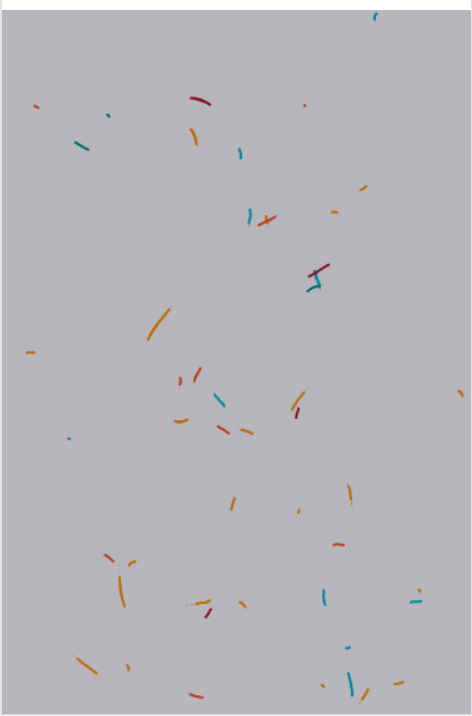
.wxml
<canvas style="width: 100vw; height: 100vh;" canvas-id="firstCanvas"></canvas>
.js
onLoad: function (options) {
const ctx = wx.createCanvasContext('firstCanvas')
var canvasWidth = wx.getSystemInfoSync().windowWidth
var canvasHeight = wx.getSystemInfoSync().windowHeight
var numParticles = 50
var bg = [18, 10, 34]
var cols = ['#FF5722', '#FF9800', '#FF9800', '#FF9800', '#FF9800', '#B71C1C', '#00BCD4', '#00BCD4', '#009688']
setup()
function setup() {
ctx.beginPath();
ctx.rect(0, 0, canvasWidth, canvasHeight)
ctx.fillStyle = `rgba(${bg[0]}, ${bg[1]}, ${bg[2]}, ${1})`
ctx.fill()
ctx.draw()
}
// window.requestAnimationFrame(animate);
setInterval(animate, 60)
function animate() {
fade(0.3)
draw()
// window.requestAnimationFrame(function(){animate()})
}
function fade(amt) {
ctx.beginPath();
ctx.rect(0, 0, canvasWidth, canvasHeight)
ctx.fillStyle = `rgba(${bg[0]}, ${bg[1]}, ${bg[2]}, ${amt})`
ctx.fill()
ctx.draw()
}
function Particle() {
this.pos = {
x: Math.random() * canvasWidth * 0.8 + canvasWidth * 0.1,
y: Math.random() * canvasHeight * 0.8 + canvasHeight * 0.1
}
this.r = 1
this.speed = 6
this.step = Math.random() * 400
this.vx = Math.random() * this.speed / 4 - this.speed / 8
this.vy = Math.random() * this.speed / 4 - this.speed / 8
this.colIndex = Math.floor(Math.random() * cols.length)
this.history = []
this.update = function () {
this.step++
this.step %= 400
if (this.history.length > 5) {
this.history.shift()
}
this.pos.x += this.vx
this.pos.y += this.vy
this.vx = this.vx * 0.98 + (Math.random() * this.speed * 2 - this.speed) * 0.12
this.vy = this.vy * 0.98 + (Math.random() * this.speed * 2 - this.speed) * 0.12
if (this.history.length > 4) {
ctx.beginPath()
ctx.moveTo(this.pos.x, this.pos.y)
for (var i = this.history.length - 1; i >= 0; i--) {
ctx.lineTo(this.history[i].x, this.history[i].y)
}
ctx.fillStyle = cols[this.colIndex]
ctx.strokeStyle = cols[this.colIndex]
ctx.fill()
ctx.lineWidth = 2
ctx.lineJoin = "round"
// ctx.closePath()
ctx.stroke()
}
if (this.pos.x > canvasWidth || this.pos.x < 0 || this.pos.y > canvasHeight || this.pos.y < 0) {
delete this.pos
delete this.history
return false;
}
this.history.push({
x: this.pos.x,
y: this.pos.y
})
return true;
}
}
var particles = [new Particle()]
function draw() {
if (particles.length < numParticles) {
particles.push(new Particle())
}
particles = particles.filter(function (p) {
return p.update()
})
}
},
总结:目前小程序canvas还很卡 不建议使用
PC端:
效果图
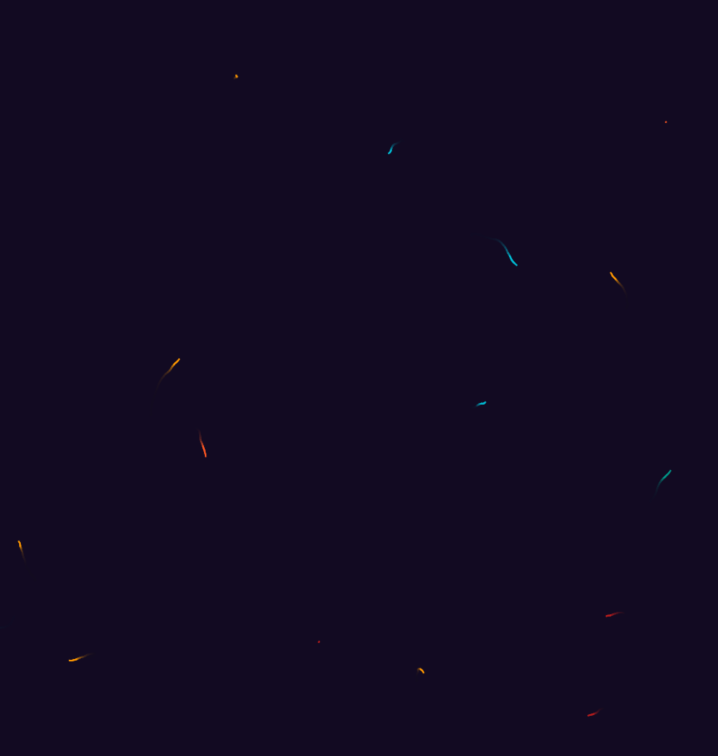
代码:
js
<script type="text/javascript">
var canvas = document.createElement('canvas')
document.getElementsByTagName('body')[0].appendChild(canvas)
var ctx = canvas.getContext('2d')
var numParticles = 50
var bg = [18, 10, 34]
var cols = ['#FF5722', '#FF9800', '#FF9800', '#FF9800', '#FF9800', '#B71C1C', '#00BCD4', '#00BCD4', '#009688']
setup()
function setup() {
canvas.width = window.innerWidth
canvas.height = window.innerHeight
ctx.beginPath();
ctx.rect(0, 0, canvas.width, canvas.height)
ctx.fillStyle = `rgba(${bg[0]}, ${bg[1]}, ${bg[2]}, ${1})`
ctx.fill()
}
// window.requestAnimationFrame(animate);
setInterval(animate, 1000/29.9)
function animate() {
fade(0.3)
draw()
// window.requestAnimationFrame(function(){animate()})
}
function fade(amt) {
ctx.beginPath();
ctx.rect(0, 0, canvas.width, canvas.height)
ctx.fillStyle = `rgba(${bg[0]}, ${bg[1]}, ${bg[2]}, ${amt})`
ctx.fill()
}
function Particle () {
this.pos = {
x: Math.random() * canvas.width * 0.8 + canvas.width * 0.1,
y: Math.random() * canvas.height * 0.8 + canvas.height * 0.1
}
this.r = 1
this.speed = 6
this.step = Math.random() * 400
this.vx = Math.random() * this.speed/4 - this.speed/8
this.vy = Math.random() * this.speed/4 - this.speed/8
this.colIndex = Math.floor(Math.random()*cols.length)
this.history = []
this.update = function () {
//////////////////////////////////////
this.step ++
this.step %= 400
if (this.history.length > 5){
this.history.shift()
}
this.pos.x += this.vx
this.pos.y += this.vy
this.vx = this.vx * 0.98 + (Math.random() * this.speed * 2 - this.speed) * 0.12
this.vy = this.vy * 0.98 + (Math.random() * this.speed * 2 - this.speed) * 0.12
//////////////////////////////////////
if (this.history.length > 4){
ctx.beginPath()
ctx.moveTo(this.pos.x ,this.pos.y)
for (var i = this.history.length-1; i >= 0; i--){
ctx.lineTo(this.history[i].x ,this.history[i].y)
}
// ctx.fillStyle = `hsla(${Math.sin( this.step / 300) * 70 + 70},${99}%,${50}%,1)`
// ctx.strokeStyle = `hsla(${Math.sin( this.step / 300) * 70 + 70},${99}%,${50}%,0.5)`
ctx.fillStyle = cols[this.colIndex]
ctx.strokeStyle = cols[this.colIndex]
ctx.fill()
ctx.lineWidth = 2
ctx.lineJoin = "round"
// ctx.closePath()
ctx.stroke()
}
//////////////////////////////////////
if (this.pos.x > canvas.width || this.pos.x < 0 || this.pos.y > canvas.height || this.pos.y < 0) {
delete this.pos
delete this.history
return false;
}
this.history.push({
x: this.pos.x,
y: this.pos.y
})
return true;
}
}
var particles = [new Particle()]
function draw() {
if (particles.length < numParticles) {
particles.push(new Particle())
}
particles = particles.filter(function (p){
return p.update()
})
}
</script>
记录一下小程序canvas的更多相关文章
- 技术博客--微信小程序canvas实现图片编辑
技术博客--微信小程序canvas实现图片编辑 我们的这个小程序不仅仅是想给用户提供一个保存和查找的平台,还希望能给用户一个展示自己创意的舞台,因此我们实现了图片的编辑部分.我们对对图片的编辑集成了很 ...
- 原创:WeZRender:微信小程序Canvas增强组件
WeZRender是一个微信小程序Canvas增强组件,基于HTML5 Canvas类库ZRender. 使用 WXML: <canvas style="width: 375px; h ...
- 微信小程序-canvas绘制文字实现自动换行
在使用微信小程序canvas绘制文字时,时常会遇到这样的问题:因为canvasContext.fillText参数为 我们只能设置文本的最大宽度,这就产生一定的了问题.如果我们绘制的文本长度不确定或者 ...
- 微信小程序 canvas 字体自动换行(支持换行符)
微信小程序 canvas 自动适配 自动换行,保存图片分享到朋友圈 https://github.com/richard1015/News 微信IDE演示代码https://developers.w ...
- 微信小程序--canvas画布实现图片的编辑
技术:微信小程序 概述 上传图片,编辑图片大小,添加文字,改变文字颜色等 详细 代码下载:http://www.demodashi.com/demo/14789.html 概述 微信小程序--ca ...
- 小程序canvas生成海报保存至手机相册
小程序canvas画图保存至手机相册 (1)可直接展示生成的海报 .因手机分辨率不同可能导致生成的海报会有细微差别,这里隐藏canvas海报,页面正常设置海报样式保存时保存隐藏的canvas海报 (2 ...
- 优化版小程序canvas,增加失败逻辑,及完善文字
wxml <view class="shareBox" style="backgound:{{isShow ? '#000' : '#fff'}}" wx ...
- 微信小程序 | canvas绘图
1.新的尺寸单位 rpx rpx(responsive pixel): 可以根据屏幕宽度进行自适应. 规定屏幕宽为750rpx.如在 iPhone6 上,屏幕宽度为375px,共有750个物理像素,则 ...
- 微信小程序canvas生成并保存图片
---恢复内容开始--- 微信小程序canvas生成并保存图片,具体实现效果如下图 实现效果需要做以下几步工作 一.先获取用户屏幕大小,然后才能根据屏幕大小来定义canvas的大小 二.获取图 ...
随机推荐
- fork()相关的源码解析
fork()的真正执行采用的是do_fork()函数,所以下文将从do_fork()函数对fork()进行源码解析.下图是do_fork()的源码函数设计: 从上图我们可以看到do_fork()涉及到 ...
- 用一句sql语句更新两个表并可更新对应的字段的值
ACCESS 例子: insert into products (ProNumber,CASNumber,Cnname,Price,Enname,Baozhuang,Pinpai) select Pr ...
- 【数据结构】算法 LinkList (Insertion Sort List 链表插入排序)
将一个单链表进行处理后,所得结果为一有序链表 Solution: 将原始链表逐个查询,插入新链表,在插入的同时对链表进行排序.时间复杂度O(n*n) public ListNode insertion ...
- 2017.11.27 变量进阶与LED矩阵
局部变量:函数内部声明的变量,只在函数内部有效. 全部变量:在函数外部声明的变量,全局都有效,直到程序执行完毕. 全局变量负作用: 1.降低函数的独立性 2.降低函数的通用性,不利于函数的重复调用. ...
- Caravel–一款开源OLAP+数据可视化分析前端工具,支持Druid和Kylin
参考此文:http://lxw1234.com/archives/2016/06/681.htm
- 项目添加大量js文件时关闭Eclipse校验机制
1,如:当添加Ext JS的examples文件夹时
- Pycharm在运行过程中,查看每个变量的方法(show variables)跟终端一样显示变量
点击运行栏的这个灰色向下剪头: 在出现的窗口上,勾选上: 点击OK,重启Pycharm:接着点击Run窗口: 将Run的show variables图标勾选: 然后你就会发现,在右边出现了变量的窗口:
- Java基础学习-基本数据类型变量的定义和使用
注意:如果使用notepad++编码,在cmd控制台编译时报错(编码GBK的不可映射字符),可以参考如下链接进行设置:https://jingyan.baidu.com/article/e3c78d6 ...
- thinkphp应用目录不可写,目录无法自动生成! 请手动生成项目目录~
一是 要把 html下的相关目录设置成 777 chmod -R 777 /var/www/html/..... 二是 要设置 selinux , 或者是 临时 关闭 selinux: setenfo ...
- 什么时候使用“RCC_APBXPeriph_AFIO”
什么时候需要开启复用时钟: (1)使用EXTI (2)重映射(用到外设的重映射功能时才需要使能AFIO的时钟) 举例:重映射USART2 USART2的TX/RX在PA.2/3.但是,PA.2已经被T ...
