带你入门带你飞Ⅱ 使用Mocha + Chai + SuperTest测试Restful API in node.js
目录
1. 简介
2. 准备开始
3. Restful API测试实战
Example 1 - GET
Example 2 - Post
Example 3 - Put
Example 4 - Delete
4. Troubleshooting
5. 参考文档
简介
经过上一篇文章的介绍,相信你已经对mocha, chai有一定的了解了, 本篇主要讲述如何用supertest来测试nodejs项目中的Restful API, 项目基于express框架。
SuperTest 是 SuperAgent一个扩展, 一个轻量级 HTTP AJAX 请求库.
SuperTest provides high-level abstractions for testing node.js API endpoint responses with easy to understand assertions.
准备开始
npm安装命令
npm install supertest
nodejs项目文件目录结构如下
├── config
│ └── config.json
├── controllers
│ └── dashboard
│ └── widgets
│ └── index.js
├── models
│ └── widgets.js
├── lib
│ └── jdbc.js
├── package.json
└── test
└── controllers
└── dashboard
└── widgets
└── index_IntegrationTest.js
测试代码写在index_IntegrationTest.js这个文件中
Restful API测试实战
测试依赖库
var express = require('express');
var kraken = require('kraken-js');
var request = require('supertest');
var chai = require('chai');
var assert = chai.assert;
##转载注明出处:http://www.cnblogs.com/wade-xu/p/4673460.html
Example 1 - GET
Controller/dashboard/widgets/index.js
var _widgets = require('../../../models/widgets.js');
module.exports = function(router) {
router.get('/', function(req, res) {
_widgets.getWidgets(req.user.id)
.then(function(widgets){
return res.json(widgets);
})
.catch(function(err){
return res.json ({
code: '000-0001',
message: 'failed to get widgets:'+err
});
});
});
};
测试代码:
var kraken = require('kraken-js');
var express = require('express');
var request = require('supertest');
var aweb = require('acxiom-web');
var chance = new(require('chance'))();
var chai = require('chai');
var assert = chai.assert;
describe('/dashboard/widgets', function() {
var app, mock;
before(function(done) {
app = express();
app.on('start', done);
app.use(kraken({
basedir: process.cwd(),
onconfig: function(config, next) {
//some config info
next(null, config);
}
}));
mock = app.listen(1337);
});
after(function(done) {
mock.close(done);
});
it('get widgets', function(done) {
request(mock)
.get('/dashboard/widgets/')
.set('Accept', 'application/json')
.expect(200)
.expect('Content-Type', 'application/json; charset=utf-8')
.end(function(err, res) {
if (err) return done(err);
assert.isArray(res.body, 'return widgets object');
done();
});
});
});
Example 2 - Post
被测代码:
router.post('/', function(req, res) {
_widgets.addWidget(req.user.id, req.body.widget)
.then(function(widget){
return res.json(widget);
})
.catch(function(err){
return res.json ({
code: '000-0002',
message: 'failed to add widget:' + err
});
});
});
测试代码:
it('add widgets', function(done) {
var body = {
widget: {
type: 'billing',
color: 'blue',
location: {
x: '1',
y: '5'
}
}
};
request(mock)
.post('/dashboard/widgets/')
.send(body)
.expect(200)
.expect('Content-Type', /json/)
.end(function(err, res) {
if (err) return done(err);
assert.equal(res.body.type, 'billing');
assert.equal(res.body.color, 'blue');
done();
});
});
##转载注明出处:http://www.cnblogs.com/wade-xu/p/4673460.html
Example 3 - Put
被测代码
router.put('/color/:id', function(req, res) {
_widgets.changeWidgetColor(req.params.id, req.body.color)
.then(function(status){
return res.json(status);
})
.catch(function(err){
return res.json ({
code: '000-0004',
message: 'failed to change widget color:' + err
});
});
});
测试代码
describe('change widget color', function() {
var id = '';
before(function(done) {
var body = {
widget: {
type: 'billing',
color: 'blue',
location: {
x: '1',
y: '5'
}
}
};
request(mock)
.post('/dashboard/widgets/')
.send(body)
.expect(200)
.expect('Content-Type', /json/)
.end(function(err, res) {
if (err) return done(err);
id = res.body.id;
done();
});
});
it('change widget color to white', function(done) {
var body = {
color: 'white'
};
request(mock)
.put('/dashboard/widgets/color/' + id)
.send(body)
.expect(200)
.expect({
status: 'success'
})
.expect('Content-Type', /json/)
.end(function(err, res) {
if (err) return done(err);
done();
});
});
});
在这个测试case中,前提是要先create 一个widget, 拿到id之后你才可以针对这个刚创建的widget修改, 所以在it之前用了 before 做数据准备。
Example 4 - Delete
被测代码
router.delete('/:id', function(req, res) {
_widgets.deleteWidget(req.user.id, req.params.id)
.then(function(status){
return res.json(status);
})
.catch(function(err){
return res.json ({
code: '000-0003',
message: 'failed to delete widget:' + err
});
});
});
测试代码
describe('delete widget', function() {
var id = '';
before(function(done) {
var body = {
widget: {
type: 'billing',
color: 'blue',
location: {
x: '1',
y: '5'
}
}
};
request(mock)
.post('/dashboard/widgets/')
.send(body)
.expect(200)
.expect('Content-Type', /json/)
.end(function(err, res) {
if (err) return done(err);
id = res.body.id;
done();
});
});
it('delete a specific widget', function(done) {
request(mock)
.del('/dashboard/widgets/' + id)
.expect(200)
.expect('Content-Type', /json/)
.end(function(err, res) {
if (err) return done(err);
assert.deepEqual(res.body, {
status: 'success'
});
done();
});
});
});
注意这里用的是del 不是 delete, Supertest提供的delete方法是del, 不是delete
##转载注明出处:http://www.cnblogs.com/wade-xu/p/4673460.html
测试结果如下:
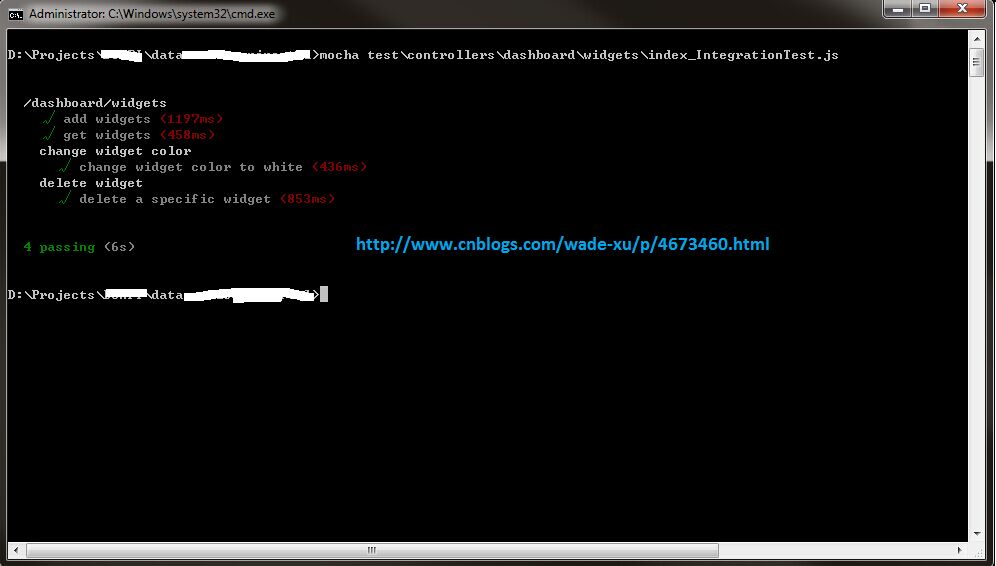
Troubleshooting
1. 当你用request().delete() 时报错TypeError: undefined is not a function
换成request().del()
参考文档
Mocha: http://mochajs.org/
Chai: http://chaijs.com/
SuperTest: https://www.npmjs.com/package/supertest
感谢阅读,如果您觉得本文的内容对您的学习有所帮助,您可以点击右下方的推荐按钮,您的鼓励是我创作的动力。
##转载注明出处:http://www.cnblogs.com/wade-xu/p/4673460.html
带你入门带你飞Ⅱ 使用Mocha + Chai + SuperTest测试Restful API in node.js的更多相关文章
- 使用 TypeScript & mocha & chai 写测试代码实战(17 个视频)
使用 TypeScript & mocha & chai 写测试代码实战(17 个视频) 使用 TypeScript & mocha & chai 写测试代码实战 #1 ...
- 带你入门带你飞Ⅰ 使用Mocha + Chai + Sinon单元测试Node.js
目录 1. 简介 2. 前提条件 3. Mocha入门 4. Mocha实战 被测代码 Example 1 Example 2 Example 3 5. Troubleshooting 6. 参考文档 ...
- #单元测试#以karma+mocha+chai 为测试框架的Vue webpack项目(二)
学习对vue组件进行单元测试,先参照官网编写组件和测试脚本. 1.简单的组件 组件无依赖,无props 对于无需导入任何依赖,也没有props的,直接编写测试案例即可. /src/testSrc/si ...
- #单元测试#以karma+mocha+chai 为测试框架的Vue webpack项目(一)
目标: 为已有的vue项目搭建 karma+mocha+chai 测试框架 编写组件测试脚本 测试运行通过 抽出共通 一.初始化项目 新建项目文件夹并克隆要测试的已有项目 webAdmin-web 转 ...
- node.js入门基础
内容: 1.node.js介绍 2.node.js内置常用模块 3.node.js数据交互 一.node.js介绍 (1)node.js特点 与其他语言相比,有以下优点: 对象.语法和JavaScri ...
- 极简 Node.js 入门 - Node.js 是什么、性能有优势?
极简 Node.js 入门系列教程:https://www.yuque.com/sunluyong/node 本文更佳阅读体验:https://www.yuque.com/sunluyong/node ...
- DTSE Tech Talk | 第10期:云会议带你入门音视频世界
摘要:本期直播主题是<云会议带你入门音视频世界>,华为云媒体服务产品部资深专家金云飞,与开发者们交流华为云会议在实时音视频行业中的集成应用,帮助开发者更好的理解华为云会议及其开放能力. 本 ...
- 可能是史上最强大的js图表库——ECharts带你入门
PS:之前的那篇博客Highcharts——让你的网页上图表画的飞起 ,评论中,花儿笑弯了腰 和 StanZhai 两位仁兄让我试试 ECharts ,去主页看到<Why ECharts ?&g ...
- 史上最强大的js图表库——ECharts带你入门(转)
出处:http://www.cnblogs.com/zrtqsk/p/4019412.html PS:之前的那篇博客Highcharts——让你的网页上图表画的飞起 ,评论中,花儿笑弯了腰 和 Sta ...
随机推荐
- (原创)VM中的CentOS6.4中安装CloudStack6.3②
接着VM中的CentOS6.4中安装CloudStack6.3①中文章接着,往下面安装 4.更新 yum 仓库 默认情况下,CentOS的软件源中没有收录最新版本CloudStack,为了能顺利安装, ...
- EtherType
EtherType is a two-octet field in an Ethernet frame. It is used to indicate which protocol is encaps ...
- Eclipse 打不开
查看环境变量中是否存在重复的javahome变量路径 如上图存在-vm C:\ProgramData\Oracle\Java\javapath\javaw.exe,就和自己配置的javahome变量存 ...
- Entity Framework关联查询以及数据加载(延迟加载,预加载)
数据加载分为延迟加载和预加载 EF的关联实体加载有三种方式:Lazy Loading,Eager Loading,Explicit Loading,其中Lazy Loading和Explicit Lo ...
- 3.Complementing a Strand of DNA
Problem In DNA strings, symbols 'A' and 'T' are complements of each other, as are 'C' and 'G'. The r ...
- This application is modifying the autolayout engine from a background thread, which can lead to engine corruption and weird crashes.
-- :::] This application is modifying the autolayout engine from a background thread, which can lead ...
- Android开发教程:shape和selector的结合使用
shape和selector是Android UI设计中经常用到的,比如我们要自定义一个圆角Button,点击Button有些效果的变化,就要用到shape和selector.可以这样说,shape和 ...
- ✡ leetcode 174. Dungeon Game 地牢游戏 --------- java
The demons had captured the princess (P) and imprisoned her in the bottom-right corner of a dungeon. ...
- php判断请求类型 ajax、get还是post类型
1.通过PHP获取预定义变量中的XMLHttpRequest判读. 首先你必须使用jquery或Js发送ajax请求,通过jquery发送的$.ajax, $.get or $.post方法请求网页内 ...
- https/相对路径,绝对路径
1. htttps HTTPS(全称:Hyper Text Transfer Protocol over Secure Socket Layer),是以安全为目标的HTTP通道,简单讲是HTTP的安全 ...
