【代码笔记】iOS-点击一个button,出6个button
一,效果图。
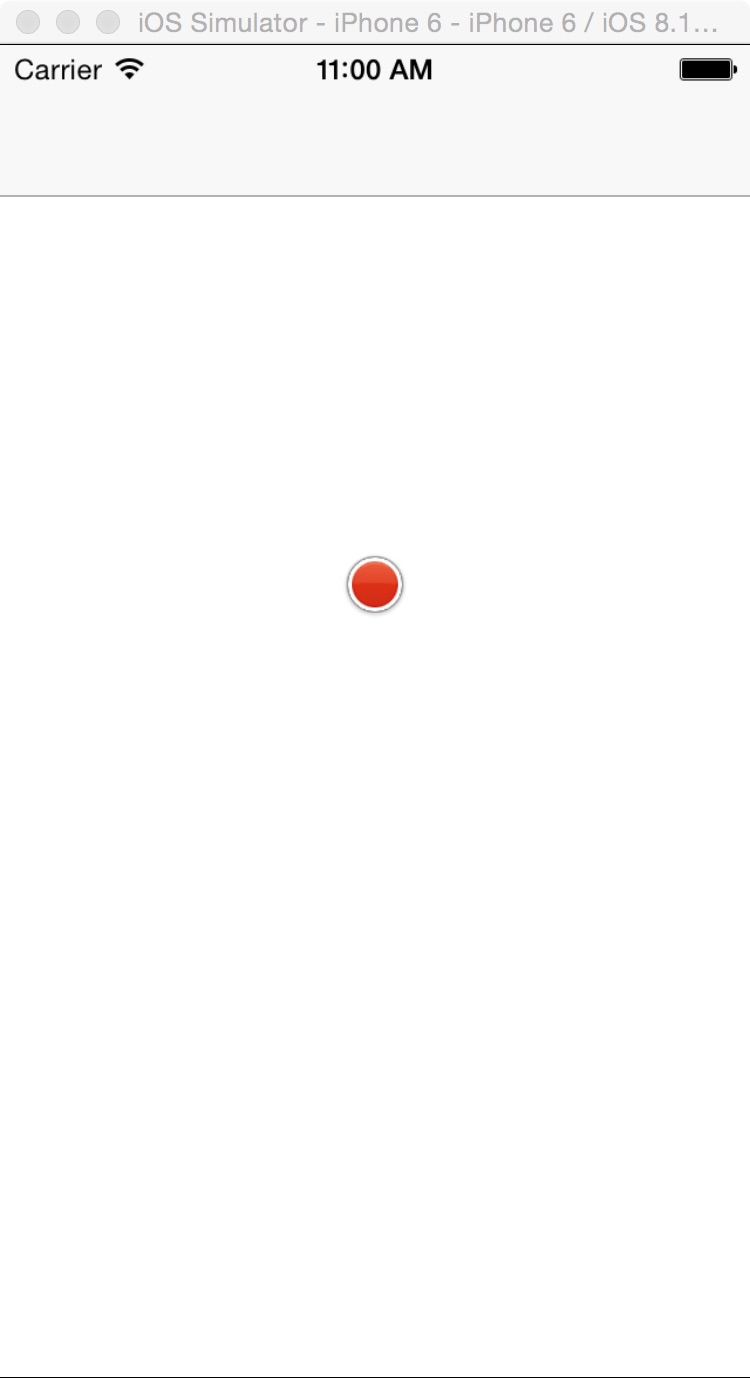
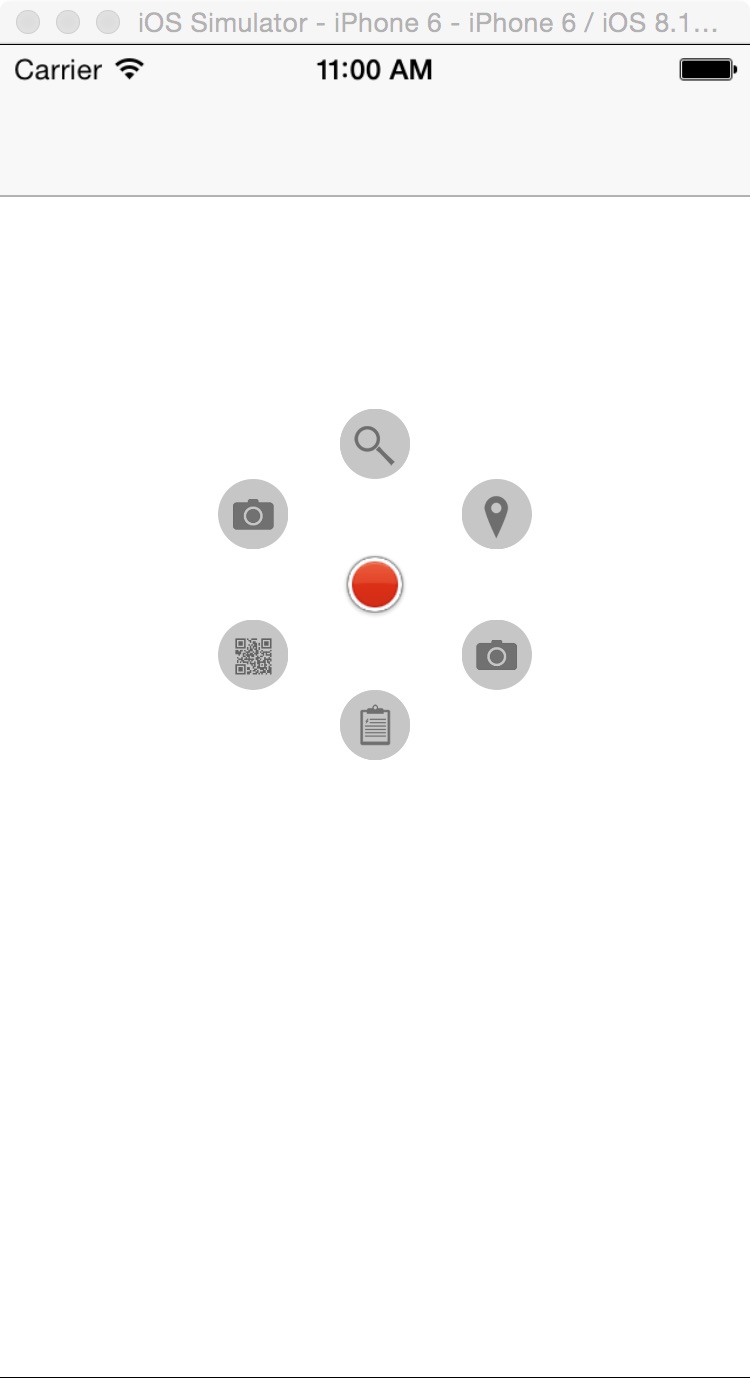
二,工程图。

三,代码。
RootViewController.h

#import <UIKit/UIKit.h>
//加入头文件
#import "DCPathButton.h" @interface RootViewController : UIViewController
<DCPathButtonDelegate> @end

RootViewController.m

#import "RootViewController.h" @interface RootViewController () @end @implementation RootViewController - (id)initWithNibName:(NSString *)nibNameOrNil bundle:(NSBundle *)nibBundleOrNil
{
self = [super initWithNibName:nibNameOrNil bundle:nibBundleOrNil];
if (self) {
// Custom initialization
}
return self;
} - (void)viewDidLoad
{
[super viewDidLoad];
// Do any additional setup after loading the view. self.view.frame = CGRectMake(0, 0, 320, 460);
self.view.backgroundColor = [UIColor whiteColor];
DCPathButton *dcPathButton = [[DCPathButton alloc]
initDCPathButtonWithSubButtons:6
totalRadius:60
centerRadius:15
subRadius:15
centerImage:@"custom_center"
centerBackground:nil
subImages:^(DCPathButton *dc){
[dc subButtonImage:@"custom_1" withTag:0];
[dc subButtonImage:@"custom_2" withTag:1];
[dc subButtonImage:@"custom_3" withTag:2];
[dc subButtonImage:@"custom_4" withTag:3];
[dc subButtonImage:@"custom_5" withTag:4];
[dc subButtonImage:@"custom_1" withTag:5];
}
subImageBackground:nil
inLocationX:0 locationY:0 toParentView:self.view];
dcPathButton.delegate = self; }
#pragma mark - DCPathButton delegate
- (void)button_0_action{
NSLog(@"Button Press Tag 0!!");
} - (void)button_1_action{
NSLog(@"Button Press Tag 1!!");
} - (void)button_2_action{
NSLog(@"Button Press Tag 2!!");
} - (void)button_3_action{
NSLog(@"Button Press Tag 3!!");
} - (void)button_4_action{
NSLog(@"Button Press Tag 4!!");
} - (void)button_5_action{
NSLog(@"Button Press Tag 5!!");
} - (void)didReceiveMemoryWarning
{
[super didReceiveMemoryWarning];
// Dispose of any resources that can be recreated.
}

【代码笔记】iOS-点击一个button,出6个button的更多相关文章
- 【代码笔记】iOS-点击一个按钮会出现多个按钮的动画效果
一,效果图. 二,工程图. 三,代码. RootViewController.h #import <UIKit/UIKit.h> @interface RootViewController ...
- 【代码笔记】iOS-点击顶点处,弹出另一个小的界面
一,效果图. 二,文件目录. 三,代码. RootViewController.h #import <UIKit/UIKit.h> @interface RootViewControlle ...
- jQuery 学习笔记2 点击时弹出一个对话框
上次学习的是页面加载完成后弹出一个警告框,这里我们改为当用户点击后弹出一个警告框. <!DOCTYPE html PUBLIC "-//W3C//DTD XHTML 1.0 Trans ...
- 【代码笔记】iOS-点击搜索按钮,或放大镜后都会弹出搜索框
一, 效果图. 二,工程图. 三,代码. RootViewController.h #import <UIKit/UIKit.h> #import "CLHSearchBar.h ...
- 【代码笔记】iOS-点击任何处,显示出红色的UIView
一,效果图. 二,工程图. 三,代码. RootViewController.h #import <UIKit/UIKit.h> //头文件 #import "MoreView. ...
- 【代码笔记】iOS-点击搜索跳转到另外一个页面
一,效果图. 二,工程图. 三,代码. RootViewController.h #import <UIKit/UIKit.h> @interface RootViewController ...
- 【代码笔记】iOS-点击城市中的tableView跳转到旅游景点的tableView,下面会有“显示”更多。
一,效果图. 二,工程图. 三,代码. RootViewController.h #import <UIKit/UIKit.h> @interface RootViewController ...
- 【代码笔记】iOS-点击cell时候的动画翻转
一,效果图. 二,工程图. 三,代码. RootViewController.h #import <UIKit/UIKit.h> @interface RootViewController ...
- 【代码笔记】iOS-点击任何处,出现城市
一,效果图. 二,工程目录. 三,代码. //点击任何处,出现城市 -(void)touchesBegan:(NSSet *)touches withEvent:(UIEvent *)event { ...
随机推荐
- HtmlAgilityPack 处理通配的contains
//选择不包含class属性的节点 var result = node.SelectNodes(".//span[not(@class)]"); //选择不包含class和id属性 ...
- iOS学习笔记——触控与手势
触控 此部分内容已学良久,恨记之甚晚,忙矣,懒矣!本文简而记焉,恐日后忘也. 在iOS的触控事件中,有触控.事件以及响应者这三个角色,一个触摸则代表了一只手指和屏幕接触这个动作所包含的信息:而事件则包 ...
- 如何获取配置文件Web.config的AppSetting节点数据
ConfigurationManager必须要先在工程里添加system.configuration.dll程序集的引用. 1 System.Configuration.ConfigurationMa ...
- .Net中的并行编程-1.路线图
最近半年一直研究用.net进行并行程序的开发与设计,再研究的过程中颇有收获,所以画了一个图总结了一下并行编程的基础知识点,这些知识点是并行编程的基础,有助于我们编程高性能的程序,里面的某些结构实现机制 ...
- 开启MySQL日志
找到my.ini(Linux下是my.cnf)文件,在文件里加入下面两行: log="F:/mysqllog/mysql.log" log-bin="F:/mysqllo ...
- Linux练习
1.创建目录/perm ,在/perm目录下创建文件newfile ,授予/perm目录所有用户都有rwx权限: #创建perm目录 [root@CentOS62 ~]# mkdir perm [ro ...
- 转载java.lang.RuntimeException: Unable to start activity ComponentInfo{com.example.spinner/com.example.spinner.MainActivity}: java.lang.NullPointerException
今天学习Android开发突然遇到了这个问题,查阅了很多资料,并且对集中原因进行了分析. 错误信息字符串:java.lang.RuntimeException: Unable to start act ...
- 多态(RAW)
函数重写overwrite:当子类提供了和父类同名的虚函数时,称之为函数重写,函数的返回值类 函数名 参数列表必须完全相同 名字隐藏namehide:当子类提供了和父类同名的数据时 叫名字隐藏 函数重 ...
- 使用maven profile实现多环境可移植构建(转自CSDN)
使用maven profile实现多环境可移植构建 标签: maven profilemaven自动构建maven自动部署maven可移植构建持续集成 2014-04-25 23:37 26905人阅 ...
- MOSOS基础(转自树人云)
发现 话题 · · · 登录 注册 MesosDocker 回顾Java 发展,看 Docker 与Mesos 演讲嘉宾数人云COO 谢乐冰在德国工作十年,回国后加入惠普电信运营商部门,拥有多年项 ...
