(转) WTF is computer vision?
WTF is computer vision?
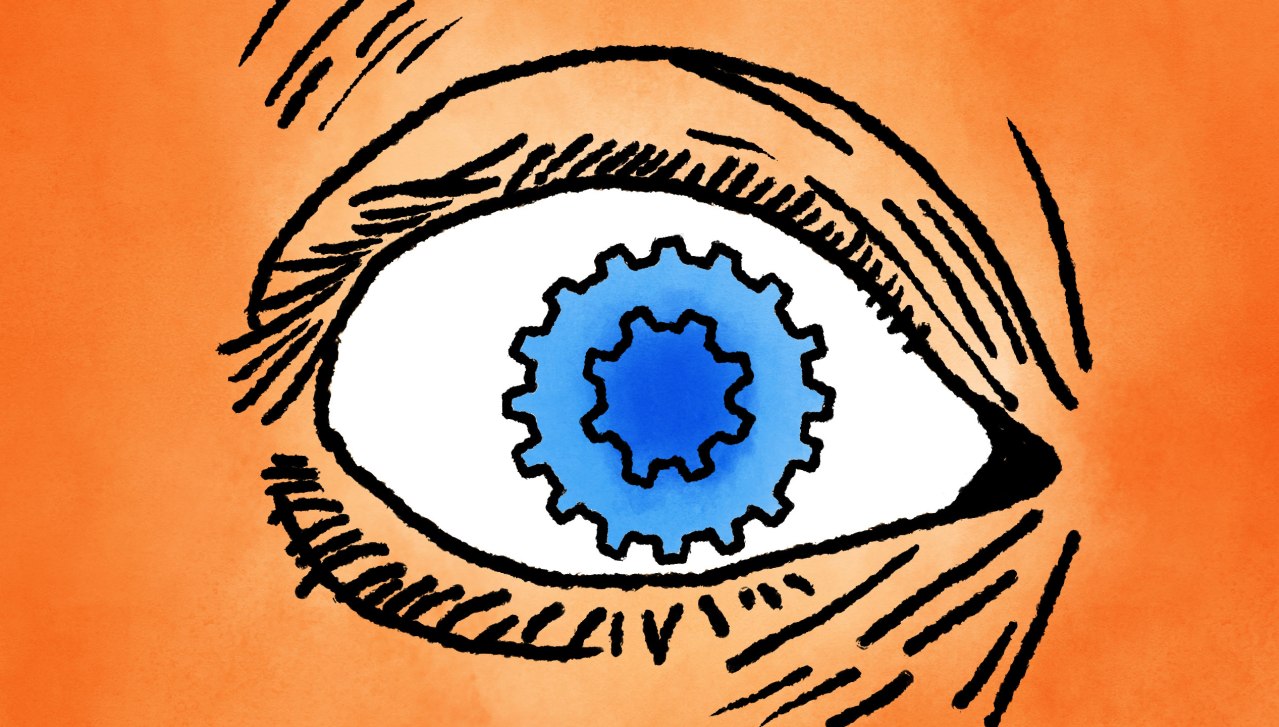
Someone across the room throws you a ball and you catch it. Simple, right?
Actually, this is one of the most complex processes we’ve ever attempted to comprehend – let alone recreate. Inventing a machine that sees like we do is a deceptively difficult task, not just because it’s hard to make computers do it, but because we’re not entirely sure how we do it in the first place.
What actually happens is roughly this: the image of the ball passes through your eye and strikes your retina, which does some elementary analysis and sends it along to the brain, where the visual cortex more thoroughly analyzes the image. It then sends it out to the rest of the cortex, which compares it to everything it already knows, classifies the objects and dimensions, and finally decides on something to do: raise your hand and catch the ball (having predicted its path). This takes place in a tiny fraction of a second, with almost no conscious effort, and almost never fails. So recreating human vision isn’t just a hard problem, it’s a set of them, each of which relies on the other.
Well, no one ever said this would be easy. Except, perhaps, AI pioneer Marvin Minsky, who famously instructed a graduate student in 1966 to “connect a camera to a computer and have it describe what it sees.” Pity the kid: 50 years later, we’re still working on it.
Serious research began in the 50s and started along three distinct lines: replicating the eye (difficult); replicating the visual cortex (very difficult); and replicating the rest of the brain (arguably the most difficult problem ever attempted).
To see
Reinventing the eye is the area where we’ve had the most success. Over the past few decades, we have created sensors and image processors that match and in some ways exceed the human eye’s capabilities. With larger, more optically perfect lenses and semiconductor subpixels fabricated at nanometer scales, the precision and sensitivity of modern cameras is nothing short of incredible. Cameras can also record thousands of images per second and detect distances with great precision.
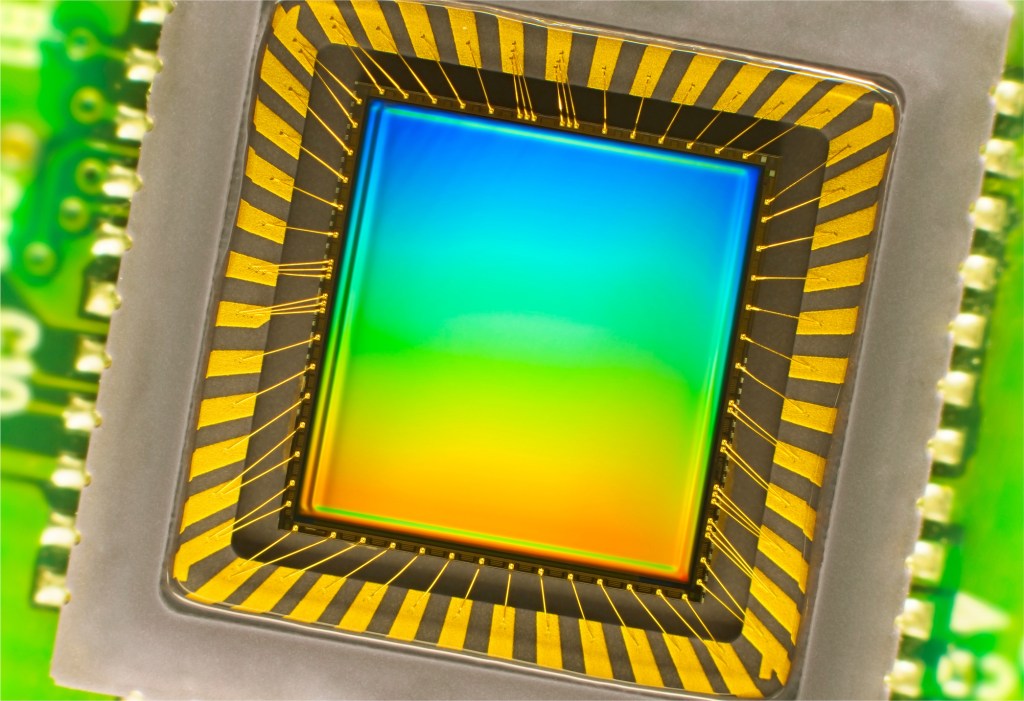
An image sensor one might find in a digital camera.
Yet despite the high fidelity of their outputs, these devices are in many ways no better than a pinhole camera from the 19th century: They merely record the distribution of photons coming in a given direction. The best camera sensor ever made couldn’t recognize a ball — much less be able to catch it.
The hardware, in other words, is severely limited without the software — which, it turns out, is by far the greater problem to solve. But modern camera technology does provide a rich and flexible platform on which to work.
To describe
This isn’t the place for a complete course on visual neuroanatomy, but suffice it to say that our brains are built from the ground up with seeing in mind, so to speak. More of the brain is dedicated to vision than any other task, and that specialization goes all the way down to the cells themselves. Billions of them work together to extract patterns from the noisy, disorganized signal from the retina.
Sets of neurons excite one another if there’s contrast along a line at a certain angle, say, or rapid motion in a certain direction. Higher-level networks aggregate these patterns into meta-patterns: a circle, moving upwards. Another network chimes in: the circle is white, with red lines. Another: it is growing in size. A picture begins to emerge from these crude but complementary descriptions.
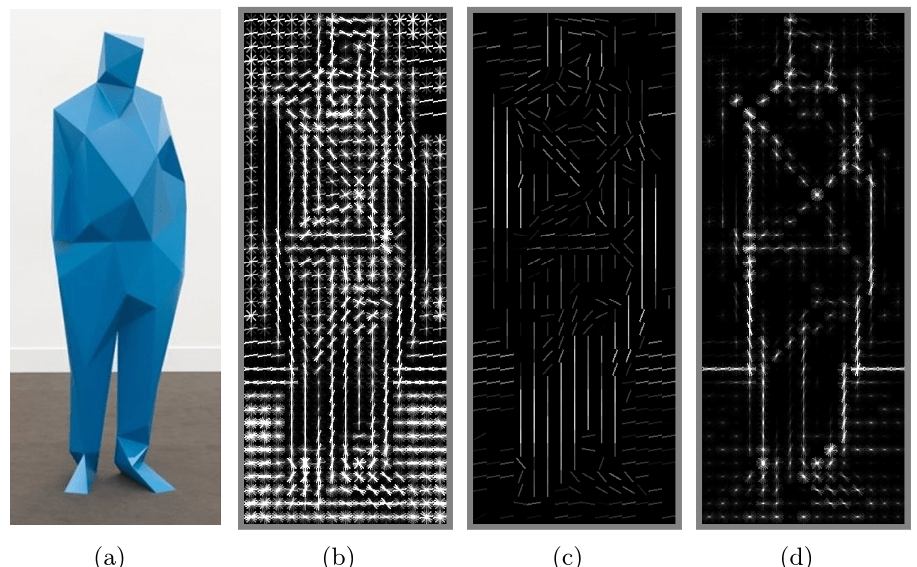
A “histogram of oriented gradients,” finding edges and other features using a technique like that found in the brain’s visual areas.
Early research into computer vision, considering these networks as being unfathomably complex, took a different approach: “top-down” reasoning — a book looks like /this/, so watch for /this/ pattern, unless it’s on its side, in which case it looks more like /this/. A car looks like /this/ and moves like /this/.
We can barely come up with a working definition of how our minds work, much less how to simulate it.
For a few objects in controlled situations, this worked well, but imagine trying to describe every object around you, from every angle, with variations for lighting and motion and a hundred other things. It became clear that to achieve even toddler-like levels of recognition would require impractically large sets of data.
A “bottom-up” approach mimicking what is found in the brain is more promising. A computer can apply a series of transformations to an image and discover edges, the objects they imply, perspective and movement when presented with multiple pictures, and so on. The processes involve a great deal of math and statistics, but they amount to the computer trying to match the shapes it sees with shapes it has been trained to recognize — trained on other images, the way our brains were.

What an image like this one above (from Purdue University’s E-lab) is showing is the computer displaying that, by its calculations, the objects highlighted look and act like other examples of that object, to a certain level of statistical certainty.
Proponents of bottom-up architecture might have said “I told you so.” Except that until recent years, the creation and operation of artificial neural networks was impractical because of the immense amount of computation they require. Advances in parallel computing have eroded those barriers, and the last few years have seen an explosion of research into and using systems that imitate — still very approximately — the ones in our brain. The process of pattern recognition has been sped up by orders of magnitude, and we’re making more progress every day.
To understand
Of course, you could build a system that recognizes every variety of apple, from every angle, in any situation, at rest or in motion, with bites taken out of it, anything — and it wouldn’t be able to recognize an orange. For that matter, it couldn’t even tell you what an apple is, whether it’s edible, how big it is or what they’re used for.
The problem is that even good hardware and software aren’t much use without an operating system.
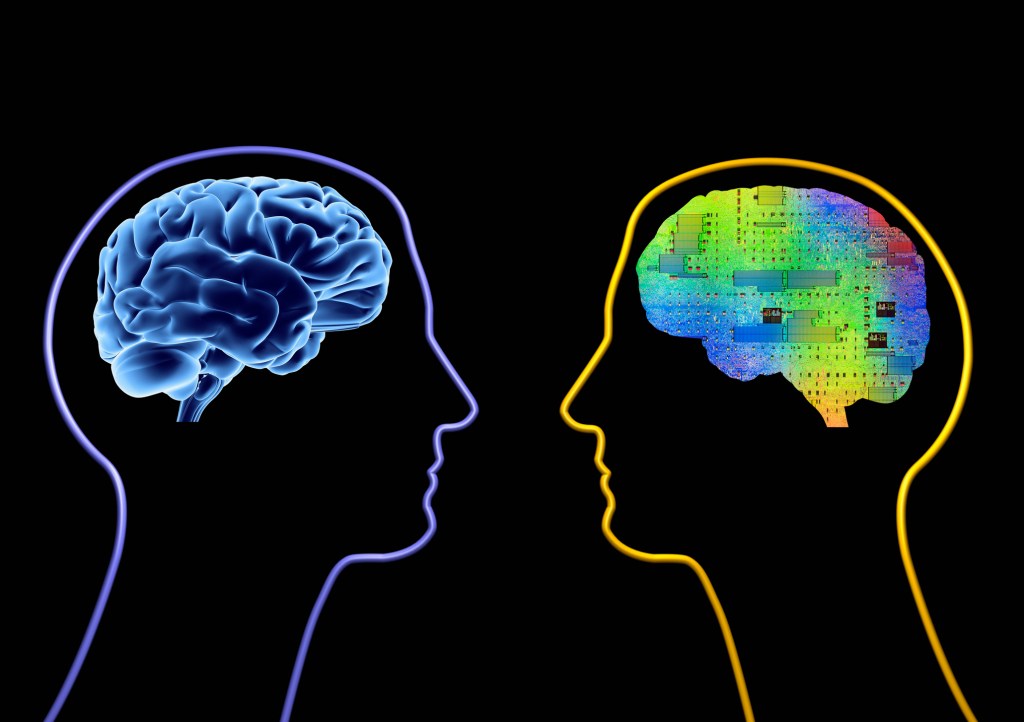
For us, that’s the rest of our minds: short and long term memory, input from our other senses, attention and cognition, a billion lessons learned from a trillion interactions with the world, written with methods we barely understand to a network of interconnected neurons more complex than anything we’ve ever encountered.
The future of computer vision is in integrating the powerful but specific systems we’ve created with broader ones.
This is where the frontiers of computer science and more general artificial intelligence converge — and where we’re currently spinning our wheels. Between computer scientists, engineers, psychologists, neuroscientists and philosophers, we can barely come up with a working definition of how our minds work, much less how to simulate it.
That doesn’t mean we’re at a dead end. The future of computer vision is in integrating the powerful but specific systems we’ve created with broader ones that are focused on concepts that are a bit harder to pin down: context, attention, intention.
That said, computer vision even in its nascent stage is still incredibly useful. It’s in our cameras, recognizing faces and smiles. It’s in self-driving cars, reading traffic signs and watching for pedestrians. It’s in factory robots, monitoring for problems and navigating around human co-workers. There’s still a long way to go before they see like we do — if it’s even possible — but considering the scale of the task at hand, it’s amazing that they see at all.
FEATURED IMAGE: BRYCE DURBIN
(转) WTF is computer vision?的更多相关文章
- Computer vision labs
积累记录一些视觉实验室,方便查找 1. 多伦多大学计算机科学系 2. 普林斯顿大学计算机视觉和机器人实验室 3. 牛津大学Torr Vision Group 4. 伯克利视觉和学习中心 Pro ...
- Computer Vision: OpenCV, Feature Tracking, and Beyond--From <<Make Things See>> by Greg
In the 1960s, the legendary Stanford artificial intelligence pioneer, John McCarthy, famously gave a ...
- [转载]Three Trending Computer Vision Research Areas, 从CVPR看接下来几年的CV的发展趋势
As I walked through the large poster-filled hall at CVPR 2013, I asked myself, “Quo vadis Computer V ...
- Computer Vision 学习 -- 图像存储格式
本文把自己理解的图像存储格式总结一下. 计算机中的数据,都是二进制的,所以图片也不例外. 这是opencv文档的描述,具体在代码里面,使用矩阵来进行存储. 类似下图是(BGR格式): 图片的最小单位是 ...
- Analyzing The Papers Behind Facebook's Computer Vision Approach
Analyzing The Papers Behind Facebook's Computer Vision Approach Introduction You know that company c ...
- 计算机视觉和人工智能的状态:我们已经走得很远了 The state of Computer Vision and AI: we are really, really far away.
The picture above is funny. But for me it is also one of those examples that make me sad about the o ...
- Computer Vision的尴尬---by林达华
Computer Vision的尴尬---by林达华 Computer Vision是AI的一个非常活跃的领域,每年大会小会不断,发表的文章数以千计(单是CVPR每年就录取300多,各种二流会议每年的 ...
- Computer Vision Applied to Super Resolution
Capel, David, and Andrew Zisserman. "Computer vision applied to super resolution." Signal ...
- Computer Vision Algorithm Implementations
Participate in Reproducible Research General Image Processing OpenCV (C/C++ code, BSD lic) Image man ...
随机推荐
- 【python】面向对象
面向对象编程--Object Oriented Programming,简称OOP,是一种程序设计思想.OOP把对象作为程序的基本单元,一个对象包含了数据和操作数据的函数. 类class 实例(i ...
- Ubuntu 64位下搭建ADT的种种问题
我使用的adt版本为 adt-bundle-linux-x86_64-20140702.zip 1. Eclipse启动时提示 adb 无法加载动态链接库 libstdc++.so.6 以及 lib ...
- [解决方案] pythonchallenge level 2
http://www.pythonchallenge.com/pc/def/ocr.html 根据页面提示查看网页源代码,在最后:<!--find rare characters in the ...
- 彻底弄懂Activity四大启动模式
最近有几位朋友给我留言,让我谈一下对Activity启动模式的理解.我觉得对某个知识点的理解必须要动手操作才能印象深刻,所以今天写一篇博文,结合案例理解Activity启动模式.由于之前看过" ...
- PCH文件
作用:xcode5 自带的一个文件,xcode以后这个文件需要自己手动创建(这个是xcode5 和xcode6最大的区别)提前编译文件,一般情况下.我们在pch文件中#import一些项目中常用的软件 ...
- Win10/UWP开发—凭据保险箱PasswordVault
PasswordVault用户凭据保险箱其实并不算是Win10的新功能,早在Windows 8.0时代就已经存在了,本文仅仅是介绍在UWP应用中如何使用凭据保险箱进行安全存储和检索用户凭据. 那么什么 ...
- android view:手势
一直认为android手势识别很是神奇,我们不分析复杂的手势,仅仅是针对上一次的基本事件的手势处理,分析GestureDetector的源码,来看一下到底手势事件是如何定义的. GestureDete ...
- magento的url中 去掉多余的目录层级
有时我们需要仅仅显示一层目录的URL路径.而不要出现多个路径的现实,我们可以用以下方法修改: Edit /app/code/core/Mage/Catalog/Model/Url.php 找到632 ...
- go语言让windows发出声音,或者播放音乐
go语言让windows发出声音,或者播放音乐的例子:会发出alert警告的声音 ( 这是我应群员的求助写的, 如果你需要了解其中的调用原理或过程 或更多go语言调用win32api的资料,加群: 2 ...
- Android 中onConfigurationChanged问题
onConfigurationChanged 不生效问题解决方案: 1).首先,需要重写onConfigurationChanged函数 @Override public void onConf ...
