Angular SPA基于Ocelot API网关与IdentityServer4的身份认证与授权(二)
上文已经介绍了Identity Service的实现过程。今天我们继续,实现一个简单的Weather API和一个基于Ocelot的API网关。
回顾
Weather API
Weather API实现非常简单,直接用Visual Studio 2019 Community Edition自带的ASP.NET Core Web Application模板创建就行了,我们的目的不是为了实现Weather API的业务,我们只需要有一个能让IdentityServer4进行保护的API就行,以便能够完成我们的各种实验。
在原有的(也就是Identity Service所在的)解决方案中,新建一个ASP.NET Core Web Application,应用程序模板选择API,并禁用HTTPS和Docker支持,因为目前不需要,也不要启用任何Authentication机制,因为这部分功能会由Ocelot配合IdentityServer4实现。在完成创建之后,我们的Weather API就做好了。
现在,设置启动端口为5000,启动项目,然后通过curl测试API是否工作正常:
curl http://localhost:5000/weatherforecast | json_pp && echo
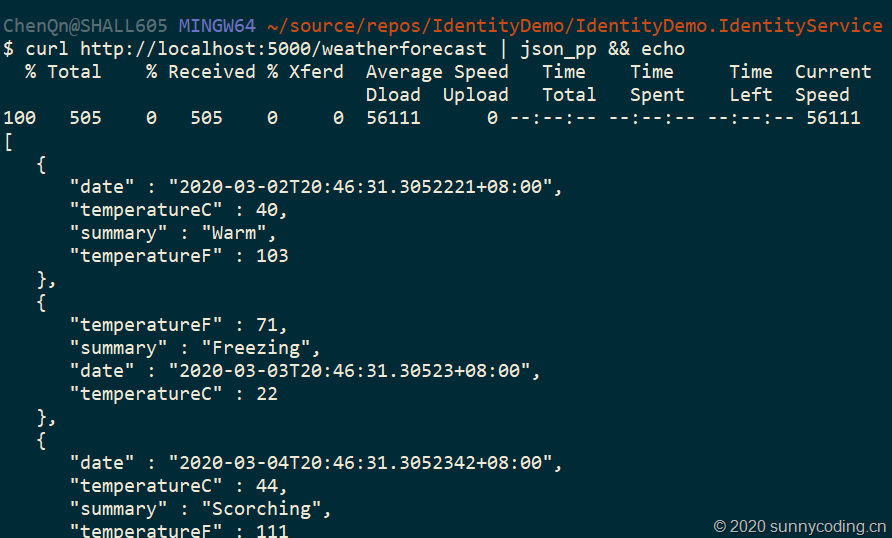
OK,Weather API就成功完成了。
Ocelot API网关
现在我们来创建Ocelot API网关,首先做到能够通过这个网关来访问Weather API,然后再加入认证机制,使得Ocelot API网关能够基于IdentityServer4完成认证。其实这部分实操我已经在《ASP.NET Core中Ocelot的使用:API网关的应用》和《使用Ocelot、IdentityServer4、Spring Cloud Eureka搭建微服务网关:Step by Step(二)》这些文章中介绍过了。为了保证描述的完整性,我还是把这部分工作重新做一次。
搭建网关
新建一个ASP.NET Core Web Application应用程序,模板选择Empty,去掉HTTPS支持。在项目创建后,向项目添加ocelot.config.json文件,内容如下:
{
"ReRoutes": [
{
"DownstreamPathTemplate": "/weatherforecast",
"DownstreamScheme": "http",
"DownstreamHostAndPorts": [
{
"Host": "localhost",
"Port": 5000
}
],
"UpstreamPathTemplate": "/api/weather",
"UpstreamHttpMethod": [ "Get" ]
}
]
}
然后,向项目添加Ocelot的NuGet包,修改Program.cs文件,将ocelot.config.json文件添加到应用程序配置系统中:
public static IHostBuilder CreateHostBuilder(string[] args) =>
Host.CreateDefaultBuilder(args)
.ConfigureWebHostDefaults(webBuilder =>
{
webBuilder.UseStartup<Startup>();
})
.ConfigureAppConfiguration(configBuilder =>
{
configBuilder.AddJsonFile("ocelot.configuration.json");
});
并且修改Startup.cs文件,加入Ocelot的服务注册以及Middleware:
public void ConfigureServices(IServiceCollection services)
{
services.AddOcelot();
}
public void Configure(IApplicationBuilder app, IWebHostEnvironment env)
{
if (env.IsDevelopment())
{
app.UseDeveloperExceptionPage();
} app.UseRouting();
app.UseOcelot(); app.UseEndpoints(endpoints =>
{
endpoints.MapGet("/", async context =>
{
await context.Response.WriteAsync("Hello World!");
});
});
}
让API网关侦听9000端口,同时启动Weather API和API网关两个项目,于是我们可以直接通过API网关来访问Weather API:
curl http://localhost:9000/api/weather | json_pp && echo
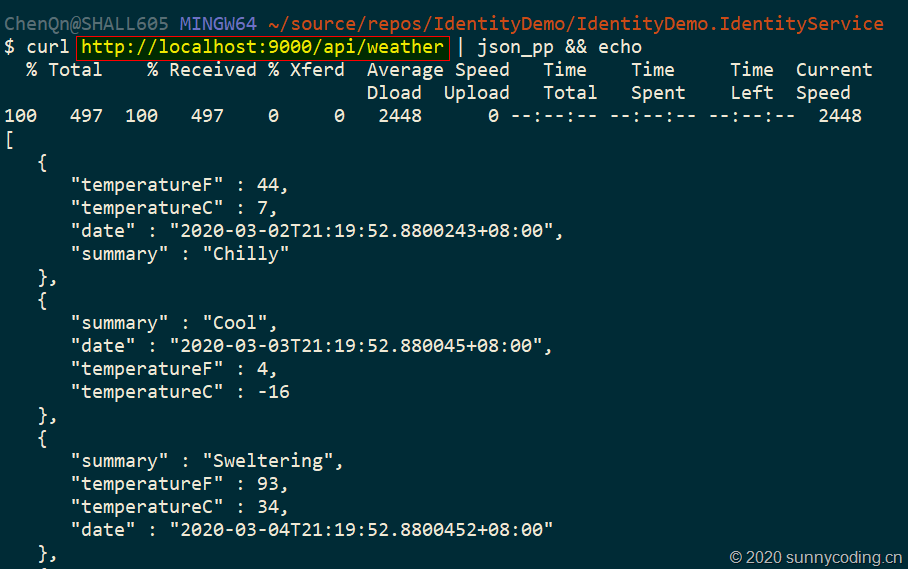
可以看到,我们已经可以直接通过API网关的地址来访问其下游服务了。
在网关上实现身份认证
接下来的这一步,我们会结合前一篇文章中介绍的Identity Service,在API网关上实现身份认证。在Ocelot API网关项目上,添加IdentityServer4.AccessTokenValidation NuGet包的引用,然后在Startup.cs的ConfigureServices中增加对IdentityServer4的认证支持:
public void ConfigureServices(IServiceCollection services)
{
services.AddOcelot();
services.AddAuthentication()
.AddIdentityServerAuthentication("AuthKey", options =>
{
options.Authority = "http://localhost:7889";
options.RequireHttpsMetadata = false;
});
services.AddCors(options => options.AddPolicy("AllowAll", p => p.AllowAnyOrigin()
.AllowAnyMethod()
.AllowAnyHeader()));
}
当然我们也添加了CORS的Policy,以便能够支持跨域访问,为之后的Angular SPA实现做准备。目前,无需对Configure方法做大的改动,只需要添加app.UseCors("AllowAll");这一调用,以允许跨域访问即可。然后,修改ocelot.config.json文件,在Weather API的ReRoute上增加AuthenticationOptions配置,用以启用基于IdentityServer4的身份认证:
{
"ReRoutes": [
{
"DownstreamPathTemplate": "/weatherforecast",
"DownstreamScheme": "http",
"DownstreamHostAndPorts": [
{
"Host": "localhost",
"Port": 5000
}
],
"UpstreamPathTemplate": "/api/weather",
"UpstreamHttpMethod": [ "Get" ],
"AuthenticationOptions": {
"AuthenticationProviderKey": "AuthKey",
"AllowedScopes": []
}
}
]
}
现在,同时启动Identity Service、Weather API和Ocelot网关三个项目,然后再用curl调用上面相同的地址,可以发现,服务端已经返回了401,告诉我们没有认证,无法发起API调用请求:
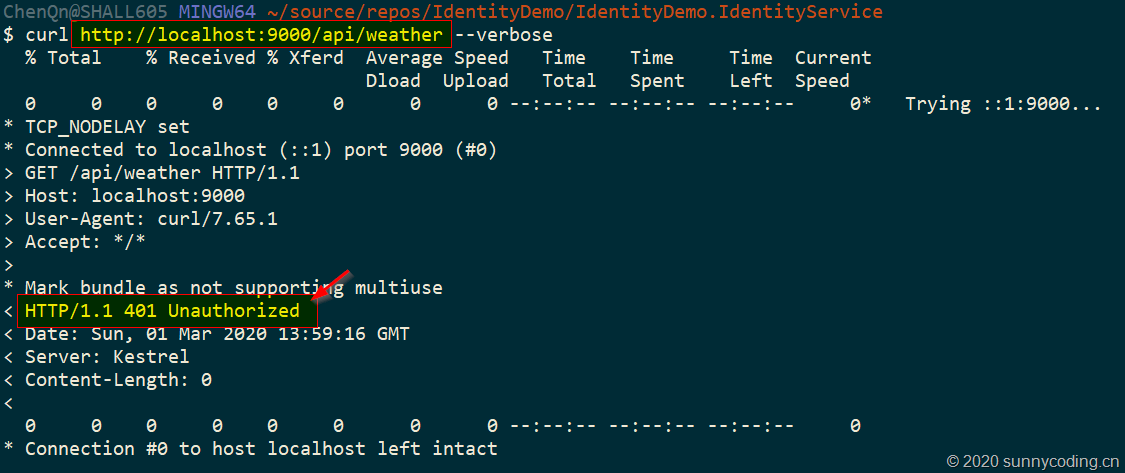
进一步测试
现在,让我们写一个Console App作为客户端,进行进一步测试。新建一个.NET Core Console App的项目,添加IdentityModel NuGet包,Main方法实现如下:
static async Task Main(string[] args)
{
using var client = new HttpClient();
var discoResponse = await client.GetDiscoveryDocumentAsync("https://localhost:7890");
if (discoResponse.IsError)
{
Console.WriteLine(discoResponse.Error);
return;
} var tokenResponse = await client.RequestPasswordTokenAsync(new PasswordTokenRequest
{
Address = discoResponse.TokenEndpoint,
ClientId = "webapi",
Scope = "api.weather.full_access",
ClientSecret = "mysecret",
UserName = "daxnet",
Password = "P@ssw0rd123"
}); if (tokenResponse.IsError)
{
Console.WriteLine(tokenResponse.Error);
return;
} Console.WriteLine(tokenResponse.Json);
client.SetBearerToken(tokenResponse.AccessToken);
var response = await client.GetAsync("http://localhost:9000/api/weather");
Console.WriteLine(response.IsSuccessStatusCode ?
$"{response.StatusCode} {await response.Content.ReadAsStringAsync()}" :
response.StatusCode.ToString());
}
仍然同时启动Identity Service、Weather API和Ocelot网关三个项目,然后调试这个Console App,可以看到,API调用成功:
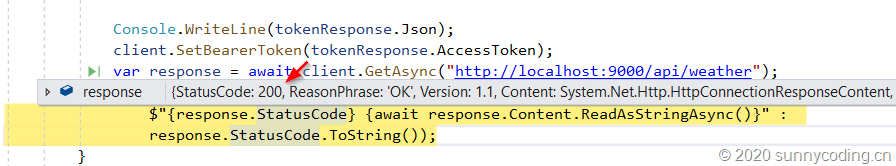
Console App也返回了正确的结果:
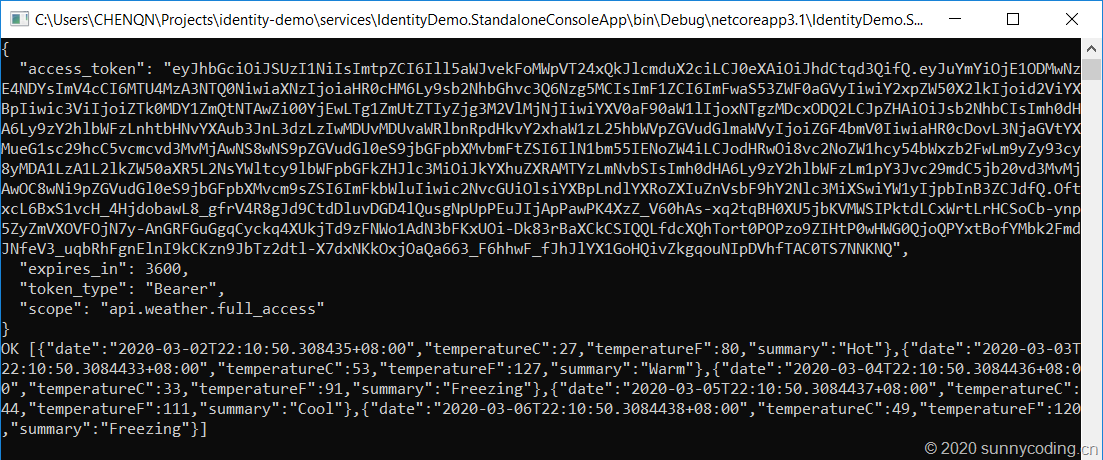
然后,将上面的access_token复制下来,打开https://jwt.io,粘贴到Encoded文本框,在Decoded文本框中可以看到,Identity相关的信息,包括我们在ApiResource上设定的Claims都被包含在了Access Token上:
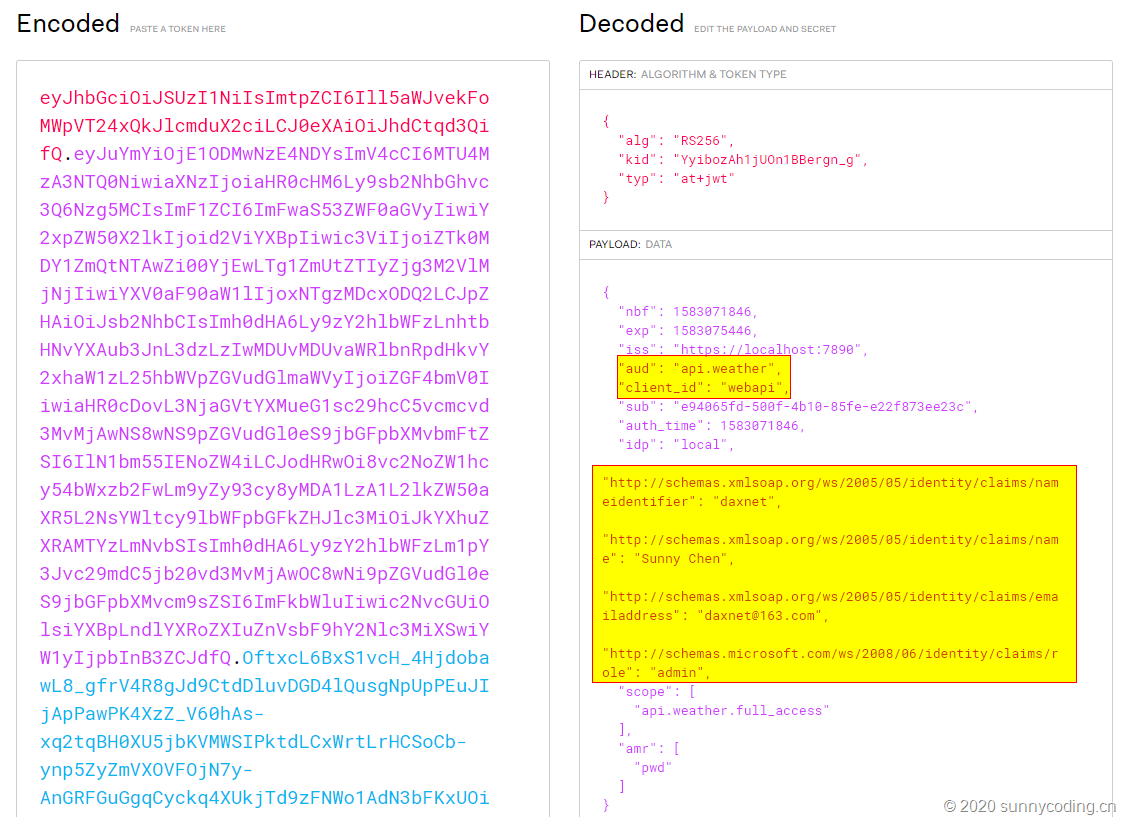
小结
本文实现了一个实验性质的Weather API,然后搭建了一个Ocelot API网关,并在网关上结合Identity Service完成了身份认证机制,最后通过一个Console App,了解了一下Access Token。下文开始,我会介绍如何在Angular SPA中做身份认证。
源代码
访问以下Github地址以获取源代码:
https://github.com/daxnet/identity-demo
Angular SPA基于Ocelot API网关与IdentityServer4的身份认证与授权(二)的更多相关文章
- Angular SPA基于Ocelot API网关与IdentityServer4的身份认证与授权(四)
在上一讲中,我们已经完成了一个完整的案例,在这个案例中,我们可以通过Angular单页面应用(SPA)进行登录,然后通过后端的Ocelot API网关整合IdentityServer4完成身份认证.在 ...
- Angular SPA基于Ocelot API网关与IdentityServer4的身份认证与授权(三)
在前面两篇文章中,我介绍了基于IdentityServer4的一个Identity Service的实现,并且实现了一个Weather API和基于Ocelot的API网关,然后实现了通过Ocelot ...
- Angular SPA基于Ocelot API网关与IdentityServer4的身份认证与授权(一)
好吧,这个题目我也想了很久,不知道如何用最简单的几个字来概括这篇文章,原本打算取名<Angular单页面应用基于Ocelot API网关与IdentityServer4+ASP.NET Iden ...
- .Netcore 2.0 Ocelot Api网关教程(5)- 认证和授权
本文介绍Ocelot中的认证和授权(通过IdentityServer4),本文只使用最简单的IdentityServer,不会对IdentityServer4进行过多讲解. 1.Identity Se ...
- 微服务(入门三):netcore ocelot api网关结合consul服务发现
简介 api网关是提供给外部调用的统一入口,类似于dns,所有的请求统一先到api网关,由api网关进行指定内网链接. ocelot是基于netcore开发的开源API网关项目,功能强大,使用方便,它 ...
- ASP.NET Core on K8S学习之旅(13)Ocelot API网关接入
本篇已加入<.NET Core on K8S学习实践系列文章索引>,可以点击查看更多容器化技术相关系列文章. 上一篇介绍了Ingress的基本概念和Nginx Ingress的基本配置和使 ...
- .Netcore 2.0 Ocelot Api网关教程(7)- 限流
本文介绍Ocelot中的限流,限流允许Api网关控制一段时间内特定api的总访问次数.限流的使用非常简单,只需要添加配置即可. 1.添加限流 修改 configuration.json 配置文件,对 ...
- .Netcore 2.0 Ocelot Api网关教程(6)- 配置管理
本文介绍Ocelot中的配置管理,配置管理允许在Api网关运行时动态通过Http Api查看/修改当前配置.由于该功能权限很高,所以需要授权才能进行相关操作.有两种方式来认证,外部Identity S ...
- .Netcore 2.0 Ocelot Api网关教程(2)- 路由
.Netcore 2.0 Ocelot Api网关教程(1) 路由介绍 上一篇文章搭建了一个简单的Api网关,可以实现简单的Api路由,本文介绍一下路由,即配置文件中ReRoutes,ReRoutes ...
随机推荐
- ES6特性之:参数默认值
作为一个开发者,跟进行业步伐是非常需要的,不能躺在现有的知识和经验温床上做美梦.JavaScript的ES2015标准(即我们说的ES6)在2016年已经被广泛应用了,还没开始使用的朋友,赶紧来磨一下 ...
- mock 处理接口依赖
1.输出配置文件如下 login.json [{ "request": { "uri": "/login", "method&qu ...
- unittest 中的方法调用时报错 ValueError: no such test method in <class 'mytestcase.MyTestCase'>: runTest
1.调用unittest中的方法时报错: ValueError: no such test method in <class 'mytestcase.MyTestCase'>: runTe ...
- Spring官网阅读(七)容器的扩展点(二)FactoryBean
在上篇文章中我们已经对容器的第一个扩展点(BeanFactoryPostProcessor)做了一系列的介绍.其中主要介绍了Spring容器中BeanFactoryPostProcessor的执行流程 ...
- 微软原文翻译:适用于.Net Core的WPF数据绑定概述
原文链接,大部分是机器翻译,仅做了小部分修改.英.中文对照,看不懂的看英文. Data binding overview in WPF 2019/09/19 Data binding in Windo ...
- LeetCode #188场周赛题解
A题链接 给你一个目标数组 target 和一个整数 n.每次迭代,需要从 list = {1,2,3..., n} 中依序读取一个数字. 请使用下述操作来构建目标数组 target : Push:从 ...
- QTableWidget自定义委托
QTableWidget单元格使用自定义的lineEdit控件导致不能选中 使用自定义委托解决 1.自定义委托 class LineEditDelegate : public QItemDelegat ...
- FOC 电流采样方案对比(单电阻/双电阻/三电阻)
如果本文帮到了你,帮忙点个赞: 如果本文帮到了你,帮忙点个赞: 如果本文帮到了你,帮忙点个赞: 创作不易 谢谢支持 文章目录 1 电流采样的作用 2 硬件架构 3 采样关键 4 采样方案 5 三电阻采 ...
- 数组的操作。1,JS数组去重。2,把数组中存在的某个值,全部找出来。3在JS数组指定位置插入元素。。。
1,数组去重 let arr = [1,2,3,4,5,6,1,2,3,'a','b','a']; let temp = []; // 作为存储新数组使用 for(let i = 0; i < ...
- 【漫画】JAVA并发编程 J.U.C Lock包之ReentrantLock互斥锁
在如何解决原子性问题的最后,我们卖了个关子,互斥锁不仅仅只有synchronized关键字,还可以用什么来实现呢? J.U.C包中还提供了一个叫做Locks的包,我好歹英语过了四级,听名字我就能马上大 ...
