Spring Boot 开发集成 WebSocket,实现私有即时通信系统
1/ 概述
利用Spring Boot作为基础框架,Spring Security作为安全框架,WebSocket作为通信框架,实现点对点聊天和群聊天。
2/ 所需依赖
Spring Boot 版本 1.5.3,使用MongoDB存储数据(非必须),Maven依赖如下:
<properties>
<java.version>1.8</java.version>
<thymeleaf.version>3.0.0.RELEASE</thymeleaf.version>
<thymeleaf-layout-dialect.version>2.0.0</thymeleaf-layout-dialect.version>
</properties>
<dependencies>
<!-- WebSocket依赖,移除Tomcat容器 -->
<dependency>
<groupId>org.springframework.boot</groupId>
<artifactId>spring-boot-starter-websocket</artifactId>
<exclusions>
<exclusion>
<groupId>org.springframework.boot</groupId>
<artifactId>spring-boot-starter-tomcat</artifactId>
</exclusion>
</exclusions>
</dependency>
<!-- 使用Undertow容器 -->
<dependency>
<groupId>org.springframework.boot</groupId>
<artifactId>spring-boot-starter-undertow</artifactId>
</dependency>
<!-- Spring Security 框架 -->
<dependency>
<groupId>org.springframework.boot</groupId>
<artifactId>spring-boot-starter-security</artifactId>
</dependency>
<!-- MongoDB数据库 -->
<dependency>
<groupId>org.springframework.boot</groupId>
<artifactId>spring-boot-starter-data-mongodb</artifactId>
</dependency>
<!-- Thymeleaf 模版引擎 -->
<dependency>
<groupId>org.springframework.boot</groupId>
<artifactId>spring-boot-starter-thymeleaf</artifactId>
</dependency>
<dependency>
<groupId>org.projectlombok</groupId>
<artifactId>lombok</artifactId>
<version>1.16.16</version>
</dependency>
<dependency>
<groupId>com.alibaba</groupId>
<artifactId>fastjson</artifactId>
<version>1.2.30</version>
</dependency>
<!-- 静态资源 -->
<dependency>
<groupId>org.webjars</groupId>
<artifactId>webjars-locator</artifactId>
</dependency>
<dependency>
<groupId>org.webjars</groupId>
<artifactId>sockjs-client</artifactId>
<version>1.0.2</version>
</dependency>
<dependency>
<groupId>org.webjars</groupId>
<artifactId>stomp-websocket</artifactId>
<version>2.3.3</version>
</dependency>
<dependency>
<groupId>org.webjars</groupId>
<artifactId>bootstrap</artifactId>
<version>3.3.7</version>
</dependency>
<dependency>
<groupId>org.webjars</groupId>
<artifactId>jquery</artifactId>
<version>3.1.0</version>
</dependency>
</dependencies>
配置文件内容:
server:
port: 80
# 若使用MongoDB则配置如下参数
spring:
data:
mongodb:
uri: mongodb://username:password@172.25.11.228:27017
authentication-database: admin
database: chat
大致程序结构,仅供参考:
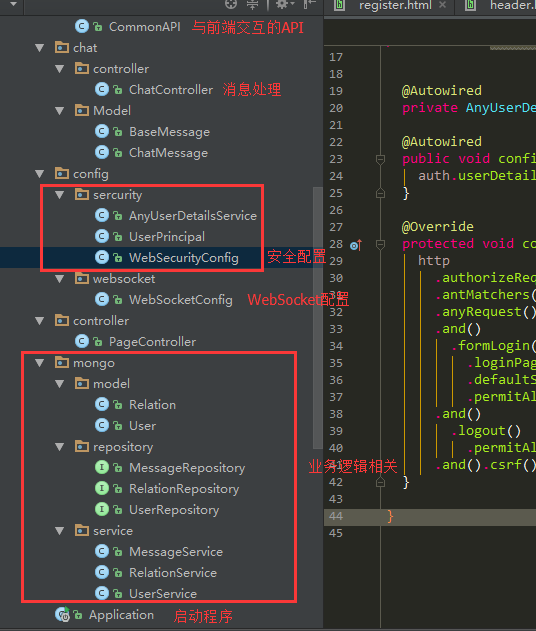
3/ 创建程序启动类,启用WebSocket
使用@EnableWebSocket注解
@SpringBootApplication
@EnableWebSocket
public class Application {
public static void main(String[] args) {
SpringApplication.run(Application.class, args);
}
}
4/ 配置Spring Security
此章节省略。(配置好Spring Security,用户能正常登录即可)
可以参考:Spring Boot 全栈开发:用户安全
5/ 配置Web Socket(结合第7节的JS看)
@Configuration
@EnableWebSocketMessageBroker
@Log4j
public class WebSocketConfig extends AbstractWebSocketMessageBrokerConfigurer {
// 此处可注入自己写的Service
@Override
public void registerStompEndpoints(StompEndpointRegistry stompEndpointRegistry) {
// 客户端与服务器端建立连接的点
stompEndpointRegistry.addEndpoint("/any-socket").withSockJS();
}
@Override
public void configureMessageBroker(MessageBrokerRegistry messageBrokerRegistry) {
// 配置客户端发送信息的路径的前缀
messageBrokerRegistry.setApplicationDestinationPrefixes("/app");
messageBrokerRegistry.enableSimpleBroker("/topic");
}
@Override
public void configureWebSocketTransport(final WebSocketTransportRegistration registration) {
registration.addDecoratorFactory(new WebSocketHandlerDecoratorFactory() {
@Override
public WebSocketHandler decorate(final WebSocketHandler handler) {
return new WebSocketHandlerDecorator(handler) {
@Override
public void afterConnectionEstablished(final WebSocketSession session) throws Exception {
// 客户端与服务器端建立连接后,此处记录谁上线了
String username = session.getPrincipal().getName();
log.info("online: " + username);
super.afterConnectionEstablished(session);
}
@Override
public void afterConnectionClosed(WebSocketSession session, CloseStatus closeStatus) throws Exception {
// 客户端与服务器端断开连接后,此处记录谁下线了
String username = session.getPrincipal().getName();
log.info("offline: " + username);
super.afterConnectionClosed(session, closeStatus);
}
};
}
});
super.configureWebSocketTransport(registration);
}
}
6/ 点对点消息,群消息
@Controller
@Log4j
public class ChatController {
@Autowired
private SimpMessagingTemplate template;
// 注入其它Service
// 群聊天
@MessageMapping("/notice")
public void notice(Principal principal, String message) {
// 参数说明 principal 当前登录的用户, message 客户端发送过来的内容
// principal.getName() 可获得当前用户的username
// 发送消息给订阅 "/topic/notice" 且在线的用户
template.convertAndSend("/topic/notice", message);
}
// 点对点聊天
@MessageMapping("/chat")
public void chat(Principal principal, String message){
// 参数说明 principal 当前登录的用户, message 客户端发送过来的内容(应该至少包含发送对象toUser和消息内容content)
// principal.getName() 可获得当前用户的username
// 发送消息给订阅 "/user/topic/chat" 且用户名为toUser的用户
template.convertAndSendToUser(toUser, "/topic/chat", content);
}
}
7/ 客户端与服务器端交互
var stompClient = null;
function connect() {
var socket = new SockJS('/any-socket');
stompClient = Stomp.over(socket);
stompClient.connect({}, function (frame) {
// 订阅 /topic/notice 实现群聊
stompClient.subscribe('/topic/notice', function (message) {
showMessage(JSON.parse(message.body));
});
// 订阅 /user/topic/chat 实现点对点聊
stompClient.subscribe('/user/topic/chat', function (message) {
showMessage(JSON.parse(message.body));
});
});
}
function showMessage(message) {
// 处理消息在页面的显示
}
$(function () {
// 建立websocket连接
connect();
// 发送消息按钮事件
$("#send").click(function () {
if (target == "TO_ALL"){
// 群发消息
// 匹配后端ChatController中的 @MessageMapping("/notice")
stompClient.send("/app/notice", {}, '消息内容');
}else{
// 点对点消息,消息中必须包含对方的username
// 匹配后端ChatController中的 @MessageMapping("/chat")
var content = "{'content':'消息内容','receiver':'anoy'}";
stompClient.send("/app/chat", {}, content);
}
});
});
8/ 效果测试
登录三个用户:Anoyi、Jock、超级管理员。
群消息测试,超级管理员群发消息:
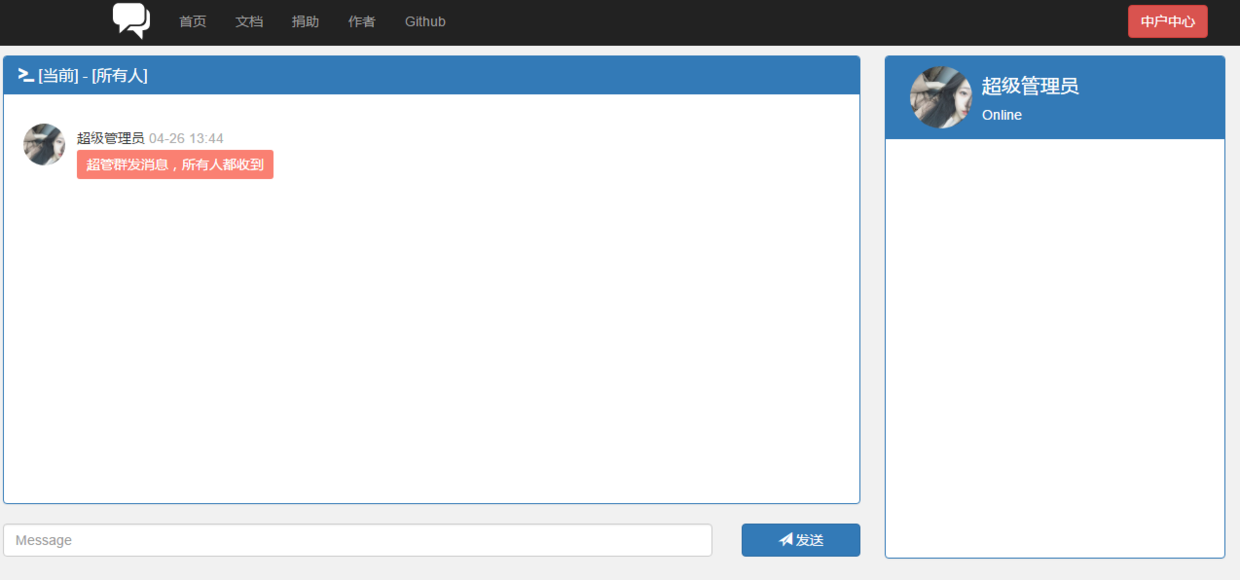
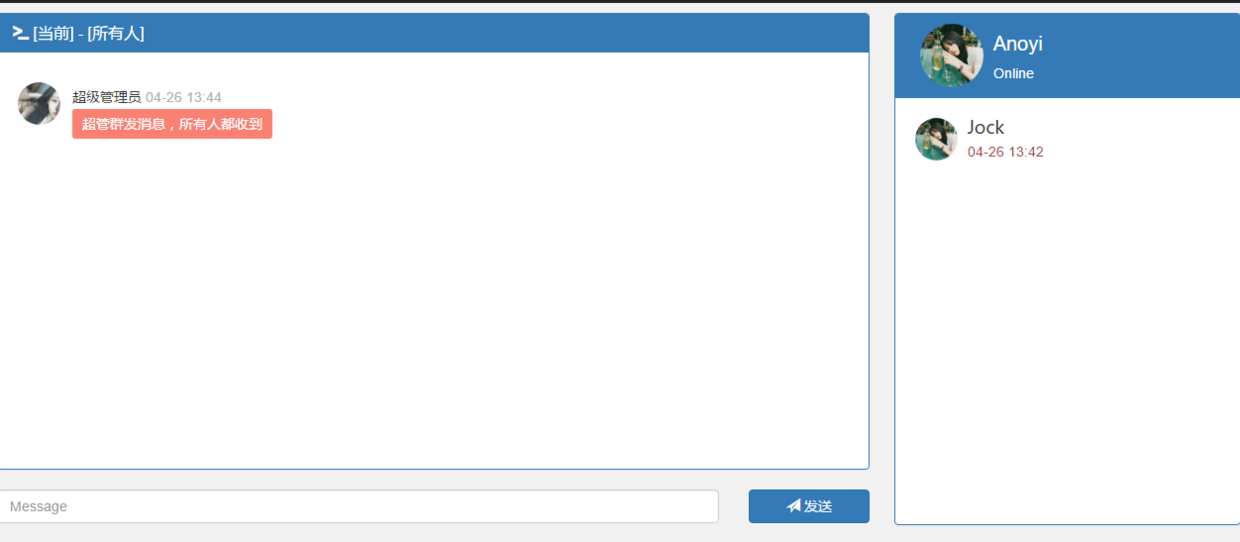
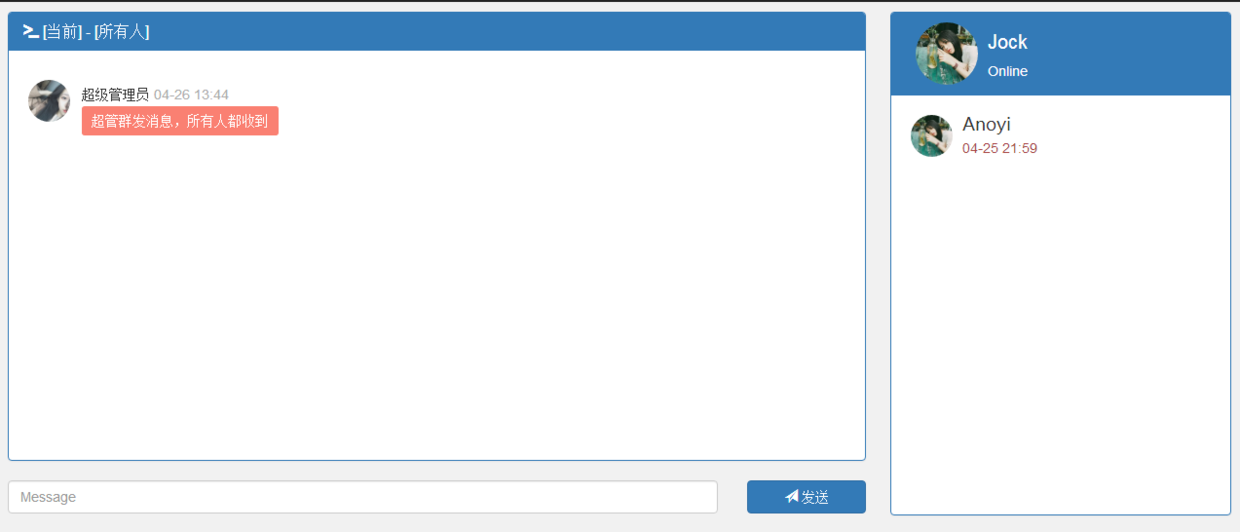
点对点消息测试,Anoyi给Jock发送消息,只有Jock收到消息,Anoyi和超级管理员收不到消息:
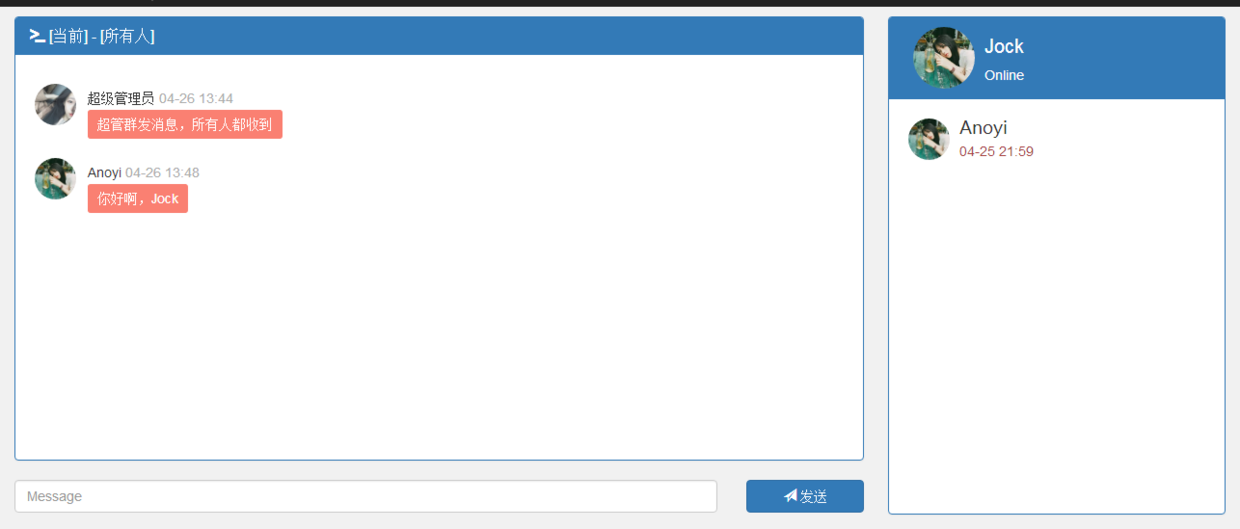
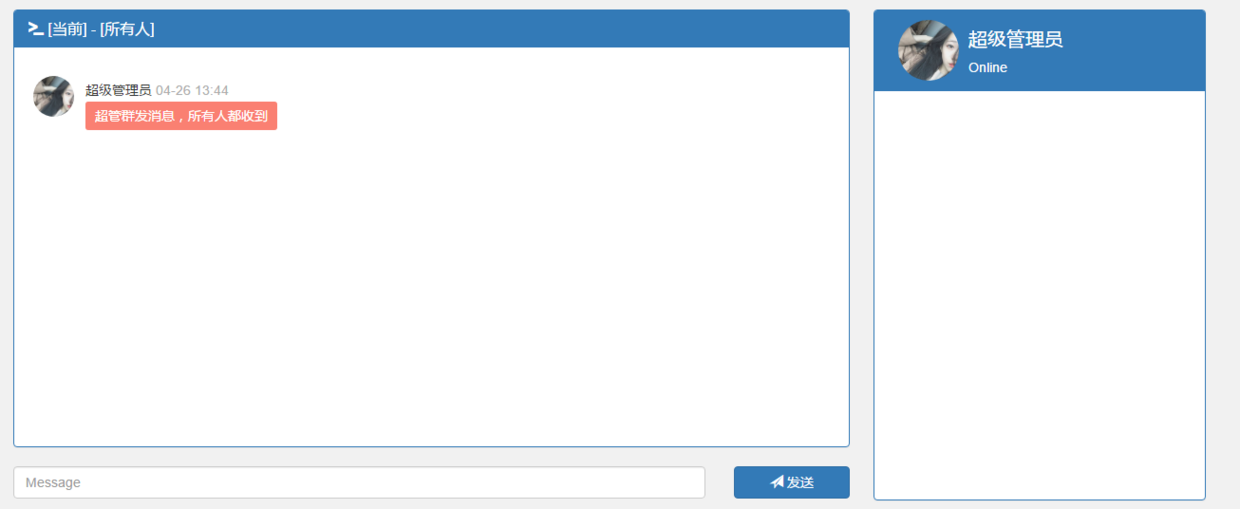
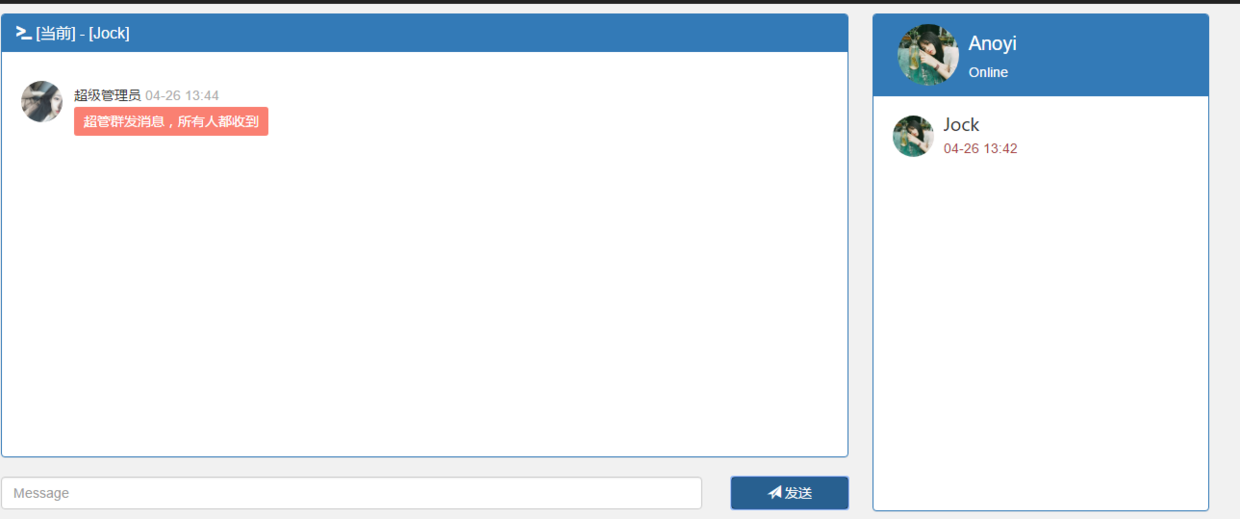
9/ 轻量级DEMO(完整可运行代码)
Spring Boot 开发私有即时通信系统(WebSocket)(续)
10/ 参考文献
文末福利
Java 资料大全 链接:https://pan.baidu.com/s/1pUCCPstPnlGDCljtBVUsXQ 密码:b2xc
更多资料: 2020 年 精选阿里 Java、架构、微服务精选资料等,加 v ❤ :qwerdd111
转载,请保留原文地址,谢谢 ~
Spring Boot 开发集成 WebSocket,实现私有即时通信系统的更多相关文章
- 天天玩微信,Spring Boot 开发私有即时通信系统了解一下
1/ 概述 利用Spring Boot作为基础框架,Spring Security作为安全框架,WebSocket作为通信框架,实现点对点聊天和群聊天. 2/ 所需依赖 Spring Boot 版本 ...
- Java | Spring Boot Swagger2 集成REST ful API 生成接口文档
Spring Boot Swagger2 集成REST ful API 生成接口文档 原文 简介 由于Spring Boot 的特性,用来开发 REST ful 变得非常容易,并且结合 Swagg ...
- Spring Boot开发之流水无情(二)
http://my.oschina.net/u/1027043/blog/406558 上篇散仙写了一个很简单的入门级的Spring Boot的例子,没啥技术含量,不过,其实学任何东西只要找到第一个突 ...
- Spring Boot:集成Druid数据源
综合概述 数据库连接池负责分配.管理和释放数据库连接,它允许应用程序重复使用一个现有的数据库连接,而不是再重新建立一个:释放空闲时间超过最大空闲时间的数据库连接来避免因为没有释放数据库连接而引起的数据 ...
- shiro 和 spring boot 的集成
1 添加依赖 使用 shiro-spring-boot-web-starter 在 spring boot 中集成 shiro 只需要再添加一个依赖 <dependency> <gr ...
- spring boot 2 集成JWT实现api接口认证
JSON Web Token(JWT)是目前流行的跨域身份验证解决方案.官网:https://jwt.io/本文使用spring boot 2 集成JWT实现api接口验证. 一.JWT的数据结构 J ...
- spring boot 开发环境搭建(Eclipse)
Spring Boot 集成教程 Spring Boot 介绍 Spring Boot 开发环境搭建(Eclipse) Spring Boot Hello World (restful接口)例子 sp ...
- Spring Boot入门系列(十五)Spring Boot 开发环境热部署
在实际的项目开发过中,当我们修改了某个java类文件时,需要手动重新编译.然后重新启动程序的,整个过程比较麻烦,特别是项目启动慢的时候,更是影响开发效率.其实Spring Boot的项目碰到这种情况, ...
- 使用Spring Boot开发Web项目(二)之添加HTTPS支持
上篇博客使用Spring Boot开发Web项目我们简单介绍了使用如何使用Spring Boot创建一个使用了Thymeleaf模板引擎的Web项目,当然这还远远不够.今天我们再来看看如何给我们的We ...
随机推荐
- 5.Python是怎么解释的?
Python是怎么解释的? Python language is an interpreted language. Python program runs directly from the sour ...
- docker中安装nginx,部署前端代码
最近在学习docker,初次接触,难免遇到磕磕碰碰,遂将其整理成博客,以便日后查看. 1.拉取nginx镜像 直接从官方镜像库拉取简单粗暴: docker pull nginx 2.运行 docker ...
- 怎么在Chrome和Firefox浏览器中清除HSTS设置?
HSTS代表的是HTTPS严格传输安全协议,它是一个网络安全政策机制,能够强迫浏览器只通过安全的HTTPS连接(永远不能通过HTTP)与网站交互.这能够帮助防止协议降级攻击和cookie劫持. HST ...
- flask学习笔记(二)
一.视图函数的传参方式 修改前: 目标: 传参方式改成 途径: 通过request获取参数 注意:args并不是地点类型,而是dict的一个子类,如图: immutable意思是不可变 不可变的字典转 ...
- 使用PHP-Beast加密你的PHP源代码
PHP-Beast是一个PHP源码加密的模块,其使用DES算法加密,用户可以自定义加密的key来加密源代码. 1. PHP-Beast的安装 $ wget https://github.com/lie ...
- 一只简单的网络爬虫(基于linux C/C++)————浅谈并发(IO复用)模型
Linux常用的并发模型 Linux 下设计并发网络程序,有典型的 Apache 模型( Process Per Connection ,简称 PPC ), TPC ( Thread Per Conn ...
- 题目分享L
题意:n个人围成一个环,每个人初始有一些金币,每个人可以把金币递给相邻的人,问最少传递多少金币使每个人金币数相同? 分析:首先在保证最优的情况下不可能会出现相邻的两个人互相送金币,因为这样他们公共的部 ...
- 《新版阿里巴巴Java开发手册》提到的三目运算符的空指针问题到底是个怎么回事?
最近,阿里巴巴Java开发手册发布了最新版--泰山版,这个名字起的不错,一览众山小. 新版新增了30+规约,其中有一条规约引起了作者的关注,那就是手册中提到在三目运算符使用过程中,需要注意自动拆箱导致 ...
- spring boot的核心注解
1.@SpringBootApplication 是SpingBoot的启动类 此注解等同于@Configuration+@EnableAutoConfiguration+@ComponentScan ...
- 物流配送中心管理系统(SSM+MYSQL)
工程项目视频观看地址:www.toutiao.com/i6804066711… 本文首先对系统所涉及到的基础理论知识进行阐述,并在此基础上进行了系统分析.系统分析是平台开发的一个不可缺少的环节,为了能 ...
