elk基本配置
https://www.cnblogs.com/zsl-find/articles/10730458.html
https://www.cnblogs.com/mylovelulu/p/10530002.html
https://www.cnblogs.com/lkun/p/7927308.html
https://www.cnblogs.com/elvi/p/8654021.html
https://www.cnblogs.com/kevingrace/p/5919021.html
https://blog.csdn.net/li123128/article/details/81052374
https://blog.csdn.net/qq_33406938/article/details/80307679清华源带安装
搭建elk 6.8.*版本方法 (一个安装方式,有时候文件的位置不同,所以,尽量按照这种方式安装)
一 elasticsearch
1.配置jdk环境,将selinux改为dis模式
2.配置yum源
导入GPG key
rpm --import https://artifacts.elastic.co/GPG-KEY-elasticsearch 检查机制
yum update curl#如果报错执行一下这个 刷新yum源
vim /etc/yum.repos.d/elasticsearch.repo
[elasticsearch-6.x]
name=Elasticsearch repository for 6.x packages
baseurl=https://artifacts.elastic.co/packages/6.x/yum
gpgcheck=1
gpgkey=https://artifacts.elastic.co/GPG-KEY-elasticsearch
enabled=1
autorefresh=1
type=rpm-md
需要刷新yum源 , yum makecache
安装目录: mkdir /usr/share/elasticsearch
yum install elasticsearch -y yum安装
3.配置文件的修改
配置自动启动
chkconfig --add elasticsearch
创建数据目录
/data/elasticsearch/lib
/data/elasticsearch/log
chmod 777 -R /data/elasticsearch
vim /etc/elasticsearch/elasticsearch.yml
path.data: /data/elasticsearch/lib #路径没有就去创建
path.logs: /data/elasticsearch/log
修改配置文件/etc/security/limits.conf 添加两行 (elk有效期为默认30天,加上可以是永久)
* soft nofile 65536
* hard nofile 65536
修改配置文件/etc/elasticsearch/jvm.options
-Xms8g
-Xmx8g #需要根据自己的配置修改,内存的大小
启动
service elasticsearch start
如果启动报错
tail -F /var/log/messages
which: no java in (/usr/local/sbin:/usr/local/bin:/usr/sbin:/usr/bin)
解决办法:
vi /etc/sysconfig/elasticsearch
JAVA_HOME=/usr/local/jdk1.8.0_211
service elasticsearch restart
验证安装
curl -X GET "localhost:9200/"
端口配置
iptables -I INPUT -p tcp --dport 9200 -j ACCEPT #允许端口9200通过,若清空了防火墙,就无需配置
service iptables save
service iptables restart
二 Logstash
1. yum 源
导入GPG key
rpm --import https://artifacts.elastic.co/GPG-KEY-elasticsearch
新建repo文件
vi /etc/yum.repos.d/logstash.repo
[logstash-6.x]
name=Elastic repository for 6.x packages
baseurl=https://artifacts.elastic.co/packages/6.x/yum
gpgcheck=1
gpgkey=https://artifacts.elastic.co/GPG-KEY-elasticsearch
enabled=1
autorefresh=1
type=rpm-md
2.安装
yum install logstash -y
配置
参考链接: https://www.cnblogs.com/jsonhc/p/7562412.html
3.测试 加启动 并且 需要持续的启动
/usr/share/logstash/bin/logstash -e 'input { stdin { } } output {stdout {} }' #测试logstash
4.vi /root/file.conf #创建日志收集规则
文件内容:
input {
file {
path => "/var/log/messages"
type => "system"
start_position => "beginning"
}
}
output {
elasticsearch {
hosts => ["192.168.1.151:9200"]
index => "system-%{+YYYY.MM.dd}"
}
}
5.按照配置好的收集日志的规则去启动logstash
/usr/share/logstash/bin/logstash -f /root/file.conf
/usr/share/logstash/bin/logstash -f /root/file.conf & #后台登录
备注:
配置文件默认目录配置文件拷贝到这下面(/etc/logstash/conf.d/)执行 systemctl restart logstach 是不行的
只能指定文件启动
三. 安装 Kibana
参考链接: https://www.elastic.co/guide/en/kibana/current/rpm.html
导入GPG Key
rpm --import https://artifacts.elastic.co/GPG-KEY-elasticsearch
1.新建repo文件: /etc/yum.repos.d/kibana.repo
[kibana-6.x]
name=Kibana repository for 6.x packages
baseurl=https://artifacts.elastic.co/packages/6.x/yum
gpgcheck=1
gpgkey=https://artifacts.elastic.co/GPG-KEY-elasticsearch
enabled=1
autorefresh=1
type=rpm-md
2安装
yum install kibana -y
3.配置
vi /etc/kibana/kibana.yml
server.port: 5601
server.host: "0.0.0.0"
elasticsearch.hosts: ["http://localhost:9200"]
i18n.locale: "zh-CN" #最后一行汉化
4.启服务
/usr/share/kibana/bin/kibana
systemctl restart kibana #持续开启服务
5.访问http://192.168.1.151:5601/
添加索引
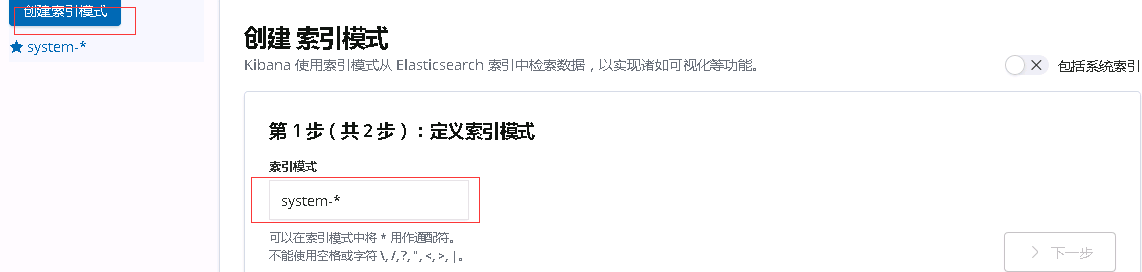
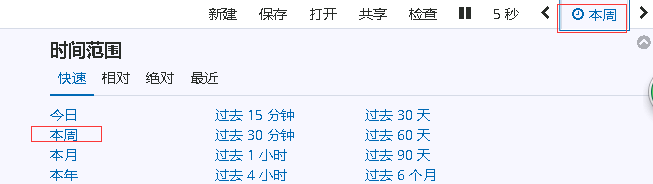
elk基本配置的更多相关文章
- elk安装配置
ELK介绍 官网https://www.elastic.co/cn/ 中文指南https://www.gitbook.com/book/chenryn/elk-stack-guide-cn/det ...
- ELK环境配置+log4j日志记录
ELK环境配置+log4j日志记录 1. 背景介绍 在大数据时代,日志记录和管理变得尤为重要. 以往的文件记录日志的形式,既查询起来又不方便,又造成日志在服务器上分散存储,管理起来相当麻烦, 想根据一 ...
- ELK安装配置及nginx日志分析
一.ELK简介1.组成ELK是Elasticsearch.Logstash.Kibana三个开源软件的组合.在实时数据检索和分析场合,三者通常是配合使用,而且又都先后归于 Elastic.co 公司名 ...
- ELK安装配置简单使用
ELK是三款软件的总称,包括了elasticsearch.logstash.kibana,其实在生产使用中,我们还需要使用到其他的更多辅助软件来更好更合理的收集展示数据. Elasticsearch: ...
- ELK部署配置使用记录
为什么要用ELK: 一般我们需要进行日志分析场景:直接在日志文件中 grep.awk 就可以获得自己想要的信息.但在规模较大的场景中,此方法效率低下,面临问题包括日志量太大如何归档.文本搜索太慢怎么办 ...
- ELK基础配置
前言 近期在研究日志系统的设计,感觉现在公司的子系统和接口太多了,日志看不过来,就想着有没有一种方法可以把各个程序的日志组合到一起.于是乎就搜到了ELK.开始对ELK的概念完全搞不懂,就照着各个平台文 ...
- ELK环境配置
一.安装java环境 1.下载jre并安装,安装过程中没有什么特殊的,一直默认下一步即可. 2.配置环境变量 其中变量值为我们安装的jre的路径 二.安装elasticsearch 1.下载es安装包 ...
- Linux下elk安装配置
安装jdkJDK版本大于1.8 elk下载地址:https://www.elastic.co/products注意:elk三个版本都要保持一致. rpm -ivh elasticsearch-5.4. ...
- ELK简单配置
input { file { path => ["/usr/local/kencery/tomcat/logs/catalina.out"] type => " ...
随机推荐
- Cat4500升级注意事项
第一部分:升级ROMMON 可以通过release note去查看什么Supervisor建议什么样的版本.例如:ROMMON Release Notes for the WS-X45-SUP7-E, ...
- 思科AP-什么是COS AP?
COS:Click OS 所有新的wave 2 AP都带有COS.它建立在IOS之上,但behaves 不同. COS APs是Click OS APs(较新的AP型号,Wave 2等) 例如:18x ...
- 关于雷达(Radar)信道
有些时候,我们在实际的无线网络中,会遇到无线信道一致flapping的情况,即便我们自定义了信道的,发现也会出现flapping.如果这种情况,可能需要确认是否你使用的信道上检测到了雷达. 这里记录一 ...
- Post请求的两种编码格式:application/x-www-form-urlencoded和multipart/form-data
在常见业务开发中,POST请求常常在这些地方使用:前端表单提交时.调用接口代码时和使用Postman测试接口时.我们下面来一一了解: 一.前端表单提交时 application/x-www-form- ...
- [ DLPytorch ] word2vec&词嵌入
word2vec WordEmbedding 对词汇进行多维度的描述,形成一个密集的矩阵.这样每两个词之间的相似性可以通过进行内积的大小体现出来.越大说明距离越远,则越不相似. Analogies(类 ...
- day04-MyBatis的注解开发
单表的CRUD注解开发: User实体类: package com.zyb.pojo; import java.io.Serializable; import java.util.Date; publ ...
- 企业行业分类数据库JSON
这篇文章主要介绍了 企业信息中选择行业类型,常用在企业注册,入驻填写企业信息等. JSON: [{"id":1001,"name":"IT服务&quo ...
- ElementUI 中 el-table 获取当前选中行的index
第一种方法:将index放到row数据中 首先,给table加一个属性::row-class-name="tableRowClassName" 然后定义tableRowClassN ...
- VS2019 发布单文件
在项目.csproj文件下添加 <PropertyGroup> <OutputType>Exe</OutputType> <TargetFramework&g ...
- 13 JavaScript Array对象&Boolean对象&Math对象&RegExp对象
万物皆对象,数组是对象,数组可以存储元素,函数,数组等对象 创建数组的三个方式: 常规方式:var myCars = new Array(); 简介方式:var myCars = new Arrray ...
