cisco-GNS3-pix防火墙基本配置实操(持续更新)
一、ASA和PIX基础配置
1、ASA防火墙配置
1、GNS配置
因为使用的GNS3的版本可能不同,gns配置asa防火墙的步骤可能不同
在低版本的gns中直接在qemu选项里可以直接配置,参考:https://blog.51cto.com/dldxzjr/1905682
在高版本的gns中配置可以参考:https://wenku.baidu.com/view/8934accc48649b6648d7c1c708a1284ac850059c.html
2、简单的防火墙设置命令
show version
show running-config
show activation-key 查看激活秘钥
activation-key key-values 设置激活秘钥
write mem 将配置保存到非易失flash,重启或断电都不会对配置产生影响
no shutdown 使借口处于启用
show interface ip breif 提供接口的简短概要
interface 接口
nameif inside/outside/dmz
ip address ip地址 掩码
speed auto #连接速度,有10/100/1000Mbps等
duplex auto #双工模式,有Half/Full为半双工/全双工模式
#一般网卡都为Auto/Auto适配出来的情况一般为100M全双工模式
#防火墙上设置静态路由,最多可以配置3个不同的默认路由
例:
指向外部接口上的网关192.168.1.1的路由 route outside 0.0.0.0 0.0.0.0 192.168.1.1 1
可通过内部接口上的网关192.168.254.2找到网络172.21.0.0/16 route inside 172.21.0.0 255.255.0.0 192.168.254.2 1
删除则直接加一个no
show route
#
show xlate
show conn
实例:
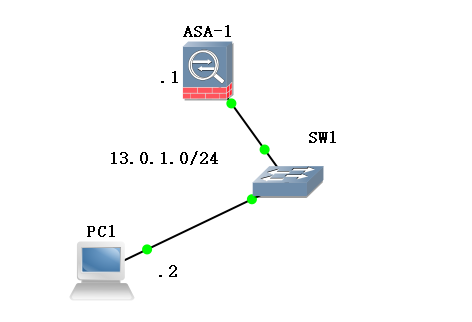
###配置ASA防火墙
ciscoasa# show int ip b
Interface IP-Address OK? Method Status Protocol
GigabitEthernet0 unassigned YES unset administratively down up
GigabitEthernet1 unassigned YES unset administratively down up
GigabitEthernet2 unassigned YES unset administratively down up
GigabitEthernet3 unassigned YES unset administratively down up
ciscoasa# conf t
ciscoasa(config)# int g0
ciscoasa(config-if)# nameif inside
INFO: Security level for "inside" set to 100 by default.
ciscoasa(config-if)# ip address 13.0.1.1 255.255.255.0
ciscoasa(config-if)# no sh
ciscoasa(config-if)# show int ip b
Interface IP-Address OK? Method Status Protocol
GigabitEthernet0 13.0.1.1 YES manual up up
GigabitEthernet1 unassigned YES unset administratively down up
GigabitEthernet2 unassigned YES unset administratively down up
GigabitEthernet3 unassigned YES unset administratively down up
###配置pc1的ip
PC1> show ip
NAME : PC1[1]
IP/MASK : 0.0.0.0/0
GATEWAY : 0.0.0.0
DNS :
MAC : 00:50:79:66:68:00
LPORT : 10012
RHOST:PORT : 127.0.0.1:10011
MTU: : 1500
PC1> ip 13.0.1.2 13.0.1.1 24
Checking for duplicate address...
PC1 : 13.0.1.2 255.255.255.0 gateway 13.0.1.1
PC1> show ip
NAME : PC1[1]
IP/MASK : 13.0.1.2/24
GATEWAY : 13.0.1.1
DNS :
MAC : 00:50:79:66:68:00
LPORT : 10012
RHOST:PORT : 127.0.0.1:10011
MTU: : 1500
PC1>
ping测试:
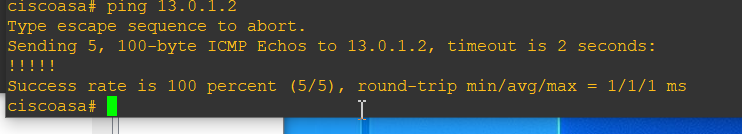
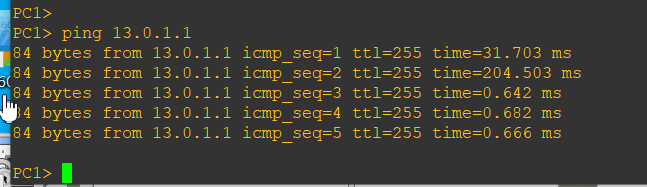
2、pix防火墙配置
安装时有一步需要激活

activation-key key
关闭重启pix防火墙:
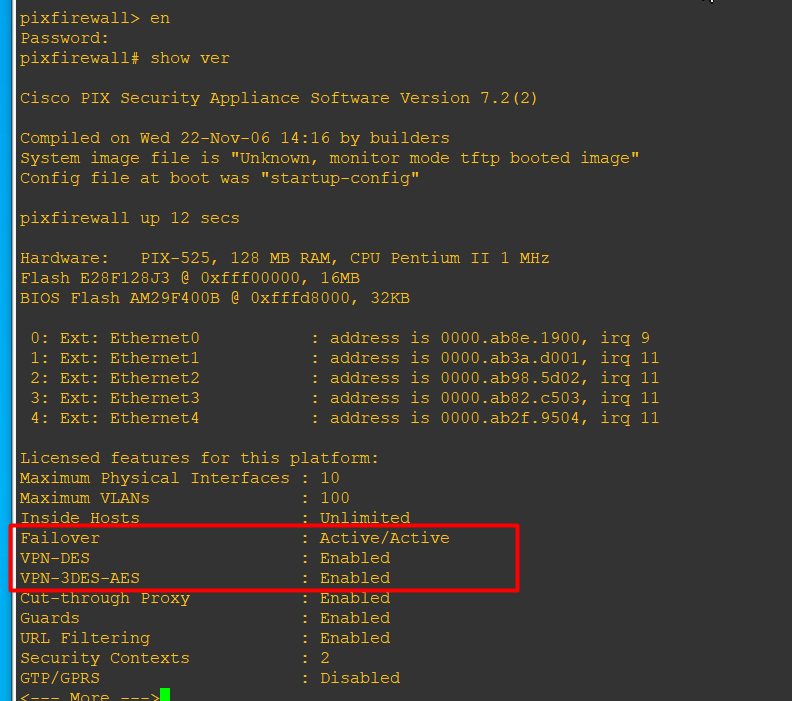
还有一点需要注意,就是pix运行时有一个进程pemu会占用大量的cpu资源,导致很卡,可以使用BES对它进行限制:
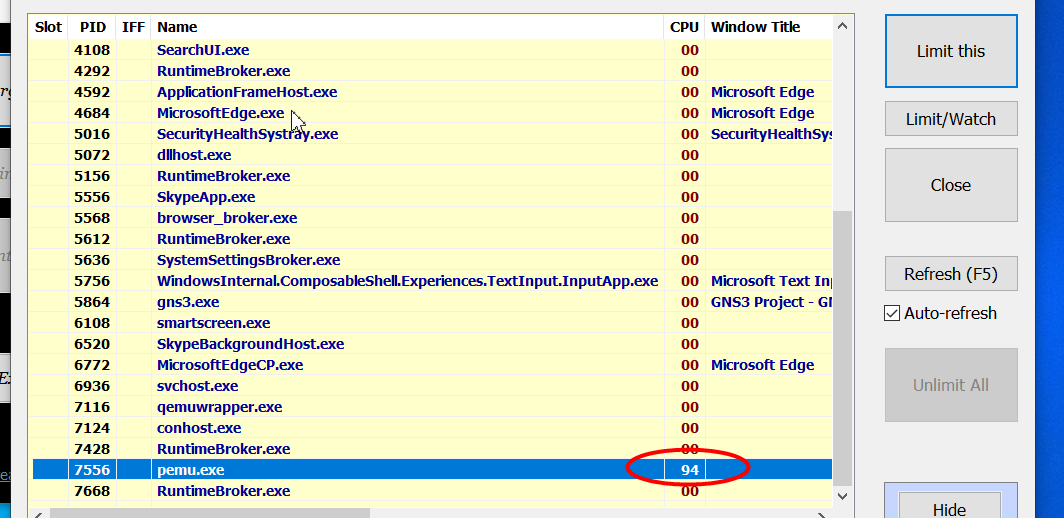
实例
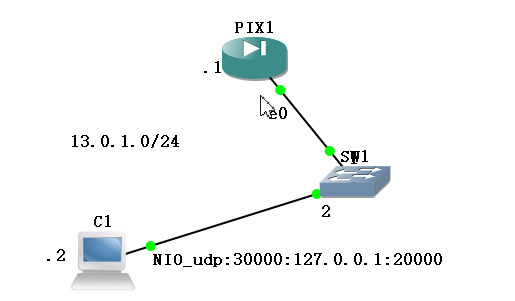
pix:
pixfirewall> en
Password:
pixfirewall# conf t
pixfirewall(config)# exit
pixfirewall# show int ip b
Interface IP-Address OK? Method Status Protocol
Ethernet0 unassigned YES unset administratively down down
Ethernet1 unassigned YES unset administratively down down
Ethernet2 unassigned YES unset administratively down down
Ethernet3 unassigned YES unset administratively down down
Ethernet4 unassigned YES unset administratively down down
pixfirewall# conf t
pixfirewall(config)# int e0
pixfirewall(config-if)# ip address 13.0.1.1 255.255.255.0
pixfirewall(config-if)# no sh
pixfirewall(config-if)# show int ip b
Interface IP-Address OK? Method Status Protocol
Ethernet0 unassigned YES manual up up
Ethernet1 unassigned YES unset administratively down down
Ethernet2 unassigned YES unset administratively down down
Ethernet3 unassigned YES unset administratively down down
Ethernet4 unassigned YES unset administratively down down
pixfirewall(config-if)# nameif inside
INFO: Security level for "inside" set to 100 by default.
pixfirewall(config-if)# show int ip b
Interface IP-Address OK? Method Status Protocol
Ethernet0 13.0.1.1 YES manual up up
Ethernet1 unassigned YES unset administratively down down
Ethernet2 unassigned YES unset administratively down down
Ethernet3 unassigned YES unset administratively down down
Ethernet4 unassigned YES unset administratively down down
pc1
VPCS[1]> ip 13.0.1.2 13.0.1.1 24
Checking for duplicate address...
PC1 : 13.0.1.2 255.255.255.0 gateway 13.0.1.1
VPCS[1]> show ip
NAME : VPCS[1]
IP/MASK : 13.0.1.2/24
GATEWAY : 13.0.1.1
DNS :
MAC : 00:50:79:66:68:00
LPORT : 20000
RHOST:PORT : 127.0.0.1:30000
MTU: : 1500
VPCS[1]>
ping
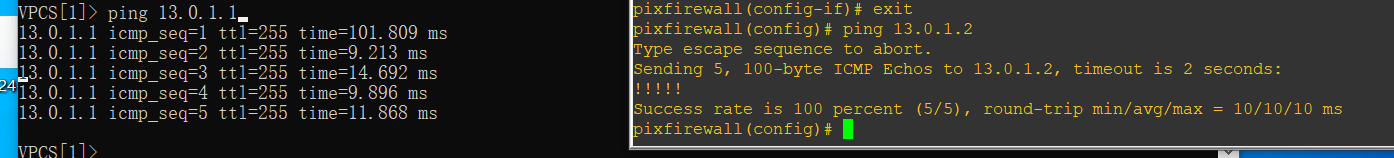
二、PIX-NAT
1、pix配置动态NAT

基础命令举例:
show int ip b
hostname
ip address
nameif
security number
show conn 显示所有的活动连接
show conn detail
show local-host
show xlate 显示翻译(xlate)槽位的内容
show xlate detail
#添加acl,访问规则
1)创建标准访问列表
access-list [list-number] [permit|deny] [source-address] [wildcard mask] [log]
access-group list-number in int 接口名
#静态NAT
static [(internal_if_name, external_if_name)] global_ip local_ip[netmask network_mask][max_conns
[em_limit]] [norandomseq]
例:static (inside,outside) 13.0.1.3 192.168.1.2 将本地地址192.168.1.2转换为全局地址13.0.1.3
#static PAT
static [(real_interface, mapped_interface)] {tcp | udp} {mapped_ip | interface}
mapped_port {real_ip real_port [netmask mask]
例:dmz:172.16.1.9 outside:192.168.0.9
static (dmz,outside) tcp 192.168.0.9 ftp 172.16.1.9 ftp netmask 255.255.255.255
#动态NAT
nat (inside) 1 192.168.1.0 255.255.255.0
global (outside) 1 12.0.1.0-12.0.1.9 netmask 255.255.255.0
#PAT
nat (inside) 1 192.168.1.0 255.255.255.0
global (outside) 1 12.0.1.9 netmask 255.255.255.0
#nat 0
nat (dmz) 0 192.168.0.9 255.255.255.255
#
no global (outside) 1 12.0.1.0-12.0.1.9 netmask 255.255.255.0
route if_name ip_address netmask gateway_ip [metric] 为接口口if_name定义一条静态或缺省路由
#
debug icmp trace
no debug icmp trace
#
logging on
show logging
no logging on
show capture inside
#
show users
show run nat-control
show conn detail
show xlate
pix配置
pixfirewall> en
Password:
pixfirewall# conf t
pixfirewall(config)# int e0
pixfirewall(config-if)# ip address 192.168.1.1 255.255.255.0
pixfirewall(config-if)# no sh
pixfirewall(config-if)# int e1
pixfirewall(config-if)# ip address 13.0.1.1 255.255.255.0
pixfirewall(config-if)# no sh
pixfirewall(config-if)# exit
pixfirewall(config)# exit
pixfirewall# show int ip b
Interface IP-Address OK? Method Status Protocol
Ethernet0 unassigned YES manual up up
Ethernet1 unassigned YES manual up up
Ethernet2 unassigned YES unset administratively down down
Ethernet3 unassigned YES unset administratively down down
Ethernet4 unassigned YES unset administratively down down
pixfirewall# conf t
pixfirewall(config)# int e0
pixfirewall(config-if)# nameif inside
INFO: Security level for "inside" set to 100 by default.
pixfirewall(config-if)# int e1
pixfirewall(config-if)# nameif outside
INFO: Security level for "outside" set to 0 by default.
pixfirewall(config-if)# exit
pixfirewall(config)# exit
pixfirewall# show int ip b
Interface IP-Address OK? Method Status Protocol
Ethernet0 192.168.1.1 YES manual up up
Ethernet1 13.0.1.1 YES manual up up
Ethernet2 unassigned YES unset administratively down down
Ethernet3 unassigned YES unset administratively down down
Ethernet4 unassigned YES unset administratively down down
pixfirewall# conf t
pixfirewall(config)# access-list test1 permit icmp any any
pixfirewall(config)# access-group test1 in int outside
pixfirewall(config)# nat (inside) 1 192.168.1.0 255.255.255.0
pixfirewall(config)# global (outside) 1 13.0.1.4-13.0.1.6 netmask 255.255.255.0
R1
R1#ip route 0.0.0.0 0.0.0.0 192.168.1.1
!因为我们是用路由器R1模拟的主机,所以要么关闭路由功能,配置网关;要么添加一条路由让路由器发出的消息从192.168.1.1出去
2、static NAT
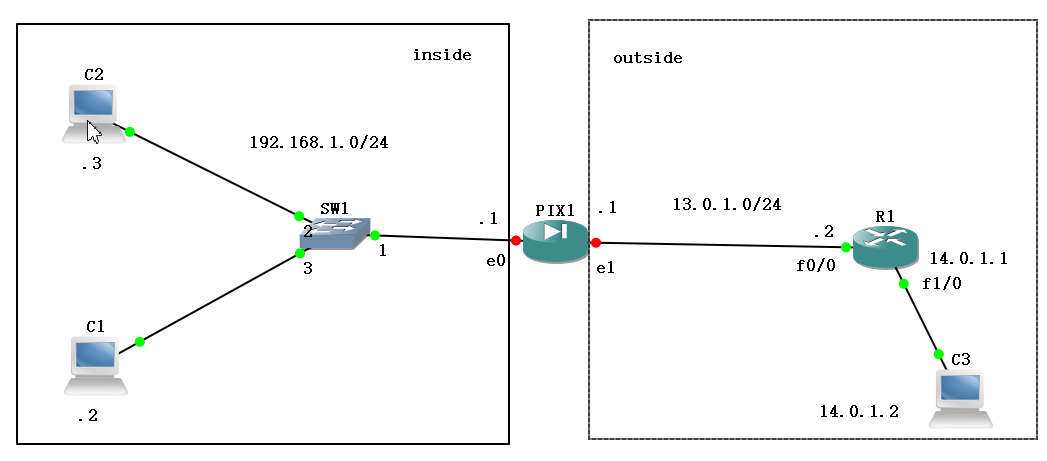
pix配置
pixfirewall> en
Password:
pixfirewall# conf t
pixfirewall(config)# int e0
pixfirewall(config-if)# ip address 192.168.1.1 255.255.255.0
pixfirewall(config-if)# no sh
pixfirewall(config-if)# int e1
pixfirewall(config-if)# ip address 13.0.1.1 255.255.255.0
pixfirewall(config-if)# no sh
pixfirewall(config-if)# int e0
pixfirewall(config-if)# nameif inside
INFO: Security level for "inside" set to 100 by default.
pixfirewall(config-if)# int e1
pixfirewall(config-if)# nameif outside
INFO: Security level for "outside" set to 0 by default.
pixfirewall(config-if)# exit
pixfirewall(config)# show running-config static
pixfirewall(config)# static (inside,outside) 13.0.1.3 192.168.1.2
pixfirewall(config)# static (inside,outside) 13.0.1.4 192.168.1.3
pixfirewall(config)# route outside 0 0 13.0.1.2
pixfirewall(config)# exit
pixfirewall# show int ip b
Interface IP-Address OK? Method Status Protocol
Ethernet0 192.168.1.1 YES manual up up
Ethernet1 13.0.1.1 YES manual up up
Ethernet2 unassigned YES unset administratively down down
Ethernet3 unassigned YES unset administratively down down
Ethernet4 unassigned YES unset administratively down down
pixfirewall(config)# access-l
pixfirewall(config)# access-list acl-outside permit icmp any any
pixfirewall(config)# access-g
pixfirewall(config)# access-group acl-outside in int outside
pixfirewall(config)# exit
pixfirewall# show int ip b
Interface IP-Address OK? Method Status Protocol
Ethernet0 192.168.1.1 YES manual up up
Ethernet1 13.0.1.1 YES manual up up
Ethernet2 unassigned YES unset administratively down down
Ethernet3 unassigned YES unset administratively down down
Ethernet4 unassigned YES unset administratively down down
测试:
pixfirewall# ping 13.0.1.2
Type escape sequence to abort.
Sending 5, 100-byte ICMP Echos to 13.0.1.2, timeout is 2 seconds:
!!!!!
Success rate is 100 percent (5/5), round-trip min/avg/max = 10/14/20 ms
pixfirewall# ping 192.168.1.2
Type escape sequence to abort.
Sending 5, 100-byte ICMP Echos to 192.168.1.2, timeout is 2 seconds:
!!!!!
Success rate is 100 percent (5/5), round-trip min/avg/max = 10/10/10 ms
pixfirewall# show running-config
: Saved
:
PIX Version 7.2(2)
!
hostname pixfirewall
enable password 8Ry2YjIyt7RRXU24 encrypted
names
!
interface Ethernet0
nameif inside
security-level 100
ip address 192.168.1.1 255.255.255.0
!
interface Ethernet1
nameif outside
security-level 0
ip address 13.0.1.1 255.255.255.0
!
interface Ethernet2
shutdown
no nameif
no security-level
no ip address
!
interface Ethernet3
shutdown
no nameif
no security-level
no ip address
!
interface Ethernet4
shutdown
no nameif
...
pixfirewall#
R1配置
R1#en
R1#conf t
Enter configuration commands, one per line. End with CNTL/Z.
R1(config)#int f0/0
R1(config-if)#ip address 13.0.1.2 255.255.255.0
R1(config-if)#no sh
R1(config-if)#
*Mar 1 00:19:52.959: %LINK-3-UPDOWN: Interface FastEthernet0/0, changed state to up
*Mar 1 00:19:53.959: %LINEPROTO-5-UPDOWN: Line protocol on Interface FastEthernet0/0, changed state to up
R1(config-if)#int f1/0
R1(config-if)#ip address 14.0.1.1 255.255.255.0
R1(config-if)#no sh
R1(config-if)#
*Mar 1 00:25:10.991: %LINK-3-UPDOWN: Interface FastEthernet1/0, changed state to up
*Mar 1 00:25:11.991: %LINEPROTO-5-UPDOWN: Line protocol on Interface FastEthernet1/0, changed state to up
R1(config-if)#
pc1\pc2\pc3配置
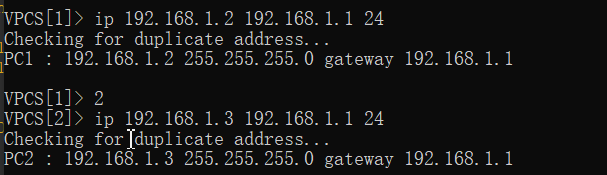
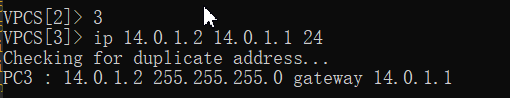
ping测试
192.168.1.2 ping 13.0.1.2
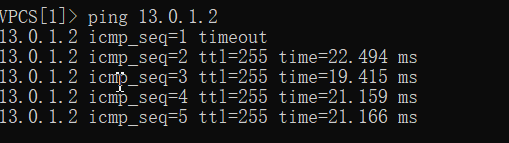
192.168.1.3 ping 14.0.1.2

14.0.1.2 ping 192.168.1.2
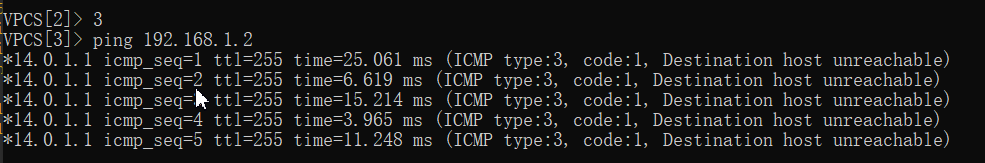
3、PAT
类似于动态NAT,只不过外部地址池里只有一个公网ip,主要是通过网络套接字(ip+端口的方式)实现地址转换
4、pix防火墙----二接口测试(inside,outside)
。。好几天没有打开GNS3,发现前面的ios配置全没了。老老实实又重新配置了一遍
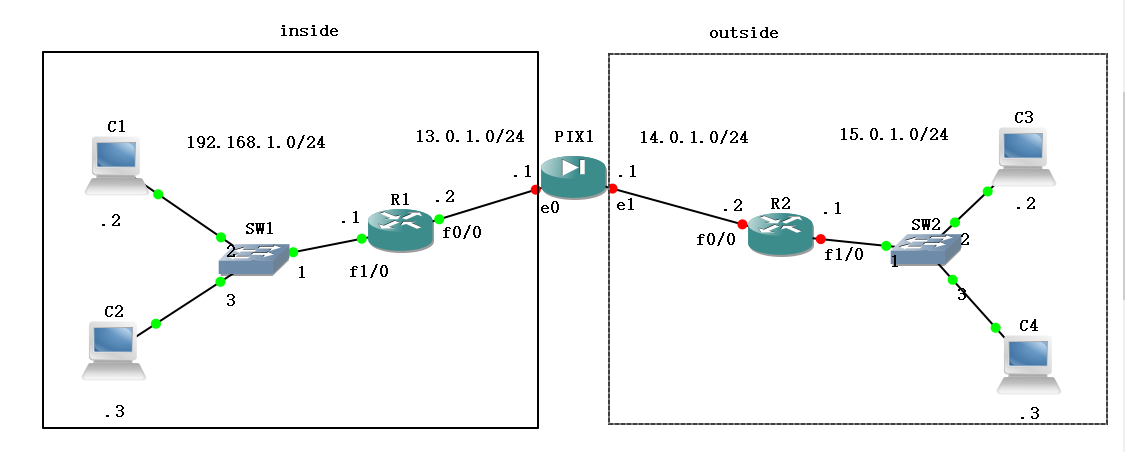
R1配置
R1#conf t
Enter configuration commands, one per line. End with CNTL/Z.
R1(config)#int f1/0
R1(config-if)#ip address 192.168.1.1 255.255.255.0
R1(config-if)#no sh
R1(config-if)#
*Mar 1 00:01:04.391: %LINK-3-UPDOWN: Interface FastEthernet1/0, changed state to up
*Mar 1 00:01:05.391: %LINEPROTO-5-UPDOWN: Line protocol on Interface FastEthernet1/0, changed state to up
R1(config-if)#int f0/0
R1(config-if)#ip address 13.0.1.2 255.255.255.0
R1(config-if)#no sh
R1(config-if)#
*Mar 1 00:01:42.527: %LINK-3-UPDOWN: Interface FastEthernet0/0, changed state to up
*Mar 1 00:01:43.527: %LINEPROTO-5-UPDOWN: Line protocol on Interface FastEthernet0/0, changed state to up
R1(config-if)#exit
R1(config)#ip route 14.0.1.0 255.255.255.0 13.0.1.1
R1(config)#ip route 15.0.1.0 255.255.255.0 13.0.1.1
PC1、PC2、PC3、PC4配置
VPCS[1]> ip 192.168.1.2 192.168.1.1 24
Checking for duplicate address...
PC1 : 192.168.1.2 255.255.255.0 gateway 192.168.1.1
VPCS[1]> 2
VPCS[2]> ip 192.168.1.3 192.168.1.1 24
Checking for duplicate address...
PC2 : 192.168.1.3 255.255.255.0 gateway 192.168.1.1
VPCS[2]> 3
VPCS[3]> ip 15.0.1.2 15.0.1.1 24
Checking for duplicate address...
PC3 : 15.0.1.2 255.255.255.0 gateway 15.0.1.1
VPCS[3]> 4
VPCS[4]> ip 15.0.1.3 15.0.1.1 24
Checking for duplicate address...
PC4 : 15.0.1.3 255.255.255.0 gateway 15.0.1.1
VPCS[4]>
R2配置
R2#conf t
Enter configuration commands, one per line. End with CNTL/Z.
R2(config)#int f0/0
R2(config-if)#ip address 14.0.1.2 255.255.255.0
R2(config-if)#no sh
R2(config-if)#
*Mar 1 00:00:51.907: %LINK-3-UPDOWN: Interface FastEthernet0/0, changed state to up
*Mar 1 00:00:52.907: %LINEPROTO-5-UPDOWN: Line protocol on Interface FastEthernet0/0, changed state to up
R2(config-if)#int f1/0
R2(config-if)#ip address 15.0.1.1 255.255.255.0
R2(config-if)#no sh
R2(config-if)#exit
R2(config)#ip route 13.0.1.0 255.255.255.0 14.0.1.1
R2(config)#ip route 192.168.1.0 255.255.255.0 14.0.1.1
#可以给路由器配置远程终端,用telnet来丰富一下测试
R2#conf t
Enter configuration commands, one per line. End with CNTL/Z.
R2(config)#line vty 0 4
R2(config-line)#password zwish
R2(config-line)#end
R2#
*Mar 1 01:35:20.871: %SYS-5-CONFIG_I: Configured from console by console
R2#
PIX配置
pixfirewall# conf t
pixfirewall(config)# int e0
pixfirewall(config-if)# ip address 13.0.1.1 255.255.255.0
pixfirewall(config-if)# no sh
pixfirewall(config-if)# nameif inside
INFO: Security level for "inside" set to 100 by default.
pixfirewall(config-if)# int e1
pixfirewall(config-if)# ip address 14.0.1.1 255.255.255.0
pixfirewall(config-if)# no sh
pixfirewall(config-if)# nameif outside
INFO: Security level for "outside" set to 0 by default.
pc1、R1先ping一下pix的e0,看一下能不能通,可以再继续
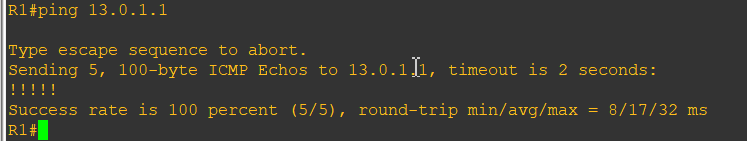
pixfirewall(config-if)# access
pixfirewall(config-if)# access-
pixfirewall(config-if)# access-l
pixfirewall(config-if)# access-list acl-1 permit icmp any any
pixfirewall(config)# access-g
pixfirewall(config)# access-group acl-1 in int
pixfirewall(config)# access-group acl-1 in interface outside
pixfirewall(config)# nat (inside) 1 0 0
pixfirewall(config)# global (outside) 1 14.0.1.3-14.0.1.6 netmask 255.255.255.0
#下面是配置回程路由
pixfirewall(config)# route inside 192.168.1.0 255.255.255.0 13.0.1.2
pixfirewall(config)# route outside 15.0.1.0 255.255.255.0 14.0.1.2
pixfirewall(config)#
测试
pc1 ping R2

pc1 ping pc3
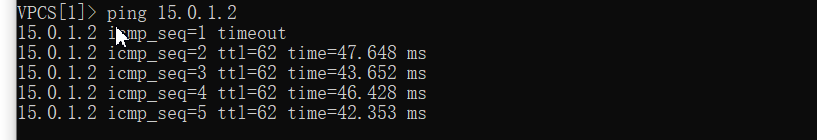
pc3 ping pc1

R1 telnet 登录R2 (因为我没有用路由器模拟主机,所以用的R1,如果是路由器模拟的主机,则直接用PC1进行telnet登录)
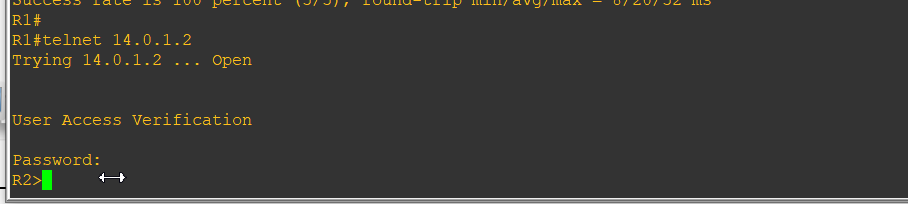
cisco-GNS3-pix防火墙基本配置实操(持续更新)的更多相关文章
- Arch Linux + KDE 配置&美化(持续更新~)
Arch Linux + KDE 配置&美化(持续更新~) 这篇文章着重记录archlinux + KDE的一个基本的配置过程.不包括安装过程(使用archInstall.sh).内容大概有以 ...
- Mysql MHA(GTID)配置(实操)
实现环境 centos6.7 MYSQL5.6.36 主:192.168.1.191 从1:192.168.1.145 从2:192.168.1.146 监测:放在从2上 192.168.1.146 ...
- 思科CISCO ASA 5521 防火墙 Ipsec 配置详解
版本信息: Cisco Adaptive Security Appliance Software Version 9.9(2) Firepower Extensible Operating Syste ...
- Linux下nginx反向代理服务器安装与配置实操
1.我们只要实现访问nginx服务器能跳转到不同的服务器即可,我本地测试是这样的, 在nginx服务器里面搭建了2个tomcat,2个tomcat端口分别是8080和8081,当我输入我nginx服务 ...
- PHP编译参数configure配置详解(持续更新中)
编译参数-使用 ./configure -h在源代码目录中,该命令可以查看所有编译参数以及对应的英文解释 编译参数-说明 --prefix=/opt/php //指定 php 安装目录--with-a ...
- IntelliJ IDEA入门之常用配置以及问题解决(持续更新中)
软件版本: IntelliJ IDEA 2019.1.1(Ultimate Edition) 运行环境: JDK1.8, Tomcat8.0, Maven3.6 我们在学习新的无论是jar包, 框架, ...
- fedora27安装后的配置工作(持续更新)
换源 没什么可说的,安装后更换国内软件源是必须做的事,推荐更换阿里的镜像源.换源教程 添加epel源 EPEL (Extra Packages for Enterprise Linux)是基于Fedo ...
- [linux环境配置]个人用持续更新ing~
alias ll='ls -la' export PATH=$PATH:~/Desktop/myscript alias gpush='git push origin HEAD:refs/for/ma ...
- PIX 防火墙
---恢复内容开始--- 一 , PIX 防火墙的认识 PIX 是cisco 的硬件防火墙 硬件防火墙的工作速度快,使用方便. PIX 有很多型号,并发连接数是PIX防火墙的重要参数 PIX 25 ...
随机推荐
- 迁移WPF项目到.NET CORE
综述 .NET CORE 3.0开始,桌面端支持WPF了.很多.NET FRAMEWORK的项目已经跑了一阵子了,不是很有必要支持.NET CORE,不过最近用一个程序,为了贯彻一些C# 8的特性,需 ...
- Three Blocks Palindrome (easy version)[暴力-预处理]
给定一个数组,找出最长的子序列,满足 a,a,..a,b,b,..b,a,a,..a 前面的a和后面的a都要是x个,中间的b是y个. 其中,x>=0且y>=0. \(\color{Red} ...
- STM32 串口USART DMA方式发送接收数据
硬件:stm32f103cbt6 软件:STM32F10x_StdPeriph_Lib_V3.5.0 文章目录 头文件 USART3_DR的地址 DMA的通道 DMA的中断 USART接收回调函数 头 ...
- java-mysql类型对照
java mysql 数据类型对照 类型名称 显示长度 数据库类型 JAVA类型 JDBC类型索引(int) 描述 VARCHAR L+N VARCHAR java.lang. ...
- CF#135 D. Choosing Capital for Treeland 树形DP
D. Choosing Capital for Treeland 题意 给出一颗有方向的n个节点的树,现在要选择一个点作为首都. 问最少需要翻转多少条边,使得首都可以到所有其他的城市去,以及相应的首都 ...
- CODING 敏捷实战系列课第五讲:敏捷中国史
敏捷软件开发方法自 2001 年传入中国以来,历经十多年的发展变迁,目前已经成为国内 IT 企业主流的研发管理方法.敏捷方法的传播和发展历程,是中国 IT 行业发展的剪影.CODING 特邀敏捷顾问. ...
- Django :Content-Type组件
Content_Type 组件 用法: model.py: from django.db import models # Create your models here. class Food(mod ...
- html中require.config 缓存问题
在html中,require的官方基本用法如下: <!DOCTYPE html> <html> <head> <title>My Sample Proj ...
- CSS之未知高度img垂直居中
测试代码如下:(能够水平居中,通过text-align:center实现) <style>.box{ width:800px;height:600px;border:2px solid # ...
- shiro 实现自定义权限规则校验
<span style="font-family: Arial, Helvetica, sans-serif;">在系统中使用shiro进行权限管理,当用户访问没有权限 ...
