分布式架构中一致性解决方案——Zookeeper集群搭建
当我们的项目在不知不觉中做大了之后,各种问题就出来了,真jb头疼,比如性能,业务系统的并行计算的一致性协调问题,比如分布式架构的事务问题,
我们需要多台机器共同commit事务,经典的案例当然是银行转账,支付宝转账这种,如果是一台机器的话,这个还是很方便的,windows中自带了一个事务协
调器mstsc,但是呢,你那种很大很牛逼的项目不可能全是windows服务器,对吧,有些人为了解决这个问题,会采用2pc,3pc这种算法,或者是paxos的思
想进行分布式下的一致性处理,当然在这个世界上,真的不需要你自己去开发这种协调性,因为现在已经有了专门解决这种问题的解决方案,比如zookeeper。
一:zookeeper集群搭建
有些人应该明白,zookeeper正是google的chubby的开源实现,使用zookeeper之前,我们先来搭建一个集群。
1. 下载
从官网上,我们可以看到,zookeeper的最新版本是3.4.8,下载地址是:http://apache.fayea.com/zookeeper/zookeeper-3.4.8/,可以下载一下:
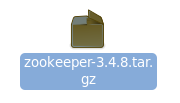
2. 文件夹配置
接下来我们解压一下,根目录为zkcluster,下面使用clientport(3000,3001,3002)这样的端口作为文件夹名称,里面就是zookeeper解压包,如下面这样:
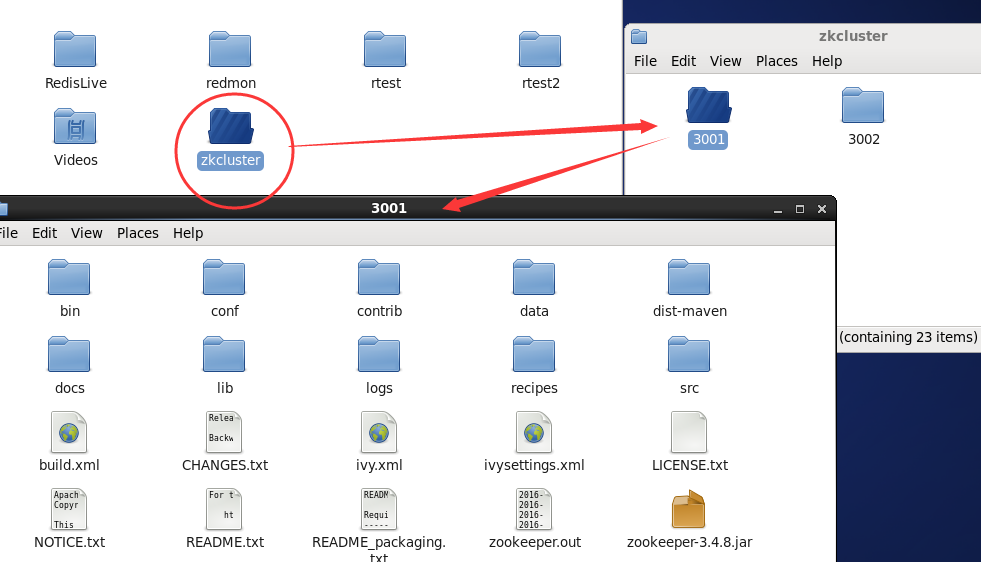
3. 配置zoo.cfg
现在我们有三个文件夹,也就是3个zookeeper程序,在3001/conf/下面有一个zoo_sample.cfg文件,现在我们改成zoo.cfg,并且修改如下:
# The number of milliseconds of each tick
tickTime=
# The number of ticks that the initial
# synchronization phase can take
initLimit=
# The number of ticks that can pass between
# sending a request and getting an acknowledgement
syncLimit=
# the directory where the snapshot is stored.
# do not use /tmp for storage, /tmp here is just
# example sakes.
dataDir=/root/zkcluster/3001/data
dataLogDir=/root/zkcluster/3001/logs
# the port at which the clients will connect
clientPort=3001
# the maximum number of client connections.
# increase this if you need to handle more clients
#maxClientCnxns=
#
# Be sure to read the maintenance section of the
# administrator guide before turning on autopurge.
#
# http://zookeeper.apache.org/doc/current/zookeeperAdmin.html#sc_maintenance
#
# The number of snapshots to retain in dataDir
#autopurge.snapRetainCount=
# Purge task interval in hours
# Set to "" to disable auto purge feature
#autopurge.purgeInterval= server.1=192.168.161.134:2888:3888
server.2=192.168.161.134:2889:3889
server.3=192.168.161.134:2890:3890
这里我们要注意的是,红色的部分分别就是:指定zookeeper的data和log文件夹,指定clientport访问的端口和servers的列表。
4. 生成pid文件
我们在servers列表中,可以看到有server.1 ,server.2, server.3 三个字符串,生成pid文件的内容就取决如此,比如server.1的地址,
我们的pid文件里面就是1,不过要知道的是,pid文件要在data目录下,比如下面这样:
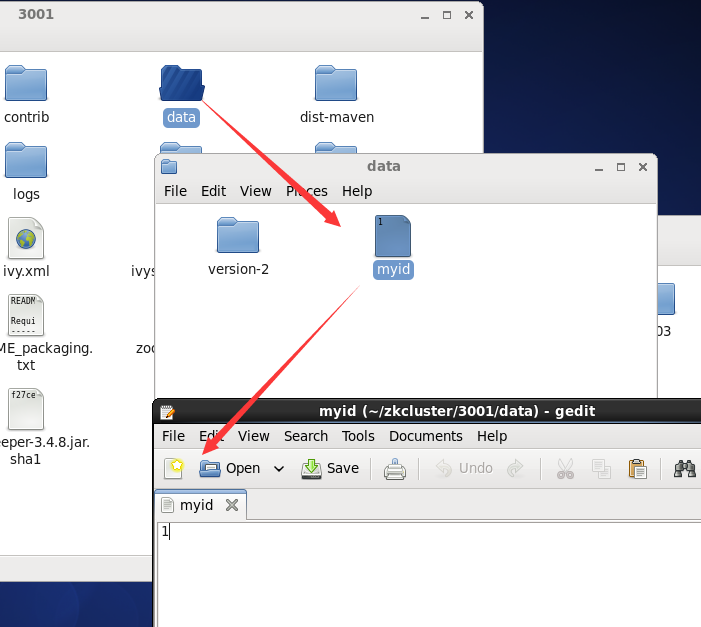
ok,同样的道理,3002和3003的文件夹同3001就可以了,比如他们的zoo.cfg如下:
-------- 3002 --------------
# The number of milliseconds of each tick
tickTime=
# The number of ticks that the initial
# synchronization phase can take
initLimit=
# The number of ticks that can pass between
# sending a request and getting an acknowledgement
syncLimit=
# the directory where the snapshot is stored.
# do not use /tmp for storage, /tmp here is just
# example sakes.
dataDir=/root/zkcluster//data
dataLogDir=/root/zkcluster//logs
# the port at which the clients will connect
clientPort=
# the maximum number of client connections.
# increase this if you need to handle more clients
#maxClientCnxns=
#
# Be sure to read the maintenance section of the
# administrator guide before turning on autopurge.
#
# http://zookeeper.apache.org/doc/current/zookeeperAdmin.html#sc_maintenance
#
# The number of snapshots to retain in dataDir
#autopurge.snapRetainCount=
# Purge task interval in hours
# Set to "" to disable auto purge feature
#autopurge.purgeInterval= server.=192.168.161.134::
server.=192.168.161.134::
server.=192.168.161.134::
-------- 3003 --------------
# The number of milliseconds of each tick
tickTime=
# The number of ticks that the initial
# synchronization phase can take
initLimit=
# The number of ticks that can pass between
# sending a request and getting an acknowledgement
syncLimit=
# the directory where the snapshot is stored.
# do not use /tmp for storage, /tmp here is just
# example sakes.
dataDir=/root/zkcluster//data
dataLogDir=/root/zkcluster//logs
# the port at which the clients will connect
clientPort=
# the maximum number of client connections.
# increase this if you need to handle more clients
#maxClientCnxns=
#
# Be sure to read the maintenance section of the
# administrator guide before turning on autopurge.
#
# http://zookeeper.apache.org/doc/current/zookeeperAdmin.html#sc_maintenance
#
# The number of snapshots to retain in dataDir
#autopurge.snapRetainCount=
# Purge task interval in hours
# Set to "" to disable auto purge feature
#autopurge.purgeInterval= server.=192.168.161.134::
server.=192.168.161.134::
server.=192.168.161.134::
5. 启动各自服务器
到现在为止,我们各个zookeeper程序的配置都结束了,接下来我们到各自目录的bin目录下,通过zkServer.sh来进行启动,比如下面这样:
ok,接下来我们来开始启动,通过如下命令即可:
./zkServer.sh start-foreground
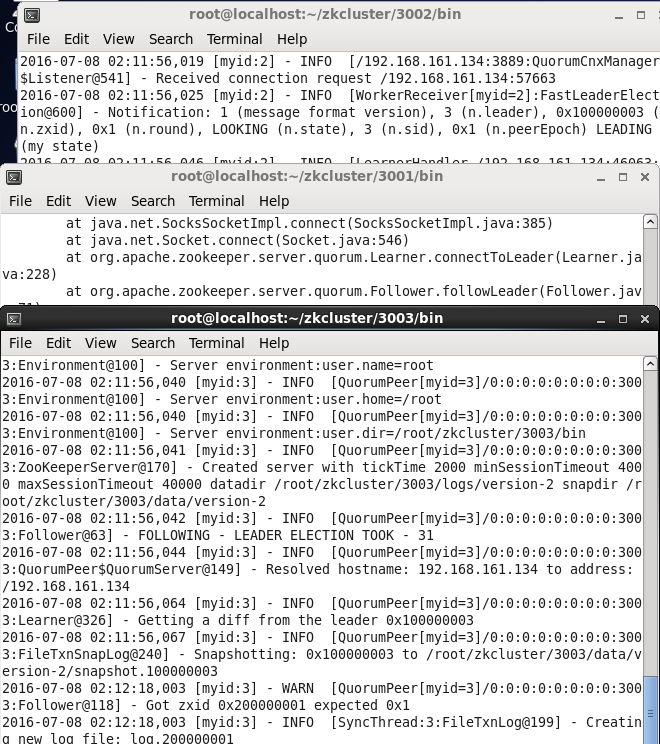
现在我们都启动了,接下来我们可以用命令看下哪个server是leader,哪些是follower。。。
[root@localhost bin]# ./zkServer.sh status
ZooKeeper JMX enabled by default
Using config: /root/zkcluster//bin/../conf/zoo.cfg
Mode: follower
[root@localhost bin]# [root@localhost bin]# ./zkServer.sh status
ZooKeeper JMX enabled by default
Using config: /root/zkcluster//bin/../conf/zoo.cfg
Mode: leader
[root@localhost bin]# [root@localhost bin]# ./zkServer.sh status
ZooKeeper JMX enabled by default
Using config: /root/zkcluster//bin/../conf/zoo.cfg
Mode: follower
[root@localhost bin]#
到目前为止,我们的服务端操作都ok啦,,,是不是好吊。。。
二:驱动下载
1. java的驱动就方便了,直接在源代码中就提供了,直接copy一下lib文件夹中的jar包就ok了,真是tmd的方便。

2. 用C#驱动的也不要太烦,要使用也是不难的,我们可以通过nuget下载一下就可以了,转换过来的版本也是3.4.8的最新版本,比如下面这样:
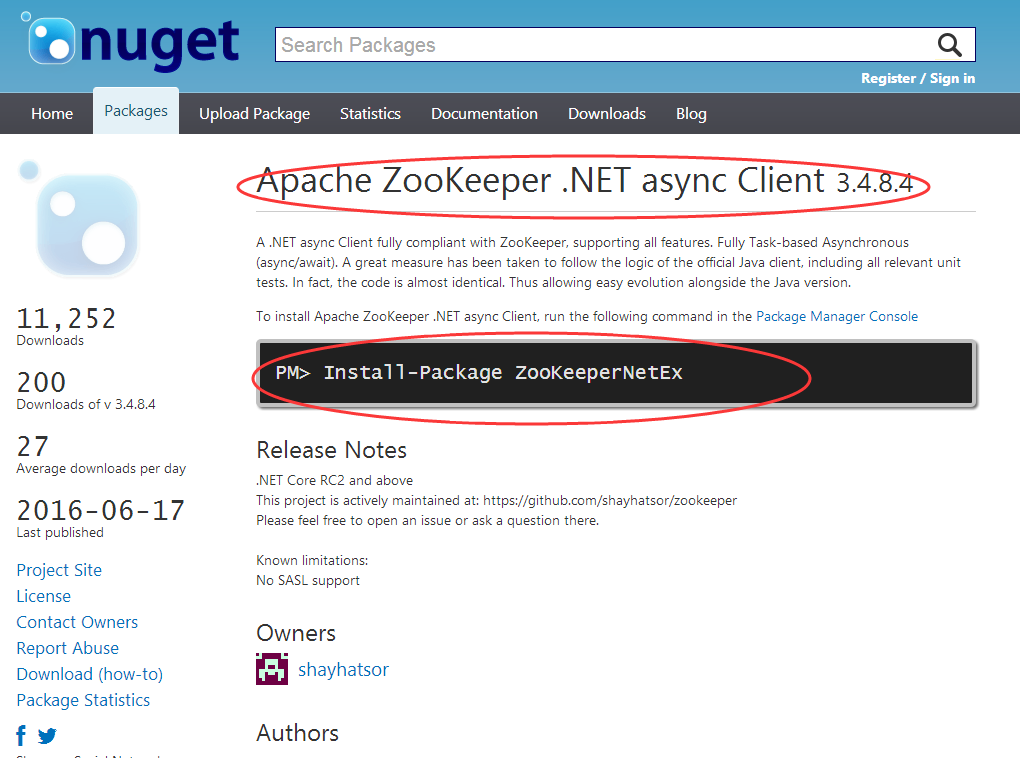
好了,大概就说这么多,希望对你有帮助~~~
分布式架构中一致性解决方案——Zookeeper集群搭建的更多相关文章
- 分布式协调服务Zookeeper集群搭建
分布式协调服务Zookeeper集群搭建 作者:尹正杰 版权声明:原创作品,谢绝转载!否则将追究法律责任. 一.安装jdk环境 1>.操作环境 [root@node101.yinzhengjie ...
- Zookeeper 集群搭建--单机伪分布式集群
一. zk集群,主从节点,心跳机制(选举模式) 二.Zookeeper集群搭建注意点 1.配置数据文件 myid 1/2/3 对应 server.1/2/3 2.通过./zkCli.sh -serve ...
- kafka学习(二)-zookeeper集群搭建
zookeeper概念 ZooKeeper是一个分布式的,开放源码的分布式应用程序协调服务,它包含一个简单的原语集,分布式应用程序可以基于它实现同步服务,配置维护和命名 服务等.Zookeeper是h ...
- Zookeeper集群搭建以及python操作zk
一.Zookeeper原理简介 ZooKeeper是一个开放源码的分布式应用程序协调服务,它包含一个简单的原语集,分布式应用程序可以基于它实现同步服务,配置维护和命名服务等. Zookeeper设计目 ...
- zookeeper集群搭建及Leader选举算法源码解析
第一章.zookeeper概述 一.zookeeper 简介 zookeeper 是一个开源的分布式应用程序协调服务器,是 Hadoop 的重要组件. zooKeeper 是一个分布式的,开放源码的分 ...
- Zookeeper集群搭建及原理
1 概述 1.1 简介 ZooKeeper 是 Apache 的一个顶级项目,为分布式应用提供高效.高可用的分布式协调服务,提供了诸如数据发布/订阅.负载均衡.命名服务.分布式协调/通知和分布式锁等分 ...
- Kafka学习之(五)搭建kafka集群之Zookeeper集群搭建
Zookeeper是一种在分布式系统中被广泛用来作为:分布式状态管理.分布式协调管理.分布式配置管理.和分布式锁服务的集群.kafka增加和减少服务器都会在Zookeeper节点上触发相应的事件kaf ...
- ZooKeeper集群搭建过程
ZooKeeper集群搭建过程 提纲 1.ZooKeeper简介 2.ZooKeeper的下载和安装 3.部署3个节点的ZK伪分布式集群 3.1.解压ZooKeeper安装包 3.2.为每个节点建立d ...
- 【图文详解】Zookeeper集群搭建(CentOs6.3)
Zookeeper简介: Zookeeper是一个分布式协调服务,就是为用户的分布式应用程序提供协调服务的. A.zookeeper是为别的分布式程序服务的 B.Zookeeper本身就是一个分布式程 ...
随机推荐
- 算法:KMP算法
算法:KMP排序 算法分析 KMP算法是一种快速的模式匹配算法.KMP是三位大师:D.E.Knuth.J.H.Morris和V.R.Pratt同时发现的,所以取首字母组成KMP. 少部分图片来自孤~影 ...
- Matrix Factorization SVD 矩阵分解
Today we have learned the Matrix Factorization, and I want to record my study notes. Some kownledge ...
- MVC发布后项目存在于根目录中的子目录中时的css与js、图片路径问题
加载固定资源js与css <script src="@Url.Content("~/Scripts/js/jquery.min.js")" type=&q ...
- 基于Hadoop生态技术构建阿里搜索离线系统
一.计算平台架构 平台架构 集群规模 集群特点 二.支撑的搜索业务 搜索业务 处理流程 三.YARN计算平台 iStream计算模型 Schedule改进 AppHistoryServer改进 HSt ...
- 大型网站提速关键技术(页面静态化,memcached,MySql优化)(三)
页面静态化的技术实现有两种方式 使用PHP自己的缓存机制 先说明一下OB缓存的机制. ob1.php 代码:说明的ob的各个用法->项目中 ☞ 如何打开ob缓存 ① 配置php.ini ...
- Replace conditional with Polymorphism
namespace RefactoringLib.Ploymorphism.Before { public class Customer { } public class Employee : Cus ...
- 使用DapperExtensions实现简单仓储
Dapper是一个轻量级的ORM框架,它只是一个IDbConnection的扩展文件.所以我们需要手写很多SQL,但是写CRUD的代码总是很无趣的.所有就有了DapperExtensions.Dapp ...
- asp.net MVC 回顾 Html.ActionLink
在asp.net MVc中想生成一个超链接有很多种方式,通过直接输入<a>.Html.ActionLink.Html.RouteLink等等,今天我们要阐述的就是Html.ActionLi ...
- C# DataGrid根据某列的内容设置行字体加粗 单元格设置对齐方式
最近做了个功能,DataGrid显示具体内容的时候,根据某列分组. 每个分组具体内容后边,增加一行显示合计信息. 查询数据时,使用了union all将分组数据与明细数据合并起来,使用了排序达到了预期 ...
- gRPC .NET Core跨平台学习
前些天发布gRPC C# 学习,在.NET Framework 中使用gRPC ,今天来学习 .NET Core gRPC. gRPC 的.NET Core 包在NuGet 上发布了,结合.NET C ...
