CIA Hive Beacon Infrastructure复现1——使用Apache mod_rewrite实现http流量分发
0x00 前言
2017年11月9日维基解密公布一个代号为Vault8的文档,包含服务器远程控制工具Hive的源代码和开发文档。开发文档中的框架图显示Hive支持流量分发功能,若流量有效,转发至Honeycomb服务器,若流量存在问题,转发至Cover Server。
本文仅站在技术研究的角度,尝试使用Apache的mod_rewrite模块实现http流量分发,完成相同的目标。
标记后的框架图如下:
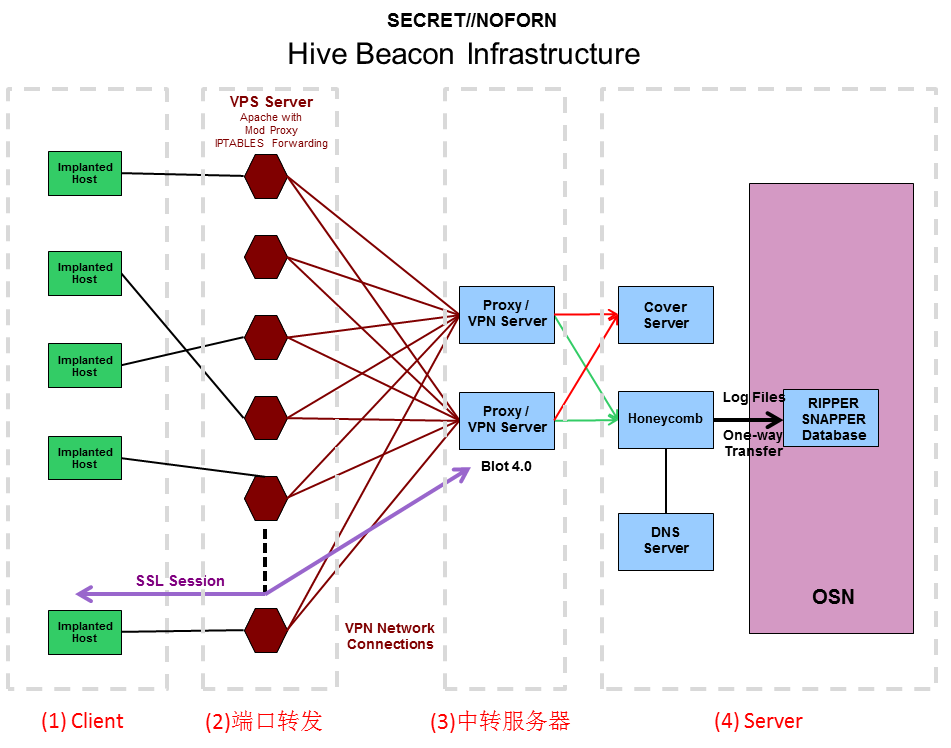
之前的分析文章:
0x01 简介
本文将要介绍以下内容:
- Windows系统下安装配置Apache mod_rewrite
- Ubuntu系统下安装配置Apache mod_rewrite
- 规则配置技巧与实例
- 根据判定条件实现http流量分发
0x02 Windows系统下安装配置Apache mod_rewrite
1、下载Apache
地址:
http://httpd.apache.org/download.cgi
选择需要的版本,测试版本Apache 2.4.33,下载地址:
https://www.apachehaus.com/cgi-bin/download.plx?dli=wUWZ1allWW00kej9iUG5UeJVlUGRVYRdnWzQmW
2、安装
解压后通过命令行安装:
cd Apace24binhttpd -k install
3、开启mod_rewrite模块
编辑文件: Apace24confhttpd.conf
找到#LoadModule rewrite_module modules/mod_rewrite.so,去掉#
4、开启支持.htaccess文件
编辑文件: Apace24confhttpd.conf
定位如下位置:
DocumentRoot "${SRVROOT}/htdocs"<Directory "${SRVROOT}/htdocs">## Possible values for the Options directive are "None", "All",# or any combination of:# Indexes Includes FollowSymLinks SymLinksifOwnerMatch ExecCGI MultiViews## Note that "MultiViews" must be named *explicitly* --- "Options All"# doesn't give it to you.## The Options directive is both complicated and important. Please see# http://httpd.apache.org/docs/2.4/mod/core.html#options# for more information.#Options Indexes FollowSymLinks## AllowOverride controls what directives may be placed in .htaccess files.# It can be "All", "None", or any combination of the keywords:# Options FileInfo AuthConfig Limit#AllowOverride All## Controls who can get stuff from this server.#Require all granted</Directory>
AllowOverride None改为AllowOverride All
5、编写.htaccess文件,配置规则
保存路径为Apace24htdocs
测试规则为将1.html重定向到2.html,具体内容如下:
<IfModule mod_rewrite.c>RewriteEngine onRewriteRule 1.html 2.html</IfModule>
使用记事本打开,另存为文件,文件名为".htaccess"
注:
文件名包含引号",如下图
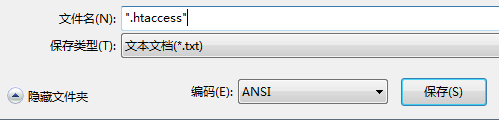
2.html保存在Apace24htdocs,内容如下:
<html><body>True page</body></html>
6、开启apache服务
httpd.exe -k start
7、测试
访问http://127.0.0.1/1.html
返回内容True page,代表网页被重定向到了2.html
8、补充
apache的日志路径为Apache24logs
mod_rewrite的日志保存在error.log
文件Apace24confhttpd.conf可指定日志记录等级
0x03 Ubuntu系统下安装配置Apache mod_rewrite
1、下载安装
sudo apt-get install apache2
2、开启mod_rewrite模块
sudo a2enmod rewrite
3、开启支持.htaccess文件
编辑文件: /etc/apache2/apache2.conf
定位如下位置:
<Directory /var/www/>Options Indexes FollowSymLinksAllowOverride NoneRequire all granted</Di 大专栏 CIA Hive Beacon Infrastructure复现1——使用Apache mod_rewrite实现http流量分发rectory>
AllowOverride None改为AllowOverride All
4、编写.htaccess文件,配置规则
保存路径为varwwwhtml
测试规则为将1.html重定向到2.html,具体内容如下:
<IfModule mod_rewrite.c>RewriteEngine onRewriteRule 1.html 2.html</IfModule>
2.html保存在varwwwhtml,内容如下:
<html><body>True page</body></html>
5、开启apache服务
sudo /etc/init.d/apache2 restart
6、测试
访问http:/IP/1.html
返回内容True page,代表网页被重定向到了2.html
7、补充
apache的日志路径为/var/log/apache2/
mod_rewrite的日志保存在error.log
文件/etc/apache2/apache2.conf可指定日志记录等级
0x04 规则配置技巧与实例
1、将所有网页重定向至 https://www.baidu.com
.htaccess文件内容如下:
<IfModule mod_rewrite.c>RewriteEngine onRewriteRule . https://www.baidu.com</IfModule>
2、过滤Request Header
(1) User Agent
只针对特定User Agent的请求进行重定向
实例:
使用Mac下的Safari浏览器访问1.html,将其重定向到2.html
.htaccess文件内容如下:
<IfModule mod_rewrite.c>RewriteEngine onRewriteCond "%{HTTP_USER_AGENT}" "Macintosh; Intel Mac OS X 10_9_3" [NC]RewriteRule 1.html 2.html</IfModule>
参数说明:
RewriteCond "%{HTTP_USER_AGENT}" "Macintosh; Intel Mac OS X 10_9_3" [NC]代表判定条件,判断HTTP_USER_AGENT是否包含字符串"Macintosh; Intel Mac OS X 10_9_3"(大小写不敏感)
NC: 字符比较,大小写不敏感
详细参数说明可参考:
https://httpd.apache.org/docs/current/mod/mod_rewrite.html#rewritecond
1.使用curl进行测试
模拟Chrome浏览器:
curl -A "Mozilla/5.0 (Windows NT 10.0; WOW64) AppleWebKit/537.36 (KHTML, like Gecko) Chrome/65.0.3325.181 Safari/537.36" http://192.168.62.137/1.html
并没重定向,如下图
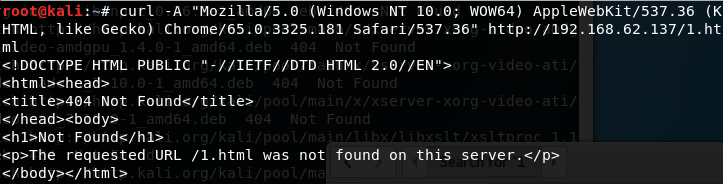
模拟Mac Safari浏览器:
curl -A "Mozilla/5.0 (Macintosh; Intel Mac OS X 10_9_3) AppleWebKit/537.75.14 (KHTML, like Gecko) Version/7.0.3 Safari/7046A194A" http://192.168.62.137/1.html
网页重定向,获得2.html的内容,如下图
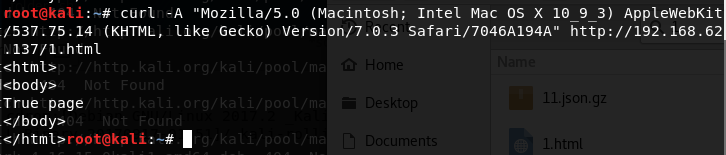
2.Chrome浏览器修改User Agent的方法
访问页面,F12 -> More tools -> Network conditions,选择User agent 为 Safari —— Mac
如下图
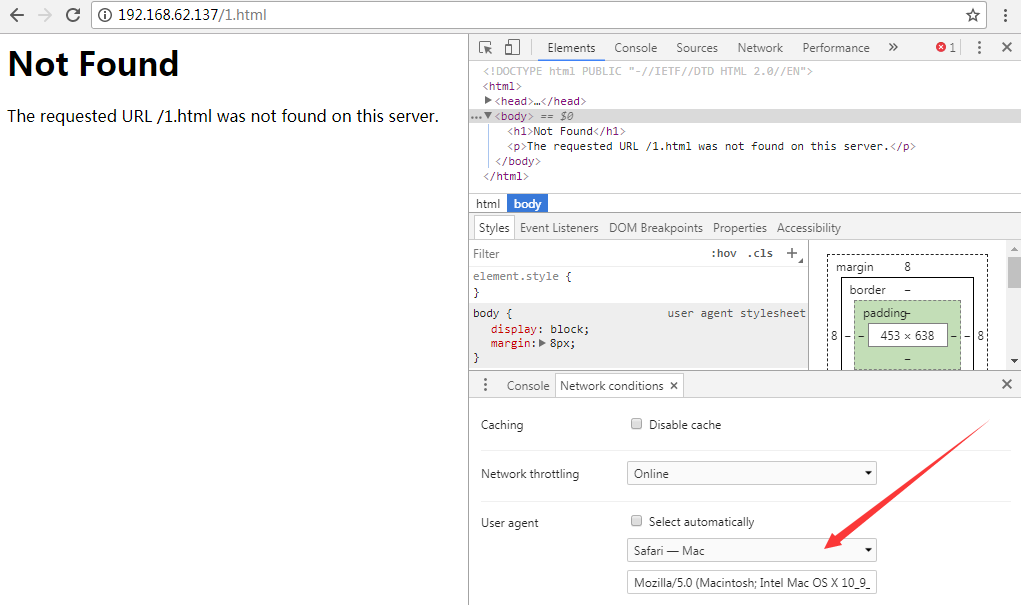
####(2) Peferer
只针对特定来源的请求进行重定向
实例:
如果来源为test.com,访问1.html时将其重定向到2.html
<IfModule mod_rewrite.c>RewriteEngine onRewriteCond "%{HTTP_REFERER}" "test.com" [NC]RewriteRule 1.html 2.html</IfModule>
使用curl进行测试:
curl -e "test.com" http://192.168.62.137/1.html
(3) 其他可供选择的过滤条件
如下图
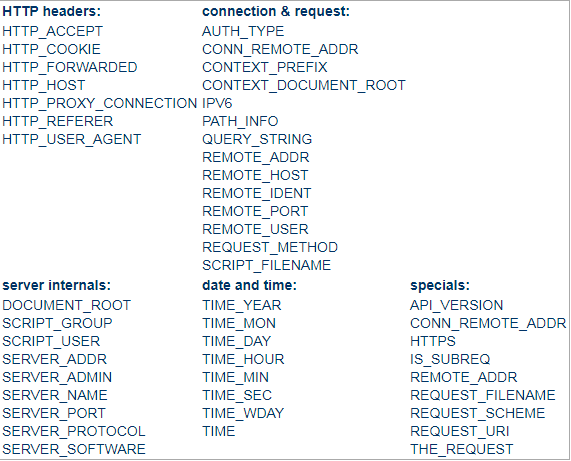
注:
图片来源于https://httpd.apache.org/docs/current/mod/mod_rewrite.html#rewritecond
补充:
Jeff Dimmock在他的博客分享了使用mod_rewrite配置规则的心得,值得学习,地址如下:
https://bluescreenofjeff.com/tags
0x05 小结
本文介绍了Windows系统和Ubuntu系统下安装配置Apache mod_rewrite的方法,分享配置技巧与实例,在技术研究的角度实现了根据请求条件进行http流量分发。
下篇文章将要介绍https的流量分发实现。
上一篇:CIA Hive Beacon Infrastructure复现2——使用Apache mod_rewrite实现https流量分发
下一篇:利用Assembly Load & LoadFile绕过Applocker的分析总结
CIA Hive Beacon Infrastructure复现1——使用Apache mod_rewrite实现http流量分发的更多相关文章
- 【原创】大叔问题定位分享(16)spark写数据到hive外部表报错ClassCastException: org.apache.hadoop.hive.hbase.HiveHBaseTableOutputFormat cannot be cast to org.apache.hadoop.hive.ql.io.HiveOutputFormat
spark 2.1.1 spark在写数据到hive外部表(底层数据在hbase中)时会报错 Caused by: java.lang.ClassCastException: org.apache.h ...
- ERROR hive.HiveConfig: Could not load org.apache.hadoop.hive.conf.HiveConf. Make sure HIVE_CONF_DIR is set correctly.
Sqoop导入mysql表中的数据到hive,出现如下错误: ERROR hive.HiveConfig: Could not load org.apache.hadoop.hive.conf.Hi ...
- 开启Apache mod_rewrite模块(解决404 Not Found)
网站搭建完成了,进入登录界面就是访问不了. 原因大概是没有开启Apache mod_rewrite模块,或者没有配置完全. 步骤1: 启用mod_rewrite模块 在conf目录的httpd.con ...
- Apache mod_rewrite实现HTTP和HTTPS重定向跳转
当你的站点使用了HTTPS之后,你可能会想把所有的HTTP请求(即端口80的请求),全部都重定向至HTTPS(即端口443).这时候你可以用以下的方式来做到:(Apache mod_rewrite) ...
- 关于Apache mod_rewrite的中文配置、使用和语法介绍(实现URL重写和防盗链功能)
以数据库后台驱动的动态内容的网站,经常会遇到这些的问题: 当在浏览器的地址栏输入一个无效的参数时,会出现数据库的错误提示,这是一个安全的隐患 搜索引擎无法收录你的所有网页 网页的链接地址是一系列的参数 ...
- openSUSE中启用apache mod_rewrite
1. 编辑 "/etc/sysconfig/apache2"文件 查找 APACHE_MODULES,你应该会找到一行像 APACHE_MODULES="actions ...
- <关于数据仓库>基于docker的Mysql与Hadoop/Hive之间的数据转移 (使用Apache Sqoop™)
原创博客,转载请联系博主! 摘要:本文介绍了如何使用docker快速搭建一个可以从外部访问的mysql服务容器,和由docker搭建的分布式Hadoop文件系统,并且使用ApacheSqoop完成将m ...
- Hive JDBC:java.lang.RuntimeException: org.apache.hadoop.ipc.RemoteException(org.apache.hadoop.security.authorize.AuthorizationException): User: root is not allowed to impersonate anonymous
今天使用JDBC来操作Hive时,首先启动了hive远程服务模式:hiveserver2 &(表示后台运行),然后到eclipse中运行程序时出现错误: java.sql.SQLExcepti ...
- 开启Apache mod_rewrite模块完全解答
启用mod_rewrite模块 在conf目录的httpd.conf文件中找到 LoadModule rewrite_module modules/mod_rewrite.so 将这一行前面的#去掉. ...
随机推荐
- target到底是什么?
xmake是一个基于Lua的轻量级现代化c/c++的项目构建工具,主要特点是:语法简单易上手,提供更加可读的项目维护,实现跨平台行为一致的构建体验. 本文主要详细讲解下,如果在一个项目中维护和生成多个 ...
- windows 安装Bitcoin Core使用
1.官网下载https://bitcoin.org/en/download 选择Windows 其他系统就选择对应的就好 2.双击安装完过后,进入bin目录,打开bitcoin-qt.exe运行,提 ...
- 第04项目:淘淘商城(SpringMVC+Spring+Mybatis) 的学习实践总结【第一天】
本人做过一年的MATLAB编程和简单维护过VB和C++的项目.是跟着网上获得的黑马的Java双元视频课来自学入门Java知识和常用框架的使用. 淘淘商城(SpringMVC+Spring+Mybati ...
- 项目开发git-短信验证-redis数据库
项目开发git操作 基本流程 """ 1.开发前,拉一次远程仓库 2.工作区进行开发 3.将开发结果提交到本地版本库 - git status查看时没有待处理的事件 4. ...
- Python模块——json
简介 json全名是JavaScript Object Notation(即:Javascript对象标记).它是JavaScript的子集,JSON是轻量级的文本数据交换格式.前端和后端进行数据交互 ...
- 洛谷 P5017 摆渡车
题目传送门 解题思路: 个人感觉DP这东西,只可意会,不可言传 AC代码: #include<iostream> #include<cstdio> #include<cs ...
- 论文或github中一些通用思想
(1) 云从 上海交大 ECCV2018 http://openaccess.thecvf.com/content_ECCV_2018/papers/Yao_Feng_Joint_3D_Face_EC ...
- day18-5个内置方法
# 1. __str__方法: 必须return class Goods: def __str__(self): return 'apple' g = Goods() print(g) #apple, ...
- 阿里巴巴IconFont的使用方式
一.解释一下为什么要使用IconFont? IconFont顾名思义就是把图标用字体的方式呈现. 其优点在于以下几个方面: 1.可以通过css的样式改变其颜色:(最霸气的理由) 2.相对于图片来说,具 ...
- 《C Prime Plus》第九节笔记
第九节 函数 9.1 复习函数 函数原型 function prototype 函数调用 function call 函数定义 function definition 形参 实参 典型的ANSI C函 ...
