OpenCV计算机视觉学习(8)——图像轮廓处理(轮廓绘制,轮廓检索,轮廓填充,轮廓近似)
如果需要处理的原图及代码,请移步小编的GitHub地址
传送门:请点击我
如果点击有误:https://github.com/LeBron-Jian/ComputerVisionPractice
1,简单几何图像绘制
简单几何图像一般包括点,直线,矩阵,圆,椭圆,多边形等等。
下面学习一下 opencv对像素点的定义。图像的一个像素点有1或3个值,对灰度图像有一个灰度值,对彩色图像有3个值组成一个像素值,他们表现出不同的颜色。
其实有了点才能组成各种多边形,才能对多边形进行轮廓检测,所以下面先练习一下简单的几何图像绘制。
1.1 绘制直线
在OpenCV中,绘制直线使用的函数为 line() ,其函数原型如下:
def line(img, pt1, pt2, color, thickness=None, lineType=None, shift=None): # real signature unknown; restored from __doc__
"""
line(img, pt1, pt2, color[, thickness[, lineType[, shift]]]) -> img
. @brief Draws a line segment connecting two points.
.
. The function line draws the line segment between pt1 and pt2 points in the image. The line is
. clipped by the image boundaries. For non-antialiased lines with integer coordinates, the 8-connected
. or 4-connected Bresenham algorithm is used. Thick lines are drawn with rounding endings. Antialiased
. lines are drawn using Gaussian filtering.
.
. @param img Image.
. @param pt1 First point of the line segment.
. @param pt2 Second point of the line segment.
. @param color Line color.
. @param thickness Line thickness.
. @param lineType Type of the line. See #LineTypes.
. @param shift Number of fractional bits in the point coordinates.
"""
pass
可以看到这个函数主要接受参数为两个点的坐标,线的颜色(其中灰色图为一个数字,彩色图为1*3的数组)。
实践代码如下:
import cv2
import numpy as np
import matplotlib.pyplot as plt # 生成一个空灰度图像
img1 = np.zeros((400, 400), np.uint8)
img1 = cv2.line(img1, (0, 0), (400, 400), 255, 5) # 生成一个空彩色图像
img3 = np.zeros((400, 400, 3), np.uint8)
img3 = cv2.line(img3, (0, 0), (400, 400), (0, 255, 0), 5) titles = ['gray line image', 'color line image']
res = [img1, img3] for i in range(2):
plt.subplot(1, 2, i+1)
plt.imshow(res[i]), plt.title(titles[i])
plt.xticks([]), plt.yticks([]) plt.show()
效果如下:
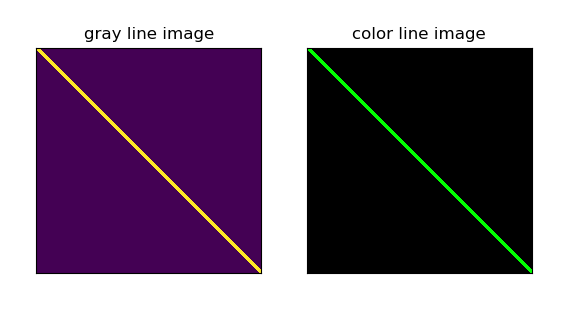
注意1:在这里再强调一下,由于cv和matplotlib的读取图像通道不同,导致灰度图和彩色图的颜色不一样,如果想分开看,可以直接使用cv2.imshow()。
注意2:绘制图像是在原图上绘制,这里我们写的是专门在原图上绘制,后面draw轮廓的话,可能需要 img.copy()了。不然我们的原图会存在画的轮廓。
1.2 绘制矩阵
在OpenCV中,绘制直线使用的函数为 rectangel() ,其函数原型如下:
def rectangle(img, pt1, pt2, color, thickness=None, lineType=None, shift=None): # real signature unknown; restored from __doc__
"""
rectangle(img, pt1, pt2, color[, thickness[, lineType[, shift]]]) -> img
. @brief Draws a simple, thick, or filled up-right rectangle.
.
. The function cv::rectangle draws a rectangle outline or a filled rectangle whose two opposite corners
. are pt1 and pt2.
.
. @param img Image.
. @param pt1 Vertex of the rectangle.
. @param pt2 Vertex of the rectangle opposite to pt1 .
. @param color Rectangle color or brightness (grayscale image).
. @param thickness Thickness of lines that make up the rectangle. Negative values, like #FILLED,
. mean that the function has to draw a filled rectangle.
. @param lineType Type of the line. See #LineTypes
. @param shift Number of fractional bits in the point coordinates. rectangle(img, rec, color[, thickness[, lineType[, shift]]]) -> img
. @overload
.
. use `rec` parameter as alternative specification of the drawn rectangle: `r.tl() and
. r.br()-Point(1,1)` are opposite corners
"""
pass
参数解释
- 第一个参数img:img是原图
- 第二个参数pt1:(x,y)是矩阵的左上点坐标
- 第三个参数pt2:(x+w,y+h)是矩阵的右下点坐标
- 第四个参数color:(0,255,0)是画线对应的rgb颜色
- 第五个参数thickness:2是所画的线的宽度
cv2.rectangle(img, (10, 10), (390, 390), (255, 0, 0), 3),需要确定的就是矩形的两个点(左上角与右下角),颜色,线的类型(不设置就默认)。
代码如下:
import cv2
import numpy as np
import matplotlib.pyplot as plt # 生成一个空灰度图像
img1 = np.zeros((400, 400), np.uint8)
img1 = cv2.rectangle(img1, (40, 40), (350, 350), 255, 5) # 生成一个空彩色图像
img3 = np.zeros((400, 400, 3), np.uint8)
img3 = cv2.rectangle(img3, (40, 40), (350, 350), (0, 255, 0), 5) titles = ['gray rectangle image', 'color rectangle image']
res = [img1, img3] for i in range(2):
plt.subplot(1, 2, i+1)
plt.imshow(res[i]), plt.title(titles[i])
plt.xticks([]), plt.yticks([]) plt.show()
效果如下:
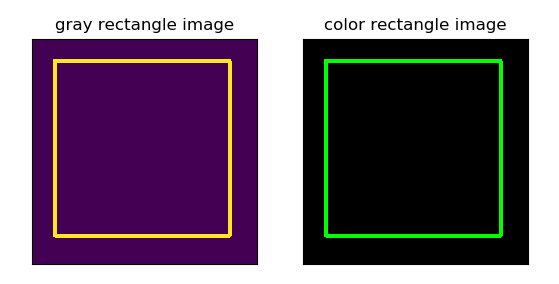
1.3 绘制圆形
在OpenCV中,绘制直线使用的函数为 circle() ,其函数原型如下:
def circle(img, center, radius, color, thickness=None, lineType=None, shift=None): # real signature unknown; restored from __doc__
"""
circle(img, center, radius, color[, thickness[, lineType[, shift]]]) -> img
. @brief Draws a circle.
.
. The function cv::circle draws a simple or filled circle with a given center and radius.
. @param img Image where the circle is drawn.
. @param center Center of the circle.
. @param radius Radius of the circle.
. @param color Circle color.
. @param thickness Thickness of the circle outline, if positive. Negative values, like #FILLED,
. mean that a filled circle is to be drawn.
. @param lineType Type of the circle boundary. See #LineTypes
. @param shift Number of fractional bits in the coordinates of the center and in the radius value.
"""
pass
绘制圆形也简单,只需要确定圆心与半径即可。
实践代码如下:
import cv2
import numpy as np
import matplotlib.pyplot as plt # 生成一个空灰度图像
img1 = np.zeros((400, 400), np.uint8)
img1 = cv2.circle(img1, (150, 150), 100, 255, 5) # 生成一个空彩色图像
img3 = np.zeros((400, 400, 3), np.uint8)
img3 = cv2.circle(img3, (150, 150), 100, (0, 255, 0), 5) titles = ['gray circle image', 'color circle image']
res = [img1, img3] for i in range(2):
plt.subplot(1, 2, i+1)
plt.imshow(res[i]), plt.title(titles[i])
plt.xticks([]), plt.yticks([]) plt.show()
效果如下:
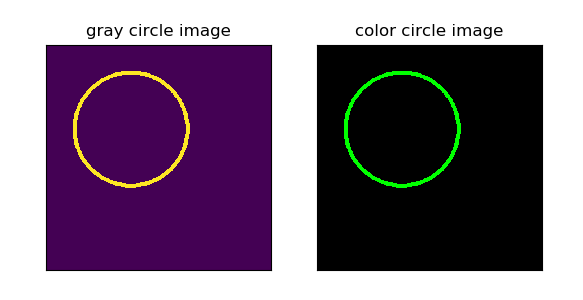
1.4 绘制椭圆
在OpenCV中,绘制直线使用的函数为 ellipse() ,其函数原型如下:
def ellipse(img, center, axes, angle, startAngle, endAngle, color, thickness=None, lineType=None, shift=None): # real signature unknown; restored from __doc__
"""
ellipse(img, center, axes, angle, startAngle, endAngle, color[, thickness[, lineType[, shift]]]) -> img
. @brief Draws a simple or thick elliptic arc or fills an ellipse sector.
.
. The function cv::ellipse with more parameters draws an ellipse outline, a filled ellipse, an elliptic
. arc, or a filled ellipse sector. The drawing code uses general parametric form.
. A piecewise-linear curve is used to approximate the elliptic arc
. boundary. If you need more control of the ellipse rendering, you can retrieve the curve using
. #ellipse2Poly and then render it with #polylines or fill it with #fillPoly. If you use the first
. variant of the function and want to draw the whole ellipse, not an arc, pass `startAngle=0` and
. `endAngle=360`. If `startAngle` is greater than `endAngle`, they are swapped. The figure below explains
. the meaning of the parameters to draw the blue arc.
.
. 
.
. @param img Image.
. @param center Center of the ellipse.
. @param axes Half of the size of the ellipse main axes.
. @param angle Ellipse rotation angle in degrees.
. @param startAngle Starting angle of the elliptic arc in degrees.
. @param endAngle Ending angle of the elliptic arc in degrees.
. @param color Ellipse color.
. @param thickness Thickness of the ellipse arc outline, if positive. Otherwise, this indicates that
. a filled ellipse sector is to be drawn.
. @param lineType Type of the ellipse boundary. See #LineTypes
. @param shift Number of fractional bits in the coordinates of the center and values of axes. ellipse(img, box, color[, thickness[, lineType]]) -> img
. @overload
. @param img Image.
. @param box Alternative ellipse representation via RotatedRect. This means that the function draws
. an ellipse inscribed in the rotated rectangle.
. @param color Ellipse color.
. @param thickness Thickness of the ellipse arc outline, if positive. Otherwise, this indicates that
. a filled ellipse sector is to be drawn.
. @param lineType Type of the ellipse boundary. See #LineTypes
"""
pass
这里解释一下参数:
- img:图像
- center:椭圆圆心坐标
- axes:轴的长度
- angle:偏转的角度
- start_angle:圆弧起始角的角度
- end_angle:圆弧终结角的角度
- color:线条的颜色
- thickness:线条的粗细程度
- line_type:线条的类型,详情见CVLINE的描述
- shift:圆心坐标点的数轴的精度
图像化如下:

实践代码如下:
import cv2
import numpy as np
import matplotlib.pyplot as plt # 生成一个空灰度图像
img_origin1 = np.zeros((400, 400), np.uint8)
img_origin11 = img_origin1.copy()
# 参数依次是:图像,椭圆圆心坐标,轴的长度,偏转的角度, 圆弧起始角的角度,圆弧终结角的角度,线条的颜色,线条的粗细程度,线条的类型
img1 = cv2.ellipse(img_origin1, (150, 150), (150, 100), 30, 10, 190, 250)
img11 = cv2.ellipse(img_origin11, (150, 150), (150, 100), 30, 10, 190, 250, -1) # 生成一个空彩色图像
img_origin3 = np.zeros((400, 400, 3), np.uint8)
img_origin33 = img_origin3.copy()
# 注意最后一个参数 -1,表示对图像进行填充,默认是不填充的,如果去掉,只有椭圆轮廓了
img3 = cv2.ellipse(img_origin3, (150, 150), (150, 100), 30, 0, 180, 250)
img33 = cv2.ellipse(img_origin33, (150, 150), (150, 100), 30, 0, 180, 250, -1) titles = ['gray ellipse image', 'color ellipse image', 'gray ellipse padding', 'color ellipse padding']
res = [img1, img3, img11, img33] for i in range(4):
plt.subplot(2, 2, i+1)
plt.imshow(res[i]), plt.title(titles[i])
plt.xticks([]), plt.yticks([]) plt.show()
效果如下:
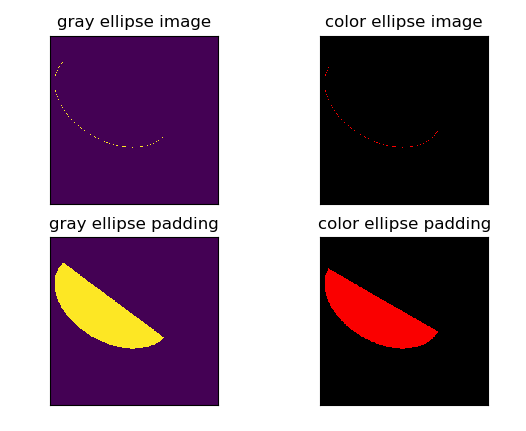
2,图像轮廓
图像轮廓可以简单认为成将连续的点(连着边界)连在一起的曲线,具有相同的颜色或者灰度。轮廓在形状分析和物体的检测和识别中很有用。
- 为了更加准确,要使用二值化图像。在寻找轮廓之前,要进行阈值化处理,或者Canny边界检测。
- 查找轮廓的函数会修改原始图像。如果你在找到轮廓之后还想使用原始图像的话,你应该将原始图像存储到其他变量中。
- 在OpenCV中,查找轮廓就像在黑色背景中超白色物体。你应该记住要找的物体应该是白色而背景应该是黑色。
2.1 cv2.findContours()函数
那么如何在一个二值化图像中查找轮廓呢?这里推荐使用函数cv2.findContours():
函数cv2.findContours()函数的原型为:
cv2.findContours(image, mode, method[, contours[, hierarchy[, offset ]]])
注意:opencv2返回两个值:contours:hierarchy。而opencv3会返回三个值,分别是img(图像), countours(轮廓,是一个列表,里面存贮着图像中所有的轮廓,每一个轮廓都是一个numpy数组,包含对象边界点(x, y)的坐标), hierarchy(轮廓的层析结构)。
函数参数:
第一个参数是寻找轮廓的图像,即输入图像;
第二个参数表示轮廓的检索模式,有四种(本文介绍的都是新的cv2接口):
- cv2.RETR_EXTERNAL: 表示只检测外轮廓
- cv2.RETR_LIST: 表示检测所有轮廓,检测的轮廓不建立等级关系,并将其保存到一条链表当中
- cv2.RETR_CCOMP :表示检测所有的轮廓,并将他们组织为两层:顶层是各部分的外部边界,第二次是空洞的边界
- cv2.RETR_TREE: 表示检测所有轮廓,并重构嵌套轮廓的整个层次,建立一个等级树结构的轮廓
第三个参数method为轮廓的近似办法
- cv2.CHAIN_APPROX_NONE:以Freeman链码的方式输出轮廓,所有其他方法输出多边形(顶点的序列)。存储所有的轮廓点,相邻的两个点的像素位置差不超过1,即max(abs(x1-x2),abs(y2-y1))==1
- cv2.CHAIN_APPROX_SIMPLE:压缩水平方向,垂直方向,对角线方向的元素,只保留该方向的终点坐标,例如一个矩形轮廓只需4个点来保存轮廓信息
- cv2.CHAIN_APPROX_TC89_L1,CV_CHAIN_APPROX_TC89_KCOS使用teh-Chinl chain 近似算法
这里轮廓的近似的两个方法我们可以从下面图看更加明显:
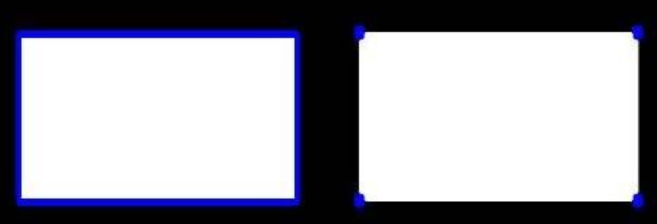
一个是输出所有轮廓(即所有顶点的序列),另一个函数只保留他们的终点部分。
函数返回值:
一般情况下,cv2.findContours()函数返回两个值,一个是轮廓本身,还有一个是每条轮廓对应的属性。当然特殊情况下返回三个值。即第一个是图像本身。
contour返回值
cv2.findContours()函数首先返回一个 list,list中每个元素都是图像中的一个轮廓,用numpy中的ndarray表示。这个概念非常重要,通过下面代码查看:
print (type(contours))
print (type(contours[0]))
print (len(contours))
'''
结果如下:
<class 'list'>
<class 'numpy.ndarray'>
2
'''
这里我们使用 contour.jpg 这幅图像举个例子,图如下:

通过上述图,我们会看到本例中有两条轮廓,一个是五角星的,一个是矩形的。每个轮廓是一个 ndarray,每个 ndarray是轮廓上的点的集合,并且打印出list的长度为2。
由于我们知道返回的轮廓有两个,因此可以通过:
cv2.drawContours(img,contours[0],0,(0,0,255),3) cv2.drawContours(img,contours[1],0,(0,0,255),3)
分别绘制两个轮廓,同时通过:
print(len(contours[0]))
print(len(contours[1]))
'''
结果如下:
4
368
'''
输出两个轮廓中存储的点的个数,可以看出,第一个轮廓中只有四个元素,这是因为轮廓中并不是存储轮廓上所有的点,而是只存储可以用直线描述轮廓的点的个数,比如一个“正立”的矩形,只需要四个顶点就能描述轮廓了。而第二个轮廓却有368个元素,因为它是不规整的图像。
hiarachy返回值
此外,该函数还可返回一个可选的hiararchy结果,这是一个ndarray,其中的元素个数和轮廓个数相同,每个轮廓contours[i]对应4个hierarchy元素hierarchy[i][0] ~hierarchy[i][3],分别表示后一个轮廓、前一个轮廓、父轮廓、内嵌轮廓的索引编号,如果没有对应项,则该值为负数。
print (type(hierarchy))
print (hierarchy.ndim)
print (hierarchy[0].ndim)
print (hierarchy.shape)
'''
结果如下:
<class 'numpy.ndarray'>
3
2
(1, 2, 4)
'''
可以看出,hierachy本身包含两个ndarray,每个 ndarray对应一个轮廓,每个轮廓有四个属性。
完整代码如下:
import cv2
img = cv2.imread('contour.jpg')
gray = cv2.cvtColor(img, cv2.COLOR_BGR2GRAY)
ret, thresh = cv2.threshold(gray, 127, 255, cv2.THRESH_BINARY)
contours, hierarchy = cv2.findContours(thresh, cv2.RETR_TREE, cv2.CHAIN_APPROX_SIMPLE)
print (type(contours))
print (type(contours[0]))
print (len(contours))
'''
结果如下:
<class 'list'>
<class 'numpy.ndarray'>
2
'''
print(len(contours[0]))
print(len(contours[1]))
'''
结果如下:
4
368
'''
print (type(hierarchy))
print (hierarchy.ndim)
print (hierarchy[0].ndim)
print (hierarchy.shape)
'''
结果如下:
<class 'numpy.ndarray'>
3
2
(1, 2, 4)
'''
# cv2.imshow('thresh', thresh)
# cv2.waitKey(0)
# cv2.destroyWindow('thresh')
2.2 cv2.drawContours()
OpenCV中通过 cv2.drawContours在图像上绘制轮廓。
下面看一下cv2.drawContours()函数:
cv2.drawContours(image, contours, contourIdx, color[,
thickness[, lineType[, hierarchy[, maxLevel[, offset ]]]]])
参数:
- 第一个参数是指明在哪幅图像上绘制轮廓;
- 第二个参数是轮廓本身,在Python中是一个list。
- 第三个参数指定绘制轮廓list中的哪条轮廓,如果是-1,则绘制其中的所有轮廓。后面的参数很简单。其中thickness表明轮廓线的宽度,如果是-1(cv2.FILLED),则为填充模式。绘制参数将在以后独立详细介绍。
下面看一个实例,在一幅图像上绘制所有的轮廓:
#_*_coding:utf-8_*_
import cv2
import numpy as np img_path = 'contour.jpg'
img = cv2.imread(img_path)
img1 = img.copy()
img2 = img.copy()
img3 = img.copy()
imgray = cv2.cvtColor(img, cv2.COLOR_BGR2GRAY)
_, thresh = cv2.threshold(imgray, 127, 255, cv2.THRESH_BINARY)
contours, hierarchy= cv2.findContours(thresh, cv2.RETR_TREE, cv2.CHAIN_APPROX_SIMPLE) # 绘制独立轮廓,如第四个轮廓
img1 = cv2.drawContours(img1, contours, -1, (0, 255, 0), 3)
# 如果指定绘制几个轮廓(确保数量在轮廓总数里面),就会只绘制指定数量的轮廓
img2 = cv2.drawContours(img2, contours, 1, (0, 255, 0), 3)
img3 = cv2.drawContours(img3, contours, 0, (0, 255, 0), 3) res = np.hstack((img, img1, img2))
cv2.imshow('img', img3)
cv2.waitKey(0)
cv2.destroyAllWindows()
需要注意的是 cv2.findContours()函数接受的参数是二值图,即黑白的(不是灰度图),所以读取的图像先要转化成灰度图,再转化成二值图,后面两行代码分别是检测轮廓,绘制轮廓。
比如原图如下:

检测到的所有轮廓图如下(当指定绘制轮廓参数为 -1 ,默认绘制所有的轮廓):
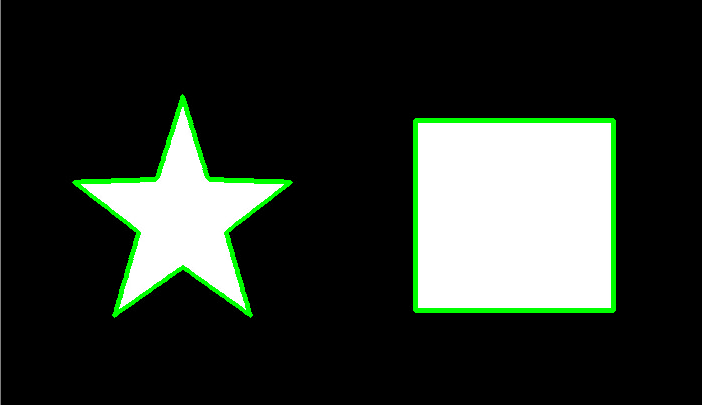
当指定绘制轮廓的参数为 0的时候,则会找到索引为0的图像的轮廓如下:
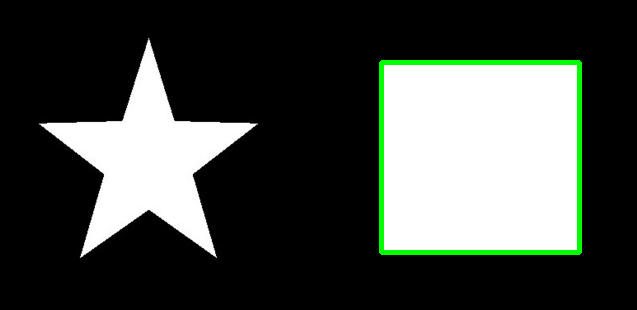
同理,当指定绘制轮廓的参数为 1的时候,则会找到索引为1的图像的轮廓如下:

注意:findcontours函数会“原地”修改输入的图像,所以我们需要copy图像,不然原图会变。。。。
2.3 cv2.boundingrect()函数
矩形边框(Bounding Rectangle)是说,用一个最小的矩形,把找到的形状包起来。还有一个带旋转的矩形,面积会更小。
首先介绍下cv2.boundingRect(img)这个函数,源码如下:
def boundingRect(array): # real signature unknown; restored from __doc__
"""
boundingRect(array) -> retval
. @brief Calculates the up-right bounding rectangle of a point set or non-zero pixels of gray-scale image.
.
. The function calculates and returns the minimal up-right bounding rectangle for the specified point set or
. non-zero pixels of gray-scale image.
.
. @param array Input gray-scale image or 2D point set, stored in std::vector or Mat.
"""
pass
解释一下参数的意义:img是一个二值图,也就是它的参数;返回四个值,分别是x,y,w,h( x,y是矩阵左上点的坐标,w,h是矩阵的宽和高);
用下面函数解释更加形象:
x, y, w, h = cv2.boudingrect(cnt) # 获得外接矩形 参数说明:x,y, w, h 分别表示外接矩形的x轴和y轴的坐标,以及矩形的宽和高, cnt表示输入的轮廓值
得到矩阵的坐标后,然后利用cv2.rectangle(img, (x,y), (x+w,y+h), (0,255,0), 2)画出矩行,我们前面有讲这个函数,这里不再赘述。
下面举个例子来看看如何找出不规则图像的外接矩阵,并画出其矩阵,首先图如下:
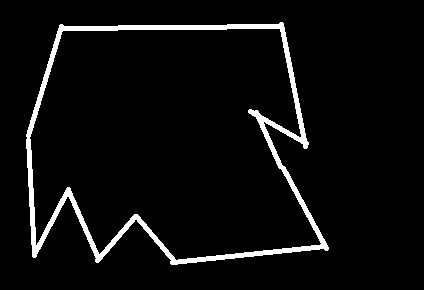
我们的目的是找出这个不规则图像的外接矩阵,并展示出来,代码如下:
#_*_coding:utf-8_*_
import cv2
import numpy as np img_path = 'contour2.png'
img = cv2.imread(img_path)
img1 = img.copy()
img2 = img.copy()
imgray = cv2.cvtColor(img, cv2.COLOR_BGR2GRAY)
_, thresh = cv2.threshold(imgray, 127, 255, cv2.THRESH_BINARY)
contours, hierarchy= cv2.findContours(thresh, cv2.RETR_TREE, cv2.CHAIN_APPROX_NONE)
print('轮廓的总数为', len(contours))
# 轮廓的总数为 2 cnt = contours[0]
x, y, w, h = cv2.boundingRect(cnt)
img1 = cv2.rectangle(img1, (x,y), (x+w,y+h), (0, 255, 0), 2) cv2.imshow('img', img1)
cv2.waitKey(0)
cv2.destroyAllWindows()
效果如下:

2.4 cv2.contourArea()
opencv中使用cv2.contourArea()来计算轮廓的面积。
首先介绍下cv2.contourArea(cnt, True)这个函数,源码如下:
def contourArea(contour, oriented=None): # real signature unknown; restored from __doc__
"""
contourArea(contour[, oriented]) -> retval
. @brief Calculates a contour area.
.
. The function computes a contour area. Similarly to moments , the area is computed using the Green
. formula. Thus, the returned area and the number of non-zero pixels, if you draw the contour using
. #drawContours or #fillPoly , can be different. Also, the function will most certainly give a wrong
. results for contours with self-intersections.
.
. Example:
. @code
. vector<Point> contour;
. contour.push_back(Point2f(0, 0));
. contour.push_back(Point2f(10, 0));
. contour.push_back(Point2f(10, 10));
. contour.push_back(Point2f(5, 4));
.
. double area0 = contourArea(contour);
. vector<Point> approx;
. approxPolyDP(contour, approx, 5, true);
. double area1 = contourArea(approx);
.
. cout << "area0 =" << area0 << endl <<
. "area1 =" << area1 << endl <<
. "approx poly vertices" << approx.size() << endl;
. @endcode
. @param contour Input vector of 2D points (contour vertices), stored in std::vector or Mat.
. @param oriented Oriented area flag. If it is true, the function returns a signed area value,
. depending on the contour orientation (clockwise or counter-clockwise). Using this feature you can
. determine orientation of a contour by taking the sign of an area. By default, the parameter is
. false, which means that the absolute value is returned.
"""
pass
参数含义如下:
- contour:表示某输入单个轮廓,为array
- oriented:表示某个方向上轮廓的面积值,这里指顺时针或者逆时针。若为True,该函数返回一个带符号的面积值,正负值取决于轮廓的方向(顺时针还是逆时针),若为False,表示以绝对值返回
面积的值与输入点的顺序有关,因为求的是按照点的顺序连接构成的图形的面积。
下面实践一下:
#_*_coding:utf-8_*_
import cv2
import numpy as np img_path = 'contour2.png'
img = cv2.imread(img_path)
imgray = cv2.cvtColor(img, cv2.COLOR_BGR2GRAY)
_, thresh = cv2.threshold(imgray, 127, 255, cv2.THRESH_BINARY)
contours, hierarchy= cv2.findContours(thresh, cv2.RETR_TREE, cv2.CHAIN_APPROX_NONE) cnt = contours[0]
# 求轮廓的面积
area = cv2.contourArea(cnt)
print(img.shape) # (306, 453, 3)
print(area) # 57436.5
# 也可以看轮廓面积与边界矩形比
x, y, w, h = cv2.boundingRect(cnt)
rect_area = w*h
extent = float(area) / rect_area
print('轮廓面积与边界矩形比为', extent)
# 轮廓面积与边界矩形比为 0.7800798598378357
2.5 cv2.arcLength()
opencv中使用cv2.arcLength()来计算轮廓的周长。
首先介绍下cv2.arcLength(cnt, True)这个函数,源码如下:
def arcLength(curve, closed): # real signature unknown; restored from __doc__
"""
arcLength(curve, closed) -> retval
. @brief Calculates a contour perimeter or a curve length.
.
. The function computes a curve length or a closed contour perimeter.
.
. @param curve Input vector of 2D points, stored in std::vector or Mat.
. @param closed Flag indicating whether the curve is closed or not.
"""
pass
参数含义如下:
- curve:输入的二维点集(轮廓顶点),可以是 vector或者Mat类型
- closed:用于指示曲线是否封闭
下面举个例子:
#_*_coding:utf-8_*_
import cv2
import numpy as np img_path = 'contour2.png'
img = cv2.imread(img_path)
imgray = cv2.cvtColor(img, cv2.COLOR_BGR2GRAY)
_, thresh = cv2.threshold(imgray, 127, 255, cv2.THRESH_BINARY)
contours, hierarchy= cv2.findContours(thresh, cv2.RETR_TREE, cv2.CHAIN_APPROX_NONE) cnt = contours[0]
# 求轮廓的周长
arcLength = cv2.arcLength(cnt, True)
print(img.shape) # (306, 453, 3)
print(arcLength) # 1265.9625457525253
2.6 cv2.approxPolyDP()
cv2.approxPolyDP()函数是轮廓近似函数,是opencv中对指定的点集进行多边形逼近的函数,其逼近的精度可通过参数设置。我们首先看一张图:

对于左边这张图,我们可以近似为中间和右边的这张图,具体如何近似呢?我们先不说,下面接着学。
下面看看cv2.approxPolyDP()函数的源码:
def approxPolyDP(curve, epsilon, closed, approxCurve=None): # real signature unknown; restored from __doc__
"""
approxPolyDP(curve, epsilon, closed[, approxCurve]) -> approxCurve
. @brief Approximates a polygonal curve(s) with the specified precision.
.
. The function cv::approxPolyDP approximates a curve or a polygon with another curve/polygon with less
. vertices so that the distance between them is less or equal to the specified precision. It uses the
. Douglas-Peucker algorithm <http://en.wikipedia.org/wiki/Ramer-Douglas-Peucker_algorithm>
.
. @param curve Input vector of a 2D point stored in std::vector or Mat
. @param approxCurve Result of the approximation. The type should match the type of the input curve.
. @param epsilon Parameter specifying the approximation accuracy. This is the maximum distance
. between the original curve and its approximation.
. @param closed If true, the approximated curve is closed (its first and last vertices are
. connected). Otherwise, it is not closed.
"""
pass
其参数含义:
- curve:表示输入的点集
- epslion:指定的精度,也即原始曲线与近似曲线之间的最大距离,不过这个值我们一般按照周长的大小进行比较
- close:若为True,则说明近似曲线为闭合的;反之,若为False,则断开
该函数采用的是道格拉斯—普克算法(Douglas-Peucker)来实现。该算法也以Douglas-Peucker 算法和迭代终点拟合算法为名。是将曲线近似表示为一系列点,并减少点的数量的一种算法。该算法的原始类型分别由乌尔斯-拉默(Urs Ramer)于 1972年以及大卫-道格拉斯(David Douglas)和托马斯普克(Thomas Peucker)于 1973年提出,并在之后的数十年中由其他学者完善。
经典的Douglas-Peucker 算法描述如下:
- 1,在曲线首位两点A, B之间连接一条直线AB,该直线为曲线的弦
- 2,得到曲线上离该直线段距离最大的点C,计算其与AB之间的距离d
- 3,比较该距离与预先给定的阈值 threshold 的大小,如果小于 threshold,则该直线段作为曲线的近似,该段曲线处理完毕
- 4,如果距离大于阈值,则用C将曲线分为两段AC和BC,并分别对两段取新进行1~3处理
- 5,当所有曲线都处理完毕后,依次连接各个分割点形成的折线,即可以作为曲线的近似
示意图如下:

示例如下:
#_*_coding:utf-8_*_
import cv2
import numpy as np img_path = 'contour2.png'
img = cv2.imread(img_path)
img1 = img.copy()
img2 = img.copy()
imgray = cv2.cvtColor(img, cv2.COLOR_BGR2GRAY)
_, thresh = cv2.threshold(imgray, 127, 255, cv2.THRESH_BINARY)
contours, hierarchy= cv2.findContours(thresh, cv2.RETR_TREE, cv2.CHAIN_APPROX_SIMPLE) cnt = contours[0]
# 绘制独立轮廓,如第四个轮廓
img1 = cv2.drawContours(img1, [cnt], -1, (0, 255, 0), 3) epsilon = 0.1*cv2.arcLength(cnt, True)
approx = cv2.approxPolyDP(cnt, epsilon, True)
img2 = cv2.drawContours(img2, [approx], -1, (0, 255, 0), 3) res = np.hstack((img, img1, img2))
cv2.imshow('img', res)
cv2.waitKey(0)
cv2.destroyAllWindows()
效果如下:
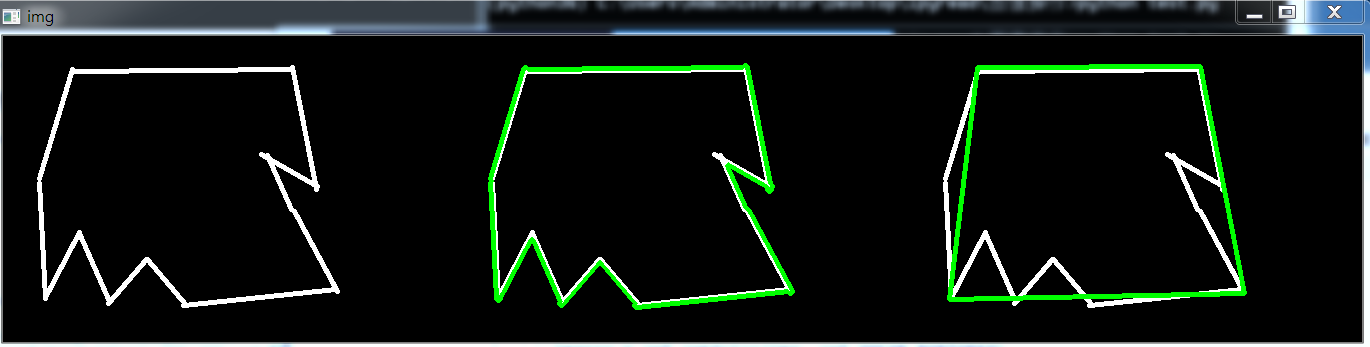
2.7 cv2.minEnclosingCircle()
在opencv中也可以实现轮廓的外接圆,它是函数cv2.minEnclosingCircle()。
下面我们看一下cv2.minEnclosingCircle()的源码:
def minEnclosingCircle(points): # real signature unknown; restored from __doc__
"""
minEnclosingCircle(points) -> center, radius
. @brief Finds a circle of the minimum area enclosing a 2D point set.
.
. The function finds the minimal enclosing circle of a 2D point set using an iterative algorithm.
.
. @param points Input vector of 2D points, stored in std::vector\<\> or Mat
. @param center Output center of the circle.
. @param radius Output radius of the circle.
"""
pass
参数意思也很明了,这里不再赘述。
实践代码如下:
#_*_coding:utf-8_*_
import cv2
import numpy as np img_path = 'contour2.png'
img = cv2.imread(img_path)
img1 = img.copy()
imgray = cv2.cvtColor(img, cv2.COLOR_BGR2GRAY)
_, thresh = cv2.threshold(imgray, 127, 255, cv2.THRESH_BINARY)
contours, hierarchy= cv2.findContours(thresh, cv2.RETR_TREE, cv2.CHAIN_APPROX_NONE) cnt = contours[0]
# 求轮廓的外接圆
(x, y), radius = cv2.minEnclosingCircle(cnt)
center = (int(x), int(y))
radius = int(radius)
img1 = cv2.circle(img1, center, radius, (0, 255, 0), 2)
res = np.hstack((img, img1))
cv2.imshow('img', res)
cv2.waitKey(0)
cv2.destroyAllWindows()
效果如下:
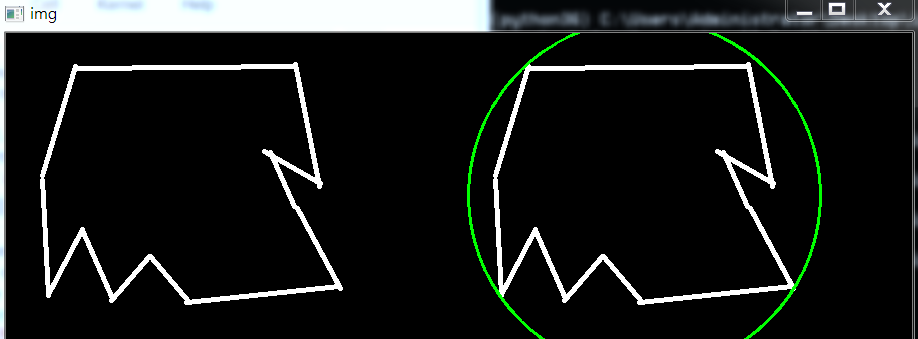
2.8 cv2.fillConvexPoly()与cv2.fillPoly()填充多边形
opencv中没有旋转矩形,也没有填充矩阵,但是它可以使用填充多边形函数 fillPoly()来填充。上面两个函数的区别就在于 fillConvexPoly() 画了一个凸多边形,这个函数要快得多,不过需要指定凸多边形的坐标。而fillPoly()则不仅可以填充凸多边形,任何单调多边形都可以填充。
cv2.fillConvexPoly()函数可以用来填充凸多边形,只需要提供凸多边形的顶点即可。
下面看看cv2.fillConvexPoly()函数的源码:
def fillConvexPoly(img, points, color, lineType=None, shift=None): # real signature unknown; restored from __doc__
"""
fillConvexPoly(img, points, color[, lineType[, shift]]) -> img
. @brief Fills a convex polygon.
.
. The function cv::fillConvexPoly draws a filled convex polygon. This function is much faster than the
. function #fillPoly . It can fill not only convex polygons but any monotonic polygon without
. self-intersections, that is, a polygon whose contour intersects every horizontal line (scan line)
. twice at the most (though, its top-most and/or the bottom edge could be horizontal).
.
. @param img Image.
. @param points Polygon vertices.
. @param color Polygon color.
. @param lineType Type of the polygon boundaries. See #LineTypes
. @param shift Number of fractional bits in the vertex coordinates.
"""
pass
示例如下:
#_*_coding:utf-8_*_
import cv2
import numpy as np img = np.zeros((500, 500, 3), np.uint8)
triangle = np.array([[50, 50], [50, 400], [400, 450]])
cv2.fillConvexPoly(img, triangle, (0, 255, 0))
cv2.imshow('image', img)
cv2.waitKey(0)
cv2.destroyAllWindows()
我们使用绿色填充,效果如下:

cv2.fillPoly()函数可以用来填充任意形状的图型.可以用来绘制多边形,工作中也经常使用非常多个边来近似的画一条曲线.cv2.fillPoly()函数可以一次填充多个图型。
下面看看cv2.fillPoly()函数的源码:
def fillPoly(img, pts, color, lineType=None, shift=None, offset=None): # real signature unknown; restored from __doc__
"""
fillPoly(img, pts, color[, lineType[, shift[, offset]]]) -> img
. @brief Fills the area bounded by one or more polygons.
.
. The function cv::fillPoly fills an area bounded by several polygonal contours. The function can fill
. complex areas, for example, areas with holes, contours with self-intersections (some of their
. parts), and so forth.
.
. @param img Image.
. @param pts Array of polygons where each polygon is represented as an array of points.
. @param color Polygon color.
. @param lineType Type of the polygon boundaries. See #LineTypes
. @param shift Number of fractional bits in the vertex coordinates.
. @param offset Optional offset of all points of the contours.
"""
pass
效果如下:
#_*_coding:utf-8_*_
import cv2
import numpy as np img = np.zeros((500, 500, 3), np.uint8)
area1 = np.array([[50, 50], [50, 400], [100, 450]])
area2 = np.array([[300, 300],[450, 300], [450, 450], [300, 450]])
cv2.fillPoly(img, [area1, area2], (255, 0, 0))
cv2.imshow('image', img)
cv2.waitKey(0)
cv2.destroyAllWindows()
效果如下:
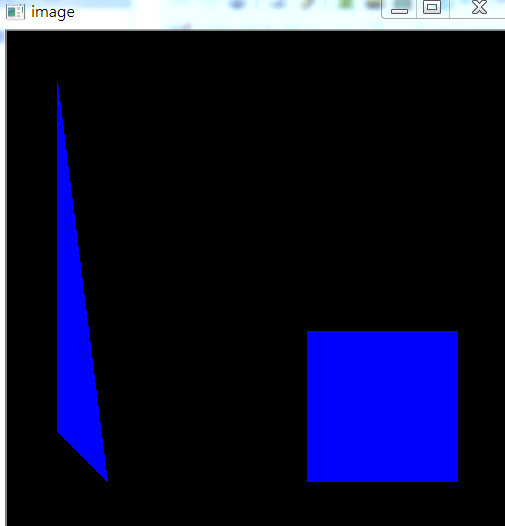
3,轮廓处理实战
下面举一个实际的例子来巩固一下学习的知识点。
问题是这样的,假设我相对这张图的左边面积做处理,我希望将其填充为白色(任何想要的颜色)。
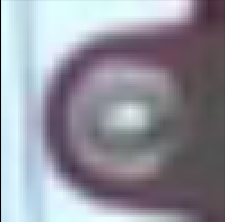
也就是黑色圈外的颜色填充为白色,希望能完全利用上面学到的函数。
下面依次分析,首先对图像进行K-Means聚类,效果如下:
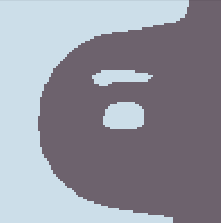
然后检测轮廓,这里尽量将所有的轮廓检测出来,如下:
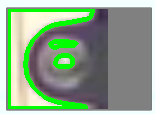
然后对需要的轮廓进行填充,结果如下:

上图为最终的效果,代码如下:
import cv2
import numpy as np
import matplotlib.pyplot as plt def show_image(img):
cv2.imshow('image', img)
cv2.waitKey(0)
cv2.destroyAllWindows() def image_processing(filename):
img = cv2.imread(filename)
img = cv2.resize(img, dsize=(100, 100))
data = img.reshape((-1, 3))
data = np.float32(data)
# 定义中心(tyep, max_iter, epsilon)
criteria = (cv2.TERM_CRITERIA_EPS + cv2.TERM_CRITERIA_MAX_ITER, 10, 1.0)
# 设置标签
flags = cv2.KMEANS_RANDOM_CENTERS
# K-means 聚类,聚集成2类
compactness, labels2, centers2 = cv2.kmeans(data, 2, None, criteria, 10, flags) # 2 类 图像转换回 uint8 二维类型
centers2 = np.uint8(centers2)
res2 = centers2[labels2.flatten()]
dst2 = res2.reshape(img.shape) gray = cv2.cvtColor(dst2, cv2.COLOR_BGR2GRAY)
_, thresh = cv2.threshold(gray, 127, 255, cv2.THRESH_BINARY)
contours, hierarchy = cv2.findContours(thresh, cv2.RETR_TREE, cv2.CHAIN_APPROX_SIMPLE)
# 第一个参数是指明在哪副图像上绘制轮廓,第二个参数是轮廓本身,在Python中是list
# 第三个参数指定绘制轮廓list中那条轮廓,如果是-1,则绘制其中的所有轮廓。。
# dst3 = cv2.drawContours(img, contours, -1, (0, 255, 0), 3) # show_image(dst3)
for ind, contour in enumerate(contours):
print('总共有几个轮廓:%s' % len(contours)) # 其中x,y,w,h分布表示外接矩阵的x轴和y轴的坐标,以及矩阵的宽和高,contour表示输入的轮廓值
x, y, w, h = cv2.boundingRect(contour)
print(x, y, w, h)
if w > 80 or h > 80:
print(contours[ind])
print(type(contours[ind]), contours[ind].shape)
# cv2.fillConvexPoly()函数可以用来填充凸多边形,只需要提供凸多边形的顶点即可。
cv2.fillConvexPoly(img, contours[ind], (255, 255, 255))
show_image(img) # # 用来正常显示中文标签
# plt.rcParams['font.sans-serif'] = ['SimHei']
#
# # 显示图形
# titles = [u'原图', u'聚类图像 K=2']
# images = [img, dst2]
# for i in range(len(images)):
# plt.subplot(1, 2, i + 1), plt.imshow(images[i], 'gray')
# plt.title(titles[i])
# plt.xticks([]), plt.yticks([])
# plt.show() if __name__ == '__main__':
filename1 = 'test.png'
image_processing(filename)
openCV Contours详解:https://www.pianshen.com/article/5989350739/
参考文献:https://blog.csdn.net/hjxu2016/article/details/77833336
https://blog.csdn.net/sunny2038/article/details/12889059#(写的好)
https://www.cnblogs.com/Ph-one/p/12082692.html
博客园函数:https://www.cnblogs.com/Undo-self-blog/p/8438808.html#top
https://blog.csdn.net/on2way/article/details/46793911
OpenCV计算机视觉学习(8)——图像轮廓处理(轮廓绘制,轮廓检索,轮廓填充,轮廓近似)的更多相关文章
- OpenCV计算机视觉学习(13)——图像特征点检测(Harris角点检测,sift算法)
如果需要处理的原图及代码,请移步小编的GitHub地址 传送门:请点击我 如果点击有误:https://github.com/LeBron-Jian/ComputerVisionPractice 前言 ...
- OpenCV计算机视觉学习(12)——图像量化处理&图像采样处理(K-Means聚类量化,局部马赛克处理)
如果需要处理的原图及代码,请移步小编的GitHub地址 传送门:请点击我 如果点击有误:https://github.com/LeBron-Jian/ComputerVisionPractice 准备 ...
- OpenCV示例学习笔记(1)-contours2.cpp-通过findContours 函数实现轮廓提取
这个系列的目的是通过对OpenCV示例,进一步了解OpenCV函数的使用,不涉及具体原理. 示例代码地址:http://docs.opencv.org/3.0.0/examples.html(安装op ...
- OpenCV计算机视觉学习(2)——图像算术运算 & 掩膜mask操作(数值计算,图像融合,边界填充)
在OpenCV中我们经常会遇到一个名字:Mask(掩膜).很多函数都使用到它,那么这个Mask到底是什么呢,下面我们从图像基本运算开始,一步一步学习掩膜. 1,图像算术运算 图像的算术运算有很多种,比 ...
- OpenCV计算机视觉学习(11)——图像空间几何变换(图像缩放,图像旋转,图像翻转,图像平移,仿射变换,镜像变换)
如果需要处理的原图及代码,请移步小编的GitHub地址 传送门:请点击我 如果点击有误:https://github.com/LeBron-Jian/ComputerVisionPractice 图像 ...
- OpenCV计算机视觉学习(10)——图像变换(傅里叶变换,高通滤波,低通滤波)
如果需要处理的原图及代码,请移步小编的GitHub地址 传送门:请点击我 如果点击有误:https://github.com/LeBron-Jian/ComputerVisionPractice 在数 ...
- OpenCV计算机视觉学习(5)——形态学处理(腐蚀膨胀,开闭运算,礼帽黑帽,边缘检测)
如果需要处理的原图及代码,请移步小编的GitHub地址 传送门:请点击我 如果点击有误:https://github.com/LeBron-Jian/ComputerVisionPractice 形态 ...
- opencv学习之路(23)、轮廓查找与绘制(二)——访问轮廓每个点
一.简介 二.画出每个轮廓的每个点 #include "opencv2/opencv.hpp" using namespace cv; void main() { Mat src= ...
- OpenCV计算机视觉学习(1)——图像基本操作(图像视频读取,ROI区域截取,常用cv函数解释)
1,计算机眼中的图像 我们打开经典的 Lena图片,看看计算机是如何看待图片的: 我们点击图中的一个小格子,发现计算机会将其分为R,G,B三种通道.每个通道分别由一堆0~256之间的数字组成,那Ope ...
随机推荐
- 微信小程序直播接入
申请开通小程序直播 1.申请小程序直播有以下几个硬性指标: 1. 满足小程序18个开放类目 2. 主体下小程序近半年没有严重违规 3. 小程序近90天内有过支付行为 4. 主体下公众号累计粉丝数大于1 ...
- php判断请求方式
1 /** 2 * 判断是否为get请求 3 * 4 * @return bool 5 */ 6 function is_get():bool 7 { 8 return $_SERVER['REQUE ...
- Redis中的事务(多命令)操作
作为一个nosql数据库,事务是必要功能.但是redis我们是可以理解为它不支持事务操作的,因为它的特征完全不满足我们对事物的正常理解 ps:我不知道是谁一开始提出redis支持事务的,但是我更倾向于 ...
- Oracle学习(四)SQL高级--表优化相关(序列、视图等)
INDEX(索引) 可以在表中创建索引,以便更加快速高效地查询数据. 用户无法看到索引,它们只能被用来加速搜索/查询. PS:更新一个包含索引的表需要比更新一个没有索引的表花费更多的时间,这是由于索引 ...
- 利用glog打印日志
glog出自互联网豪门google,质量有保证,轻量级,入门简单,功能较全,线程安全.有关glog的打印细节本篇文章不再赘述,网上一大堆的资料,参考:glog日志库使用笔记. glog的托管地址:gi ...
- 刷题[FBCTF2019]Event
解题思路 信息收集 打开发现是这样的登陆框,信息泄露,弱口令什么的尝试一下,无果,正常注册登陆 发现需要通过admin用户登陆,并且发现有/flag这样的路由,猜测后台为python编写 抓包发现有看 ...
- 需要完成PAT作业和微博作业的具体方法
http://www.cnblogs.com/c-programing-language/p/6703508.html
- Kubernetes客户端和管理界面大集合
今天给大家介绍目前市面上常用的kubernetes管理工具,总有一款适合您~~~ 简介 Kubectl K9s Kubernetes-Dashboard Rancher Kuboard Lens Oc ...
- sqlserver date与datetime区别及sqlserver日期格式转换
date是SQL Server 2008新引进的数据类型.它表示一个日子,不包含时间部分,可以表示的日期范围从公元元年1月1日到9999年12月31日.只需要3个字节的存储空间.DateTime 日期 ...
- NN相关资源(持续更新)
Iris数据介绍 http://www.cnblogs.com/Belter/p/8831216.html
