老吕教程--01后端Node.js框架搭建(安装调试KOA2)
今天开始从零搭建后端框架,后端框架基于Koa2,通过Typescript语言编写。
在写后端框架之前,自己也了解过Express,感觉Koa2更加灵活,由于有多年后端研发经验,所以采用Koa2,简单敏捷灵活。
1. 安装Koa2
首先要安装Node.js,这个就不赘述,安装最新版即可。开发IDE使用VisualStudio Code,绝对推荐。
使用vs code打开自己新建的server文件夹,使用控制台命令行,敲入以下命令:
1.1 初始化package.json文件:(根据提示回车)
npm init
1.2 安装Koa2:
npm install koa
1.3 添加index.js文件,尝试第一次运行Koa2,敲入以下代码
const Koa = require('koa');
const app = new Koa();
app.use(async ctx => {
ctx.body = 'Hello World';
});
app.listen(3000);
1.4 然后F5运行,打开浏览器,输入localhost:3000,如下图
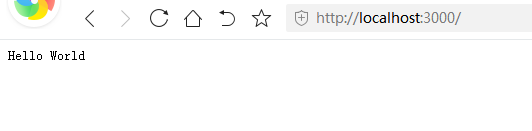
2. 安装Typescript
由于我个人比较喜欢TS,所以想尝试使用,对后期开发都有好处(前端也用TS,TS流行啊)。
2.1 全局安装TS
npm i typescript -g
2.1 添加TS配置文件:tsconfig.json
tsc --init
执行后,会出现tsconfig.json文件
2.2 打开tsconfig.json,进行配置
{
"compilerOptions": {
/* Visit https://aka.ms/tsconfig.json to read more about this file */
/* Basic Options */
// "incremental": true, /* Enable incremental compilation */
"target": "es2017",
/* Specify ECMAScript target version: 'ES3' (default), 'ES5', 'ES2015', 'ES2016', 'ES2017', 'ES2018', 'ES2019', 'ES2020', or 'ESNEXT'. */
"module": "commonjs",
/* Specify module code generation: 'none', 'commonjs', 'amd', 'system', 'umd', 'es2015', 'es2020', or 'ESNext'. */
// "lib": [], /* Specify library files to be included in the compilation. */
"allowJs": true,
/* Allow javascript files to be compiled. */
"checkJs": true,
/* Report errors in .js files. */
// "jsx": "preserve", /* Specify JSX code generation: 'preserve', 'react-native', or 'react'. */
// "declaration": true, /* Generates corresponding '.d.ts' file. */
// "declarationMap": true, /* Generates a sourcemap for each corresponding '.d.ts' file. */
"sourceMap": true,
/* Generates corresponding '.map' file. */
"outFile": "./bin",
/* Concatenate and emit output to single file. */
// "outDir": "./", /* Redirect output structure to the directory. */
// "rootDir": "./", /* Specify the root directory of input files. Use to control the output directory structure with --outDir. */
// "composite": true, /* Enable project compilation */
// "tsBuildInfoFile": "./", /* Specify file to store incremental compilation information */
// "removeComments": true, /* Do not emit comments to output. */
// "noEmit": true, /* Do not emit outputs. */
// "importHelpers": true, /* Import emit helpers from 'tslib'. */
// "downlevelIteration": true, /* Provide full support for iterables in 'for-of', spread, and destructuring when targeting 'ES5' or 'ES3'. */
// "isolatedModules": true, /* Transpile each file as a separate module (similar to 'ts.transpileModule'). */
/* Strict Type-Checking Options */
"strict": true,
/* Enable all strict type-checking options. */
"noImplicitAny": true,
/* Raise error on expressions and declarations with an implied 'any' type. */
"strictNullChecks": true,
/* Enable strict null checks. */
// "strictFunctionTypes": true, /* Enable strict checking of function types. */
// "strictBindCallApply": true, /* Enable strict 'bind', 'call', and 'apply' methods on functions. */
"strictPropertyInitialization": true,
/* Enable strict checking of property initialization in classes. */
"noImplicitThis": true,
/* Raise error on 'this' expressions with an implied 'any' type. */
//"alwaysStrict": true, /* Parse in strict mode and emit "use strict" for each source file. */
/* Additional Checks */
// "noUnusedLocals": true, /* Report errors on unused locals. */
// "noUnusedParameters": true, /* Report errors on unused parameters. */
// "noImplicitReturns": true, /* Report error when not all code paths in function return a value. */
// "noFallthroughCasesInSwitch": true, /* Report errors for fallthrough cases in switch statement. */
// "noUncheckedIndexedAccess": true, /* Include 'undefined' in index signature results */
/* Module Resolution Options */
// "moduleResolution": "node", /* Specify module resolution strategy: 'node' (Node.js) or 'classic' (TypeScript pre-1.6). */
// "baseUrl": "./", /* Base directory to resolve non-absolute module names. */
// "paths": {}, /* A series of entries which re-map imports to lookup locations relative to the 'baseUrl'. */
// "rootDirs": [], /* List of root folders whose combined content represents the structure of the project at runtime. */
// "typeRoots": [], /* List of folders to include type definitions from. */
// "types": [], /* Type declaration files to be included in compilation. */
// "allowSyntheticDefaultImports": true, /* Allow default imports from modules with no default export. This does not affect code emit, just typechecking. */
"esModuleInterop": true,
/* Enables emit interoperability between CommonJS and ES Modules via creation of namespace objects for all imports. Implies 'allowSyntheticDefaultImports'. */
// "preserveSymlinks": true, /* Do not resolve the real path of symlinks. */
// "allowUmdGlobalAccess": true, /* Allow accessing UMD globals from modules. */
/* Source Map Options */
// "sourceRoot": "", /* Specify the location where debugger should locate TypeScript files instead of source locations. */
// "mapRoot": "", /* Specify the location where debugger should locate map files instead of generated locations. */
// "inlineSourceMap": true, /* Emit a single file with source maps instead of having a separate file. */
// "inlineSources": true, /* Emit the source alongside the sourcemaps within a single file; requires '--inlineSourceMap' or '--sourceMap' to be set. */
/* Experimental Options */
"experimentalDecorators": true,
/* Enables experimental support for ES7 decorators. */
"emitDecoratorMetadata": true,
/* Enables experimental support for emitting type metadata for decorators. */
/* Advanced Options */
"skipLibCheck": true,
/* Skip type checking of declaration files. */
"forceConsistentCasingInFileNames": true /* Disallow inconsistently-cased references to the same file. */
},
"include": [
"src/**/*.ts",
"src/*.ts",
"src/*"
],
"exclude": [
"node_modules"
],
"watch": true
}
2.3 安装@types/node
npm i @types/node
2.4 修改index.js为index.ts,修改内部代码
const Koa = require('koa');
const app = new Koa();
app.use(async (ctx: any) => {
ctx.body = 'Hello World';
});
console.log('app server start on port 3000...')
app.listen(3000);
2.5 通过F5直接在vs code中进行调试,Ctrl + Shift + B(windows),创建task.json
{
// See https://go.microsoft.com/fwlink/?LinkId=733558
// for the documentation about the tasks.json format
"version": "2.0.0",
"tasks": [
{
"label": "typescript",
"type": "typescript",
"tsconfig": "tsconfig.json",
"problemMatcher": [
"$tsc"
]
}
]
}
2.6 在vs code 右侧,debug模式,添加配置

2.7 自动生成launch.json文件,修改为:
{
// Use IntelliSense to learn about possible attributes.
// Hover to view descriptions of existing attributes.
// For more information, visit: https://go.microsoft.com/fwlink/?linkid=830387
"version": "0.2.0",
"configurations": [
{
"type": "node",
"request": "launch",
"name": "Launch Program",
"preLaunchTask": "typescript",
"protocol":"inspector",
"program": "${workspaceFolder}/index.ts",
"outFiles": [
"${workspaceFolder}/bin/*.js"
]
}
]
}
2.8 按F5运行,控制台输出和页面显示如下:

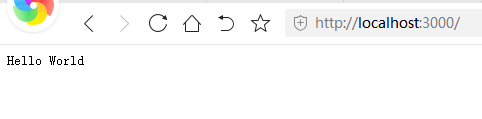
老吕教程--01后端Node.js框架搭建(安装调试KOA2)的更多相关文章
- 老吕教程--02后端KOA2框架自动重启编译服务(nodemon)
上一篇讲完搭建Typescritp版的Koa框架后,F5运行服务端,页面进行正常显示服务. 今天要分享的是,如果要修改服务端代码,如果让编译服务自动重启,免去手动结束服务再重启的过程. 自动重启服务需 ...
- Docker最全教程之使用Node.js搭建团队技术文档站(二十三)
前言 各种编程语言均有其优势和生态,有兴趣的朋友完全可以涉猎多门语言.在平常的工作之中,也可以尝试选择相对适合的编程语言来完成相关的工作. 在团队技术文档站搭建这块,笔者尝试了许多框架,最终还是选择了 ...
- Node.js 框架
Node.js的是一个JavaScript平台,它允许你建立大型的Web应用程序. Node.js的框架平台使用JavaScript作为它的脚本语言来构建可伸缩的应用. 当涉及到Web应用程序的开发 ...
- 不可错过的Node.js框架
前言 Node.js是由Ryan Dahl于2009年创建的.它是一个开源的跨平台运行时环境,用于开发服务器端和网络应用程序,它是基于Google Chrome V8 JavaScript引擎构建的. ...
- 【转】node.js框架比较
我偶然间看到这篇文章,转这个文章并没有什么含义,仅仅是感觉总结的不错,对于新学node的友友们来说希望这篇文章为大家对 Node.js 后端框架选型带来一些帮助,学习不再迷茫,也是让我有个保存,以后参 ...
- Node.js 框架对比之 Express VS Koa
背景 上图是一个典型的采用 Node.js 开发 web 应用的前后端结构,下面介绍一下 Node 服务层在其中的作用以及使用 Node.js 的一些优劣. Node 服务层作用: 请求代理 传统做法 ...
- Fundebug后端Node.js插件更新至0.2.0,支持监控Express慢请求
摘要: 性能问题也是BUG,也需要监控. Fundebug后端Node.js异常监控服务 Fundebug是专业的应用异常监控平台,我们Node.js插件fundebug-nodejs可以提供全方位的 ...
- LoopBack – 开源的,可扩展的 Node.js 框架
LoopBack 是建立在 Express 基础上的开源 Node.js 框架,专门为 Mobile,Web 和其他设备做了优化.LoopBack 能够连接到多个数据源,使用 Node.js 编写业务 ...
- node.js框架express的安装
node.js框架express的安装 首先假定你已经安装了 Node.js,接下来为你的应用创建一个目录,然后进入此目录并将其作为当前工作目录. $ mkdir myapp $ cd myapp 通 ...
随机推荐
- 程序演示:C语言第一个简单实例
在信息化.智能化的世界里,可能很早很早 我们就听过许多IT类的名词,C语言也在其中,我们侃侃而谈,到底C程序是什么样子?让我们先看简单的一个例子: 1 2 3 4 5 6 7 8 9 #include ...
- Kafka入门之consumer
offset存放在_consumer_offsets这个topic下 并且从0-49划分了50个分区: consumer会在kafka集群的所有broker中选择一个broker作为consumer ...
- 浅谈JAVA servlet
1.servlet是什么? servlet的本质是接口,接口就是一种规范.我们来看一下servlet接口中都有哪些函数: 图片来源:https://www.cnblogs.com/whgk/p/639 ...
- How tomcat works(深入剖析tomcat)servlet容器
How tomcat works (5)servlet容器阅读笔记 第四章阅读了tomcat默认连接器的实现,当时connector中的使用的容器是自定义的容器,也是非常之简单奥,一个人就干完了所有的 ...
- SQL优化之SELECT COUNT(*)
前言 SQL优化之SQL 进阶技巧(上) SQL优化之SQL 进阶技巧(下)中提到使用以下 sql 会导致慢查询 SELECT COUNT(*) FROM SomeTable SELECT COUNT ...
- 第15.37节 PyQt(Python+Qt)入门学习:containers容器类部件QMdiArea多文档界面部件详解及编程开发案例
专栏:Python基础教程目录 专栏:使用PyQt开发图形界面Python应用 专栏:PyQt入门学习 老猿Python博文目录 一.引言 老猿在前期学习PyQt相关知识时,对每个组件的属性及方法都研 ...
- PyQt(Python+Qt)学习随笔:QListWidget获取指定位置对应项的itemAt方法
老猿Python博文目录 专栏:使用PyQt开发图形界面Python应用 老猿Python博客地址 itemAt方法根据参数给定位置返回列表部件中的项.对应语法如下: QListWidgetItem ...
- PyQt(Python+Qt)学习随笔:Designer中的QDialogButtonBox的ButtonRole详解
一.引言 在Designer中创建的QDialogButtonBox对应的Button,都有指定的ButtonRole,而我们创建自定义的Button加入到QDialogButtonBox中去时,也需 ...
- Flutter开发实战笔记
下载 https://flutter.cn/docs/get-started/install/macos#get-sdk 配置环境变量 export PATH="$PATH:[PATH_TO ...
- 【题解】CIRU - The area of the union of circles [SP8073] \ 圆的面积并 [Bzoj2178]
[题解]CIRU - The area of the union of circles [SP8073] \ 圆的面积并 [Bzoj2178] 传送门: \(\text{CIRU - The area ...
