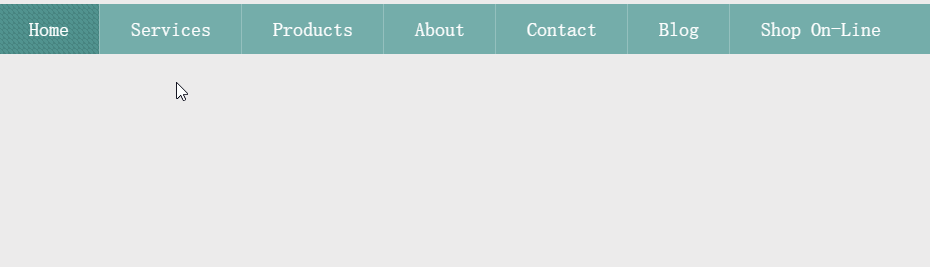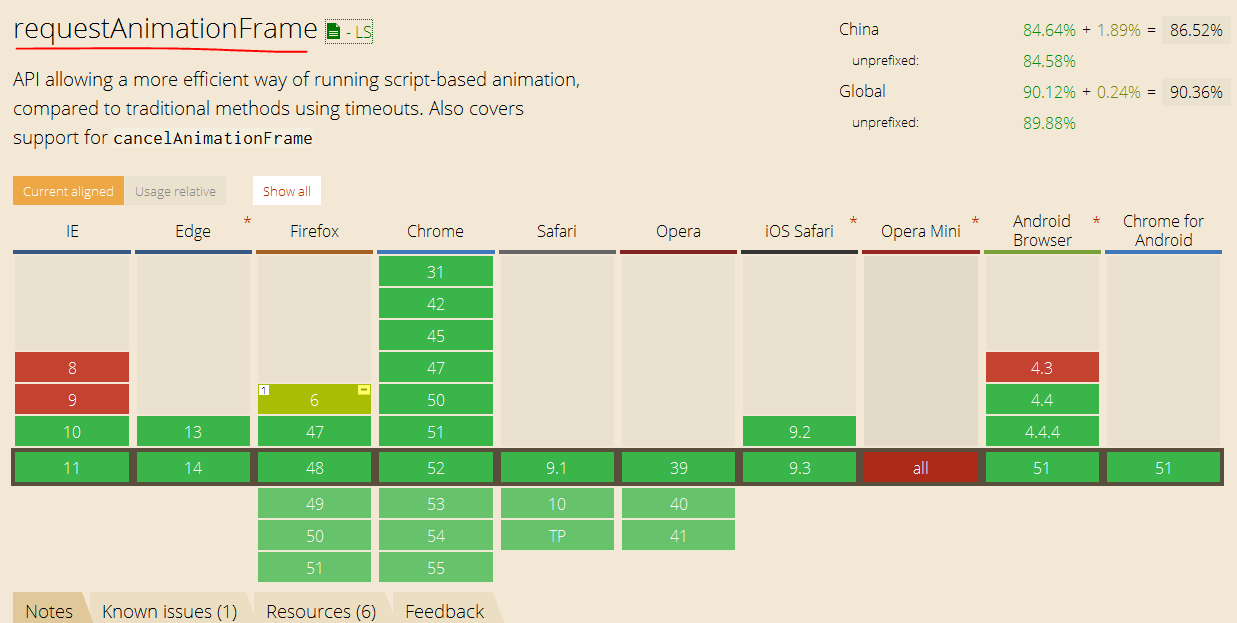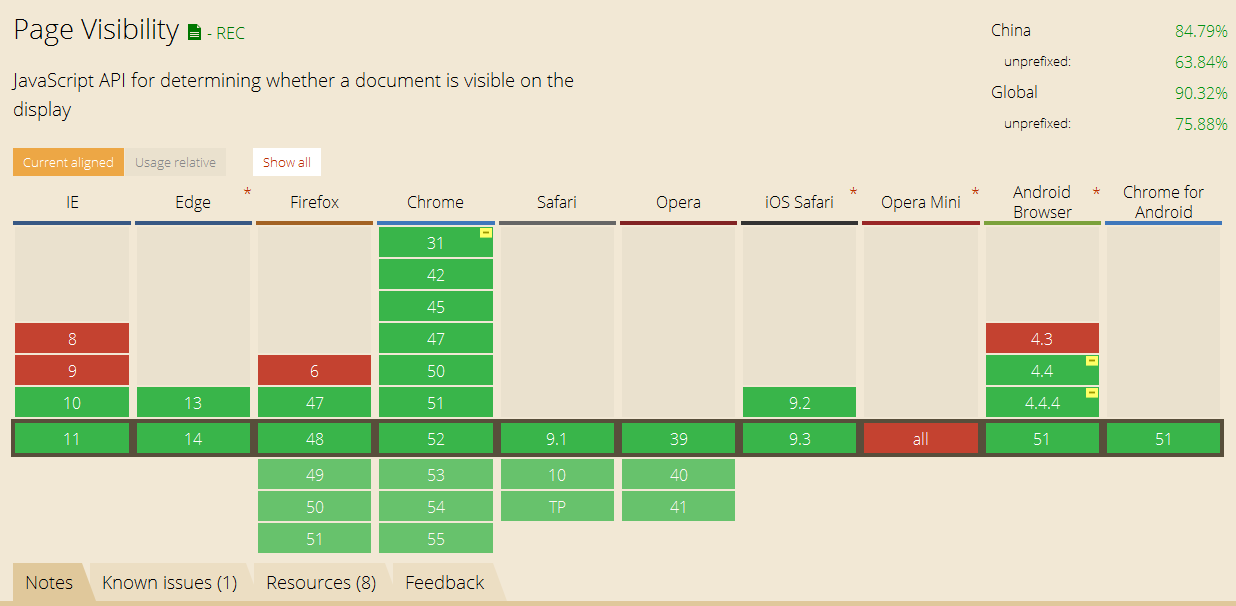HTML5 动效
HTML5 动效
motion graphics toolbelt for the web
https://github.com/xgqfrms/mojs
A collection of loading indicators animated with CSS
http://tobiasahlin.com/spinkit/
Just-add-water CSS animations
http://daneden.github.io/animate.css/
制作3D旋转导航menu
http://www.imooc.com/code/1883
http://codepen.io/xgqfrms/pen/BLBQZZ
<iframe height="300" style="width: 100%;" scrolling="no" title="HTML5 & CSS3 & 3D menu" src="https://codepen.io/xgqfrms/embed/BLBQZZ?height=300&theme-id=25577&default-tab=result" frameborder="no" allowtransparency="true" allowfullscreen="true">
See the Pen <a href='https://codepen.io/xgqfrms/pen/BLBQZZ'>HTML5 & CSS3 & 3D menu</a> by xgqfrms
(<a href='https://codepen.io/xgqfrms'>@xgqfrms</a>) on <a href='https://codepen.io'>CodePen</a>.
</iframe>
1
demo:
HTML:
<div id="nav">
<ul class="nav-menu clearfix unstyled">
<li><a href="#" class="three-d active">
Home
<span class="three-d-box"><span class="front">Home</span><span class="back">Home</span></span>
</a></li>
<li><a href="#" class="three-d">
Services
<span class="three-d-box"><span class="front">Services</span><span class="back">Services</span></span>
</a></li>
<li><a href="#" class="three-d">
Products
<span class="three-d-box"><span class="front">Products</span><span class="back">Products</span></span>
</a></li>
<li><a href="#" class="three-d">
About
<span class="three-d-box"><span class="front">About</span><span class="back">About</span></span>
</a></li>
<li><a href="#" class="three-d">
Contact
<span class="three-d-box"><span class="front">Contact</span><span class="back">Contact</span></span>
</a></li>
<li><a href="#" class="three-d">
Blog
<span class="three-d-box"><span class="front">Blog</span><span class="back">Blog</span></span>
</a>
<ul class="clearfix unstyled drop-menu">
<li><a href="#" class="three-d">
Html5
<span class="three-d-box"><span class="front">Html5</span><span class="back">Html5</span></span>
</a></li>
<li><a href="#" class="three-d">
Css3
<span class="three-d-box"><span class="front">Css3</span><span class="back">Css3</span></span>
</a></li>
<li><a href="#" class="three-d">
JavaScript
<span class="three-d-box"><span class="front">JavaScript</span><span class="back">JavaScript</span></span>
</a></li>
<li><a href="#" class="three-d">
Videogames
<span class="three-d-box"><span class="front">Videogames</span><span class="back">Videogames</span></span>
</a></li>
</ul>
</li>
<li><a href="#" class="three-d">
Shop On-line
<span class="three-d-box"><span class="front">Shop On-line</span><span class="back">Shop On-line</span></span>
</a></li>
</ul>
</div>CSS:
@import url("http://www.w3cplus.com/demo/css3/base.css"); @font-face {
font-family: 'sansationregular';
src: url('http://www.w3cplus.com/demo/css3/3DAnimationDropdownMenu/sansation_regular-webfont.eot');
src: url('http://www.w3cplus.com/demo/css3/3DAnimationDropdownMenu/sansation_regular-webfont.eot?#iefix') format('http://www.w3cplus.com/demo/css3/3DAnimationDropdownMenu/embedded-opentype'),
url('http://www.w3cplus.com/demo/css3/3DAnimationDropdownMenu/sansation_regular-webfont.woff') format('woff'),
url('http://www.w3cplus.com/demo/css3/3DAnimationDropdownMenu/sansation_regular-webfont.ttf') format('truetype'),
url('http://www.w3cplus.com/demo/css3/3DAnimationDropdownMenu/sansation_regular-webfont.svg#sansationregular') format('svg');
font-weight: normal;
font-style: normal;
}
body {
background-color:#edecec;
} /* basic menu styles */
.nav-menu {
display: block;
background: #74adaa;
width:950px;
margin: 50px auto 150px;
}
.nav-menu > li {
display: inline;
float:left;
border-right:1px solid #94c0be;
}
.nav-menu > li:last-child {
border-right: none;
}
.nav-menu li a {
color: #fff;
display: block;
text-decoration: none;
font-family: 'sansationregular';
-webkit-font-smoothing: antialiased;
-moz-font-smoothing: antialiased;
font-smoothing: antialiased;
text-transform: capitalize;
overflow: visible;
line-height: 20px;
font-size: 20px;
padding: 15px 30px 15px 31px;
} /* animation domination */
.three-d {
-webkit-perspective: 200px;
-moz-perspective: 200px;
-ms-perspective: 200px;
-o-perspective: 200px;
perspective: 200px;
-webkit-transition: all .07s linear;
-moz-transition: all .07s linear;
-ms-transition: all .07s linear;
-o-transition: all .07s linear;
transition: all .07s linear;
position: relative;
} .three-d:not(.active):hover {
cursor: pointer;
} .three-d:not(.active):hover .three-d-box,
.three-d:not(.active):focus .three-d-box {
-wekbit-transform: translateZ(-25px) rotateX(90deg);
-moz-transform: translateZ(-25px) rotateX(90deg);
-o-transform: translateZ(-25px) rotateX(90deg);
-ms-transform: translateZ(-25px) rotateX(90deg);
transform: translateZ(-25px) rotateX(90deg);
} .three-d-box {
-webkit-transition: all .3s ease-out;
-moz-transition: all .3s ease-out;
-ms-transition: all .3s ease-out;
-o-transition: all .3s ease-out;
transition: all .3s ease-out;
-webkit-transform: translatez(-25px);
-moz-transform: translatez(-25px);
-ms-transform: translatez(-25px);
-o-transform: translatez(-25px);
transform: translatez(-25px);
-webkit-transform-style: preserve-3d;
-moz-transform-style: preserve-3d;
-ms-transform-style: preserve-3d;
-o-transform-style: preserve-3d;
transform-style: preserve-3d;
-webkit-pointer-events: none;
-moz-pointer-events: none;
-ms-pointer-events: none;
-o-pointer-events: none;
pointer-events: none;
position: absolute;
top: 0;
left: 0;
display: block;
width: 100%;
height: 100%;
} .front {
-webkit-transform: rotatex(0deg) translatez(25px);
-moz-transform: rotatex(0deg) translatez(25px);
-ms-transform: rotatex(0deg) translatez(25px);
-o-transform: rotatex(0deg) translatez(25px);
transform: rotatex(0deg) translatez(25px);
} .back {
-webkit-transform: rotatex(-90deg) translatez(25px);
-moz-transform: rotatex(-90deg) translatez(25px);
-ms-transform: rotatex(-90deg) translatez(25px);
-o-transform: rotatex(-90deg) translatez(25px);
transform: rotatex(-90deg) translatez(25px);
color: #FFE7C4;
} .front, .back {
display: block;
width: 100%;
height: 100%;
position: absolute;
top: 0;
left: 0;
background: #74adaa;
padding: 15px 30px 15px 31px;
color: white;
-webkit-pointer-events: none;
-moz-pointer-events: none;
-ms-pointer-events: none;
-o-pointer-events: none;
pointer-events: none;
-webkit-box-sizing: border-box;
box-sizing: border-box;
}
.nav-menu li .active .front,
.nav-menu li .active .back,
.nav-menu li a:hover .front,
.nav-menu li a:hover .back {
background-color: #51938f;
-webkit-background-size: 5px 5px;
background-size: 5px 5px;
background-position: 0 0, 30px 30px;
background-image: -webit-linear-gradient(45deg, #478480 25%, transparent 25%, transparent 75%, #478480 75%, #478480), linear-gradient(45deg, #478480 25%, transparent 25%, transparent 75%, #478480 75%, #478480);
background-image: -moz-linear-gradient(45deg, #478480 25%, transparent 25%, transparent 75%, #478480 75%, #478480), linear-gradient(45deg, #478480 25%, transparent 25%, transparent 75%, #478480 75%, #478480);
background-image: -ms-linear-gradient(45deg, #478480 25%, transparent 25%, transparent 75%, #478480 75%, #478480), linear-gradient(45deg, #478480 25%, transparent 25%, transparent 75%, #478480 75%, #478480);
background-image: -o-linear-gradient(45deg, #478480 25%, transparent 25%, transparent 75%, #478480 75%, #478480), linear-gradient(45deg, #478480 25%, transparent 25%, transparent 75%, #478480 75%, #478480);
background-image: linear-gradient(45deg, #478480 25%, transparent 25%, transparent 75%, #478480 75%, #478480), linear-gradient(45deg, #478480 25%, transparent 25%, transparent 75%, #478480 75%, #478480);
}
.nav-menu ul {
position: absolute;
text-align: left;
line-height: 40px;
font-size: 14px;
width: 200px;
-webkit-transition: all 0.3s ease-in;
-moz-transition: all 0.3s ease-in;
-ms-transition: all 0.3s ease-in;
-o-transition: all 0.3s ease-in;
transition: all 0.3s ease-in;
-webkit-transform-origin: 0px 0px;
-moz-transform-origin: 0px 0px;
-ms-transform-origin: 0px 0px;
-o-transform-origin: 0px 0px;
transform-origin: 0px 0px;
-webkit-transform: rotateX(-90deg);
-moz-transform: rotateX(-90deg);
-ms-transform: rotateX(-90deg);
-o-transform: rotateX(-90deg);
transform: rotateX(-90deg);
-webkit-backface-visibility: hidden;
-moz-backface-visibility: hidden;
-ms-backface-visibility: hidden;
-o-backface-visibility: hidden;
backface-visibility: hidden;
}
.nav-menu > li:hover ul {
display: block;
-webkit-transform: rotateX(0deg);
-moz-transform: rotateX(0deg);
-ms-transform: rotateX(0deg);
-o-transform: rotateX(0deg);
transform: rotateX(0deg);
}JS:
/*
no need javascript!
*/
1
1
1
1
1
1
1
1
1
1
1
1
1
1
1
window.requestAnimationFrame
https://developer.mozilla.org/zh-CN/docs/Web/API/Window/requestAnimationFrame
window.requestAnimationFrame
https://html.spec.whatwg.org/multipage/webappapis.html#animation-frames
HTML
Living Standard — Last Updated 2 September 2016
Web Performance Working Group
https://www.w3.org/TR/2011/WD-animation-timing-20110602/
Timing control for script-based animations
W3C Working Draft 2 June 2011
https://www.w3.org/TR/animation-timing/
Timing control for script-based animations
W3C Working Group Note 22 September 2015
https://www.w3.org/TR/2011/WD-page-visibility-20110602/
Page Visibility
W3C Working Draft 2 June 2011
https://www.w3.org/TR/page-visibility/
Page Visibility (Second Edition)
W3C Recommendation 29 October 2013
https://css-tricks.com/using-requestanimationframe/
http://javascript.ruanyifeng.com/htmlapi/requestanimationframe.html
http://www.zhangxinxu.com/wordpress/2013/09/css3-animation-requestanimationframe-tween-动画算法
1
1
1
1
1
1
1
1
1
HTML5 动效的更多相关文章
- 踏得网互联网新技术垂直搜索服务和分享 - HTML5动效/特效/动画搜索
版权声明:本文为博主原创文章,未经博主同意不得转载. https://blog.csdn.net/iefreer/article/details/34917729 当前主流搜索引擎在解决互联网技术创意 ...
- 玩转HTML5移动页面(动效篇)(转载)
本文转载自: 玩转HTML5移动页面(动效篇)
- 玩转HTML5移动页面(动效篇)
原文:http://www.grycheng.com/?p=458 作为一名前端,在拿到设计稿时你有两种选择: 1.快速输出静态页面 2.加上高级大气上档次狂拽炫酷屌炸天的动画让页面动起来 作为一个有 ...
- 玩转HTML5移动页面(动效篇)
为一名前端,在拿到设计稿时你有两种选择: 快速输出静态页面 加上高级大气上档次狂拽炫酷屌炸天的动画让页面动起来 作为一个有志向的前端,当然是选2啦!可是需求时间又很短很短,怎么办呢? 这次就来谈谈一些 ...
- 转:玩转HTML5移动页面(动效篇)
作为一名前端,在拿到设计稿时你有两种选择: 1.快速输出静态页面 2.加上高级大气上档次狂拽炫酷屌炸天的动画让页面动起来 作为一个有志向的前端,当然是选2啦!可是需求时间又很短很短,怎么办呢? 这次就 ...
- Web动效研究与实践
随着CSS3和HTML5的发展,越来越多狂拽炫酷叼炸天的动效在网页设计上遍地开花,根据最新的浏览器市场份额报告,IE6的份额已经降到了5.21%,这简直是一个喜大普奔的消息,做动效可以完全不care低 ...
- H5动效的常见制作手法
众所周知,一个元素,动往往比静更吸引眼球: 一套操作界面,合适的动态交互反馈能给用户带来更好的操作体验: 一个H5运营宣传页,炫酷的动画特效定能助力传播和品牌打造. 近两年,小到loading动画,表 ...
- iOS开发Facebook POP动效库使用教程
如果说Origami这款动效原型工具是Facebook Paper的幕后功臣,那么POP便是Origami的地基.感谢Facebook开源了POP动效库,让人人都能制作出华丽的动效.我们只需5步,便能 ...
- 一个绚丽的loading动效分析与实现!
最终效果如下 从效果上看,我们需要考虑以下几个问题: 1.叶子的随机产生: 2.叶子随着一条正余弦曲线移动: 3.叶子在移动的时候旋转,旋转方向随机,正时针或逆时针: 4.叶子遇到进度条,似乎是融合进 ...
随机推荐
- 从零开始学Java (一)环境配置
1.下载jdk Oracle官网 2.配置环境变量 JAVA_HOME:指明JDK安装路径,如C:\Program Files\Java\jdk1.7.0Path:变量中添加 %JAVA_HOME%\ ...
- LOJ10102旅游航道
题目描述 SGOI 旅游局在 SG-III 星团开设了旅游业务,每天有数以万计的地球人来这里观光,包括联合国秘书长,各国总统和 SGOI 总局局长等.旅游线路四通八达,每天都有众多的载客太空飞船在星团 ...
- JS小整理
禁止右键和复制 $(document).ready( function() { document.body.oncontextmenu = document.body.ondragstart = do ...
- Java并发包源码学习系列:阻塞队列实现之SynchronousQueue源码解析
目录 SynchronousQueue概述 使用案例 类图结构 put与take方法 void put(E e) E take() Transfer 公平模式TransferQueue QNode t ...
- 自己动手实现java断点/单步调试(一)
又是好长时间没有写博客了,今天我们就来谈一下java程序的断点调试.写这篇主题的主要原因是身边的公司或者个人都执着于做apaas平台,简单来说apaas平台就是一个零代码或者低代码的配置平台,通过配置 ...
- eclipse 断点调试方法
1 Debug视图 1.1 线程堆栈视图 线程堆栈视图表示当前线程的堆栈,从中可以看出在运行哪些代码,并且整个调用过程,以及代码行号.分别介绍一下这几个按钮的含义.从左至右分别为: 1.表示当前实现继 ...
- CR和LF
现在的电脑操作系统主要有windows.unix/linux.macos这三种. 首先, 回车:英文(carriage return ),缩写CR 换行:英文(line feed),缩写LF 在wi ...
- 设计模式(九)——装饰者模式(io源码分析)
1 星巴克咖啡订单项目(咖啡馆): 1) 咖啡种类/单品咖啡:Espresso(意大利浓咖啡).ShortBlack.LongBlack(美式咖啡).Decaf(无因咖啡) 2) 调料:Milk.So ...
- Codeforces Round #574 (Div. 2) E.OpenStreetMap
题目链接 题目的意思就是给你一个矩阵你要求给定子矩阵的最小值的和 单调队列扫两边即可 #include <bits/stdc++.h> #define ll long long #defi ...
- Educational Codeforces Round 39
Educational Codeforces Round 39 D. Timetable 令\(dp[i][j]\)表示前\(i\)天逃课了\(j\)节课的情况下,在学校的最少时间 转移就是枚举第\ ...