python爬虫分析报告
在python课上布置的作业,第一次进行爬虫,走了很多弯路,也学习到了很多知识,借此记录。
1. 获取学堂在线合作院校页面
要求:
爬取学堂在线的计算机类课程页面内容。
要求将课程名称、老师、所属学校和选课人数信息,保存到一个csv文件中。
链接:https://www.xuetangx.com/search?query=&org=&classify=1&type=&status=&page=1
1.确定目标
打开页面,通过查看网页源代码并没有相关内容。可以猜测具体数据由前端通过ajax请求后端具体数据。在开发者工具中,捕获了如下的json数据:
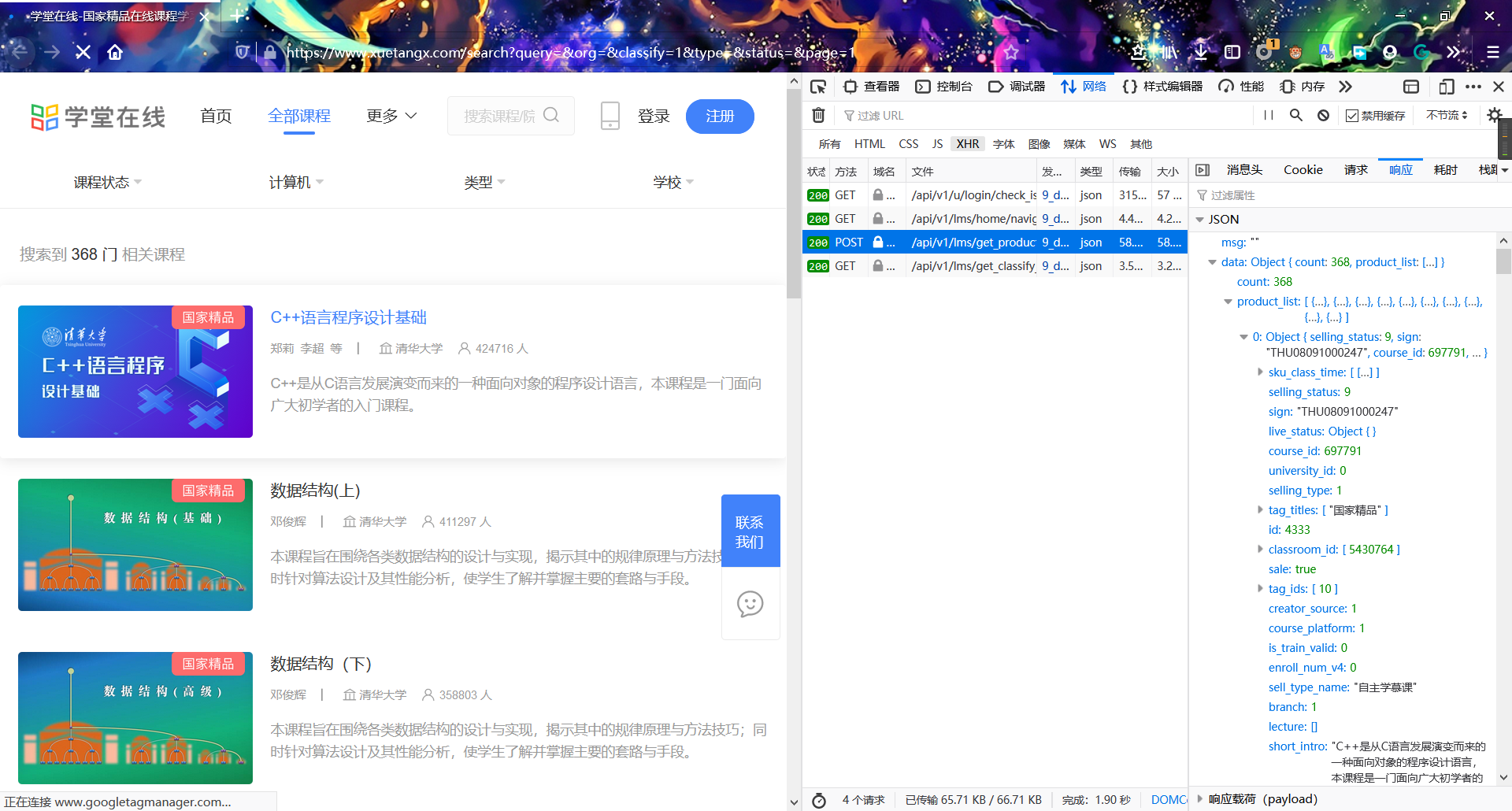
可以看到这个就是我们要求的json数据。考虑如何获取json数据并取出来,分析一下浏览器的请求,将cURL命令转换成Python请求如下:
import requestscookies = {'provider': 'xuetang','django_language': 'zh',}headers = {'User-Agent': 'Mozilla/5.0 (Windows NT 10.0; Win64; x64; rv:82.0) Gecko/20100101 Firefox/82.0','Accept': 'application/json, text/plain, */*','Accept-Language': 'zh','Content-Type': 'application/json','django-language': 'zh','xtbz': 'xt','x-client': 'web','Origin': 'https://www.xuetangx.com','Connection': 'keep-alive','Referer': 'https://www.xuetangx.com/search?query=&org=&classify=1&type=&status=&page=1','Pragma': 'no-cache','Cache-Control': 'no-cache','TE': 'Trailers',}params = (('page', '1'),)data = '{query:,chief_org:[],classify:[1],selling_type:[],status:[],appid:10000}'response = requests.post('https://www.xuetangx.com/api/v1/lms/get_product_list/', headers=headers, params=params, cookies=cookies, data=data)#NB. Original query string below. It seems impossible to parse and#reproduce query strings 100% accurately so the one below is given#in case the reproduced version is not "correct".# response = requests.post('https://www.xuetangx.com/api/v1/lms/get_product_list/?page=1', headers=headers, cookies=cookies, data=data)
分析请求的网页是https://curl.trillworks.com/,可以在浏览器的开发工具里,选择network选项卡(chrome)或者网络选项卡(Firefox),右键点击某个请求文件,在菜单中选择复制→复制为cURL命令,然后到这个网页中粘贴转换为python的request即可
2.设计爬虫
要选取的数据为课程名称、老师、所属学校和选课人数。设计的items.py如下:
# items.pyimport scrapyclass XuetangItem(scrapy.Item):name = scrapy.Field()teachers = scrapy.Field()school = scrapy.Field()count = scrapy.Field()pass
接下来是重头戏设计spider.py文件。因为爬取的是json数据而不是html静态页面,需要设计start_requests函数来发送请求。结合之前分析的Python request,具体代码如下:
import scrapyimport jsonfrom xuetang.items import XuetangItemclass mySpider(scrapy.spiders.Spider):name = "xuetang"allowed_domains = ["www.xuetangx.com/"]url = "url_pat = 'https://www.xuetangx.com/api/v1/lms/get_product_list/?page={}'"data = '{"query":"","chief_org":[],"classify":["1"],"selling_type":[],"status":[],"appid":10000}'# data由分析中得来headers = {'Host': 'www.xuetangx.com','User-Agent': 'Mozilla/5.0 (Windows NT 10.0; Win64; x64; rv:82.0) Gecko/20100101 Firefox/82.0','authority': 'www.xuetangx.com','Accept': 'application/json,text/plain,*/*','Accept-Language': 'zh','Accept-Encoding': 'gzip, deflate, br','django-language': 'zh','xtbz': 'xt','content-type': 'application/json','x-client': 'web','Connection': 'keep-alive','Referer': 'https://www.xuetangx.com/university/all','Cookie': 'provider=xuetang; django_language=zh','Pragma': 'no-cache','Cache-Control': 'no-cache'}# 直接从浏览器抄过来,防止服务器辨析到不是浏览器而导致失败def start_requests(self):for page in range(1, 6):yield scrapy.FormRequest(url=self.url.format(page),headers=self.headers,method='POST',# 浏览器的请求是POST,而且响应头中写明只允许POSTbody=self.data,callback=self.parse)def parse(self, response):j = json.loads(response.body)for each in j['data']['org_list']:item = XuetangItem()item['name'] = each['name']item['school'] = each['org']['name']item['count'] = each['count']teacher_list = []for teacher in each['teacher']:teacher_list.append(teacher['name'])# 因为有些课程有多个老师,需要逐个保存,写入一条记录里item['teacher'] = ','.join(teacher_list)yield item
然后设计pipelines.py文件,将爬取到的数据保存为csv文件:
import csvclass XuetangPipeline(object):dict_data = {'data': []}def open_spider(self, spider):try:self.file = open('data.csv', "w", encoding="utf-8", newline='')self.csv = csv.writer(self.file)except Exception as err:print(err)def process_item(self, item, spider):self.csv.writerow(list(item.values()))return itemdef close_spider(self, spider):self.file.close()
这样就可以就行爬虫了,当然还要在setting.py中设置ITEM_PIPELINES。之后可以命令行启动爬虫,也可以运行执行cmd命令的python文件:
from scrapy import cmdlinecmdline.execute("scrapy crawl xuetang".split())
3.数据展示
保存的csv文件内容如下,正好内容为50条,这里仅展示开头一部分:
C++语言程序设计基础,清华大学,424718,"郑莉,李超,徐明星"数据结构(上),清华大学,411298,邓俊辉数据结构(下),清华大学,358804,邓俊辉……
2. 获取链家二手房信息
要求:
爬取链家官网二手房的数据 https://bj.lianjia.com/ershoufang/
要求爬取北京市东城、西城、海淀和朝阳四个城区的数据(每个区爬取5页),将楼盘名称、总价、平米数、单价保存到json文件中。
1.确定目标
打开网页,查看网页源代码,可以看到在源代码中间已经包含了二手房信息,说明页面由后端渲染完毕后返回到浏览器,这样可以通过Xpath来爬取相关内容。分析一下某个楼盘的信息结构:
<html><head></head><body><a class="noresultRecommend img LOGCLICKDATA" href="https://bj.lianjia.com/ershoufang/101109392759.html" target="_blank" data-log_index="1" data-el="ershoufang" data-housecode="101109392759" data-is_focus="" data-sl=""><!-- 热推标签、埋点 --><img src="https://s1.ljcdn.com/feroot/pc/asset/img/vr/vrgold.png?_v=202011171709034" class="vr_item" /><img class="lj-lazy" src="https://image1.ljcdn.com/110000-inspection/pc1_hAjksKeSW_1.jpg.296x216.jpg" data-original="https://image1.ljcdn.com/110000-inspection/pc1_hAjksKeSW_1.jpg.296x216.jpg" alt="北京西城长椿街" style="display: block;" /></a><div class="info clear"><div class="title"><a class="" href="https://bj.lianjia.com/ershoufang/101109392759.html" target="_blank" data-log_index="1" data-el="ershoufang" data-housecode="101109392759" data-is_focus="" data-sl="">槐柏树街南里 南北通透两居室 精装修</a><!-- 拆分标签 只留一个优先级最高的标签--><span class="goodhouse_tag tagBlock">必看好房</span></div><div class="flood"><div class="positionInfo"><span class="positionIcon"></span><a href="https://bj.lianjia.com/xiaoqu/1111027374889/" target="_blank" data-log_index="1" data-el="region">槐柏树街南里 </a> -<a href="https://bj.lianjia.com/ershoufang/changchunjie/" target="_blank">长椿街</a></div></div><div class="address"><div class="houseInfo"><span class="houseIcon"></span>2室1厅 | 60.81平米 | 南 北 | 精装 | 中楼层(共6层) | 1991年建 | 板楼</div></div><div class="followInfo"><span class="starIcon"></span>226人关注 / 1个月以前发布</div><div class="tag"><span class="subway">近地铁</span><span class="isVrFutureHome">VR看装修</span><span class="five">房本满两年</span><span class="haskey">随时看房</span></div><div class="priceInfo"><div class="totalPrice"><span>600</span>万</div><div class="unitPrice" data-hid="101109392759" data-rid="1111027374889" data-price="98668"><span>单价98668元/平米</span></div></div></div><div class="listButtonContainer"><div class="btn-follow followBtn" data-hid="101109392759"><span class="follow-text">关注</span></div><div class="compareBtn LOGCLICK" data-hid="101109392759" log-mod="101109392759" data-log_evtid="10230">加入对比</div></div></body></html>
可以看到房子的名称在class="title"的div下的a标签内,平米数保存在class="houseInfo"的div里,但需要截取一下字符串,单价和总价均保存在class="priceInfo"的div中,有趣的是有些信息没有单价显示,即span里的元素为空,但是观察到其父元素div内有一个属性data-price,其值正好等于单价,因此提取这个即可。
2.设计爬虫
需要保存的数据为楼盘名字、平米数、总价、单价。items.py如下:
import scrapyclass YijiaItem(scrapy.Item):# define the fields for your item here like:name = scrapy.Field()square = scrapy.Field()price = scrapy.Field()total = scrapy.Field()pass
分析要爬虫的页面,网页提供了选择区的筛选,点击“西城区”后网页地址变为了https://bj.lianjia.com/ershoufang/xicheng/,因此可以将网页地址的变动部分用format去填充。spider.py的内容如下:
from yijia.items import YijiaItemimport scrapyclass mySpider(scrapy.spiders.Spider):name = 'lianjia'allowed_domains = ["bj.lianjia.com/"]url = "https://bj.lianjia.com/ershoufang/{}/pg{}/"# 第一个地方为地区,第二个为页数headers = {'User-Agent': 'Mozilla/5.0 (Windows NT 10.0; Win64; x64; rv:82.0) Gecko/20100101 Firefox/82.0','Accept': 'text/html,application/xhtml+xml,application/xml;q=0.9,image/webp,*/*;q=0.8','Accept-Language': 'zh-CN,zh;q=0.8,zh-TW;q=0.7,zh-HK;q=0.5,en-US;q=0.3,en;q=0.2','Connection': 'keep-alive','Upgrade-Insecure-Requests': '1','Pragma': 'no-cache','Cache-Control': 'no-cache',}#抄来浏览器的headerdef start_requests(self):positions = ["dongceng", "xicheng", "chaoyang", "haidian"]for position in positions:for page in range(1, 6):yield scrapy.FormRequest(url=self.url.format(position, page),method="GET",headers=self.headers,callback=self.parse)def parse(self, response):for each in response.xpath("/html/body/div[4]/div[1]/ul/li"):item = YijiaItem()item['name'] = each.xpath("div[1]/div[1]/a/text()").extract()[0]house_info = each.xpath("div[1]/div[3]/div[1]/text()").extract()[0].split('|')item['square'] = house_info[1].strip()item['total'] = each.xpath("div[1]/div[6]/div[1]/span/text()").extract()[0] + "万元"item['price'] = each.xpath("div[1]/div[6]/div[2]/@data-price").extract()[0] + "元/平米"yield item
然后是设计管道文件,将内容保存为一个json文件:
import jsonclass YijiaPipeline(object):dict_data = {'data': []}def open_spider(self, spider):try:self.file = open('data.json', "w", encoding="utf-8")except Exception as err:print(err)def process_item(self, item, spider):dict_item = dict(item)self.dict_data['data'].append(dict_item)return itemdef close_spider(self, spider):self.file.write(json.dumps(self.dict_data, ensure_ascii=False, indent=4, separators=(',', ':')))self.file.close()
最后仿照前一个样例进行爬虫即可。
3.数据展示
保存的json文件内容如下所示,这里只提供前三条供展示:
{"data":[{"name":"此房南北通透格局,采光视野无遮挡,交通便利","square":"106.5平米","total":"1136万元","price":"106667元/平米"},{"name":"新安南里 南北通透 2层本房满五年唯一","square":"55.08平米","total":"565万元","price":"102579元/平米"}/*省略之后的N条数据*/]}
python爬虫分析报告的更多相关文章
- Python爬虫——Python 岗位分析报告
前两篇我们分别爬取了糗事百科和妹子图网站,学习了 Requests, Beautiful Soup 的基本使用.不过前两篇都是从静态 HTML 页面中来筛选出我们需要的信息.这一篇我们来学习下如何来获 ...
- python爬虫——分析天猫iphonX的销售数据
01.引言 这篇文章是我最近刚做的一个项目,会带领大家使用多种技术实现一个非常有趣的项目,该项目是关于苹果机(iphoneX)的销售数据分析,是网络爬虫和数据分析的综合应用项目.本项目会分别从天猫和京 ...
- 04爬取拉勾网Python岗位分析报告
# 导入需要的包import requestsimport time,randomfrom openpyxl import Workbookimport pymysql.cursors#@ 连接数据库 ...
- Python 爬虫利器 Selenium 介绍
Python 爬虫利器 Selenium 介绍 转 https://mp.weixin.qq.com/s/YJGjZkUejEos_yJ1ukp5kw 前面几节,我们学习了用 requests 构造页 ...
- 学习笔记之Python爬虫
Python 爬虫介绍 | 菜鸟教程 http://www.runoob.com/w3cnote/python-spider-intro.html https://blog.csdn.net/sina ...
- Python爬虫和情感分析简介
摘要 这篇短文的目的是分享我这几天里从头开始学习Python爬虫技术的经验,并展示对爬取的文本进行情感分析(文本分类)的一些挖掘结果. 不同于其他专注爬虫技术的介绍,这里首先阐述爬取网络数据动机,接着 ...
- 推荐一个利用 python 生成 pptx 分析报告的工具包:reportgen
reportgen v0.1.8 更新介绍 这段时间,我对 reportgen 进行了大工程量的修改和更新.将之前在各个文章中出现的函数进行了封装,同时也对现有工具包的一些逻辑进行了调整. 1.rep ...
- python 生成 pptx 分析报告的工具包:reportgen
python机器学习-sklearn挖掘乳腺癌细胞( 博主亲自录制) 网易云观看地址 https://study.163.com/course/introduction.htm?courseId=10 ...
- python爬虫之分析Ajax请求抓取抓取今日头条街拍美图(七)
python爬虫之分析Ajax请求抓取抓取今日头条街拍美图 一.分析网站 1.进入浏览器,搜索今日头条,在搜索栏搜索街拍,然后选择图集这一栏. 2.按F12打开开发者工具,刷新网页,这时网页回弹到综合 ...
随机推荐
- go 下载图片
package main import ( "net/http" "fmt" "io/ioutil" "strings" ...
- nginx 是如何处理过期事件的?
目录 什么是过期事件 nginx 是如何处理过期事件的? 参考资料 什么是过期事件 对于不需要加入到 post 队列 延后处理的事件,nginx 的事件都是通过 ngx_epoll_process_e ...
- FreeRTOS链表实现
直接上源码分析 void vListInitialise( List_t * const pxList ){ pxList->pxIndex = ( ListItem_t * ) &( ...
- 详解Kubernetes微服务自动化发布系统
实施微服务架构后,原先单一的系统结构统变成了数量众多的微服务应用,开发.测试.运维部署等都会面临不少挑战.在微服务架构下如何提高工程研发效率,确保开发.测试.运维部署等流程上的顺畅,是微服务技术体系能 ...
- JS实现将二维数组生成到页面上
前言 之前没说过数组,现在来写一下数组 CSS span { border:2px solid skyblue; width:30px; height: 30px; display: inline-b ...
- JavaWeb学习笔记(六)jsp
第六章.jsp 1.什么是jsp jsp:java server pages,java的服务器页面 作用:代替Servlet回传HTML页面的数据 因为Servlet程序回传HTML页面的数据很繁琐, ...
- Nacos注册中心使用
创建两个工程,一个是nacos-provider, 另一个是naocos-consumer: 添加nacos-provider的依赖 <parent> <groupId>org ...
- mysql 改变表结构 alter
总结:alter添加栏位时,只需记住添加新栏位为第一列,用first;添加其他用,after 前一个栏位字段,如下例 1.需求:将新的栏位添加为第二列 添加前: 添加后: 参考:http://www. ...
- BIO编程
在实际的工作开发中,传统的模型有client/service模型.client端和service端要进行通信的话,有一种套接字的方式.传统的socket编程,包含一个socket服务端和一到多个soc ...
- 【DeepLearning】GoogLeNet
InceptionV1 论文原文:Going deeper with convolutions 中英文对照 InceptionBN 论文原文:Batch Normalization: Accel ...
