使用ViewPager+Fragment实现选项卡切换效果
实现效果
本实例主要实现用ViewPage和Fragment实现选项卡切换效果,选项卡个数为3个,点击选项卡或滑动屏幕会切换Fragment并实现选项卡下方下边框条跟随移动效果。
本程序用android4.2.2真机调试,为方便部署,我使用adbWireless做为部署工具,电脑和手机接入同一局域网,在PC端输入名称 adb connect 手机端ip 默认连接5555端口。之后再Eclipse的Devices中即可看到介入设备。前提是android系统需要Root。如下图:

设计实现
- 创建项目(此过程不做赘述)
- 在activity_main.xml中设置布局。xml内容如下:
<LinearLayout xmlns:android="http://schemas.android.com/apk/res/android"
xmlns:tools="http://schemas.android.com/tools"
android:layout_width="match_parent"
android:layout_height="match_parent"
android:orientation="vertical"
tools:context="com.example.fengzhengapp.MainActivity" >
<LinearLayout
android:layout_width="match_parent"
android:layout_height="48dp"
android:orientation="horizontal" >
<TextView
android:id="@+id/tv_hot"
android:layout_width="wrap_content"
android:layout_height="fill_parent"
android:layout_weight="1.0"
android:background="#ffEAEAEA"
android:gravity="center"
android:text="@string/tab_hot"
android:textSize="18sp" />
<TextView
android:id="@+id/tv_news"
android:layout_width="wrap_content"
android:layout_height="fill_parent"
android:layout_weight="1.0"
android:background="#ffEAEAEA"
android:gravity="center"
android:text="@string/tab_news"
android:textSize="18sp" />
<TextView
android:id="@+id/tv_fav"
android:layout_width="wrap_content"
android:layout_height="fill_parent"
android:layout_weight="1.0"
android:background="#ffEAEAEA"
android:gravity="center"
android:text="@string/tab_favorite"
android:textSize="18sp" />
</LinearLayout>
<ImageView
android:id="@+id/cursor"
android:layout_width="wrap_content"
android:layout_height="wrap_content"
android:scaleType="matrix"
android:src="@drawable/bgborder" />
<android.support.v4.view.ViewPager
android:id="@+id/myViewPager"
android:layout_width="match_parent"
android:layout_height="0dp"
android:layout_weight="1"
android:flipInterval="30" >
</android.support.v4.view.ViewPager>
</LinearLayout>
上面布局页实现的效果如下:
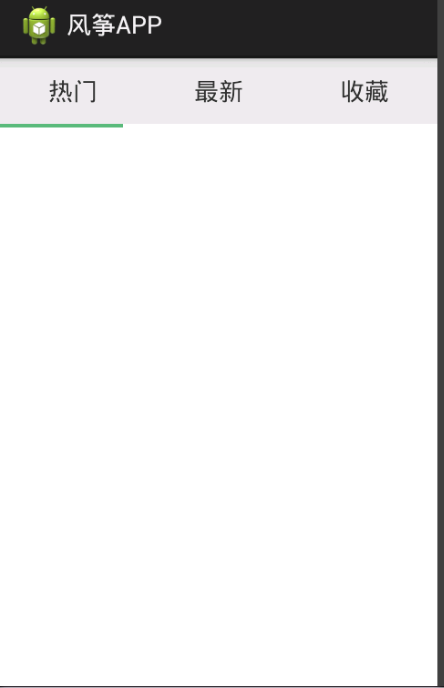
- 接下来,增加3个Fragment布局页 ,分别在里面填充简单的内容
第一个:
<?xml version="1.0" encoding="utf-8"?>
<LinearLayout xmlns:android="http://schemas.android.com/apk/res/android"
android:layout_width="match_parent"
android:layout_height="match_parent"
android:orientation="vertical" >
<TextView
android:id="@+id/txtHot"
android:layout_width="match_parent"
android:layout_height="match_parent"
android:layout_weight="1"
android:text="this is the hot tab" >
</TextView>
</LinearLayout>
第二个:
<?xml version="1.0" encoding="utf-8"?>
<LinearLayout xmlns:android="http://schemas.android.com/apk/res/android"
android:layout_width="match_parent"
android:layout_height="match_parent"
android:orientation="vertical" >
<TextView
android:id="@+id/txtNews"
android:layout_width="match_parent"
android:layout_height="match_parent"
android:layout_weight="1"
android:text="this is the news tab" >
</TextView>
</LinearLayout>
第三个:
<?xml version="1.0" encoding="utf-8"?>
<LinearLayout xmlns:android="http://schemas.android.com/apk/res/android"
android:layout_width="match_parent"
android:layout_height="match_parent"
android:orientation="vertical" >
<TextView
android:id="@+id/txtFav"
android:layout_width="match_parent"
android:layout_height="match_parent"
android:layout_weight="1"
android:text="this is the Fav tab" >
</TextView>
</LinearLayout>
以上3个Fragment的布局文件已创建完毕,每个文件中只显示简单的文本内容,用做演示。
- 加载3个Fragment到Activity中。
首先实现3个Fragment对应的后台类
热点布局页对应的类:
import android.os.Bundle;
import android.support.v4.app.Fragment;
import android.view.LayoutInflater;
import android.view.View;
import android.view.ViewGroup;
public class FragmentHot extends Fragment {
@Override
public View onCreateView(LayoutInflater inflater, ViewGroup container,
Bundle savedInstanceState) {
View view = inflater.inflate(R.layout.fragmenthot, container, false);
return view;
}
}
news布局页对应的类:
import android.os.Bundle;
import android.support.v4.app.Fragment;
import android.view.LayoutInflater;
import android.view.View;
import android.view.ViewGroup;
public class FragmentNews extends Fragment {
@Override
public View onCreateView(LayoutInflater inflater, ViewGroup container,
Bundle savedInstanceState) {
View view = inflater.inflate(R.layout.fragmentnews, container, false);
return view;
}
}
收藏布局页对应的类:
import android.os.Bundle;
import android.support.v4.app.Fragment;
import android.view.LayoutInflater;
import android.view.View;
import android.view.ViewGroup;
public class FragmentFavorite extends Fragment {
@Override
public View onCreateView(LayoutInflater inflater, ViewGroup container,
Bundle savedInstanceState) {
View view = inflater.inflate(R.layout.fragmentfav, container, false);
return view;
}
}
- 之后再activity中初始化这3个Fragment
注意要点:
Activity继承自FragmentActivity
要实现一个FragmentPagerAdapter,内容如下:
import java.util.ArrayList;
import android.support.v4.app.Fragment;
import android.support.v4.app.FragmentManager;
import android.support.v4.app.FragmentPagerAdapter;
public class MyFragmentAdapter extends FragmentPagerAdapter {
ArrayList<Fragment> list;
public MyFragmentAdapter(FragmentManager fm,ArrayList<Fragment> list){
super(fm);
this.list = list;
}
@Override
public Fragment getItem(int arg0) {
// TODO Auto-generated method stub
return list.get(arg0);
}
@Override
public int getCount() {
// TODO Auto-generated method stub
return list.size();
}
}
然后在Activity中实现切换和动画效果,代码如下:
import java.util.ArrayList;
import android.app.Activity;
import android.graphics.BitmapFactory;
import android.graphics.Matrix;
import android.os.Bundle;
import android.support.v4.app.Fragment;
import android.support.v4.view.ViewPager;
import android.support.v4.view.ViewPager.OnPageChangeListener;
import android.util.DisplayMetrics;
import android.util.Log;
import android.view.Menu;
import android.view.View;
import android.support.v4.app.FragmentActivity;
import android.view.MenuItem;
import android.view.animation.Animation;
import android.view.animation.TranslateAnimation;
import android.widget.ImageView;
import android.widget.TextView;
import android.widget.Toast;
public class MainActivity extends FragmentActivity {
private ViewPager mViewPager;
private ArrayList fragments;
private TextView view1, view2, view3;
private int currIndex;
private ImageView image;
private static int bmpW;//横线图片宽度
private static int offset;//图片移动的偏移量
@Override
protected void onCreate(Bundle savedInstanceState) {
super.onCreate(savedInstanceState);
setContentView(R.layout.activity_main);
initViewPager();
InitTextView();
InitImage();
}
@Override
public boolean onCreateOptionsMenu(Menu menu) {
// Inflate the menu; this adds items to the action bar if it is present.
getMenuInflater().inflate(R.menu.main, menu);
return true;
}
@Override
public boolean onOptionsItemSelected(MenuItem item) {
// Handle action bar item clicks here. The action bar will
// automatically handle clicks on the Home/Up button, so long
// as you specify a parent activity in AndroidManifest.xml.
int id = item.getItemId();
if (id == R.id.action_settings) {
return true;
}
return super.onOptionsItemSelected(item);
}
private void InitTextView(){
view1 = (TextView) findViewById(R.id.tv_hot);
view2 = (TextView) findViewById(R.id.tv_news);
view3 = (TextView) findViewById(R.id.tv_fav);
view1.setOnClickListener(new txtListener(0));
view2.setOnClickListener(new txtListener(1));
view3.setOnClickListener(new txtListener(2));
}
//内部类 重写TextView点击事件
public class txtListener implements View.OnClickListener{
private int index = 0;
public txtListener(int i){
index = i;
}
@Override
public void onClick(View v){
mViewPager.setCurrentItem(index);
}
}
/*
* 初始化图片的位移像素
*/
public void InitImage(){
image = (ImageView)findViewById(R.id.cursor);
bmpW = BitmapFactory.decodeResource(getResources(), R.drawable.bgborder).getWidth();
DisplayMetrics dm = new DisplayMetrics();
getWindowManager().getDefaultDisplay().getMetrics(dm);
int screenW = dm.widthPixels;
offset = (screenW/3 - bmpW)/2;
Log.i("screenW",String.valueOf(screenW));
Log.i("bmpW",String.valueOf(bmpW));
Log.i("offset",String.valueOf(offset));
//imgageview设置平移,使下划线平移到初始位置(平移一个offset)
Matrix matrix = new Matrix();
matrix.postTranslate(offset, 0);
image.setImageMatrix(matrix);
}
private void initViewPager(){
mViewPager = (ViewPager)findViewById(R.id.myViewPager);
fragments = new ArrayList<Fragment>();
Fragment fragmentHot = new FragmentHot();
Fragment fragmentNews = new FragmentNews();
Fragment fragmentFav = new FragmentFavorite();
fragments.add(fragmentHot);
fragments.add(fragmentNews);
fragments.add(fragmentFav);
mViewPager.setAdapter(new MyFragmentAdapter(getSupportFragmentManager(), fragments));
mViewPager.setCurrentItem(0);
mViewPager.setOnPageChangeListener(new myOnPageChangeListener());
}
public class myOnPageChangeListener implements OnPageChangeListener {
private int one = offset*2 +bmpW;//两个相邻页面的偏移量
@Override
public void onPageScrolled(int arg0, float arg1, int arg2) {
}
@Override
public void onPageScrollStateChanged(int arg0) {
// TODO Auto-generated method stub
}
@Override
public void onPageSelected(int arg0) {
// TODO Auto-generated method stub
Log.i("aaaaaaaaaaaaa",String.valueOf(arg0));
Log.i("one",String.valueOf(one));
Animation animation = new TranslateAnimation(currIndex*one,arg0*one,0,0);//平移动画
currIndex = arg0;
animation.setFillAfter(true);//动画终止时停留在最后一帧,不然会回到没有执行前的状态
animation.setDuration(200);//动画持续时间0.2秒
image.startAnimation(animation);//是用ImageView来显示动画的
//int i = currIndex + 1;
// Toast.makeText(MainActivity.this, "您选择了第"+i+"个页卡", Toast.LENGTH_SHORT).show();
}
}
}
源代码地址请访问这里:源码
使用ViewPager+Fragment实现选项卡切换效果的更多相关文章
- Android - FragmentTabHost 与 Fragment 制作页面切换效果
使用 FragmentTabHost 与 Fragment 制作页面切换效果 API 19 TabHost已经不建议使用了.用 FragmentTabHost 来代替TabHost.实际上 Fragm ...
- Android - TabHost 与 Fragment 制作页面切换效果
Android - TabHost 与 Fragment 制作页面切换效果 Android API 19 , API 23 三个标签页置于顶端 效果图: 在文件BoardTabHost.java中定义 ...
- 使用jquery实现选项卡切换效果
几张简陋的框架效果图 页面加载时: 选项卡操作后: css样式: <style type="text/css"> *{margin:0px;padding:0px;} ...
- 用html+css+js实现选项卡切换效果
文章转载自:http://tongling.github.io/JSCards/ 用html+css+js实现选项卡切换效果 使用之前学过的综合知识,实现一个新闻门户网站上的常见选项卡效果: 文字素材 ...
- [前端] html+css+javascript 实现选项卡切换效果
用html+css+js实现选项卡切换效果使用之前学过的综合知识,实现一个新闻门户网站上的常见选项卡效果: 文字素材:房产: 275万购昌平邻铁三居 总价20万买一居 200万内购五环三居 140万安 ...
- JS实现选项卡切换效果
1.在网页制作过程中,我们经常会用到选项卡切换效果,它能够让我们的网页在交互和布局上都能得到提升 原理:在布局好选项卡的HTML结构后,我们可以看的出来,选项卡实际上是三个选项卡标头和三个对应的版块, ...
- 纯js实现网页tab选项卡切换效果
纯js实现网页tab选项卡切换效果 百度搜索 js 点击菜单项就可以切换内容的效果
- vue实现tab选项卡切换效果
tab选项卡切换效果: 通过点击事件传入参数,然后通过v-show来进行切换显示 <template> <div class="box"> <div ...
- vue实现选项卡切换效果
效果如下: 说明: 这里我使用的原理是利用vue中的v-show/显示隐藏指令,当为true的时候显示,为false的时候隐藏 1html代码: <head> <meta chars ...
随机推荐
- Android 6.0 - 动态权限管理的解决方案
Android 6.0版本(Api 23)推出了很多新的特性, 大幅提升了用户体验, 同时也为程序员带来新的负担. 动态权限管理就是这样, 一方面让用户更加容易的控制自己的隐私, 一方面需要重新适配应 ...
- 【转】C# 控件的自定义拖动、改变大小方法
在用VS的窗体设计器时,我们可以发现控件都是可以拖动的,并且还可以调整大小.怎么在自己的程序中可以使用上述功能呢? 下面的方法值得借鉴! using System; using System.Wind ...
- 安装sqoop
安装sqoop 1.默认已经安装好java+hadoop 2.下载对应hadoop版本的sqoop版本 3.解压安装包 tar zxvf sqoop-1.4.6.bin__hadoop-2.0.4-a ...
- MSP430FR4133/4131/4132单片机破解芯片解密多少钱?
德州仪器MSP430FR4133/4131/4132单片机破解芯片解密多少钱? MSP430FR4133.MSP430FR4131.MSP430FR4132 ####[微信:icpojie]#### ...
- echarts之tooltip-position
当postion为Array时 tooltip : { trigger: 'axis', position:[3,3] //赋予一个[x,y]的位置 } 当postion为function时 tool ...
- SQLSERVER JDBC 存储过程调用偶尔很慢的原因之一【sp_sproc_columns】
在对于CallableStatement进行参数赋值或者取值时,建议直接用索引号,避免使用参数名称! 若使用参数名称,每次调用该存储过程时,jdbc会自动执行 exec sp_sproc_column ...
- vsftp匿名用户搭建
./configure出现: 请装: 出现这个: 请装 然后: ln -sv /lib/security/pam_mysql.so /lib64/security/
- bfrd collector性能排查
1.2.09上昨天timeout在18点23分-22点10分 2.检测2.17网卡流量,sar -f /var/log/sa/sa06 -n DEV,发现这段时间刚好是rxpck/s超过6400. ...
- GDB调试汇编堆栈
GDB调试汇编堆栈 分析过程 C语言源代码 int g(int x) { return x+6; } int f(int x) { return g(x+1); } int main(void) { ...
- 前端自动化工具gulp自动添加版本号
之前,我介绍了学习安装并配置前端自动化工具Gulp,觉得gulp确实比grunt的配置简单很多,于是我决定再深入学习一下gulp,就去网上查了资料,发现gulp还可以自动添加版本号,这个功能就为我平时 ...
