Jenkins安装部署及tomcat的入门介绍
这里我们使用的方法是用servlet容器来部署jenkins,使用的是tomcat
下载下来tomcat,解压
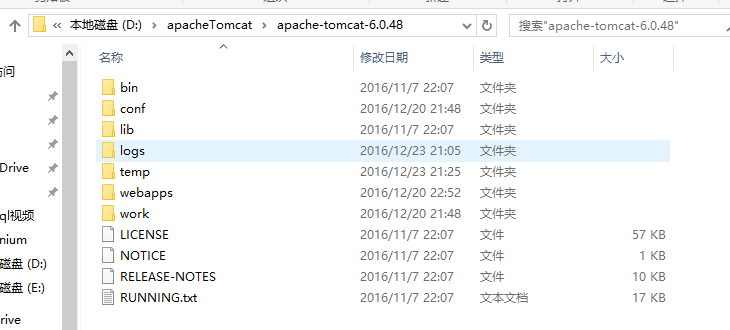
bin目录下存放的一些启动关闭批处理文件
conf目录下放的一些配置文件,配置虚拟主机之类的
lib目录下放的一些web开发用的jar包
logs目录下放的是日志文件
webapps目录下放的是web应用
---------------------------------------------------------
配置javahome, tomcat配置环境变量
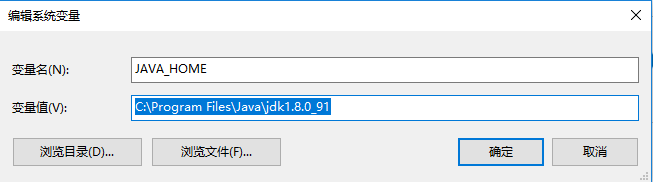

配置path路径
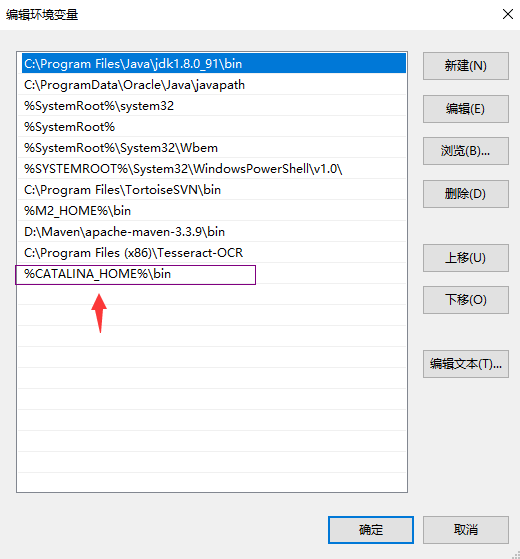
-------------------------------------------启动tomcat--------------------------------------
bin目录下有两个启动

startup调用的也是catalina.bat
可以在命令行中输入:startup 或者 catalina
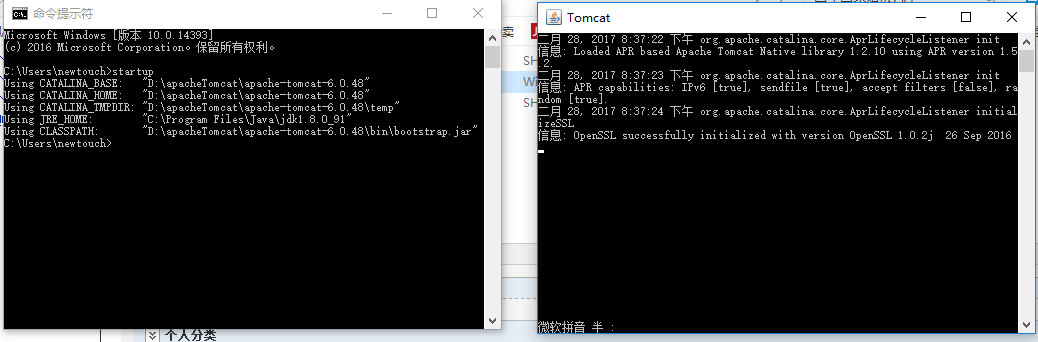
-------------------也可以通过java命令来启动--------------直接java运行bootstrap.jar文件
如何查看是否启动?
浏览器输入:http://localhost:8080/,查看是否打开tomcat页面

--------------------------------------------------------
关闭的话在命令行直接ctrl + c 就可以
—————————————————————————tomcat相关配置———————————————————————————————
打开 server.xml
<?xml version='1.0' encoding='utf-8'?>
<!--
Licensed to the Apache Software Foundation (ASF) under one or more
contributor license agreements. See the NOTICE file distributed with
this work for additional information regarding copyright ownership.
The ASF licenses this file to You under the Apache License, Version 2.0
(the "License"); you may not use this file except in compliance with
the License. You may obtain a copy of the License at http://www.apache.org/licenses/LICENSE-2.0 Unless required by applicable law or agreed to in writing, software
distributed under the License is distributed on an "AS IS" BASIS,
WITHOUT WARRANTIES OR CONDITIONS OF ANY KIND, either express or implied.
See the License for the specific language governing permissions and
limitations under the License.
-->
<!-- Note: A "Server" is not itself a "Container", so you may not
define subcomponents such as "Valves" at this level.
Documentation at /docs/config/server.html
-->
<Server port="8005" shutdown="SHUTDOWN"> <!--APR library loader. Documentation at /docs/apr.html -->
<Listener className="org.apache.catalina.core.AprLifecycleListener" SSLEngine="on" />
<!--Initialize Jasper prior to webapps are loaded. Documentation at /docs/jasper-howto.html -->
<Listener className="org.apache.catalina.core.JasperListener" />
<!-- Prevent memory leaks due to use of particular java/javax APIs-->
<Listener className="org.apache.catalina.core.JreMemoryLeakPreventionListener" />
<!-- JMX Support for the Tomcat server. Documentation at /docs/non-existent.html -->
<Listener className="org.apache.catalina.mbeans.ServerLifecycleListener" />
<Listener className="org.apache.catalina.mbeans.GlobalResourcesLifecycleListener" /> <!-- Global JNDI resources
Documentation at /docs/jndi-resources-howto.html
-->
<GlobalNamingResources>
<!-- Editable user database that can also be used by
UserDatabaseRealm to authenticate users
-->
<Resource name="UserDatabase" auth="Container"
type="org.apache.catalina.UserDatabase"
description="User database that can be updated and saved"
factory="org.apache.catalina.users.MemoryUserDatabaseFactory"
pathname="conf/tomcat-users.xml" />
</GlobalNamingResources> <!-- A "Service" is a collection of one or more "Connectors" that share
a single "Container" Note: A "Service" is not itself a "Container",
so you may not define subcomponents such as "Valves" at this level.
Documentation at /docs/config/service.html
-->
<Service name="Catalina"> <!--The connectors can use a shared executor, you can define one or more named thread pools-->
<!--
<Executor name="tomcatThreadPool" namePrefix="catalina-exec-"
maxThreads="150" minSpareThreads="4"/>
--> <!-- A "Connector" represents an endpoint by which requests are received 连接器 根据协议
and responses are returned. Documentation at :
Java HTTP Connector: /docs/config/http.html (blocking & non-blocking)
Java AJP Connector: /docs/config/ajp.html
APR (HTTP/AJP) Connector: /docs/apr.html
Define a non-SSL HTTP/1.1 Connector on port 8080
-->
<Connector port="8080" URIEncoding="UTF-8" protocol="HTTP/1.1"
connectionTimeout="20000"
redirectPort="8443" />
<!-- A "Connector" using the shared thread pool-->
<!--
<Connector executor="tomcatThreadPool"
port="8080" protocol="HTTP/1.1"
connectionTimeout="20000"
redirectPort="8443" />
-->
<!-- Define a SSL HTTP/1.1 Connector on port 8443
This connector uses the JSSE configuration, when using APR, the
connector should be using the OpenSSL style configuration
described in the APR documentation -->
<!--
<Connector port="8443" protocol="HTTP/1.1" SSLEnabled="true"
maxThreads="150" scheme="https" secure="true"
clientAuth="false" sslProtocol="TLS" />
--> <!-- Define an AJP 1.3 Connector on port 8009 -->
<Connector port="8009" protocol="AJP/1.3" redirectPort="8443" /> <!-- An Engine represents the entry point (within Catalina) that processes
every request. The Engine implementation for Tomcat stand alone
analyzes the HTTP headers included with the request, and passes them
on to the appropriate Host (virtual host).
Documentation at /docs/config/engine.html --> <!-- You should set jvmRoute to support load-balancing via AJP ie :
<Engine name="Catalina" defaultHost="localhost" jvmRoute="jvm1">
-->
<Engine name="Catalina" defaultHost="localhost"> <!--For clustering, please take a look at documentation at:
/docs/cluster-howto.html (simple how to)
/docs/config/cluster.html (reference documentation) -->
<!--
<Cluster className="org.apache.catalina.ha.tcp.SimpleTcpCluster"/>
--> <!-- The request dumper valve dumps useful debugging information about
the request and response data received and sent by Tomcat.
Documentation at: /docs/config/valve.html -->
<!--
<Valve className="org.apache.catalina.valves.RequestDumperValve"/>
--> <!-- This Realm uses the UserDatabase configured in the global JNDI
resources under the key "UserDatabase". Any edits
that are performed against this UserDatabase are immediately
available for use by the Realm. -->
<Realm className="org.apache.catalina.realm.UserDatabaseRealm"
resourceName="UserDatabase"/> <!-- Define the default virtual host
Note: XML Schema validation will not work with Xerces 2.2.
-->
<Host name="localhost" appBase="webapps"
unpackWARs="true" autoDeploy="true"
xmlValidation="false" xmlNamespaceAware="false"> <!-- SingleSignOn valve, share authentication between web applications
Documentation at: /docs/config/valve.html -->
<!--
<Valve className="org.apache.catalina.authenticator.SingleSignOn" />
--> <!-- Access log processes all example.
Documentation at: /docs/config/valve.html -->
<!--
<Valve className="org.apache.catalina.valves.AccessLogValve" directory="logs"
prefix="localhost_access_log." suffix=".txt" pattern="common" resolveHosts="false"/>
--> </Host>
</Engine>
</Service>
</Server>
相关的配置在Service标签下
根据相关的协议配置Connector,
在Host标签下配置web应用,以上面那个为例:
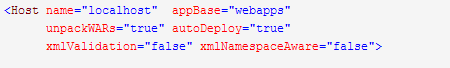
localhost就是本机的地址,appBase是相关web应用,输入http://localhost:8080/就会访问localhost下的webapps这个web文件夹下的应用。
——————————————————————————————————————————————————————————————————————————
将下载下来的jenkins的文件放到webapps里
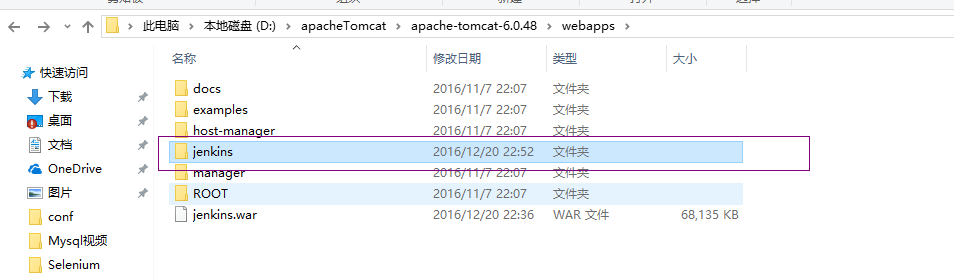
然后启动tomcat,在浏览器中输入http://localhost:8080/jenkins/就可以打开jenkins了

Jenkins安装部署及tomcat的入门介绍的更多相关文章
- Jenkins安装部署及使用
Jenkins安装部署环境如下 PS:中文官网,东西比较全.(居然有中文官网了,真好!)以下为本人自己的使用过程,仅供参考! 一.准备阶段 1.组件及版本: Jenkins版本:2.164.3 操作系 ...
- Jenkins安装部署项目
Jenkins安装部署项目 配置JDK git maven 部署到服务器 一.新建任务 二.配置jenkins 三.添加构建信息 四.应用.保存 五.踩坑填坑记录 5.1没有jar包的情况 5.2无法 ...
- DevOps实践之Jenkins安装部署
Prerequisites Minimum hardware requirements: 256 MB of RAM 1 GB of drive space (although 10 GB is a ...
- Jenkins安装部署(一)
环境准备 CentOS Linux release 7.4 1.IP:192.168.43.129 2.路径:/mnt 3.jdk版本:jdk1.8.0 4.tomcat版本:tomcat-8.5 5 ...
- 【持续集成】jenkins安装部署从git获取代码
一:持续集成的概念: 1.1:总体的概括 持续集成Continuous Integration 持续交付Continuous Delivery 持续部署Continuous Deployment 1. ...
- Jenkins安装部署与使用
一.Jenkins平台安装部署 Jenkins官网免费获取Jenkins软件,官网地址为:http://mirrors.jenkins-ci.org/下载稳定的Jenkins版本.由于Jenkins是 ...
- Jenkins——安装部署
1.部署Jdk 由于jenkins需要jdk环境,所以先部署jdk,解压并设置环境变量就行: # tar zxf jdk-8u45-linux-x64.tar.gz # mv jdk-8u45-lin ...
- 教你搞懂Jenkins安装部署!
前言:请各大网友尊重本人原创知识分享,谨记本人博客:南国以南i Jenkins介绍 Jenkins是一个开源软件项目,是基于Java开发的一种持续集成工具,用于监控持续重复的工作,旨在提供一个开放易用 ...
- Jenkins安装部署使用图文详解(非常详细)
前言 最近公司需要弄一套自动化运维部署,于是抽空学习了一下,用了两天左右完成Jenkins的安装部署和各种项目的配置化,于是整理一下进行分享. 介绍 Jenkins是一个独立的开源软件项目,是基于Ja ...
随机推荐
- T2821 天使之城 codevs
http://codevs.cn/problem/2821/ 题目描述 Description 天使城有一个火车站,每辆火车都从A方向驶入车站,再从B方向驶出车站. 为了调度火车,火车站设有停放轨道, ...
- Software Engineering | Strategy pattern
聚合关系.
- JAVA中获取不重复的随机数
我们知道 Random random = new Random() 中可能会获取到重复的随机数 那么假设要获取1到33之间的六个不重复随机数应该怎么做呢? 首先定义一个数字数组存储1到33 int[ ...
- JavaScript的变量:变量提升
JavaScript代码的运行规则 在JavaScript代码运行之前其实是有一个编译阶段的.编译之后才是从上到下,一行一行解释执行.这样一来也给初学者造成很大的误解.初学者会觉得JavaScript ...
- ArcGIS for Android地图控件的5大常见操作转
http://blog.csdn.net/arcgis_mobile/article/details/7801467 GIS的开发中,什么时候都少不了地图操作.ArcGIS for Android中, ...
- [UIDevice currentDevice]
获取iphone的系统信息使用[UIDevice currentDevice],信息例如以下: [[UIDevice currentDevice] systemName]:系统名称,如iPhone O ...
- C# 通过WebService方式 IIS发布网站 上传文件到服务器[转]
http://blog.sina.com.cn/s/blog_517cae3c0102v0y7.html 应用场景:要将本地的文件 上传到服务器的虚拟机上 网络环境:公司局域网(如下图中第二种) 开发 ...
- Redis绑定多个ip地址
Redis绑定多个ip地址 学习了:https://www.zhihu.com/question/20346112/answer/17157379 注意,用空格进行分隔 bind 127.0.0.1 ...
- C#应用程序配置文件.config介绍
我们经常会希望在程序中写入一些配置信息,例如版本号,以及数据库的连接字符串等.你可能知道在WinForm应用程序中可以利用Properties.Settings来进行类似的工作,但这些其实都利用了Ap ...
- Java如何Attachment源码
该文章教你如何在Eclipse中Attachment源码,学到了不少东西. http://jingyan.baidu.com/article/1709ad80b107f64635c4f040.html ...
