Docker 安装 MySQL5.6
方法一、docker pull mysql
查找Docker Hub上的mysql镜像
#docker search mysql
这里我们拉取官方的镜像,标签为5.6
#docker pull mysql:5.6
(第一次启动Docker-MySql主要是查看Docker里面MySQL的默认配置,数据位置,日志位置,配置文件位置)
#docker run -it --entrypoint /bin/bash --rm mysql:5.6 (创建并进入容器里,方便查看容器里面的默认设置,--rm参数表示退出容器会自动删除当前容器)
#cat /etc/mysql/mysql.cnf(查看默认配置文件)
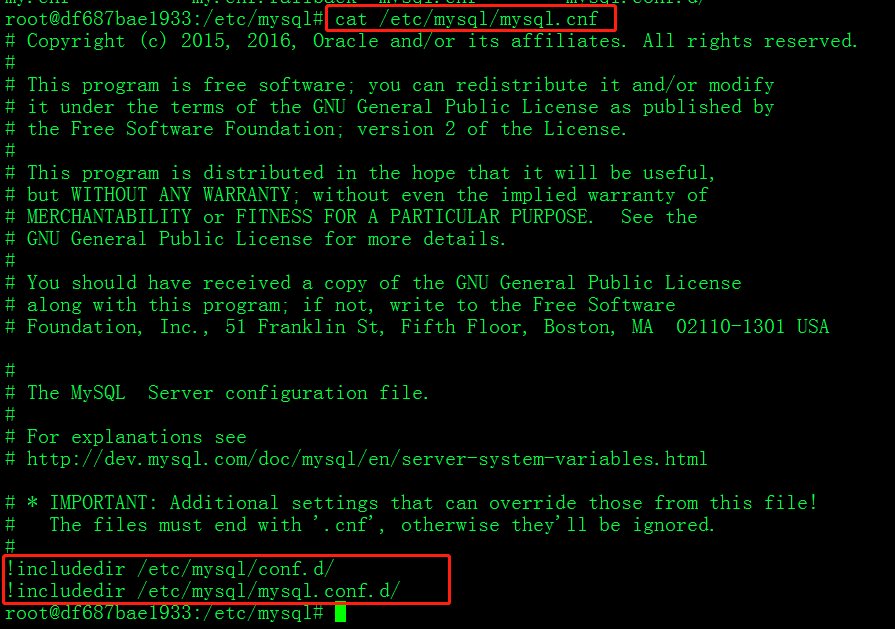
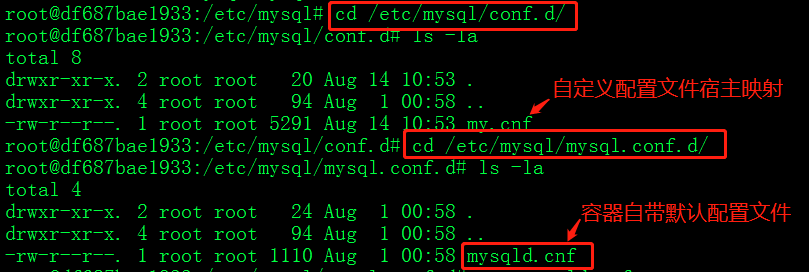
(第二次启动Docker-MySql)
#docker run --detach \
--publish 13306:3306 \
--restart always \
--volume /data/mysql/conf:/etc/mysql/conf.d \
--volume /data/mysql/mysqldata:/var/lib/mysql \
--volume /data/mysql/backup:/data/backup \
--volume /etc/localtime:/etc/localtime \
--env MYSQL_ROOT_PASSWORD=1234 \
mysql:5.6 --character-set-server=utf8mb4 --collation-server=utf8mb4_unicode_ci
停止容器,修改配置文件
#docker ps
#docker stop 4b6967498e1b
增加自定义配置文件,
vim /data/mysql/conf/my.cnf
my.cnf文件内容


# For advice on how to change settings please see
# http://dev.mysql.com/doc/refman/5.6/en/server-configuration-defaults.html
# *** DO NOT EDIT THIS FILE. It's a template which will be copied to the
# *** default location during install, and will be replaced if you
# *** upgrade to a newer version of MySQL. [mysqld] # Remove leading # and set to the amount of RAM for the most important data
# cache in MySQL. Start at 70% of total RAM for dedicated server, else 10%.
# innodb_buffer_pool_size = 128M # Remove leading # to turn on a very important data integrity option: logging
# changes to the binary log between backups.
# log_bin # These are commonly set, remove the # and set as required.
# basedir = .....
# datadir = .....
# port = .....
# server_id = .....
# socket = ..... [mysqld]
port=3306 # 指定MsSQL侦听的端口
socket=/var/lib/mysql/mysql3306.sock # 为MySQL客户程序与服务器之间的本地通信指定一个套接字文件(Linux下默认是/var/lib/mysql/mysql.sock文件)
server_id=1
pid_file=/var/lib/mysql/mysql3306.pid
local_infile=1 #开启Load
tmpdir=/tmp
datadir=/var/lib/mysql
back_log=250 #max_connec外的连接数
#skip-grant-tables
max_connections=1024
#wait_timeout=86400
wait_timeout=300 #非交互链接超时时间
#interactive_timeout= 1800
interactive_timeout= 300 #交互链接超时时间
max_connect_errors=10000
group_concat_max_len=2048 #字符串链接操作长度限制
open_files_limit=8192
skip_external_locking
skip_name_resolve
#skip_networking
max_allowed_packet=32M #server接受数据包大小调整
#thread_cache_size=64
thread_cache_size=20
thread_stack=192K
transaction-isolation = REPEATABLE-READ
#tmp_table_size=128M
tmp_table_size=256M #临时表空间大小
#max_tmp_tables=100
#max_prepared_stmt_count=1048576
lower_case_table_names=1
log_bin_trust_function_creators=1
########log
log_error=/var/lib/mysql/mysql3306.err
slow_query_log=1 #开启慢查询
long_query_time=1 #单位是秒
slow_query_log_file=/var/lib/mysql/mysql_slow.log
log_bin=mysqlmaster-bin.log
binlog_cache_size=8M
binlog_format=MIXED
max_binlog_cache_size=1024M
max_binlog_size=1024M
sync_binlog=1
expire_logs_days=15 ##########内存,优化,查询
#key_buffer_size=235M
key_buffer_size=512M ##索引缓冲区大小
#read_buffer_size=2M
read_buffer_size=8M ##读buffer
read_rnd_buffer_size=16M
#join_buffer_size=2M
join_buffer_size=16M ##join buffer大小
sort_buffer_size=16M ##排序内存大小,基于链接,值过大会消耗大量内存,性能下降 max_heap_table_size=123M
#query_cache_min_res_unit=2K
#query_cache_limit=2M
#query_cache_size=410M
#query_cache_type=1 #查询缓存0是关,1是开,会消耗性能 ##############MYISAM
bulk_insert_buffer_size=64M
myisam_sort_buffer_size=128M
myisam_max_sort_file_size=10G
myisam_repair_threads=1
myisam_recover ##########language
init_connect='SET NAMES utf8'
#########innodb
innodb_file_per_table=1
#innodb_open_file=1678
innodb_open_files=65535 #innodb打开文件数
innodb_purge_threads=0
innodb_purge_batch_size=20
innodb_io_capacity=200
innodb_adaptive_flushing=on
innodb_change_buffering=all
innodb_stats_on_metadata=off
innodb_spin_wait_delay=6
innodb_buffer_pool_instances=12
#innodb_open_files=1024 #重复,注释
innodb_additional_mem_pool_size=16M
innodb_buffer_pool_size=24000M #innodb buffer
innodb_sort_buffer_size=4M
innodb_data_file_path=ibdata1:12M:autoextend
innodb_autoextend_increment=8M
innodb_read_io_threads=16
innodb_write_io_threads=16
innodb_thread_concurrency=0
innodb_replication_delay=0
innodb_flush_log_at_trx_commit=2
#innodb_log_buffer_size=256M
innodb_log_buffer_size=32M #inondb日志缓冲大小
innodb_log_file_size=256M
#innodb_log_file_size=1024M #innodb日志大小 修改此值数据库无法启动
innodb_log_files_in_group=2
innodb_max_dirty_pages_pct=85
#innodb_log_group_home_dir=
innodb_lock_wait_timeout=300 #innodb事物锁时间
table_open_cache=16384
#table_definiton_cache=16384
[mysqldump]
quick
max_allowed_packet = 32M
[mysql]
no_auto_rehash
# Remove leading # to set options mainly useful for reporting servers.
# The server defaults are faster for transactions and fast SELECTs.
# Adjust sizes as needed, experiment to find the optimal values.
# join_buffer_size = 128M
# sort_buffer_size = 2M
# read_rnd_buffer_size = 2M #sql_mode=STRICT_TRANS_TABLES,NO_AUTO_CREATE_USER,NO_ENGINE_SUBSTITUTION,NO_AUTO_VALUE_ON_ZERO
my.cnf
重新启动容器
#docker start 4b6967498e1b
进入容器,修改默认root用户的Host为%,否则在容器外面登录不进去mysql数据库。
#docker exec -it 4b6967498e1b /bin/bash
重启MySql服务
#service mysql restart
宿主执行MySQL备份
#docker exec df687bae1933 sh -c '/data/backup/mysqldump.sh'
宿主定时任务
#crontab -e
00 6 * * * /usr/bin/docker exec df687bae1933 sh -c '/data/backup/mysqldump.sh'


1 #!/bin/sh
2 find /data/backup/mysqldump -mtime +2 -exec rm -rf {} \;
3 DATE=`date +%Y%m%d_%H%M%S`
4 TAR_FILE_PATH="/data/backup/mysqldump/$DATE"
5 if [ ! -f "$TAR_FILE_PATH" ]; then
6 mkdir -p "$TAR_FILE_PATH"
7 fi
8
9 #备份结构
10 /usr/bin/mysqldump -uroot -p1234 -P3306 -d -q program_shopcart 2>>/data/backup/mysql_backup.log | gzip 1>$TAR_FILE_PATH/program_shopcart_d.sql.gz
11 /usr/bin/mysqldump -uroot -p1234 -P3306 -d -q program_website 2>>/data/backup/mysql_backup.log | gzip 1>$TAR_FILE_PATH/program_website_d.sql.gz
12
13
14 #备份数据
15 /usr/bin/mysqldump -uroot -p1234 -P3306 --default-character-set=utf8mb4 -R -q --master-data=2 --hex-blob --single-transaction program_shopcart 2>>/data/backup/mysql_backup.log | gzip 1>$TAR_FILE_PATH/program_shopcart.sql.gz
16 /usr/bin/mysqldump -uroot -p1234 -P3306 --default-character-set=utf8mb4 -R -q --master-data=2 --hex-blob --single-transaction program_website 2>>/data/backup/mysql_backup.log | gzip 1>$TAR_FILE_PATH/program_website.sql.gz
mysqldump.sh
Docker 安装 MySQL5.6的更多相关文章
- Docker 安装MySQL5.7(三)
Docker 安装MySQL5.7 1.搜索docker镜像(可以看到搜索的结果,这个结果是按照一定的星级评价规则排序的) docker search mysql 2.拉取docker的mysql镜像 ...
- docker安装mysql5.7 数据挂载
docker安装mysql5.7,并数据卷挂载到主机 # docker 中下载 mysql docker pull mysql:5.7 #启动 docker run --name mysql3306 ...
- docker安装mysql5.6和redis3.2
环境:centos 6.8, docker version 1.7.1 1.docker安装mysql5.6 第一步:拉取镜像 docker pull mysql:5.6 第二步:docker run ...
- docker安装MySQL5.7示例!!坑
docker pull mysql 一.错误的启动 [root@localhost ~]# docker run ‐‐name mysql01 ‐d mysql 42f0981990 ...
- CentOS7利用docker安装MySQL5.7
CentOS7利用docker安装MySQL5.7 前提条件 centos7 且内核版本高于3.10, 可通过以下命令查看内核版本 uname -r 利用yum 安装docker 安装一些必要的系统工 ...
- Docker安装mysql5.7并且配置主从复制
Docker安装mysql5.7并且配置主从复制 一.拉取mysql镜像 二.创建文件docker.cnf 2.1 mysql主机(192.168.21.55:3307) 2.1.1 创建文件夹 2. ...
- centos7用docker安装mysql5.7.24后配置主从
1)使用docker安装完成mysql5.7.24,我规划的是3台: 192.168.0.170(Master) 192.168.0.169(Slave) 192.168.0.168(Slave) 2 ...
- docker安装mysql5.6镜像并进行主从配置
docker安装mysql镜像并进行主从配置 1.去DaoCloud官网(dockerhub可能因为网速问题下载的慢)查找需要的mysql版本镜像 docker pull daocloud.io/li ...
- docker安装mysql5.6(win10家庭版)
闲话不多说,打开之前已经安装好的客户端Docker Quickstart Terminal,安装方法请看上一篇,链接地址:https://www.cnblogs.com/jimmyshan-study ...
- Mac Docker安装MySQL5.7
mkdir mysql 在~目录下创建mysql目录 docker run --restart=always --name mysql5.7 -p 3306:3306 -v ~/mysql:/var/ ...
随机推荐
- C++ 1 (只在源文件)//点和圆的关系 //设计一个圆形类 和一个点类 计算点和圆的关系 //点到圆心的距离 == 半径 点在圆上 //点到圆心的距离 > 半径 点在圆外 //点到圆心的距离 < 半径 点在圆内 //点到圆心的距离 获取 ....... (x1 -x2)^2 + (y1-y2)^2 开根号 和半径对比 // 计算 可以 两边同时 平方
1 //点和圆的关系 2 //设计一个圆形类 和一个点类 计算点和圆的关系 3 //点到圆心的距离 == 半径 点在圆上 4 //点到圆心的距离 > 半径 点在圆外 5 //点到圆心的距离 &l ...
- Linux虚拟机配置SSH免密登录
本环境为CentOS 7(点击镜像下载iso文件),无图界面. 启动SSH服务 在/usr/sbin/有一个文件为sshd,然后输入绝对路径/usr/sbin/sshd即可开启ssh服务. 然后输入命 ...
- Linux命令(九)之安装mysql
.personSunflowerP { background: rgba(51, 153, 0, 0.66); border-bottom: 1px solid rgba(0, 102, 0, 1); ...
- 【笔记】sklearn中的SVM以及使用多项式特征以及核函数
sklearn中的SVM以及使用多项式特征以及核函数 sklearn中的SVM的使用 SVM的理论部分 需要注意的是,使用SVM算法,和KNN算法一样,都是需要做数据标准化的处理才可以,因为不同尺度的 ...
- DVWA(一):关于DVWA的基本介绍
一.关于DVWA的搭建及报错问题: 传送门 上面链接主要解决安装DVWA报错的问题,这里防止自己再去找,所以记一下. (1)安装DVWA需要一个web环境,我实在win2003系统(xss_uploa ...
- Windows10 + Chrome 触发蓝屏
姿势一: 打开Chrome,输入路径:\\.\globalroot\device\condrv\kernelconnect 姿势二: 将代码 <iframe src="\\.\glob ...
- 008 PHY(Physical Layer,PHY)
一.PHY PHY((Physical Layer,PHY))是IEEE802.3中定义的一个标准模块,STA(station management entity,管理实体,一般为MAC或CPU)通过 ...
- 微信小程序开发——后端Java(一)
一.前言 最近接触了小程序的开发,后端选择Java,因为小程序的代码运行在腾讯的服务器上,而我们自己编写的Java代码运行在我们自己部署的服务器上,所以一开始不是很明白小程序如何与后台进行通信的,然后 ...
- AlexNet论文总结
论文链接:https://papers.nips.cc/paper/2012/file/c399862d3b9d6b76c8436e924a68c45b-Paper.pdf Q1:解决了什么? 目前主 ...
- SpringBoot 指定用户退出登录
HttpSessionConfig.java package com.meeno.common.session; import com.meenoframework.common.filter.Ses ...
