搭建 Nginx 服务
今日内容
- 上一篇测试
- c出现问题
- web 服务
- 部署 Nginx
内容详细
上一篇测试
NFS共享文件步骤
- 服务端
[root@backup ~]# yum install nfs-utils rpcbind -y
[root@backup ~]# mkdir /backup
[root@backup ~]# vim /etc/exports
/backup 172.16.1.0/20(rw,sync,all_squash,anonuid=666,anongid=666)
[root@backup ~]# groupadd www -g 666
[root@backup ~]# useradd www -u 666 -g 666 -M -r -s /sbin/nologin
[root@backup ~]# chown -R www.www /backup
[root@backup ~]# systemctl start nfs-server rpcbind
- 客户端
[root@backup ~]# yum install nfs-utils -y
[root@backup ~]# mount -t nfs 172.16.1.31:/backup /opt
2、安装WEb服务的步骤
[root@backup ~]# yum install httpd php php-devel -y
[root@backup ~]# cd /var/www/html
出现的问题
1、nfsnobody
2、NFS挂载无法持久化
1、通过开机自启动脚本挂载
[root@web01 html]# vim /etc/rc.local
/usr/bin/mount -t nfs 172.16.1.31:/web/upload /var/www/html/upload
[root@web01 html]# chmod +x /etc/rc.d/rc.local
2、通过/etc/fstab配置文件
[root@web02 ~]# vim /etc/fstab
# 挂载点 挂载的目录 类型 设置默认权限 0 不备份 1 备份 0 不检查 1 检查
172.16.1.31:/web/upload /var/www/html/upload nfs defaults 0 0
[root@web02 ~]# mount -a
web 服务
1、web 服务简介
2、网络模型
网络模型
select
poll
epoll
3、web 服务器软件
1、apache
2、Nginx
官网:https://nginx.org/
软件:https://nginx.org/download/
部署 Nginx
1、安装
1、yum 安装
登录 Nginx 官网 nginx.org
选择 download --> 稳定版本下载
[root@web01 ~]# vim /etc/yum.repos.d/nginx.repo
[root@web01 ~]# yum install nginx -y
[root@web01 ~]# systemctl stop httpd
[root@web01 ~]# systemctl start nginx
2、二进制安装
3、编译安装
[root@web01 ~]# wget https://nginx.org/download/nginx-1.20.2.tar.gz
[root@web01 ~]# tar -xf nginx-1.20.2.tar.gz
[root@web01 nginx-1.20.2]# ./configure
[root@web01 nginx-1.20.2]# make
[root@web01 nginx-1.20.2]# make install
2、平滑增加 Nginx 模块
增加模块必须重新编译。
[root@web01 ~]# tar -xf nginx-1.20.2.tar.gz
[root@web01 ~]# cd nginx-1.20.2
[root@web01 nginx-1.20.2]#./configure --with-http_ssl_module
[root@web01 nginx-1.20.2]#make
[root@web01 nginx-1.20.2]#make install
3、Nginx 的命令
1、-v : 打印版本号
[root@web01 ~]# nginx -v
nginx version: nginx/1.20.2
2、-V : 打印版本号和配置项
[root@web01 ~]# nginx -V
nginx version: nginx/1.20.2
built by gcc 4.8.5 20150623 (Red Hat 4.8.5-44) (GCC)
built with OpenSSL 1.0.2k-fips 26 Jan 2017
TLS SNI support enabled
configure arguments: --prefix=/etc/nginx
3、-t : 检查配置文件
[root@web01 ~]# nginx -t
nginx: the configuration file /etc/nginx/nginx.conf syntax is ok
nginx: configuration file /etc/nginx/nginx.conf test is successful
4、-T : 测试配置文件并启动
5、-q :打印错误日志
6、-s : 操作进程
stop :停止
quit :退出
reopen :重启
reload :重载
7、-p : 指定nginx的工作目录
8、-e : 指定错误日志路径
9、-c : 指定配置文件的路径
10、-g : 设置一个全局的Nginx配置项
[root@web01 ~]# nginx -g 'daemon off;'
4、Nginx 配置文件
存放目录
/etc/nginx/nginx.conf
配置分为 全局配置 和 模块配置
1、全局配置
1、user : 指定 Nginx 启动用户
2、worker_processes : 定义 Nginx 的 worker 进程数
auto == CPU数量
3、error_log : 错误日志路径
4、pid : pid 的存放文件路径
user nginx;
worker_processes auto;
error_log /var/log/nginx/error.log notice;
pid /var/run/nginx.pid;
2、模块配置
# events : 模块配置
1、events : 模块配置
1.1、worker_connections :每一个worker进程最多同时接入多少个请求
2.2、use : 指定Nginx的网络模型(select、poll、epoll)
2、http : web服务的模块
2.1、include : 加载外部的配置项(可以降低当前配置文件的复杂度)
2.2、default_type : 如果找不到文件的类型,则按照指定默认类型处理
2.3、log_format : 定义日志格式
log_format json '{"@timestamp":"$time_iso8601",'
'"host":"$server_addr",'
'"service":"nginxTest",'
'"trace":"$upstream_http_ctx_transaction_id",'
'"log":"log",'
'"clientip":"$remote_addr",'
'"remote_user":"$remote_user",'
'"request":"$request",'
'"http_user_agent":"$http_user_agent",'
'"size":$body_bytes_sent,'
'"responsetime":$request_time,'
'"upstreamtime":"$upstream_response_time",'
'"upstreamhost":"$upstream_addr",'
'"http_host":"$host",'
'"url":"$uri",'
'"domain":"$host",'
'"xff":"$http_x_forwarded_for",'
'"referer":"$http_referer",'
'"status":"$status"}';
access_log /var/log/nginx/access.log json ;
2.4、sendfile : 高效读取文件
2.5、keepalive_timeout : 长连接保持连接的
HTTP 1.0 短链接
HTTP 1.1 长连接
2.6、server : 网址模块
2.6.1、listen : 监听的端口
2.6.2、server_name : 定义域名
2.6.3、location : 访问路径( '/' 表示访问任何地址都会到这里)
6.6.3.1、root : 指定网址路径
6.6.3.2、index : 指定网址的索引文件
http {
include /etc/nginx/mime.types;
default_type application/octet-stream;
log_format main '$remote_addr - $remote_user [$time_local] "$request" '
'$status $body_bytes_sent "$http_referer" '
'"$http_user_agent" "$http_x_forwarded_for"';
access_log /var/log/nginx/access.log main;
sendfile on;
#tcp_nopush on;
keepalive_timeout 65;
#gzip on;
include /etc/nginx/conf.d/*.conf;
}
# server 模块
目录 : /etc/nginx/conf.d/default.conf
作用 : 指定输入相应域名时 'server_name localhost;'
会进入对应的(访问路径)网页目录 和 首页
'root /usr/share/nginx/html;
index index.html index.htm;'
server {
listen 80;
server_name localhost;
#access_log /var/log/nginx/host.access.log main;
location / {
root /usr/share/nginx/html;
index index.html index.htm;
}
5、搭建游戏网站
超级玛丽
1、创建访问目录
mkdir /opt/super_Maro
[root@web01 opt]# mkdir super_Maro
2、上传游戏原代码
xftp 上传
或
lrzsz 拖拽
3、编辑网站的配置文件( *.conf )
网站的配置文件创建在 /etc/nginx/conf.d/ 目录下
配置文件命名 : *.conf
[root@web01 conf.d]# vim /etc/nginx/conf.d/game.conf
server {
listen 80;
server_name game.maro.com;
location / {
root /opt/super_Maro;
index index.html;
}
}
3、测试配置文件是否正常
[root@web01 conf.d]# nginx -t
nginx: the configuration file /etc/nginx/nginx.conf syntax is ok
nginx: configuration file /etc/nginx/nginx.conf test is successful
4、重启Nginx
[root@web01 conf.d]# systemctl restart nginx
5、域名解析
C:\Windows\System32\drivers\etc\hosts
172.16.1.7 game.maro.com
注意
如果修改了 域名解析文件 hosts 还是用不了 该域名访问相应网址
应该时 Notepad++ 没有权限保存修改结果,给予权限多保存几次就可以了
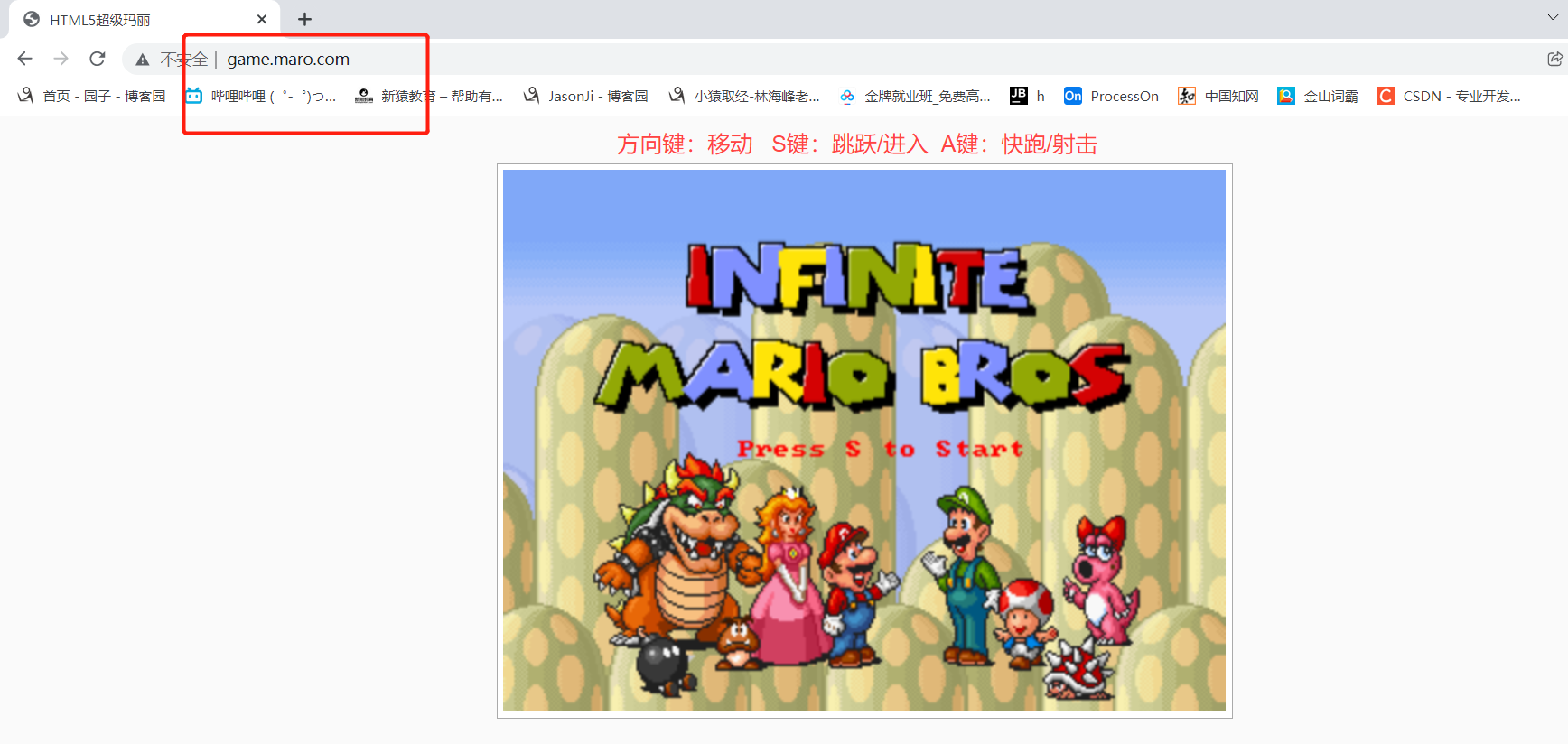
附录(nginx 配置文件)
/etc/nginx/nginx.conf
[root@web01 nginx]# cat nginx.conf
user nginx;
worker_processes auto;
error_log /var/log/nginx/error.log notice;
pid /var/run/nginx.pid;
events {
worker_connections 1024;
}
http {
include /etc/nginx/mime.types;
default_type application/octet-stream;
log_format main '$remote_addr - $remote_user [$time_local] "$request" '
'$status $body_bytes_sent "$http_referer" '
'"$http_user_agent" "$http_x_forwarded_for"';
access_log /var/log/nginx/access.log main;
sendfile on;
#tcp_nopush on;
keepalive_timeout 65;
#gzip on;
include /etc/nginx/conf.d/*.conf;
}
搭建 Nginx 服务的更多相关文章
- 搭建Nginx服务
Nginx 是一个高性能的 http 和反向代理服务器,也是一个 IMAP/POP3/SMPT 服务器. Nginx 是由 logor Sysoev 为俄罗斯访问第二的 Ranbler.ru 站点开发 ...
- Linux之Nginx服务 nfs文件存储 负载均衡
一.搭建Nginx服务 Nginx 是俄罗斯人编写的十分轻量级的HTTP 服务器,Nginx,它的发音为"engine X",是一个高性能的HTTP和反向代理服务器,同时也是一个I ...
- nginx服务傻瓜搭建
nginx服务傻瓜搭建 安装步骤: 一.先准备好相关源码包和程序包,如下图 所有包都在云服务器的/src目录下. 二.安装 1.安装nginx服务器,支持vod stream.fileupload c ...
- pm2命令,端口查询,mongodb服务启动,nginx服务启动,n模块的使用,搭建nodejs服务器环境,搭建oracledb服务器环境 linux的环境搭建
pm2命令 pm2 ls //查询pm2 启动的列表 pm2 start app.js //启动文件 pm2 restart app //重启项目 pm2 logs app //监控项目执行日志打印 ...
- python3.x +django + nginx + uwsgi 搭建web服务
最近一直在用django开发自己的网站.在开发和线上环境的对接过程中遇到了许多的坑.所以想以一个老鸟的经历来写一下怎么 搭建web服务 一.python3.x .django .nginx .uwsg ...
- 三、直播整体流程 五、搭建Nginx+Rtmp直播流服务
HTML5实现视频直播功能思路详解_html5教程技巧_脚本之家 https://m.jb51.net/html5/587215.html 三.直播整体流程 直播整体流程大致可分为: 视频采集端:可以 ...
- ubuntu 搭建Mercurial 服务(nginx)
ubuntu 搭建Mercurial 服务(nginx) 环境:ubuntu 12.05 Mercurial 步骤: (1)安装nginx 和 Mercurial: sudo apt-get ins ...
- Nginx学习之配置RTMP模块搭建推流服务
写在开始 小程序升级实时音视频录制及播放能力,开放 Wi-Fi.NFC(HCE) 等硬件连接功能.同时提供按需加载.自定义组件和更多访问层级等新特性,增强了第三方平台的能力,以满足日趋丰富的业务需求. ...
- Linux服务-搭建Nginx
任务目标:二进制安装nginx包,作为web服务修改配置文件,让配置生效,验证配置 首先使用yum 来安装 nginx 服务,基于epel-release平台的nginx需要epel的支持,所以要先安 ...
随机推荐
- vert.x框架-简单路由使用
package xue.myVertX; import io.vertx.core.AbstractVerticle; import io.vertx.core.Vertx; import io.ve ...
- Centos7 查看文件命令总结
ls命令 ls -d --文件或者目录是否存在 ls -l 或者ll --显示详细信息 ls -lt --文件按时间顺序排序(升序) ls -ltr --按时间倒叙排序 ls -i --显示索引节点 ...
- Java在linux环境下和windows环境下日期字符串显示不同
图片如果损坏,点击链接: https://www.toutiao.com/i6511565147322974724/ 出现的现象: 在Java中我想要将当前的时间格式化为需要的字符串,然后存放到数据库 ...
- Maven+ajax+SSM实现编辑修改
转载自:https://www.cnblogs.com/kebibuluan/p/9017754.html 3.尚硅谷_SSM高级整合_使用ajax操作实现修改员工的功能 当我们点击编辑案例的时候,我 ...
- 【Python自动化Excel】pandas处理Excel数据的基本流程
这里所说的pandas并不是大熊猫,而是Python的第三方库.这个库能干嘛呢?它在Python数据分析领域可是无人不知.无人不晓的.可以说是Python世界中的Excel. pandas库处理数据相 ...
- 在变压器厂中使用 ISA-95 应用程序进行调度集成
介绍 在工业批量和连续生产/运营环境中,调度涉及将诸如罐.反应器和其他加工设备之类的资源分配给生产/运营任务.第 4 层生产/运营计划确定要制造什么产品.要制造多少产品以及何时制造.根据设备.物料.人 ...
- 一文搞定 Windows Terminal 设置与 zsh 安装 (非WSL)
为 Windows Terminal 添加标签页 添加 Anaconda 标签页 在settings.json文件中的list列表中添加设置项: { // Make changes here to t ...
- vue 快速入门 系列 —— Vue(自身) 项目结构
其他章节请看: vue 快速入门 系列 Vue(自身) 项目结构 前面我们已经陆续研究了 vue 的核心原理:数据侦测.模板和虚拟 DOM,都是偏底层的.本篇将和大家一起来看一下 vue 自身这个项目 ...
- 【计算机理论】CSAPP ch2
信息存储 十六进制表示法 (略) 字数据大小 大多数计算机使用8bit的块(字节)作为最小的可寻址的内存单元 字长指明了指针数据的标称大小(?) 64位系统和32位系统向后兼容 C语言中有些数据类型的 ...
- golang中函数的参数
1. 函数当做函数的参数 package main import "fmt" type HandleFunc func(int) (int, bool) func add10(nu ...
