[技术博客]使用pylint实现django项目的代码风格检查
使用pylint实现django项目的代码风格检查
前言
一个项目大多都是由一个团队来完成,如果没有统一的代码规范,那么每个人的代码的风格必定会有很大的差别。且不说会存在多个人同时开发同一模块的情况,即使是分工十分明晰的项目,等到要整合代码的时候也会非常头疼(亲身体会)。大多数情况下,并非程序中有复杂的算法或是复杂的逻辑,而是由于风格的不同,去读别人的代码实在是一件痛苦的事情。统一的风格使得代码可读性大大提高了,人们看到任何一段代码都会觉得像自己写的差不多。显然的,规范的代码在团队的合作开发中是非常有益而且必要的。
下面将介绍pylint如何在django项目中实现代码风格检查。
pylint介绍
Pylint 是一个 Python 代码分析工具,它分析 Python 代码中的错误,查找不符合代码风格标准(Pylint 默认使用的代码风格是 PEP 8)和有潜在问题的代码。
- Pylint 是一个 Python 工具,除了平常代码分析工具的作用之外,它提供了更多的功能:如检查一行代码的长度,变量名是否符合命名标准,一个声明过的接口是否被真正实现等等。
- Pylint 的一个很大的好处是它的高可配置性,高可定制性,并且可以很容易写小插件来添加功能。
- 目前PyCharm的插件中也集成了 Pylint。
安装
pylint的安装十分简单,在命令行中执行
pip install pylint
即可完成安装
pylint在Django项目中的使用
方法一、集成在PyCharm中
在看此方法前,请务必确认Django项目正确地在PyCharm中创建了。
1.安装pylint插件:
打开PyCharm,左上角点击File--Settings,打开设置页面,再选择Plugins,进入插件市场,搜索Pylint:

点击Install下载,下载完成后会提示重启IDE,按提示重启即可
2. 配置.pylintrc文件(推荐将其放于项目的根目录)
这里可以通过命令行直接生成配置文件加以修改,也可以直接参考我的.pylintrc文件。
命令行生成文件方法:
在任意目录打开命令行,执行:
pylint --persistent=n --generate-rcfile > .pylintrc
生成的文件大概有400多行,每一个配置选项都有详细的英文注释,涉及到:
- [MASTER]部分,涉及pylint运行时的配置
- [MESSAGES CONTROL]部分,在这里你可以禁用一些你不需要的规则
- [REPORTS]部分,涉及检查完毕后输出结果显示的内容
- [REFACTORING]部分,涉及代码重构部分
- [BASIC]部分,涉及命名规范
- 在此之后的部分均涉及到代码风格的配置,本文不再细说
Django项目推荐禁用的规则有:
- E0401(import-error),Django项目的有些文件经常会谜之报这个错误,例如Django.admin等
- C0111(missing-docstring),如果不想给每个文件和模块都写docstring的话可以禁用
- R0903(too-few-public-methods),规定了一个类里至少要有1个公有方法,但是Django的Model类是不配置方法的,推荐禁用
- E1101(no-member),同E0401
我的.pylintrc:
# lint Python modules using external checkers.
#
# This is the main checker controlling the other ones and the reports
# generation. It is itself both a raw checker and an astng checker in order
# to:
# * handle message activation / deactivation at the module level
# * handle some basic but necessary stats'data (number of classes, methods...)
#
[MASTER]
# Specify a configuration file.
#rcfile=
# Python code to execute, usually for sys.path manipulation such as
# pygtk.require().
#init-hook=
# Profiled execution.
profile=no
# Add <file or directory> to the black list. It should be a base name, not a
# path. You may set this option multiple times.
ignore=manage.py
# Pickle collected data for later comparisons.
persistent=no
# Set the cache size for astng objects.
cache-size=500
# List of plugins (as comma separated values of python modules names) to load,
# usually to register additional checkers.
load-plugins=pylint_django
[MESSAGES CONTROL]
# Enable only checker(s) with the given id(s). This option conflicts with the
# disable-checker option
#enable-checker=
# Enable all checker(s) except those with the given id(s). This option
# conflicts with the enable-checker option
#disable-checker=
# Enable all messages in the listed categories.
#enable-msg-cat=
# Disable all messages in the listed categories.
#disable-msg-cat=
# Enable the message(s) with the given id(s).
#enable-msg=
# Disable the message(s) with the given id(s).
# I0011: *Locally disabling %s*
disable-msg=I0011
# Disable the message(s) with the given id(s).
# 本项目禁用规则
# [E0401(import-error)] Unable to import %s Used when pylint has been unable to import a module.
# [C0111(missing-docstring)] Missing module docstring
# [R0903(too-few-public-methods), ParentType] Too few public methods (at least 1)
# [E1101(no-member)] %s %r has no %r member%s Used when a variable is accessed for an unexistent member.
disable =
E0401,
C0111,
R0903,
E1101
[REPORTS]
# Set the output format. Available formats are text, parseable, colorized, msvs
# (visual studio) and html
output-format=parseable
# Include message's id in output
include-ids=yes
# Put messages in a separate file for each module / package specified on the
# command line instead of printing them on stdout. Reports (if any) will be
# written in a file name "pylint_global.[txt|html]".
files-output=no
# Tells wether to display a full report or only the messages
reports=no
# Python expression which should return a note less than 10 (10 is the highest
# note). You have access to the variables errors warning, statement which
# respectivly contain the number of errors / warnings messages and the total
# number of statements analyzed. This is used by the global evaluation report
# (R0004).
evaluation=10.0 - ((float(5 * error + warning + refactor + convention) / statement) * 10)
# Add a comment according to your evaluation note. This is used by the global
# evaluation report (R0004).
comment=yes
# Enable the report(s) with the given id(s).
#enable-report=
# Disable the report(s) with the given id(s).
#disable-report=
# checks for :
# * doc strings
# * modules / classes / functions / methods / arguments / variables name
# * number of arguments, local variables, branchs, returns and statements in
# functions, methods
# * required module attributes
# * dangerous default values as arguments
# * redefinition of function / method / class
# * uses of the global statement
#
[BASIC]
# Required attributes for module, separated by a comma
required-attributes=
# Regular expression which should only match functions or classes name which do
# not require a docstring
no-docstring-rgx=__.*__
# Regular expression which should only match correct module names
module-rgx=(([a-z_][a-z0-9_]*)|([A-Z][a-zA-Z0-9]+))$
# Regular expression which should only match correct module level names
const-rgx=(([A-Z_][A-Z0-9_]*)|(__.*__))$
# Regular expression which should only match correct class names
class-rgx=[A-Z_][a-zA-Z0-9]+$
# Regular expression which should only match correct function names
function-rgx=[a-z_][a-z0-9_]{2,30}$
# Regular expression which should only match correct method names
method-rgx=[a-z_][a-z0-9_]{2,30}$
# Regular expression which should only match correct instance attribute names
attr-rgx=[a-z_][a-z0-9_]{2,30}$
# Regular expression which should only match correct argument names
argument-rgx=[a-z_][a-z0-9_]{2,30}$
# Regular expression which should only match correct variable names
variable-rgx=[a-z_][a-z0-9_]{2,30}$
# Regular expression which should only match correct list comprehension /
# generator expression variable names
inlinevar-rgx=[A-Za-z_][A-Za-z0-9_]*$
# Good variable names which should always be accepted, separated by a comma
good-names=i,j,k,ex,Run,_
# Bad variable names which should always be refused, separated by a comma
bad-names=foo,bar,baz,toto,tutu,tata
# List of builtins function names that should not be used, separated by a comma
bad-functions=map,filter,apply,input
# try to find bugs in the code using type inference
#
[TYPECHECK]
# Tells wether missing members accessed in mixin class should be ignored. A
# mixin class is detected if its name ends with "mixin" (case insensitive).
ignore-mixin-members=yes
# List of classes names for which member attributes should not be checked
# (useful for classes with attributes dynamicaly set).
ignored-classes=SQLObject
# When zope mode is activated, add a predefined set of Zope acquired attributes
# to generated-members.
zope=no
# List of members which are set dynamically and missed by pylint inference
# system, and so shouldn't trigger E0201 when accessed.
generated-members=REQUEST,acl_users,aq_parent
# checks for
# * unused variables / imports
# * undefined variables
# * redefinition of variable from builtins or from an outer scope
# * use of variable before assigment
#
[VARIABLES]
# Tells wether we should check for unused import in __init__ files.
init-import=no
# A regular expression matching names used for dummy variables (i.e. not used).
dummy-variables-rgx=_|dummy
# List of additional names supposed to be defined in builtins. Remember that
# you should avoid to define new builtins when possible.
additional-builtins=
# checks for :
# * methods without self as first argument
# * overridden methods signature
# * access only to existant members via self
# * attributes not defined in the __init__ method
# * supported interfaces implementation
# * unreachable code
#
[CLASSES]
# List of interface methods to ignore, separated by a comma. This is used for
# instance to not check methods defines in Zope's Interface base class.
ignore-iface-methods=isImplementedBy,deferred,extends,names,namesAndDescriptions,queryDescriptionFor,getBases,getDescriptionFor,getDoc,getName,getTaggedValue,getTaggedValueTags,isEqualOrExtendedBy,setTaggedValue,isImplementedByInstancesOf,adaptWith,is_implemented_by
# List of method names used to declare (i.e. assign) instance attributes.
defining-attr-methods=__init__,__new__,setUp
# checks for sign of poor/misdesign:
# * number of methods, attributes, local variables...
# * size, complexity of functions, methods
#
[DESIGN]
# Maximum number of arguments for function / method
max-args=10
# Maximum number of locals for function / method body
max-locals=35
# Maximum number of return / yield for function / method body
max-returns=10
# Maximum number of branch for function / method body
max-branchs=15
# Maximum number of statements in function / method body
max-statements=50
# Maximum number of parents for a class (see R0901).
max-parents=7
# Maximum number of attributes for a class (see R0902).
max-attributes=10
# Minimum number of public methods for a class (see R0903).
min-public-methods=1
# Maximum number of public methods for a class (see R0904).
max-public-methods=50
# checks for
# * external modules dependencies
# * relative / wildcard imports
# * cyclic imports
# * uses of deprecated modules
#
[IMPORTS]
# Deprecated modules which should not be used, separated by a comma
deprecated-modules=regsub,string,TERMIOS,Bastion,rexec
# Create a graph of every (i.e. internal and external) dependencies in the
# given file (report R0402 must not be disabled)
import-graph=
# Create a graph of external dependencies in the given file (report R0402 must
# not be disabled)
ext-import-graph=
# Create a graph of internal dependencies in the given file (report R0402 must
# not be disabled)
int-import-graph=
# checks for :
# * unauthorized constructions
# * strict indentation
# * line length
# * use of <> instead of !=
#
[FORMAT]
# Maximum number of characters on a single line.
max-line-length=120
# Maximum number of lines in a module
max-module-lines=1000
# String used as indentation unit. This is usually " " (4 spaces) or "\t" (1
# tab).
indent-string=' '
# checks for:
# * warning notes in the code like FIXME, XXX
# * PEP 263: source code with non ascii character but no encoding declaration
#
[MISCELLANEOUS]
# List of note tags to take in consideration, separated by a comma.
notes=FIXME,XXX,TODO
# checks for similarities and duplicated code. This computation may be
# memory / CPU intensive, so you should disable it if you experiments some
# problems.
#
[SIMILARITIES]
# Minimum lines number of a similarity.
min-similarity-lines=50
# Ignore comments when computing similarities.
ignore-comments=yes
# Ignore docstrings when computing similarities.
ignore-docstrings=yes
3.配置pylint插件
现在pylint插件应该会出现在PyCharm的左下角:
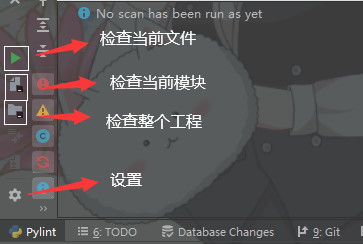
点击设置:
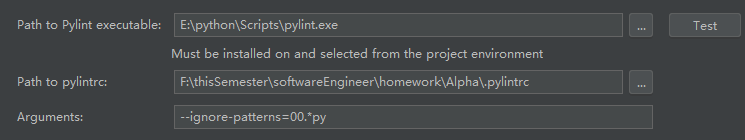
Path to Pylint executable中Pylint的exe文件应该会自动检测并为你配置好,如果没有的话照着我的路径配置一下
Path to pylintrc就是选择我们刚刚生成好的.pylintrc文件的路径,推荐将其放于项目的根目录
Arguments是参数设置,我这么配置的原因是希望它跳过数据库迁移文件,因为数据库迁移文件的代码风格一定是有问题的,而且是自动生成的。
到这里配置就完成了。
4.运行Pylint
点击检查整个工程的按钮,等待检查完成。
若显示Pylint found no problems,则表明你的工程代码风格已经完全满足pylint的要求,否则可以根据提示按要求修改。
方法二、使用命令行来检查
如果不使用PyCharm,那我们也可以通过命令行来检查,检查单个文件的网上教程有很多,这里就不再赘述,仅介绍检查整个工程的方法。
请根据方法1中的第二步,配置好.pylintrc文件并放置于项目根目录中后,在根目录中添加__init__.py文件(将整个工程看作一个包),再在根目录下命令行执行:
pylint [你的项目文件夹名] --ignore-patterns=00.*py
即可实现对整个工程的检查:

[技术博客]使用pylint实现django项目的代码风格检查的更多相关文章
- [技术博客]ubuntu+nginx+uwsgi+Django+https的部署
ubuntu+nginx+uwsgi+Django+https部署文档 配置机器介绍 操作系统:Ubuntu 18.04.2 LTS 64位 python版本:Python 3.6.7 Django版 ...
- 【技术博客】MySQL和Django常用操作
MySQL和Django是搭建网站常用的配置之一,在此记录一下在Windows系统搭建网站时MySQL以及Django常用的操作. MySQL MySQL的SQL语句不区分大小写,推荐将保留字大写,数 ...
- 【技术博客】JWT的认证机制Django项目中应用
开发组在开发过程中,都不可避免地遇到了一些困难或问题,但都最终想出办法克服了.我们认为这样的经验是有必要记录下来的,因此就有了[技术博客]. JWT的认证机制Django项目中应用 这篇技术博客基于软 ...
- 【技术博客】Django中文件下载的实现
开发组在开发过程中,都不可避免地遇到了一些困难或问题,但都最终想出办法克服了.我们认为这样的经验是有必要记录下来的,因此就有了[技术博客]. Django中文件下载的实现 1.背景 在VisualPy ...
- [技术博客] Django中文件的保存与访问
[技术博客] Django中文件的保存与访问 在TextMarking项目开发中,数据库需要保存用户上传的文本文档. 原型设计:用户点击上传文本->保存文本->文本发送到后端保存为文件. ...
- 开源的服务发现项目Zookeeper,Doozer,Etcd - 木精灵的技术博客 - CSDN博客
开源的服务发现项目Zookeeper,Doozer,Etcd - 木精灵的技术博客 - CSDN博客 http://blog.csdn.net/shlazww/article/details/38 ...
- 有哪些关于 Python 的技术博客?
Python是一种动态解释型的编程语言,它可以在Windows.UNIX.MAC等多种操作系统以及Java..NET开发平台上使用.不过包含的内容很多,加上各种标准库.拓展库,乱花渐欲迷人眼.因此如何 ...
- 转: BAT等研发团队的技术博客
BAT 技术团队博客 1. 美团技术团队博客: 地址: http://tech.meituan.com/ 2. 腾讯社交用户体验设计(ISUX) 地址:http://isux.tencent.c ...
- 【转】【技术博客】Spark性能优化指南——高级篇
http://mp.weixin.qq.com/s?__biz=MjM5NjQ5MTI5OA==&mid=2651745207&idx=1&sn=3d70d59cede236e ...
随机推荐
- Linux常用命令 - tail命令详解
21篇测试必备的Linux常用命令,每天敲一篇,每次敲三遍,每月一循环,全都可记住!! https://www.cnblogs.com/poloyy/category/1672457.html 实时刷 ...
- 网络层协议、ARP攻击
一.IP数据包格式 二.ICMP协议介绍 PING命令 三.ARP协议介绍 四.ARP攻击原理 一.IP数据包格式 网络层的功能 定义了基于IP协议的逻辑地址 连接不同的媒介类型 选择数据通过网络的最 ...
- 运行FreeSWITCH的命令行参数
一般来说,FreeSWITCH 不需要任何命令行参数就可以启动,但在某些情况下,你需要以一些特殊的参数启动.在此,仅作简单介绍.如果你知道是什么意思,那么你就可以使用,如果不知道,多半你用不到. 使用 ...
- 现在互联网好多bug 想到都烦
我接触计算机十多年了,只是在15年前发布一篇给计算机有关的技术文章,后来就在也不发表了,今天在163博客写个备录,,写到一半结果误 关了,,浪费了好几个小时,还以为像以前那样,又要重写,,这也是我不爱 ...
- 浅谈 Xamarin Community Toolkit 的未来发展
.NET MAUI会在今年晚些时候发布,我们也很高兴和大家一起分享我们对Xamarin Community Toolkit的计划! 这包括 .NET MAUI Community Toolkit.Xa ...
- 集合遍历数组三种常用方式(Collecton和Map)
Collection集合遍历数组的三种方式: 迭代器 foreach(增强for循环) JDK1.8之后的新技术Lambda 迭代器: 方法:public Iterator inerator():获取 ...
- nginx proxy_next_upstream 与openresty balancer.set_more_tries的使用
背景 我们这边网关服务使用的 kong,前段时间上线一个服务,这个服务它报错了,产生了502的错误码,追查这个报错的时候发现了网关服务的两个可疑的地方,第一个疑点是我们在Kong上配置的 Retrie ...
- struts2 使用ajax进行图片上传
第一步:引入一个插件 jquery.form.js /*! * jQuery Form Plugin * version: 3.36.0-2013.06.16 * @requires jQuer ...
- django安装DjangoUeditor富文本
环境: pycharm,django1.11,python2.7 第一种:直接 pip install DjangoUeditor,直接从网上安装到pycharm 由于是直接安装,ueditor.ht ...
- docker network 参数
一. 格式 docker network COMMAND 二.COMMAND 讲解 2.1 .docker network connect 格式 docker network connect [OPT ...
