MQTT研究之mosquitto:【环境搭建】
环境信息:
1. Linux Centos7.2 环境,CPU 2核,内存8G.
2. mosquitto版本:mosquitto-1.5.4
官网:http://mosquitto.org/download/
libwebsockets官网: https://libwebsockets.org/
本环境搭建,主要用到了mosquitto,么有涉及websocket的内容,所以,这里不做安装介绍。
搭建过程:
1. 安装mosquitto-1.5.4
下载解压缩mosquitto-1.5.4.tar.gz。然后执行make
[root@ws2 mosquitto-1.5.]# make
set -e; for d in lib client src; do make -C ${d}; done
make[]: Entering directory `/opt/mosquitto-1.5./lib'
cc -Wall -ggdb -O2 -I. -I.. -I../lib -fPIC -DWITH_TLS -DWITH_TLS_PSK -DWITH_THREADING -DWITH_SOCKS -c mosquitto.c -o mosquitto.o
In file included from mosquitto.c:::
mosquitto_internal.h::: fatal error: openssl/ssl.h: No such file or directory
# include <openssl/ssl.h>
^
compilation terminated.
make[]: *** [mosquitto.o] Error
make[]: Leaving directory `/opt/mosquitto-1.5./lib'
make: *** [mosquitto] Error
上述错误是因为没有安装openssl-devel。安装上openssl-devel即可解决: yum install openssl-devel
make -C cpp
make[]: Entering directory `/opt/mosquitto-1.5./lib/cpp'
g++ -Wall -ggdb -O2 -I. -I.. -I../lib -fPIC -c mosquittopp.cpp -o mosquittopp.o
make[]: g++: Command not found
make[]: *** [mosquittopp.o] Error
make[]: Leaving directory `/opt/mosquitto-1.5./lib/cpp'
make[]: *** [all] Error
make[]: Leaving directory `/opt/mosquitto-1.5./lib'
上述错误是因为没有安装gcc-c++. 安装上gcc-c++即可解决: yum install gcc-c++
cc -I.. -Wall -ggdb -O2 -c mosquitto_passwd.c -o mosquitto_passwd.o
cc mosquitto_passwd.o -o mosquitto_passwd -lcrypto
make[]: Leaving directory `/opt/mosquitto-1.5./src'
set -e; for d in man; do make -C ${d}; done
make[]: Entering directory `/opt/mosquitto-1.5./man'
make[]: Nothing to be done for `all'.
make[]: Leaving directory `/opt/mosquitto-1.5./man'
上述错误是因为没有安装c-ares-devel. 安装上c-ares-devel即可解决: yum install c-ares-devel
解决上面的问题,可以一次安装下面的所有的依赖:yum -y install gcc gcc-c++ openssl-devel c-ares-devel libuuid-devel wget cmake
[root@ws2 mosquitto-1.5.]# yum -y install gcc gcc-c++ openssl-devel c-ares-devel libuuid-devel wget cmake
Loaded plugins: fastestmirror
Loading mirror speeds from cached hostfile
Package gcc-4.8.-.el7.x86_64 already installed and latest version
Package gcc-c++-4.8.-.el7.x86_64 already installed and latest version
Package :openssl-devel-1.0.2k-.el7.x86_64 already installed and latest version
Package c-ares-devel-1.10.-.el7.x86_64 already installed and latest version
Package libuuid-devel-2.23.-.el7.x86_64 already installed and latest version
Package wget-1.14-.el7_4..x86_64 already installed and latest version
Package cmake-2.8.12.2-.el7.x86_64 already installed and latest version
2. 配置mosquitto
进入/etc/mosquitto目录
[root@ws2 mosquitto]# cp mosquitto.conf.example mosquitto.conf
[root@ws2 mosquitto]# cp pwfile.example pwfile
vi mosquitto.conf,做下面配置
allow_anonymous true
password_file /etc/mosquitto/pwfile
然后,在文件最末尾补充(mosquitto服务监听的端口):
port 1883 listener 9090 protocol websockets
3. 启动mosquitto
[root@ws2 mosquitto]# mosquitto -c /etc/mosquitto/mosquitto.conf
Error: Websockets support not available.
Error found at /etc/mosquitto/mosquitto.conf:.
Error: Unable to open configuration file.
这个错误,是因为我没有安装websockets模块,另外,config.mk里面的websocket没有配置为YES。所以将配置中websocket的注释掉即可。
#listener
#protocol websockets
再次启动:
[root@ws2 mosquitto]# mosquitto -c /etc/mosquitto/mosquitto.conf
: mosquitto version 1.5. starting
: Config loaded from /etc/mosquitto/mosquitto.conf.
: Opening ipv4 listen socket on port .
: Opening ipv6 listen socket on port .
: Error: Invalid user 'mosquitto'.
上述错误显示没有mosquitto用户,创建用户并添加组。
[root@ws2 mosquitto]# groupadd mosquitto
[root@ws2 mosquitto]# useradd -g mosquitto mosquitto
最后再次启动:
[root@ws2 mosquitto]# mosquitto -c /etc/mosquitto/mosquitto.conf
: mosquitto version 1.5. starting
: Config loaded from /etc/mosquitto/mosquitto.conf.
: Opening ipv4 listen socket on port .
: Opening ipv6 listen socket on port .
此时,mosquitto以前台服务的方式在运行。。。如何使用,请看帮助信息:
[root@ws2 mosquitto]# mosquitto --help
mosquitto version 1.5. mosquitto is an MQTT v3.1.1 broker. Usage: mosquitto [-c config_file] [-d] [-h] [-p port] -c : specify the broker config file.
-d : put the broker into the background after starting.
-h : display this help.
-p : start the broker listening on the specified port.
Not recommended in conjunction with the -c option.
-v : verbose mode - enable all logging types. This overrides
any logging options given in the config file. See http://mosquitto.org/ for more information.
4. 测试验证
[root@ws2 ~]# mosquitto_sub -t rulee
mosquitto_sub: error while loading shared libraries: libmosquitto.so.: cannot open shared object file: No such file or directory
此处错误,表明动态库没有配合好路径,参照下面的操作(主要是红色的两行指令):
[root@ws2 ~]# cat /etc/ld.so.conf
include ld.so.conf.d/*.conf
[root@ws2 ~]#
[root@ws2 ~]# echo "/usr/local/lib" >> /etc/ld.so.conf
[root@ws2 ~]#
[root@ws2 ~]# vi /etc/ld.so.conf
include ld.so.conf.d/*.conf
/usr/local/lib
[root@ws2 ~]# ldconfig
然后再次订阅一个rulee的topic:

然后,再启动一个终端,进行发布消息操作:
[root@ws2 ~]# mosquitto_pub -h localhost -t rulee -m "hello rule engine"
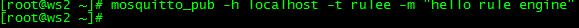
在上面的订阅窗口已经收到这个发布的消息
[root@ws2 ~]# mosquitto_sub -t rulee
hello rule engine
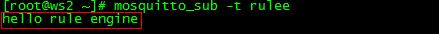
安全控制:
上面的操作,是针对无安全控制的,下面,进行带安全控制的配置,进入/etc/mosquitto目录:
[root@ws2 mosquitto]# cp mosquitto.conf.example mosquitto.conf
[root@ws2 mosquitto]# cp pwfile.example pwfile
[root@ws2 mosquitto]# cp aclfile.example aclfile
vi mosquitto.conf,做下面配置
allow_anonymous false
password_file /etc/mosquitto/pwfile
acl_file /etc/mosquitto/aclfile
然后,在文件最末尾补充监听端口(若没有配置的话): port 1883
添加安全用户信息:
[root@ws2 mosquitto]# mosquitto_passwd -c /etc/mosquitto/pwfile shihuc
Password:
Reenter password:
重新启动mosquitto服务:
[root@ws2 mosquitto]# mosquitto -d -c /etc/mosquitto/mosquitto.conf
订阅:
[root@ws2 ~]# mosquitto_sub -t rulee
hello rule engine
Connection Refused: not authorised.
[root@ws2 ~]#
[root@ws2 ~]#
[root@ws2 ~]# mosquitto_sub -t /taikang/rulee -u shihuc -P shihuc
发布:
[root@ws2 ~]# mosquitto_pub -h localhost -t /taikang/rulee -m "hello rule engine with auth"
Connection Refused: not authorised.
Error: The connection was refused.
[root@ws2 ~]#
[root@ws2 ~]#
[root@ws2 ~]# mosquitto_pub -u shihuc -P shihuc -h localhost -t /taikang/rulee -m "hello rule engine with auth"
[root@ws2 ~]#
MQTT研究之mosquitto:【环境搭建】的更多相关文章
- windows环境下mosquitto环境搭建与mqtt测试
https://blog.csdn.net/pgpanda/article/details/51800865 工作需求,自己在windows下搭建了一个mosquitto环境测试mqtt 话不多说,直 ...
- MQTT研究之EMQ:【基础研究】
EMQ版本V2, emqttd-centos7-v2.3.11-1.el7.centos.x86_64.rpm 下载地址:http://emqtt.com/downloads/2318/centos7 ...
- android 研究的环境搭建、高效工具、网站资源
================= 2015 年 10 月 14 号 更新 著名的android开源社区xda有一个帖子,详细描述了android开发和研究环境的初始搭建过程: http://for ...
- MQTT研究之EMQ:【CoAP协议应用开发】
本博文的重点是尝试CoAP协议的应用开发,其中包含CoAP协议中一个重要的开源工具libcoap的安装和遇到的问题调研.当然,为了很好的将EMQ的CoAP协议网关用起来,也调研了下EMQ体系下,CoA ...
- 转 【MQTT】在Windows下搭建MQTT服务器
MQTT简介 MQ 遥测传输 (MQTT) 是轻量级基于代理的发布/订阅的消息传输协议,设计思想是开放.简单.轻量.易于实现.这些特点使它适用于受限环境.该协议的特点有: 使用发布/订阅消息模式,提供 ...
- 【定有惊喜】android程序员如何做自己的API接口?php与android的良好交互(附环境搭建),让前端数据动起来~
一.写在前面 web开发有前端和后端之分,其实android还是有前端和后端之分.android开发就相当于手机app的前端,一般都是php+android或者jsp+android开发.androi ...
- Nexus(一)环境搭建
昨天,成功搭建了自己的 Maven 环境(详见:Maven(一)环境搭建),今天就来研究和探讨下 Nexus 的搭建! 使用背景: 安装环境:Windows 10 -64位 JDK版本:1.7 Mav ...
- Hibernate 系列 02 - Hibernate介绍及其环境搭建
引导目录: Hibernate 系列教程 目录 昨晚喝多了,下午刚清醒,继续搞Hibernate.走起. 觉得还行的话,记得点赞哈,给我这个渣渣点学习的动力.有错误的话也请指出,省的我在错误上走了不归 ...
- 【转】Android Studio下加入百度地图的使用 (一)——环境搭建
最近有学 生要做毕业设计,会使用到定位及地图信息的功能,特此研究了一下,供大家参考,百度定位SDK已经更新到了5.0,地图SDK已经更新到了3.5,但是在 AndroidStudio中使用还是存在一些 ...
随机推荐
- js里面关于日期转换的问题
我们拿到一个日期字符串:"2017-09-03",我们用new Date("2017-09-03")去转换成日期格式的时候,发现在火狐会报错,是因为火狐不支持这 ...
- The `android.dexOptions.incremental` property is deprecated and it has no effect on the build process.
编译报错:The android.dexOptions.incremental property is deprecated and it has no effect on the build pro ...
- Maven入门介绍
一.Maven的基本概念 1.1为什么需要Maven(作用) Ⅰ. 大家都知道使用Maven,那么我们为什么要要使用maven大家思考过吗?其实我也只是对maven入门阶段,刚刚接触的时候只是知道使用 ...
- Github如何创建|删除仓库
一.创建 1.1.点击官网(https://github.com/),注册并登陆后点击Start a project或者点击网页右上角的加号选择New repository 1.2.网址自动变更为ht ...
- 在500jsp错误页面获取错误信息
自定义异常发生时的错误处理页面: 1) 只要定义page指示元素的errorPage属性就可以指定当前页面发生异常时应该交给哪个页面进行处理,例如:<%@page errorPage=" ...
- ORACLE中使用row_number over()排序
from:http://blog.csdn.net/iw1210/article/details/11937085 意图:实现select top 1 * from tablename Oracle ...
- Servlet过滤器实现访客人数统计
第一. Servlet的创建和配置 1. 创建一个Servlet需要实现javax.servlet.Filter接口,同时实现Filter的3个方法. 第一个方法时过滤器中的 ...
- HTTP的缓存策略
etag 与 if-match https://www.cnblogs.com/huangzhilong/p/4999207.html https://juejin.im/post/5c136bd16 ...
- oracle高级分组
基本group by用法 create table test_table(a varchar(20),b varchar(20),c varchar(20)) insert into test_tab ...
- 18-09-19 关于outlook的使用
