使用 maven-assembly-plugin 打包项目
此种方式可避免resource节点对compile阶段的影响,compile阶段会读取resource节点的信息但是不会读取assembly的配置文件
1. pom文件
<?xml version="1.0" encoding="UTF-8"?>
<project xmlns="http://maven.apache.org/POM/4.0.0" xmlns:xsi="http://www.w3.org/2001/XMLSchema-instance"
xsi:schemaLocation="http://maven.apache.org/POM/4.0.0 http://maven.apache.org/xsd/maven-4.0.0.xsd">
<modelVersion>4.0.0</modelVersion> <parent>
<groupId>org.springframework.boot</groupId>
<artifactId>spring-boot-starter-parent</artifactId>
<version>2.1.1.RELEASE</version>
<relativePath/> <!-- lookup parent from repository -->
</parent> <groupId>com.skd</groupId>
<artifactId>client</artifactId>
<version>1.0</version>
<name>client</name>
<description>client for file monitor</description> <properties>
<encoding>UTF-8</encoding>
<maven-compiler-plugin-version>3.8.0</maven-compiler-plugin-version>
<maven-jar-plugin-version>3.1.0</maven-jar-plugin-version>
<maven-source-plugin-version>3.0.1</maven-source-plugin-version>
<maven-assembly-plugin-version>3.1.0</maven-assembly-plugin-version>
<maven-dependency-plugin-version>3.1.0</maven-dependency-plugin-version>
<maven-resources-plugin-version>3.1.0</maven-resources-plugin-version>
</properties> <dependencies>
<!--spring boot-->
<dependency>
<groupId>org.springframework.boot</groupId>
<artifactId>spring-boot-starter</artifactId>
<exclusions>
<exclusion>
<groupId>org.springframework.boot</groupId>
<artifactId>spring-boot-starter-logging</artifactId>
</exclusion>
</exclusions>
</dependency>
<!--test-->
<dependency>
<groupId>org.springframework.boot</groupId>
<artifactId>spring-boot-starter-test</artifactId>
<scope>test</scope>
</dependency>
<!--log4j2-->
<dependency>
<groupId>org.springframework.boot</groupId>
<artifactId>spring-boot-starter-log4j2</artifactId>
</dependency>
<!--http client-->
<dependency>
<groupId>org.apache.httpcomponents</groupId>
<artifactId>httpmime</artifactId>
<version>4.5.3</version>
</dependency> <dependency>
<groupId>commons-io</groupId>
<artifactId>commons-io</artifactId>
<version>2.4</version>
</dependency>
<!--json-->
<dependency>
<groupId>net.sf.json-lib</groupId>
<artifactId>json-lib</artifactId>
<version>2.2.2</version>
<classifier>jdk15</classifier>
</dependency>
<!-- lombok -->
<dependency>
<groupId>org.projectlombok</groupId>
<artifactId>lombok</artifactId>
</dependency>
<!--configuration-->
<!-- 通过资源文件注入属性配置 -->
<dependency>
<groupId>org.springframework.boot</groupId>
<artifactId>spring-boot-configuration-processor</artifactId>
<optional>true</optional>
</dependency>
</dependencies> <build>
<!-- 生成的项目压缩包的名字-->
<finalName>client</finalName>
<!--源代码路径-->
<sourceDirectory>src/main/java</sourceDirectory>
<!--maven-resources-plugin 插件打包resource文件时会参考此节点的配置--> <plugins>
<!--编译插件-->
<plugin>
<groupId>org.apache.maven.plugins</groupId>
<artifactId>maven-compiler-plugin</artifactId>
<version>${maven-compiler-plugin-version}</version>
<configuration>
<encoding>${encoding}</encoding>
<source>${java.version}</source>
<target>${java.version}</target>
</configuration>
</plugin> <!--将项目的源代码的class文件打包到一个jar包-->
<!--jar包默认在target目录下-->
<plugin>
<groupId>org.apache.maven.plugins</groupId>
<artifactId>maven-jar-plugin</artifactId>
<version>${maven-jar-plugin-version}</version>
<configuration>
<archive>
<!-- 生成的jar中,不要包含pom.xml和pom.properties这两个文件 -->
<addMavenDescriptor>true</addMavenDescriptor>
<manifest>
<!-- 是否要把第三方jar放到manifest的classpath中 -->
<addClasspath>true</addClasspath>
<!-- 生成的manifest中classpath的前缀,填写依赖jar包相对于项目jar包的路径-->
<!--我会把项目的jar包也打到lib目录下,所以这里使用当前目录-->
<classpathPrefix>./</classpathPrefix>
<!-- 应用的main class -->
<mainClass>com.skd.client.ClientApplication</mainClass>
</manifest>
<!--将资源文件目录添加到classpath中,打包后运行项目时则会在该目录下加载配置文件-->
<manifestEntries>
<!--填写配置文件相对于项目jar包的路径-->
<!--我的项目jar包在lib目录下,配置文件在和lib同级的conf目录下-->
<Class-Path>../conf/</Class-Path>
</manifestEntries>
</archive>
<!--项目打包为jar包时排除这些文件,如果将配置文件打到jar包,则会优先读取jar包中的配置文件,不会读取conf目录下的配置文件-->
<!--注意这玩意从编译结果目录开始算目录结构-->
<excludes>
<exclude>/*.yaml</exclude>
<exclude>/*.yml</exclude>
<exclude>/*.xml</exclude>
</excludes>
</configuration>
</plugin> <plugin>
<groupId>org.apache.maven.plugins</groupId>
<artifactId>maven-assembly-plugin</artifactId>
<version>${maven-assembly-plugin-version}</version> <configuration>
<!--jar包名字是否在finalName后追加AssemblyId-->
<appendAssemblyId>true</appendAssemblyId>
<descriptors>
<!--xml文件中配置了打包的相关配置-->
<descriptor>src/main/assembly/assembly.xml</descriptor>
</descriptors>
</configuration>
<executions>
<execution>
<!--名字任意-->
<id>make-assembly</id>
<!-- 绑定到package生命周期阶段上 -->
<phase>package</phase>
<goals>
<!-- 只运行一次 -->
<goal>single</goal>
</goals>
</execution>
</executions>
</plugin>
</plugins> </build> </project>
2. assembly的xml配置文件
<assembly >
<!--此处是打包名称的设置,最后是会生成一个finalName-id.format 文件在目录 target下-->
<!--appendAssemblyId为false时则压缩包名称不追加id,默认下追加-->
<id>assembly</id>
<!-- 最终打包成一个用于发布的zip文件 -->
<formats>
<format>tar.gz</format>
</formats> <dependencySets>
<dependencySet>
<!--是否将项目jar包打包到指定目录-->
<useProjectArtifact>true</useProjectArtifact>
<!--将依赖jar包打到lib目录-->
<outputDirectory>lib</outputDirectory>
<!--将依赖jar包不解压直接打包到目录-->
<unpack>false</unpack>
</dependencySet>
</dependencySets> <fileSets>
<!--通过fileSet节点可以将制定目录的指定文件打包到压缩文件的制定目录-->
<fileSet>
<!-- 把项目的配置文件,打包到压缩文件的conf目录 -->
<directory>${project.basedir}/src/main/resources</directory>
<outputDirectory>conf</outputDirectory>
</fileSet>
<!--打包脚本文件到根目录-->
<fileSet>
<directory>${project.basedir}/src/main/bin</directory>
<outputDirectory>/</outputDirectory>
</fileSet> </fileSets>
</assembly>
3. 打包后的 target 目录结构
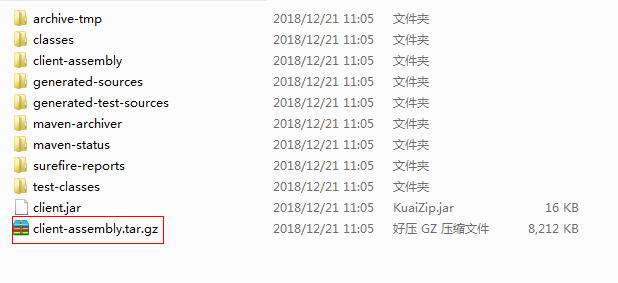
解压后目录结构如下:
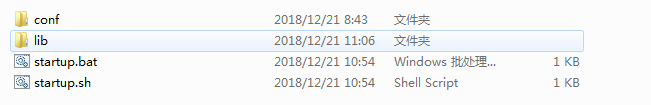
项目jar包在lib目中中

4. 运行项目
启动脚本
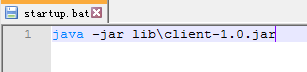
执行启动脚本
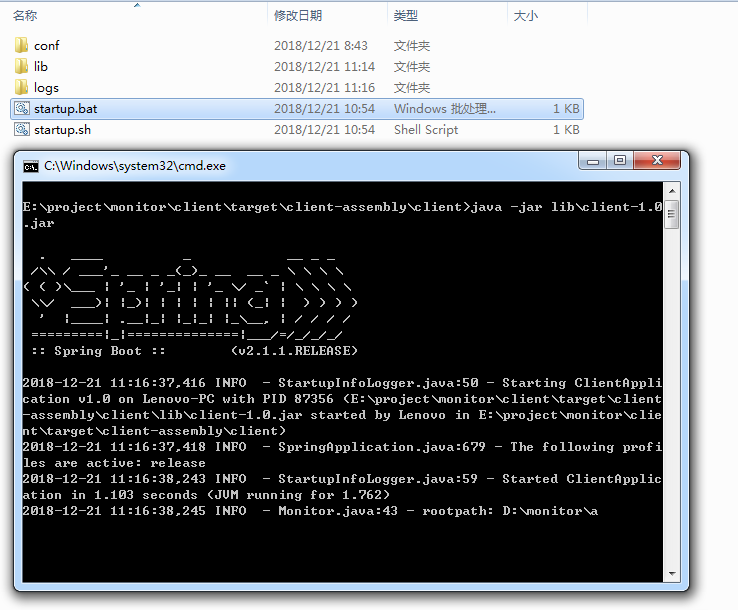
使用 maven-assembly-plugin 打包项目的更多相关文章
- 记录一次maven打包时将test目录下的类打包到jar中,Maven Assembly Plugin的使用
今天有人问我打包后找不到主类,运行的类写在test中.按照常规,test目录下的文件不会打包到jar包中.(但是我测试一个springboot工程就可以,这里之后再研究) 具体解决如下 第一步:在po ...
- maven assembly plugin使用
使用场景 在使用maven来管理项目时,项目除了web项目,还有可能为控制台程序,一般用于开发一些后台服务的程序.最近在工作中也遇到了这种场景,使用quartz开发一个任务调度程序.程序中依赖很多ja ...
- 使用Maven Assembly plugin将依赖打包进jar
一个Eclipse的工程,在pom中配置了若干依赖,需要将pom中所有的依赖全部打包进一个jar包中,可以选择的方案有maven-assembly-plugin和fatjar.以前采用fatjar进行 ...
- java工程打成jar包 - 使用maven assembly插件打包及手动打包
在java工程打包的过程中遇到过不少问题,现在总结一下.一种是典型的maven工程打包,依赖的jar包全都在pom.xml中指定,这种方式打包很方便:另一种是依赖了本机jar包(不能通过pom.xml ...
- maven mvn package 打包项目时,出现错误导致失败的解决方法
解决思路:看报错时在maven打包过程中的哪一步,然后看报错内容,解决报错内容即可,如果是实在不好解决的部分,看看能不能设置不检测,能打包出来就行. 这里是因为mybatis逆向工程插件出现异常所以中 ...
- Maven Assembly插件介绍
转自:http://blueram.iteye.com/blog/1684070 已经写得挺好的,就不用重写了. 你是否想要创建一个包含脚本.配置文件以及所有运行时所依赖的元素(jar)Assembl ...
- maven assembly 配置详解
Maven Assembly插件介绍 博客分类: 项目构建 你是否想要创建一个包含脚本.配置文件以及所有运行时所依赖的元素(jar)Assembly插件能帮你构建一个完整的发布包. Assembl ...
- maven学习(4)-本地项目打包发布到私有仓库
发布本地项目到私服仓库 在前面章节有介绍maven发布本地jar包到私服仓库,这里详细介绍一下步骤. 在项目开发中通常会引用其他的jar,怎样把自己的项目做为一个jar包的形式发布到私服仓库中,主要有 ...
- Maven Assembly打包提示[WARNING] transitive dependencies if any will not be available
maven assembly打包出现错误 [WARNING] The POM for com.flink.xxr:0.0.1-SNAPSHOT is invalid, transitive depen ...
- eclispe中使用 maven build启动maven项目和打包项目
1.右键项目2.点击run as按钮 3.点击run configurations 4.配置如下: =============================加油加油加油加油加油加油========= ...
随机推荐
- 常用curl命令
curl -F "userfile=@/Users/username/Downloads/20170502.zip" http://youip/up.php curl -X POS ...
- Java虚拟机 内存区域划分
(图片来自https://www.cnblogs.com/whgk/p/6138522.html) 先从线程私有区开始介绍 虚拟机栈 Java虚拟机栈是由一个个栈帧组成的,当一个方法被调用时,代表这个 ...
- linux上部署Appach,让文件目录以网页列表形式访问
效果: 1.首先,需要安装Apache httpd服务 yum install -y httpd 2.查看或者设置httpd主配文件 vim /etc/httpd/conf/htpd.conf 从中可 ...
- C++11 constexpr常量表达式
常量表达式函数 要求: 函数体内只有单一的return返回语句 例如: constexpr int data() { const int i=1; //含有除了return以外的语句 return i ...
- django 数据库配置 ,APP 迁移.模型基础
# 1.数据库的连接配置django 连接mysql的配置流程:- 安装 pymysql pip install pymysql- 创建数据库用户有创建数据库权限的用户- 创建数据库crm .进入数据 ...
- 关于react的一些东西
Facebook 官方推出Create-React-App脚手架,基本可以零配置搭建基于webpack的React开发环境,内置了热更新等功能. 使用的原因以及特性: 无需配置:集成了对 React, ...
- [leetcode]50. Pow(x, n)求幂
Implement pow(x, n), which calculates x raised to the power n (xn). Example 1: Input: 2.00000, 10 Ou ...
- 英雄联盟lol登录错误:登录服务器未响应、您可能遇到了一个网络问题、请检查您的网络。
第一方法cmd 用管理员命令打开,输入 netsh winsock reset.重启 第二种方法 win+r 输入 regedit 在 HKEY_CURRENT_USER\Software\Mi ...
- node.js中使用yargs来处理命令行参数
yargs库能够方便的处理命令行参数. 一.安装 yargs npm install yargs --save 二.读取命令行参数 const yargs = require('yargs'); le ...
- Django之Form、ModelForm 组件
Django之Form.ModelForm 组件 一.Form组件: django框架提供了一个form类,来处理web开发中的表单相关事项.众所周知,form最常做的是对用户输入的内容进行验证,为此 ...
