maven安装cucumber的pom文件设置
1.在windows上安装maven
2.安装Eclipse
3.在eclipse上面配置maven,并新建一个maven项目
4.在maven项目里面找到pom.xml,编辑pom.xml,之后点击保存.
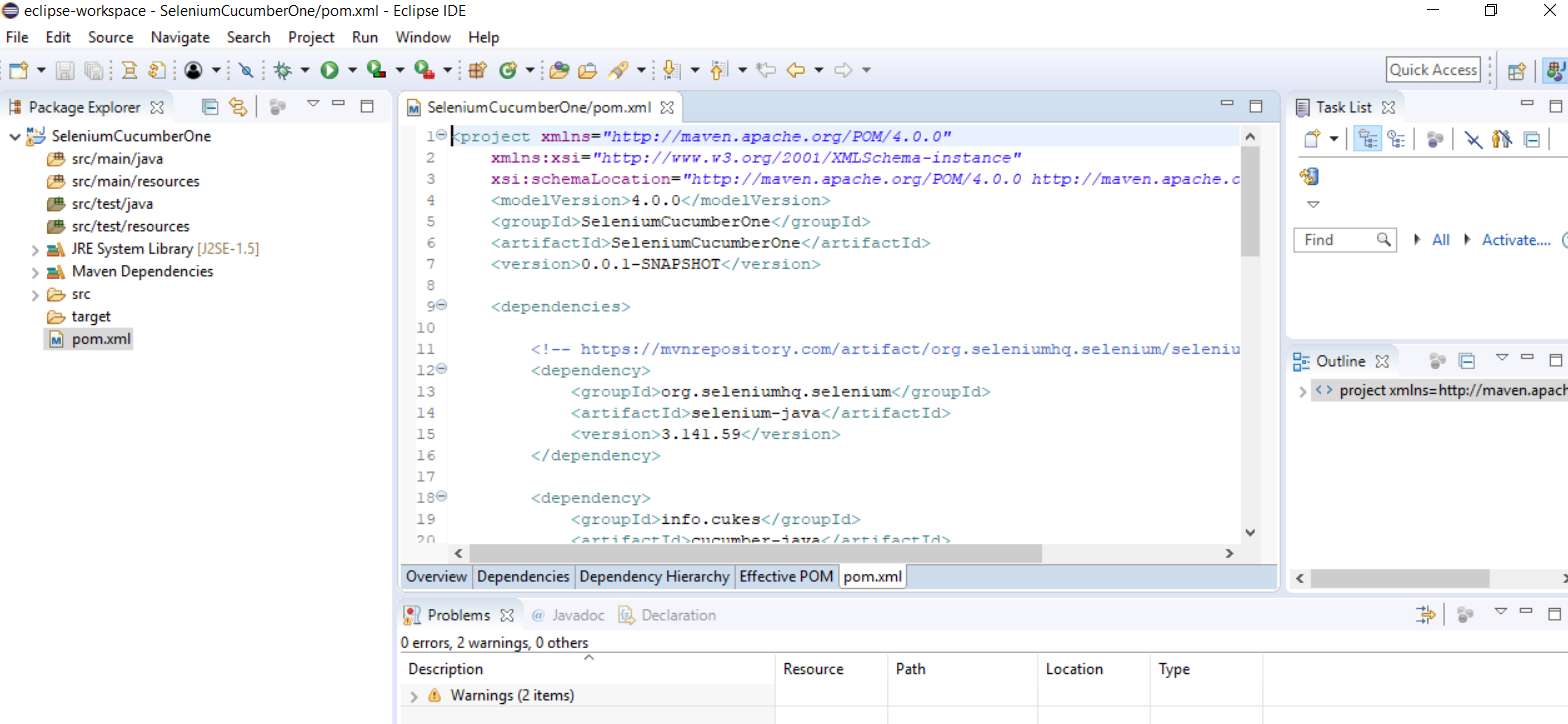
截图中使用到的dependencis:
- <project xmlns="http://maven.apache.org/POM/4.0.0"
- xmlns:xsi="http://www.w3.org/2001/XMLSchema-instance"
- xsi:schemaLocation="http://maven.apache.org/POM/4.0.0 http://maven.apache.org/xsd/maven-4.0.0.xsd">
- <modelVersion>4.0.0</modelVersion>
- <groupId>SeleniumCucumberOne</groupId>
- <artifactId>SeleniumCucumberOne</artifactId>
- <version>0.0.1-SNAPSHOT</version>
- <dependencies>
- <!-- https://mvnrepository.com/artifact/org.seleniumhq.selenium/selenium-java -->
- <dependency>
- <groupId>org.seleniumhq.selenium</groupId>
- <artifactId>selenium-java</artifactId>
- <version>3.141.59</version>
- </dependency>
- <dependency>
- <groupId>info.cukes</groupId>
- <artifactId>cucumber-java</artifactId>
- <version>1.2.5</version>
- </dependency>
- <dependency>
- <groupId>info.cukes</groupId>
- <artifactId>cucumber-jvm</artifactId>
- <version>1.2.5</version>
- <type>pom</type>
- </dependency>
- <dependency>
- <groupId>info.cukes</groupId>
- <artifactId>cucumber-junit</artifactId>
- <version>1.2.5</version>
- <scope>test</scope>
- </dependency>
- <dependency>
- <groupId>info.cukes</groupId>
- <artifactId>cucumber-jvm-deps</artifactId>
- <version>1.0.5</version>
- <scope>provided</scope>
- </dependency>
- <dependency>
- <groupId>net.masterthought</groupId>
- <artifactId>cucumber-reporting</artifactId>
- <version>4.3.0</version>
- </dependency>
- <dependency>
- <groupId>junit</groupId>
- <artifactId>junit</artifactId>
- <version>4.12</version>
- <scope>test</scope>
- </dependency>
- <dependency>
- <groupId>info.cukes</groupId>
- <artifactId>gherkin</artifactId>
- <version>2.12.2</version>
- <scope>provided</scope>
- </dependency>
- </dependencies>
- </project>
maven安装cucumber的pom文件设置的更多相关文章
- 选择“保留window设置、个人文件及应用”或者“升级安装windows并保留文件设置和应用程序”的 处理干净以后用ghost备份
个人经验 第一次装好以后 把所有常用软件什么的 还有系统的更新全部装好 删去乱七八糟的临时文件啊什么的 处理干净以后用ghost备份下次需要重装直接从ghost镜像恢复 然后更新软件 打补丁 再备份 ...
- (转)通过maven,给没有pom文件的jar包生成pom文件,maven项目引入本地jar包
文章完全转载自 : https://blog.csdn.net/qq_31289187/article/details/81117478 问题一: 经常遇到公司私服或者中央仓库没有的jar包,然后通过 ...
- 【maven】maven创建web项目-pom文件提示web.xml is missing and <failOnMissingWebXml> is set to true
使用maven创建web项目,选择war类型后,pom文件红叉 提示web.xml is missing and <failOnMissingWebXml> is set to true ...
- 【IDEA】Maven踩坑:pom文件中的默认profiles不生效+IDEA中Maven的profiles使用说明
一.问题即分析 项目pom文件中的profiles有3个配置:dev.test和production 默认配置的是dev,如下图: 但在本地起服务时,读取的配置始终是test里的. 二.原因 2.1 ...
- 【maven】idea的pom文件修改,引入新的jar包,无效,本地仓库始终没有下载新jar包的问题解决【idea pom Dependency not found】
引入问题: idea的pom文件修改,引入新的jar包,无效,本地仓库始终没有下载新jar包的问题解决[idea pom Dependency not found] 如题,引入一个新的jar包,在 ...
- maven 依赖显示红线 pom文件不显示红线的一种可能问题
pom文件引用的是CDH的jar包 而没有配置CDH的仓库 导致maven找不到资源 ,依赖显示红色波浪,并且在仓库内生成了一堆.lastupdate文件 解决: 1. 删除本地仓库内所有的.las ...
- Maven无法导入插件,pom文件报错
最近在使用IDEA导入开源项目bootshiro,更新依赖的时候,发现有些插件无法导入,以致于pom文件一直报找不到该插件的错误 一开始就网上各种百度,无论怎么更换阿里云的镜像都导不进,最后想着试试自 ...
- 基于maven的spring-boot的pom文件详解
Spring Boot 推荐的基础 POM 文件 名称 说明 spring-boot-starter 核心 POM,包含自动配置支持.日志库和对 YAML 配置文件的支持. spring-boot-s ...
- Maven项目pom文件设置JDK版本
maven项目创建之后有时候默认设定了java的低版本,每次导入项目或者更新maven的时候可能或出现一些报错,在pom.xml设定版本免除这个问题 <build> <finalNa ...
随机推荐
- Docker跨主机link
user case:一个app container向一个oracle container跨主机传输数据. 思路一:将oracle对外暴露端口,将hostA的IP添加入app上/ect/hosts上.这 ...
- java-IO流-字符流-FileReader、FileWriter、自定义小数组的拷贝、BufferedReader、BufferedWriter、readLine()和newLine()方法、LineNumberReader、使用指定的码表读写字符
###21.01_IO流(字符流FileReader) * 1.字符流是什么 * 字符流是可以直接读写字符的IO流 * 字符流读取字符, 就要先读取到字节数据, 然后转为字符. 如果要 ...
- Greenplum(4.3.73)集群安装手册
1. 概述 本文档仅限于指导Greenplum 4.3.7.3(对应安装包greenplum-db-4.3.7.3-build-2-RHEL5-x86_64.bin)版本在CentOS6.5 系统进行 ...
- 学习笔记TF021:预测编码、字符级语言建模、ArXiv摘要
序列标注(sequence labelling),输入序列每一帧预测一个类别.OCR(Optical Character Recognition 光学字符识别). MIT口语系统研究组Rob Kass ...
- C#的发展历程 -- 系列介绍
C#的发展历程第五 - C# 7开始进入快速迭代道路 C#与C++的发展历程第四 - C#6的新时代 C#与C++的发展历程第三 - C#5.0异步编程巅峰 C#与C++的发展历程第二 - C#4.0 ...
- Session、Cookie、Cache、Token分别是什么及区别
一.Session 1 )Session 解释 Session 是单用户的会话状态.当用户访问网站时,产生一个 sessionid.并存在于 cookies中.每次向服务器请求时,发送这个 cooki ...
- Centos7安装mysql5.6.29shell脚本
创建脚本mysql.sh,直接运行sh mysql.sh #!/bin/bash if [ -d /software ] ;then cd /software else mkdir /software ...
- 浅谈JS的数组遍历方法
用过Underscore的朋友都知道,它对数组(集合)的遍历有着非常完善的API可以调用的,_.each()就是其中一个.下面就是一个简单的例子: var arr = [1, 2, 3, 4, 5]; ...
- .NET WebService 入门
以 前写博客最主要的就是不知道写什么东西,现在感觉能写点东西,就是感觉博客随笔的标题挺难取的,最近工作中刚好用到了WebService,刚好可以写一 篇博客.去年工作的时候自己也用到过,只是知道调用一 ...
- gcc centos 新版本的安装方法
因为centos默认安装的gcc是GCC 4.*.* 是不支持 C++11 的,所以有些新的程序或软件要安装就行要升级GCC,否则无法编译通过 一.如下步骤安装不成功(yum install devt ...
