dlib下训练自己的物体检测器--手的检测
之前我们在Linux上安装了dlib(http://www.cnblogs.com/take-fetter/p/8318602.html),也成功的完成了之前的人脸检测程序,
今天我们来一起学习怎样使用dlib创建属于自己的简单的物体识别器(这里以手的检测为例,特别感谢https://handmap.github.io/dlib-classifier-for-object-detection/)
- imglab的介绍与安装
imglab是dlib提供的个工具,位于github dlib开源项目的tools目录下.imglab是一个简单的图形工具,用对象边界来标注图像盒子和可选的零件位置。 一般来说,你可以在需要时使用它
以训练物体检测器(例如脸部检测器),因为它允许你轻松创建所需的训练数据集。
(源码位于https://github.com/davisking/dlib/tree/master/tools/imglab 如果有兴趣使用的话建议先下载整个dlib项目并安装dlib后再对本工具进行编译)
编译依次使用
cd dlib/tools/imglab
mkdir build
cd build
cmake ..
cmake --build . --config Release
不建议使用readme.txt中关于sudo make install的命令,因为我使用之后出现了无法显示图像的错误
- 训练自己的手检测器(关于手的图片的dataset可以参考Hand Images Databases - https://www.mutah.edu.jo/biometrix/hand-images-databases.html提供的数据集
或http://www.robots.ox.ac.uk/~vgg/data/hands/的相关数据集)
使用cmake后的build文件目录下(windows则位于release目录中)完成如下操作
使用
./imglab -c mydataset.xml 图片目录
创建mydataset.xml完成创建mydataset.xml 和image_metadata_stylesheet.xsl的样式表
使用
./imglab mydataset.xml
会打开一个窗口,这里就需要对每张图片进行位置的框选,在Next Label中输入框选信息,并对每张图片进行框选(按住shift并鼠标左键点击拖动画框)
在将对图片全标注后,在files选项中点击save,我们便可以关闭窗口,此时打开mydataset.xml可以看到其中包含了图片信息,如图
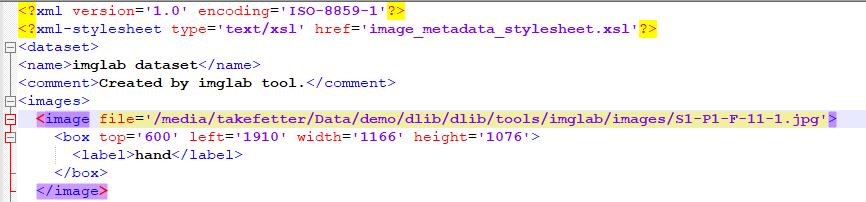
之后将mydataset.xml 和image_metadata_stylesheet.xsl放入图片目录中,运行如下代码进行训练(可能会出现图片目录出错的情况,这里需要对mydataset.xml中的图片位置进行确认)
代码改自dlib的python_examples,如果要自己尝试,建议先认真看下github中的代码(https://github.com/davisking/dlib/blob/master/python_examples/train_object_detector.py)
运行程序需使用scikit-image使用pip install scikit-image 安装
import os
import sys
import glob import dlib
from skimage import io # In this example we are going to train a face detector based on the small
# faces dataset in the examples/faces directory. This means you need to supply
# the path to this faces folder as a command line argument so we will know
# where it is.
if len(sys.argv) != 2:
print(
"Give the path to the examples/faces directory as the argument to this "
"program. For example, if you are in the python_examples folder then "
"execute this program by running:\n"
" ./train_object_detector.py ../examples/faces")
exit()
faces_folder = sys.argv[1] # Now let's do the training. The train_simple_object_detector() function has a
# bunch of options, all of which come with reasonable default values. The next
# few lines goes over some of these options.
options = dlib.simple_object_detector_training_options()
# Since faces are left/right symmetric we can tell the trainer to train a
# symmetric detector. This helps it get the most value out of the training
# data.
options.add_left_right_image_flips = True
# The trainer is a kind of support vector machine and therefore has the usual
# SVM C parameter. In general, a bigger C encourages it to fit the training
# data better but might lead to overfitting. You must find the best C value
# empirically by checking how well the trained detector works on a test set of
# images you haven't trained on. Don't just leave the value set at 5. Try a
# few different C values and see what works best for your data.
options.C = 5
# Tell the code how many CPU cores your computer has for the fastest training.
options.num_threads = 4
options.be_verbose = True training_xml_path = os.path.join(faces_folder, "palm-landmarks.xml")
testing_xml_path = os.path.join(faces_folder, "testing.xml")
# This function does the actual training. It will save the final detector to
# detector.svm. The input is an XML file that lists the images in the training
# dataset and also contains the positions of the face boxes. To create your
# own XML files you can use the imglab tool which can be found in the
# tools/imglab folder. It is a simple graphical tool for labeling objects in
# images with boxes. To see how to use it read the tools/imglab/README.txt
# file. But for this example, we just use the training.xml file included with
# dlib.
dlib.train_simple_object_detector(training_xml_path, "detector.svm", options)
接下来就是等待训练完成(当然在这里说下,数据集不宜过大,会导致内存不足而OS自动杀死线程/进程的情况),options中的参数很多需要自行根据情况调节的
训练完成后会生成detector.svm文件,使用如下程序进行一个简单的测试:
import imutils
import dlib
import cv2
import time detector = dlib.simple_object_detector("detector_from_author.svm") image = cv2.imread('test0.jpg')
image = imutils.resize(image, width=500)
gray = cv2.cvtColor(image, cv2.COLOR_BGR2GRAY) rects = detector(gray, 1)
#win_det = dlib.image_window()
#win_det.set_image(detector) #win = dlib.image_window() for (k, d) in enumerate(rects):
print("Detection {}: Left: {} Top: {} Right: {} Bottom: {}".format(
k, d.left(), d.top(), d.right(), d.bottom()))
cv2.rectangle(image, (d.left(), d.top()), (d.right(), d.bottom()), (0, 255, 0), 2) #win.add_overlay(rects)
cv2.imshow("Output", image)
cv2.waitKey(0)
运行结果
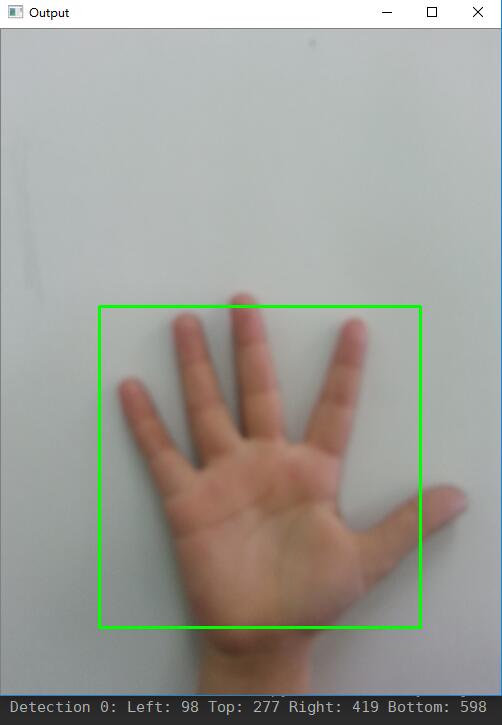
可以看到完成了手的检测。
后记:
- 训练时间很长,希望能耐心等待
- 再次特别感谢Nathan Glover以及他的教程https://handmap.github.io/dlib-classifier-for-object-detection/
- 如果要制作精度很高的检测器,并不建议使用本方法,因为我们最终生成的svm文件相比于dlib作者的人脸识别检测器而言相差甚远。
- 我认为dlib提供的imglab功能很少,不适用于大规模的需要高精度的识别情况(不过人脸识别还是很不错的)
- 对于需要高精度高准确率的物体识别,使用Tensorflow Object Detection API应该更为合适(https://github.com/tensorflow/models/tree/master/research/object_detection)
dlib下训练自己的物体检测器--手的检测的更多相关文章
- TensorFlow Object Detection API(Windows下训练)
本文为作者原创,转载请注明出处(http://www.cnblogs.com/mar-q/)by 负赑屃 最近事情比较多,前面坑挖的有点久,今天终于有时间总结一下,顺便把Windows下训练跑通.Li ...
- 《疯狂iOS讲义(下)——iPhone/iPad高级应用与手游开发(含CD光盘1张)》
<疯狂iOS讲义(下)——iPhone/iPad高级应用与手游开发(含CD光盘1张)> 基本信息 作者: 李刚 肖文吉 出版社:电子工业出版社 ISBN:9787121224379 ...
- faster r-cnn 在CPU配置下训练自己的数据
因为没有GPU,所以在CPU下训练自己的数据,中间遇到了各种各样的坑,还好没有放弃,特以此文记录此过程. 1.在CPU下配置faster r-cnn,参考博客:http://blog.csdn.net ...
- Dlib库中实现正脸人脸关键点(landmark)检测的测试代码
Dlib库中提供了正脸人脸关键点检测的接口,这里参考dlib/examples/face_landmark_detection_ex.cpp中的代码,通过调用Dlib中的接口,实现正脸人脸关键点检测的 ...
- Windows下Tesseract4.0识别与中文手写字体训练
一 . tesseract 4.0 安装及使用 1. tesseract 4.0 安装 安装包下载地址: http://digi.bib.uni-mannheim.de/tesseract/tesse ...
- 【macOS】 在OpenCV下训练Haar特征分类器
本教程基于以下环境 macOS 10.12.6,OpenCV 3.3.0,python 3.6.由于网上基于masOS系统的教程太少,想出一篇相关教程造福大家-本文旨在学习如何在opencv中基于ha ...
- 【神经网络与深度学习】深度学习实战——caffe windows 下训练自己的网络模型
1.相关准备 1.1 手写数字数据集 这篇博客上有.jpg格式的图片下载,附带标签信息,有需要的自行下载,博客附带百度云盘下载地址(手写数字.jpg 格式):http://blog.csdn.net/ ...
- caffe下训练时遇到的一些问题汇总
1.报错:“db_lmdb.hpp:14] Check failed:mdb_status ==0(112 vs.0)磁盘空间不足.” 这问题是由于lmdb在windows下无法使用lmdb的库,所以 ...
- 用C++调用tensorflow在python下训练好的模型(centos7)
本文主要参考博客https://blog.csdn.net/luoyexuge/article/details/80399265 [1] bazel安装参考:https://blog.csdn.net ...
随机推荐
- 洛谷 P1055 ISBN号码【字符串+模拟】
P1055 ISBN号码 题目描述 每一本正式出版的图书都有一个ISBN号码与之对应,ISBN码包括9位数字.1位识别码和3位分隔符,其规定格式如“x-xxx-xxxxx-x”,其中符号“-”就是分隔 ...
- BZOJ 1192: [HNOI2006]鬼谷子的钱袋(新生必做的水题)
1192: [HNOI2006]鬼谷子的钱袋 Time Limit: 10 Sec Memory Limit: 162 MBSubmit: 3557 Solved: 2596[Submit][St ...
- 在 .NET中,一种更方便操作配置项的方法
在应用程序的开发过程中,我们往往会为软件提供一些配置项,以允许软件根据配置项灵活来做事情,比如配置日志文件路径等,此外,我们还可以用配置项来为用户存储其偏好设置等. .NET 为我们默认提供了配置机制 ...
- echarts图表里label文字过长换行的方法
在做一些图标时,有时会出现显示文字过长的问题,需要将其按照指定的字数换行,像下图这样 而echarts没有提供换行的方法,但是可以使用fomatter方法进行设置,代码如下 formatter: fu ...
- Linux中git的使用
之前在windows中一直采用github的桌面版,库的建立更新都是借助软件的帮助.所使用的的功能也非常局限,仅仅只是创建库再提交自己的代码.至于版本管理.回滚.分支以及git的结构都没有清楚的认识. ...
- django入门基础
首先要说的是django与其他的框架不同,django是一个封装的及其完善的框架,我们使用django也不会像之前写学生系统那样,django操作数据库使用自带的ORM来进行操作,Torando与Fl ...
- vue-cli脚手架的.babelrc文件 详解
{ // 此项指明,转码的规则 "presets": [ // env项是借助插件babel-preset-env,下面这个配置说的是babel对es6,es7,es8进行转码,并 ...
- OKMX6Q在ltib生成的rootfs基础上制作带QT库的根文件系统
ltib每次执行后会在其目录下生成rootfs目录,并以其为基础生成rootfs.ext2.gz文件,而litb自带的QT库又太老,所以想到按照飞凌的<OKMX6X-S2-Qt4.8.5移植手册 ...
- Angular 4 自定义组件封装遇见的一些事儿
你用Angular 吗? 一.介绍 说说封装Angular 组建过程中遇见的一些问题和感悟.用久了Angular,就会遇见很多坑,许多基于Angular开发的框架最喜欢做的事情就是封装组件,然后复用. ...
- Codeforces 448 D. Multiplication Table 二分
题目链接:D. Multiplication Table 题意: 给出N×M的乘法矩阵要你求在这个惩罚矩阵中第k个小的元素(1 ≤ n, m ≤ 5·10^5; 1 ≤ k ≤ n·m). 题解: n ...
