快速搭建ssm框架
快速搭建SSM框架
因为最近有很多朋友问我自己的项目搭建的不够完善,并且经常出现一些小问题,那么今天我又整理了一下文档教大家如何快速搭建SSM框架我是用 eclipse搭建的,如果想用idear的话我过段时间再出一个
第一步:创建web项目
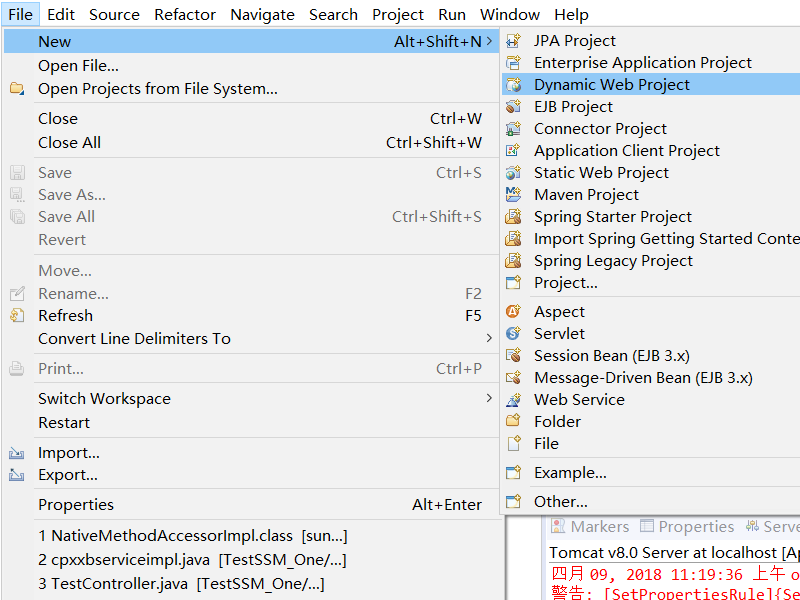
第二步:使用小黑鸟工具生成实体类,mapper接口,以及mapper.xml 不需要接口实现类(需要装插件)


第三步:创建service接口,创建service接口实现类,在类上添加@Service(需要提前引入SSM所需lib架包)


然后:调用***mapper dao 并且需要添加@注解共有两种 1:@Autowried 2:@Resource 一种按类型一种按名称

第四步:创建controller 类名上添加@Controller注解 声明这个是个控制器可以根据需求加@RequestMapping
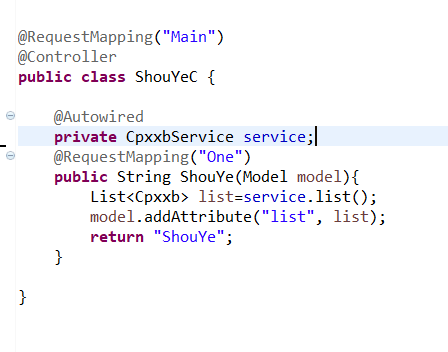
第五步:添加配置文件 applicationContext database.propert mybatis-config springmvc-servlet
给大家附上我的配置文件,可能每个人和每个人的都不一样仅供参考哦
applicationContext.xml内容
<?xml version="1.0" encoding="UTF-8"?>
<beans xmlns="http://www.springframework.org/schema/beans"
xmlns:xsi="http://www.w3.org/2001/XMLSchema-instance"
xmlns:context="http://www.springframework.org/schema/context"
xmlns:aop="http://www.springframework.org/schema/aop"
xmlns:tx="http://www.springframework.org/schema/tx"
xsi:schemaLocation="http://www.springframework.org/schema/beans
http://www.springframework.org/schema/beans/spring-beans-3.0.xsd
http://www.springframework.org/schema/aop
http://www.springframework.org/schema/aop/spring-aop-3.0.xsd
http://www.springframework.org/schema/tx
http://www.springframework.org/schema/tx/spring-tx-3.1.xsd
http://www.springframework.org/schema/context
http://www.springframework.org/schema/context/spring-context-3.2.xsd">
<!-- 开启自动扫包 -->
<context:component-scan base-package="com.mai.dao,com.mai.Service" />
<!-- 读取数据库配置文件 -->
<context:property-placeholder location="classpath:database.properties"/> <!-- JNDI获取数据源(使用dbcp连接池) -->
<bean id="dataSource" class="org.apache.commons.dbcp.BasicDataSource" destroy-method="close" scope="singleton">
<property name="driverClassName" value="${driver}" />
<property name="url" value="${url}" />
<property name="username" value="${name}" />
<property name="password" value="${pwd}" />
</bean> <bean id="sqlSessionFactory" class="org.mybatis.spring.SqlSessionFactoryBean">
<property name="dataSource" ref="dataSource"></property>
<property name="configLocation" value="classpath:mybatis-config.xml"></property>
</bean> <!-- 自动扫描所有的Mapper接口与文件 -->
<bean class="org.mybatis.spring.mapper.MapperScannerConfigurer">
<property name="basePackage" value="com.mai.dao"></property>
</bean> <!-- 配置事务管理器 -->
<bean id="txManager"
class="org.springframework.jdbc.datasource.DataSourceTransactionManager">
<property name="dataSource" ref="dataSource"></property>
</bean> <!-- 定义个通知,指定事务管理器 -->
<tx:advice id="txAdvice" transaction-manager="txManager">
<tx:attributes>
<tx:method name="delete*" propagation="REQUIRED" />
<tx:method name="add*" propagation="REQUIRED" />
<tx:method name="update*" propagation="REQUIRED" />
<tx:method name="get*" propagation="SUPPORTS" read-only="true"/>
<tx:method name="*" propagation="SUPPORTS" />
</tx:attributes>
</tx:advice>
<aop:config>
<!-- 配置一个切入点 -->
<aop:pointcut id="serviceMethods" expression="execution(* com.mai.Service..*(..))" />
<aop:advisor advice-ref="txAdvice" pointcut-ref="serviceMethods" />
</aop:config> </beans>
mybatis-config.xmlneirong
<?xml version="1.0" encoding="UTF-8"?>
<!DOCTYPE configuration
PUBLIC "-//mybatis.org//DTD Config 3.0//EN"
"http://mybatis.org/dtd/mybatis-3-config.dtd">
<configuration>
<settings>
<!-- changes from the defaults -->
<setting name="lazyLoadingEnabled" value="false" />
</settings>
<typeAliases>
<!--这里给实体类取别名,方便在mapper配置文件中使用-->
<package name="com.mai.entity"/>
</typeAliases>
</configuration>
springmvc-servlet.xml的内容
<?xml version="1.0" encoding="UTF-8"?>
<beans xmlns="http://www.springframework.org/schema/beans"
xmlns:xsi="http://www.w3.org/2001/XMLSchema-instance"
xmlns:mvc="http://www.springframework.org/schema/mvc"
xmlns:p="http://www.springframework.org/schema/p"
xmlns:context="http://www.springframework.org/schema/context"
xsi:schemaLocation="
http://www.springframework.org/schema/beans
http://www.springframework.org/schema/beans/spring-beans.xsd
http://www.springframework.org/schema/context
http://www.springframework.org/schema/context/spring-context.xsd
http://www.springframework.org/schema/mvc
http://www.springframework.org/schema/mvc/spring-mvc.xsd"> <context:component-scan base-package="com.mai.controller"/> <mvc:annotation-driven conversion-service="myConvertService">
<mvc:message-converters>
<bean class="org.springframework.http.converter.StringHttpMessageConverter">
<property name="supportedMediaTypes">
<list>
<value>application/json;charset=UTF-8</value>
</list>
</property>
</bean>
<bean class="com.alibaba.fastjson.support.spring.FastJsonHttpMessageConverter">
<property name="supportedMediaTypes">
<list>
<value>text/html;charset=UTF-8</value>
<value>application/json</value>
</list>
</property>
<property name="features">
<list>
<!-- Date的日期转换器 -->
<value>WriteDateUseDateFormat</value>
</list>
</property>
</bean>
</mvc:message-converters>
</mvc:annotation-driven> </bean> <mvc:resources mapping="/statics/**" location="/statics/" />
<!-- 完成视图的对应 -->
<!-- 对转向页面的路径解析。prefix:前缀, suffix:后缀 -->
<bean class="org.springframework.web.servlet.view.ContentNegotiatingViewResolver">
<property name="favorParameter" value="true"></property>
<property name="mediaTypes">
<map>
<entry key="html" value="text/html;charset=UTF-8"></entry>
<entry key="json" value="application/json;charset=UTF-8"></entry>
</map>
</property>
<property name="viewResolvers">
<list>
<bean class="org.springframework.web.servlet.view.InternalResourceViewResolver" >
<property name="prefix" value="/WEB-INF/jsp/"/>
<property name="suffix" value=".jsp"/>
</bean>
</list>
</property>
</bean> <!-- 配置MultipartResolver,用于上传文件,使用spring的CommonsMultipartResolver -->
<bean id="multipartResolver" class="org.springframework.web.multipart.commons.CommonsMultipartResolver">
<property name="maxUploadSize" value="5000000"/>
<property name="defaultEncoding" value="UTF-8"/>
</bean>
</beans>
第六步:配置完成后在web-inf 下创建一个jsp文件夹 里面放我们的jsp页面
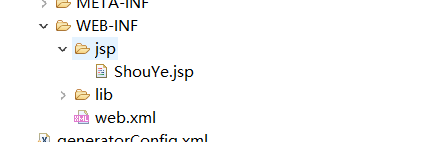
配置web.xml 告诉tomcat我们先扫描那个再扫描哪个 编码集什么的
第七部:web.xml内容
<?xml version="1.0" encoding="UTF-8"?>
<web-app xmlns:xsi="http://www.w3.org/2001/XMLSchema-instance" xmlns="http://java.sun.com/xml/ns/javaee" xsi:schemaLocation="http://java.sun.com/xml/ns/javaee http://java.sun.com/xml/ns/javaee/web-app_3_0.xsd" version="3.0">
<display-name>TestS</display-name>
<context-param>
<param-name>contextConfigLocation</param-name>
<param-value>classpath:applicationContext.xml</param-value>
</context-param> <filter>
<filter-name>encodingFilter</filter-name>
<filter-class>
org.springframework.web.filter.CharacterEncodingFilter
</filter-class>
<init-param>
<param-name>encoding</param-name>
<param-value>UTF-8</param-value>
</init-param>
<init-param>
<param-name>forceEncoding</param-name>
<param-value>true</param-value>
</init-param>
</filter>
<filter-mapping>
<filter-name>encodingFilter</filter-name>
<url-pattern>/*</url-pattern>
</filter-mapping> <servlet>
<servlet-name>spring</servlet-name>
<servlet-class>org.springframework.web.servlet.DispatcherServlet</servlet-class>
<init-param>
<param-name>contextConfigLocation</param-name>
<param-value>classpath:springmvc-servlet.xml</param-value>
</init-param>
<load-on-startup>1</load-on-startup>
</servlet>
<servlet-mapping>
<servlet-name>spring</servlet-name>
<url-pattern>/</url-pattern>
</servlet-mapping> <listener>
<listener-class>org.springframework.web.context.ContextLoaderListener</listener-class>
</listener> <welcome-file-list>
<welcome-file>index.html</welcome-file>
<welcome-file>index.htm</welcome-file>
<welcome-file>index.jsp</welcome-file>
<welcome-file>default.html</welcome-file>
<welcome-file>default.htm</welcome-file>
<welcome-file>default.jsp</welcome-file>
</welcome-file-list>
</web-app>
然后 taomcat debug运行 然后 ping路径 localhost:端口/项目名/哪个控制器的/那个方法。buling~页面出来了 也就是配置成功了
可以试试看
快速搭建ssm框架的更多相关文章
- 使用Springboot快速搭建SSM框架
Spring Boot设计目的是用来简化Spring应用的初始搭建以及开发过程.该框架使用了特定的方式来进行配置,从而使开发人员不再需要定义样板化的配置. 一.环境准备 Idea 2017 或 201 ...
- maven项目快速搭建SSM框架(一)创建maven项目,SSM框架整合,Spring+Springmvc+Mybatis
首先了解服务器开发的三层架构,分配相应的任务,这样就能明确目标,根据相应的需求去编写相应的操作. 服务器开发,大致分为三层,分别是: 表现层 业务层 持久层 我们用到的框架分别是Spring+Spri ...
- 快速搭建SSM框架环境开发项目【配置】
maven在线仓库https://mvnrepository.com/ maven构建项目 pom.xml <project xmlns="http://maven.apache.or ...
- 快速搭建springboot框架以及整合ssm+shiro+安装Rabbitmq和Erlang、Mysql下载与配置
1.快速搭建springboot框架(在idea中): file–>new project–>Spring Initializr–>next–>然后一直下一步. 然后复制一下代 ...
- 详解intellij idea搭建SSM框架(spring+maven+mybatis+mysql+junit)(上)
SSM(Spring+SpringMVC+MyBatis)框架集由Spring.SpringMVC.MyBatis三个开源框架整合而成,常作为数据源较简单的web项目的框架. 其中spring是一个轻 ...
- 快速搭建SSM基本项目
快速搭建SSM项目基本手脚架 Maven构建项目 一般我们使用Maven来管理我们的项目: 导入相关依赖配置pom.xml: <?xml version="1.0" enco ...
- MyEclipse8.5快速搭建SSH框架
来源于:http://jingyan.baidu.com/article/a378c960a78125b3282830cc.html MyEclipse8.5快速搭建SSH框架 使用版本: Strut ...
- 脚手架快速搭建springMVC框架项目
apid-framework脚手架快速搭建springMVC框架项目 rapid-framework介绍: 一个类似ruby on rails的java web快速开发脚手架,本着不重复发明轮 ...
- Maven项目搭建(二):Maven搭建SSM框架
上一章给大家讲解了如何使用Maven搭建web项目. 这次给大家介绍一下怎么使用Maven搭建SSM框架项目. 首先我们来看一下pom.xml的属性介绍: project: pom的xml根元素. p ...
随机推荐
- Spring Data(二)查询
Spring Data(二)查询 接着上一篇,我们继续讲解Spring Data查询的策略. 查询的生成 查询的构建机制对于Spring Data的基础是非常有用的.构建的机制将截断前缀find-By ...
- WCF使用纯代码的方式进行服务寄宿
服务寄宿的目的是为了开启一个进程,为WCF服务提供一个运行的环境.通过为服务添加一个或者多个终结点,使之暴露给潜在的服务消费,服务消费者通过匹配的终结点对该服务进行调用,除去上面的两种寄宿方式,还可以 ...
- Java Swing应用程序JLable超链接
在HTML中设置一个超链接是很容易的,使用<a></a>标签就可以完成了. 在客户端应用程序中,并没有这样的标签,但是可以使用按钮来实现,But 有时候就是想好看一点,不想要按 ...
- 进程优化工具Process Lasso Pro 8.4官方版+激活破解方法
Process Lasso是一款来自美国的系统进程优化工具,基于特殊算法动态调整进程的优先级别,通过合理的设置进程优先级来实现降低系统负担的功能.可有效避免蓝 屏.假死.进程停止响应.进程占用 CPU ...
- 3.21li = [1,'a','b',2,3,'a'] # li[1] = 'dfasdfas' # print(li)
一.增:li = [1,'a','b',2,3,'a']#按照索引去增加 li.insert(0,55) print(li) #增加到最后面 li.append('aaa') li.append([1 ...
- jQuery 3.0最终版发布,十大新特性眼前一亮
jQuery 3.0在日前发布了最终的全新版本.从2014年10月,jQuery团队对这个主要大版本进行维护开始,web开发者社区便一直在期待着这一刻的到来,终于在2016年6月他们迎来了这一个最终板 ...
- [Oracle] UNIX与Windows 2000上Oracle的差异(II)
作者:Ian Adam & David Stien, SAIC Ltd 日期:19-Dec-2003 出处:http://www.dbanotes.net翻译:Fenng 数据库启动与关闭 在 ...
- Webpack的加载器
一.什么是加载器(loaders)loaders 用于转换应用程序的资源文件,他们是运行在nodejs下的函数 使用参数来获取一个资源的来源并且返回一个新的来源(资源的位置),例如:你可以使用load ...
- 基于hi-nginx的web开发(python篇)——utf-8编码
一致地utf-8编码,非常重要.对python2而言,尤其如此. 如果在hi-nginx中使用的是python2,同时又需要无障碍地使用中日韩等文字,那么一定不要忘记使用: #-*- coding:u ...
- 【Bootstrap】bootstrap-fileinput上传文件插件
[bootstrap-fileinput] 这是个据传最好用的bootstrap相关联的文件上传控件,支持拖曳上传,多线程上传,上传文件预览等等功能. 首先还是说一下要引入的一些文件: <lin ...
