UE4/Unity3D中同时捕获多高清摄像头的高效插件
本文主要讲实现过程的一些坑。
先说下要实现的目标,主要功能在UE4/Unity中都要用,能同时捕获多个摄像头,并且捕获的图片要达到1080p25桢上,并且需要经过复杂的图片处理(如深度图与颜色图的对齐,结合深度摄像头的自然背景扣色,用于直播传输带Alpha通道的编码等)后丢给UE4/Unity3D,并且要CPU要占用小,以便在UE4/Unity有大的余地做更多的事件。
市面上一般1080p后的摄像头,在20桢以上都不会提供原生的rgba32数据,一般常见的有压缩格式mjpg,末压缩的一般是nv12,牛点的会提供yuv2,正常的实现会把内存流里的数据提供给对应的UE4/Unity3D,然后做复杂的图片处理。这种做法对于我们来说,有三个问题,一是内存流里的数据提供给UE4/Unity3D对应的gpu时,unity里操作texture只能在主线程,试过Texture2D.LoadRawTextureData(IntPtr data,int size),不知为啥慢的接受不能,在UE4中一样,只能在渲染线程和游戏线程中更新纹理,这二个线程互相之间有同步等待的关系,但是还算好,UE4中一个摄像头的情况还能接受。第二是上面说的图片处理,不说后面复杂的,首先要把上面的nv12/yuv2转化成UE4/Unity3D能用的rgba32纹理,在UE4/Unity3D就要分别实现一次,对程序员一点都不友好,后续改动全是二套,可能有的同学要说了,为啥不在交给UE4/Unity3D之前,把数据处理成rgba32格式,简单点,你网上找段nv12转rgba代码试试,1080p直接占用你10%左右cpu,并且后面还有很多的复杂处理,在这之前用CPU处理是不可行的。第三,如果前面可以受点了,那么如果同时开二个或是多个摄像头的1080p,你还要处理各个设备的数据同步问题,这个解决后,你也就只能看幻灯片了。
根据如上问题,我们要解决的是,如何把UE4/Unity3D的图片处理逻辑写在一块,如何让我们程序快速的从插件中得到处理后的图片数据,如何让多个摄像头能同时工作。我们深化一下,里面所说的都是图片处理,对于cpu来说,是拿诸葛亮去做臭皮匠的活。那我们相当于能不能给每个摄像头一个线程,每个线程有一个GPU的上下文,线程最开始把流的数据读到gpu中,然后处理图片,最后给UE4/Unity3D,给UE4/Unity3D这一步我们要考虑的是如何给,是用通用的方式,先给到cpu上内存,然后由UE4/Unity3D分别读内存流里的数据到各自引擎里的渲染dx上下文,或是能不能直接由我们摄像头里的gpu上下文的显存数据移到对应UE4/Unity的gpu上下文的显存数据中。第一种相当于GPU-CPU-GPU,第二种就是GPU-GPU,第二种肯定要快的多,因为GPU与CPU的数据交互很费时,所以在下面,我们来打造一个UE4/Unity3D通用的插件,由各自的设备读取数据的线程把数据放入各自的gpu上下文中,经过复杂的图像处理后,分别找到对应UE4/Unity3D上的gpu中的对应位置,把数据直接复制过去,是一条起点经过cpu后,就直接一步到位全经GPU处理后直接到引擎里显示的方案。
确定技术实现后,就是技术方案选型,语言方面,二者通用的插件,没的选,只有C++,平台只考虑window平台,没有那么多的需求,时间与精力去考虑多平台,那么摄像头捕获程序我们选择ms最新的多媒体技术Media Foundation,包含常用的视频编解码,GPU方面我们只要图像处理,以及和UE4/Unity能原始对接的接口,那么也没选择,Dx11是UE4/Unity3D在window平台默认的底层渲染技术,DX11里的ComputeShader来处理图像逻辑不多不少,逻辑更清晰,与dx11的纹理无逢对接。嗯,至于为啥以前我是做opengl,为啥不选opengl/opencl这路,首先在window平台,方便性,效率,与UE4/Unity3D引擎对接都是dx11方便,其次,我自认为对opengl熟悉,那么对dx也不会陌生,顺便能熟悉下dx也很兴奋。因为都是window平台方案,后面生成的库想不到的小,只有400K左右实现了很多功能,包含webcamera,decklink视频捕获,realsense深度摄像头,以及与UE4/Unity3D的CPU/GPU对接,记录系统声音,PCM转ACC,记录H264视频,ACC/MP3与H264视频合成,以及视频播放。
在这只讲上面摄像头捕获相关,如下是相关的类图关系,为了显示清晰,只列出主要相关的类。
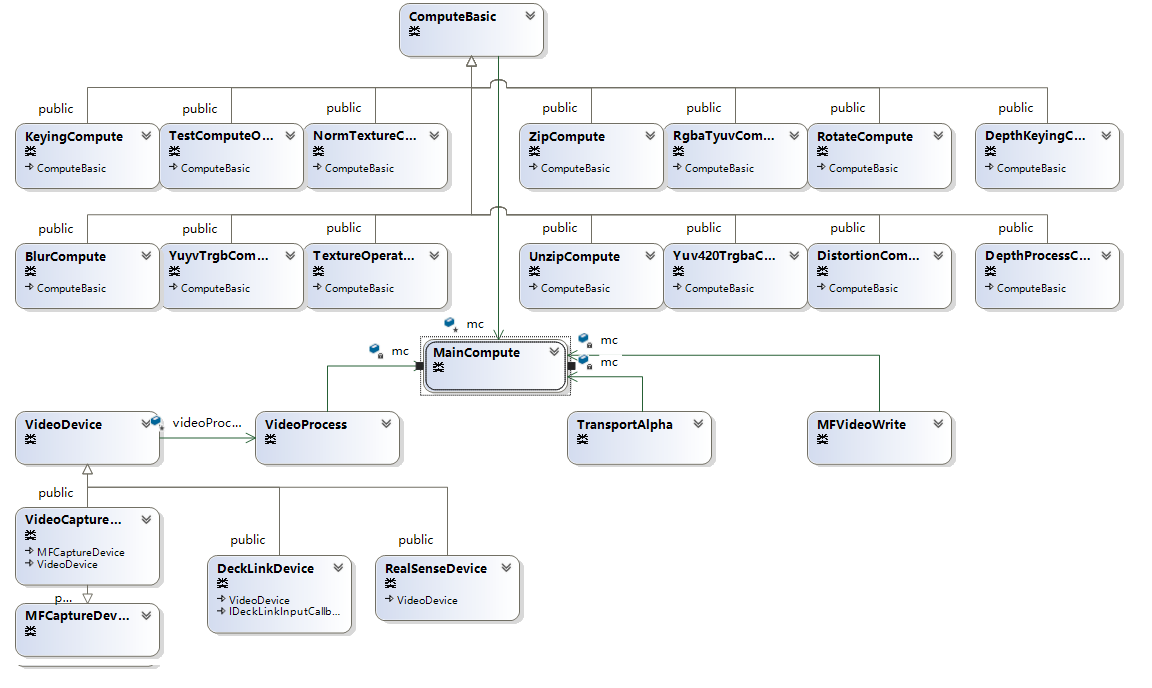
主要说下,分别是数据处理与数据提供。数据处理的设计参照游戏引擎的后处理特效的设计,每个处理一个特定的功能,可以组合链接,不同于游戏的后处理特效,Computeshader对于数据的长宽很敏感,所以设计的时候要考虑好这个。
ComputeBasic做为数据处理的基类,一是处理如上长宽的变化,二是处理ComputeBasic与ComputeBasic的连接,针对数据长宽的变化,主要是把初始化/注销buffer与初始化/注销shader分开,当数据维度变化后,针对buffer的那一块全部重新生成,二是定义维度如何影响下一块,毕竟很多功能在本身上就会改变维度,如yuv转换,压缩与解压等。第二块ComputeBasic与ComputeBasic的连接在如上的基础上,链接后下一块自动知道相应的大小,并提供针对整个功能链表功能。下面就是数据处理的各个具体实现,选择实现基类定义的一些接口,就有了基类处理链接下一块与大小变化自动处理,每个具体的数据处理类只需要实现具体功能就可。
如下贴一个常见的yuv2rgb的Computeshader与代码实现。
//YUV2,YuYv, 指定交叉格式。
enum YUV422Format
{
BC_YUYV = ,
BC_YVYU = ,
BC_UYVY = ,
BC_VYUY = ,
};
//提供yuyv,yvyu,uyuv转rgba32的能力
class YuyvTrgbCompute :
public ComputeBasic
{
public:
YuyvTrgbCompute(MainCompute* mainCompute, bool resultText = false, YUV422Format bcFormat = BC_YUYV)
:ComputeBasic(mainCompute) {
bResultTex = resultText;
format = bcFormat;
} ~YuyvTrgbCompute();
public:
virtual void UpdateData(void* data, int index = ) override;
virtual void UpdateBuffer(ID3D11Texture2D* buffer, int index = ) override;
virtual void ShowDebugBuffer(int index = ) override;
virtual void OnChangeSize(TexSize& newSize) override;
public:
// 通过 ComputeBasic 继承
virtual bool InitShader() override;
virtual bool InitBuffer() override;
virtual bool runCompute() override;
public:
//0 yuyv,1 yvyu,
YUV422Format format;
}; #include "YuyvTrgbCompute.h" YuyvTrgbCompute::~YuyvTrgbCompute()
{
} void YuyvTrgbCompute::UpdateData(void * data, int index)
{
} void YuyvTrgbCompute::UpdateBuffer(ID3D11Texture2D * buffer, int index)
{
g_tBuf = buffer;
mc->CreateBufferSRV(g_tBuf, &g_pBufSRV);
bInitInput = true;
} void YuyvTrgbCompute::ShowDebugBuffer(int index)
{ } void YuyvTrgbCompute::OnChangeSize(TexSize & newSize)
{
nextSize.width = newSize.width * ;
nextSize.height = newSize.height;
} bool YuyvTrgbCompute::InitShader()
{
char* strResultTex = bResultTex ? "" : "";
char* yfront = (format == BC_YUYV || format == BC_YVYU) ? "" : "";
char* ufront = (format == BC_YUYV || format == BC_UYVY) ? "" : "";
const D3D_SHADER_MACRO defines[] = { "RESULT_TEX",strResultTex,"YFRONT",yfront,"UFRONT",ufront, "SIZE_X", "", "SIZE_Y","" ,nullptr,nullptr };
//bInitShader = mc->CreateComputeShader(L"rgba2yuv420p.hlsl", "main", &g_pCS, defines);
bInitShader = mc->CreateCustomComputeShader(MAKEINTRESOURCE(), "main", &g_pCS, defines);
return bInitShader;
} bool YuyvTrgbCompute::InitBuffer()
{
bInitBuffer = mc->CreateConstBuffer(&nextSize, sizeof(nextSize), &g_cBuf);
if (bResultTex)
{
bInitBuffer &= mc->CreateTextureBuffer(nullptr, nextSize.width, nextSize.height, DXGI_FORMAT_R8G8B8A8_UNORM, &g_tBufResult);
bInitBuffer &= mc->CreateBufferUAV(g_tBufResult, &g_pBufResultUAV);
}
else
{
bInitBuffer &= mc->CreateStructuredBuffer(sizeof(UINT), nextSize.width*nextSize.height, nullptr, &g_pBufResult);
bInitBuffer &= mc->CreateBufferUAV(g_pBufResult, &g_pBufResultUAV);
}
return bInitBuffer;
} bool YuyvTrgbCompute::runCompute()
{
vector<ID3D11ShaderResourceView*> srvs = { g_pBufSRV };
vector<ID3D11UnorderedAccessView*> uavs = { g_pBufResultUAV };
vector<ID3D11Buffer*> cons = { g_cBuf };
mc->RunComputeShader(g_pCS, nextSize.width / SIZE_X, nextSize.height / SIZE_Y, , srvs, uavs, cons);
return true;
}
yuv422Trgb
#include "Common.hlsl" #ifndef YFRONT
#define YFRONT 1
#endif #ifndef UFRONT
#define UFRONT 1
#endif cbuffer texSize : register(b0)
{
uint width;
uint height;
} Texture2D<float4> colorData : register(t0);
#if RESULT_TEX
RWTexture2D<float4> outData : register(u0);
#else
RWStructuredBuffer<uint> outData : register(u0);
#endif uint u22u1(uint2 uv)
{
return uv.y * width + uv.x;
} [numthreads(SIZE_X, SIZE_Y, )]
void main(uint3 DTid : SV_DispatchThreadID)
{
uint2 uv = DTid.xy;
uint3 tuv = uint3(DTid.x / , DTid.y, DTid.z);
float4 fyuyv = colorData.Load(tuv);
int4 yuyv = fyuyv * ;
//二点一个计算
uint offset = DTid.x % ; #if UFRONT
uint uIndex = ;
uint vIndex = ;
#else
uint uIndex = ;
uint vIndex = ;
#endif #if YFRONT
int y = yuyv[ * offset];
uint uvOffset = ;
#else
int y = yuyv[ * offset + ];
uint uvOffset = ;
#endif int u = yuyv[uIndex + uvOffset];
int v = yuyv[vIndex + uvOffset];
uint4 rgba = yuv2Rgb(y, u - , v - , );
//rgba = yuyv;
#if RESULT_TEX
outData[uv] = float4(rgba / 255.0);
#else
uint index = u22u1(uv);
outData[index] = rgba.r | rgba.g << | rgba.b << | rgba.a << ;
#endif
}
compute shader yuv2rgb
简单说下别的类主要功能,代码和上面yuv2rgb就逻辑上有区别。
NormTextureCompute:规范输入流成正常的4通道数据,如r/rg/rgb变成rgba数据,以及去掉纹理需要32倍宽限制(内存块数据直接放入更新到纹理中可能不对,宽度会自动修正,MSDN说是4的倍数,但是在我机器上测试要满足32倍整数,先放入buffer,再通过compute shader写入纹理就可避免。).
keyingCompute:整合我们公司另一牛人根据何恺明大神的导向滤波算法,扣图达到发丝极,当然算法也是非常复杂,七段compute shader组合而成。
Yuv420TrgbaCompute/RgbaTyuvCompute是一套可以带Alpha通道的平面420的传输,具体细节就不说了。其中Compute shader如果逻辑要针对texture多次采样,可能考虑使用groupshared/GroupMemoryBarrierWithGroupSync来改变逻辑提高效率。
TextureOperateCompute:提供通道映射的能力,如bgra转rgba,rgba转rggr,还有上下,左右翻转功能。
RotateCompute:翻转的能力,注意如果是贴图如1920*1080翻转90后是1080*1920,直接GPU复制不会引起问题,但是从CPU读出来,内存数据宽度是1088面不是1080,所以相应你用这个数据后需要生成的是1088*1920的图,注意上面所说的32倍宽。
ZipCompute/UnzipCompute:提供压缩4 byte成1个int,或是反过来,主要是有些数据如yuv420,nv12这种宽度对应,但是在compute shader里都是4字节的存放,内存读出来的数据先经过unzip,反倒后续使用。
DistortionCompute:提供针对原图的UV重新映射,主要用于摄像头校正。
DepthKeyingCompute:深度摄像头专用,结合深度图与上面的keyingCompute的导向滤波算法,对应如上的RealSense Camera,可以做到自然环境下的扣图。
DepthProcessCompute:深度摄像头专用,原始深度图需要做很多处理,比如对齐,去燥,这里主要把RealSense SDK的CPU算法全改成Compute Shader,不然做不到二个RealSense对齐等算法后还能同时30桢,RealSense的SDK设计有些奇怪,需要在同一线程把所有设备的数据全拿出来,但是可以在不同的线程去处理这些数据,所以这里先是在同一线程读取数据,然后是各取设备里的线程去读取对应数据,然后用GPU处理,这样才能做到选择最高分辨率颜色1080,深度720后加上后处理还能多个RealSense同时30桢。
在这总结下Compute shader遇上的坑。
1. ID3D11Texture2D的宽度最好为32的倍数,不然map数据需要根据RowPitch来调整。(在这上一共遇到二次,第一次组织内存数据上传到纹理中,发现结果不对,第二次,1920*1080的图处理后加上倒转成1080*1920,通过在UE4/Unity3D的GPU更新没问题,倒是在测试项目里读出内存数据放入opencv的mat里,发现图不对了,后面想到这里,试了试用1088*1920,结果显示正确).
2. Compute shader运行的结果全是0,没有报错,可能是一个buffer给了几个uav。
3. Const buffer中结构与传入的C++结构对应,如int与float不对应,就会导致传入的数据不对,并且数据要是4字节整倍,不要想把bool放入,bool应转化成int放入。
4. Compute shader如果逻辑要针对texture多次采样,可能考虑使用groupshared/GroupMemoryBarrierWithGroupSync来改变逻辑提高效率。
5. Compute shader里面加入了头文件,如果Compute shader变成了资源文件,那么头文件引用就会失效,用ID3DInclude包含头文件来编译Compute shader.
6. Compute shader使用条件编译符,可以在头部用ifndef包含下默认定义,这样还可以用hlsl编译不会出错,后面编译shader传的编译指令会覆盖默认。
7. 在uav里每段GroupMemoryBarrierWithGroupSync里反复读写uav,结果可能不是你想要的,试试分开shader,每次写调用一次Dispatch。
8. uv与线程调度的每块对应关系,如果你感觉你算的uv放入你纹理算的不对,如多次blur感觉有移位,可以试下如下uv算法float2 uv = float2((DTid.x+0.5) / sizeX, (DTid.y +0.5)/ sizeY),这条是上面写keyingCompute的牛人根据遇到问题总结出来的。(20181115,在查看CUDA提供的例子里simpleLayeredTexture里有提到,在纹理中,访问原始数据点需要0.5f偏移和除法,这样就不会激活双线性插值,这个应该是科学的解释)。
Compute shader的部分到此结束,我们开始说下MainCompute,这个类包装一个DX的设备与上下文,如果想每个设备或是线程想不互相干扰,在各自线程声明自己的MainCompute,每个数据处理ComputeBasic初始化时会要求一个MainCompute,这样设备与处理就绑定在自己的上下文中互不影响。
对于数据提供者,我在上面拉出三个,一个是我们本文在讲的视频捕获设备,二是如何网络直播传输带alpha的rgba数据,三是通过Mediafoundation生成H264视频,这三个部分我们都可以通过上面dx让GPU来完成其中所需要的大量图片处理。
本文主要记录视频捕获设备的基本实现思路,如上图,主要有二种视频捕获设备,一种是免驱的webcamera,一种是decklink,二者继承VideoDevice,后续的设想,视频以及上面不支持的采集视频都可以继承这个类,通过这个类提供同种接口。
Mediafoundation与decklink都提供异步读取数据,需要注意的是,这里异步只是隐藏了线程的实现,用同步只是多了个线程的调用,你还是要把你逻辑传入给他隐藏的线程调用,并且因为线程的隐藏,你更要注意操作相关资源时需要处理相应同步数据,不然关闭时,很容易因为二个线程互相还握有同一资源,造成关闭时崩溃。
在这也总结下我常用的三种同步方法,一是锁定资源,同步访问,直接用std::lock_guard区域锁就好,如果是关闭对象,还有线程在引用对象上变量,加个flag配合使用。二是在一个线程里等待另一个线程执行完,锁的资源一般不在同一函数内,一般用std::unique_lock/std::condition_variable配合使用,使用信号量wait_for合理时间。三是在一个线程等待多个线程完成,用std::future/std::async配合完成比较轻松。
我取一段VideoProcess里的代码,可以看下如何根据不同的源始数据与目标数据,来组装ComputeBasic列表的流水线。
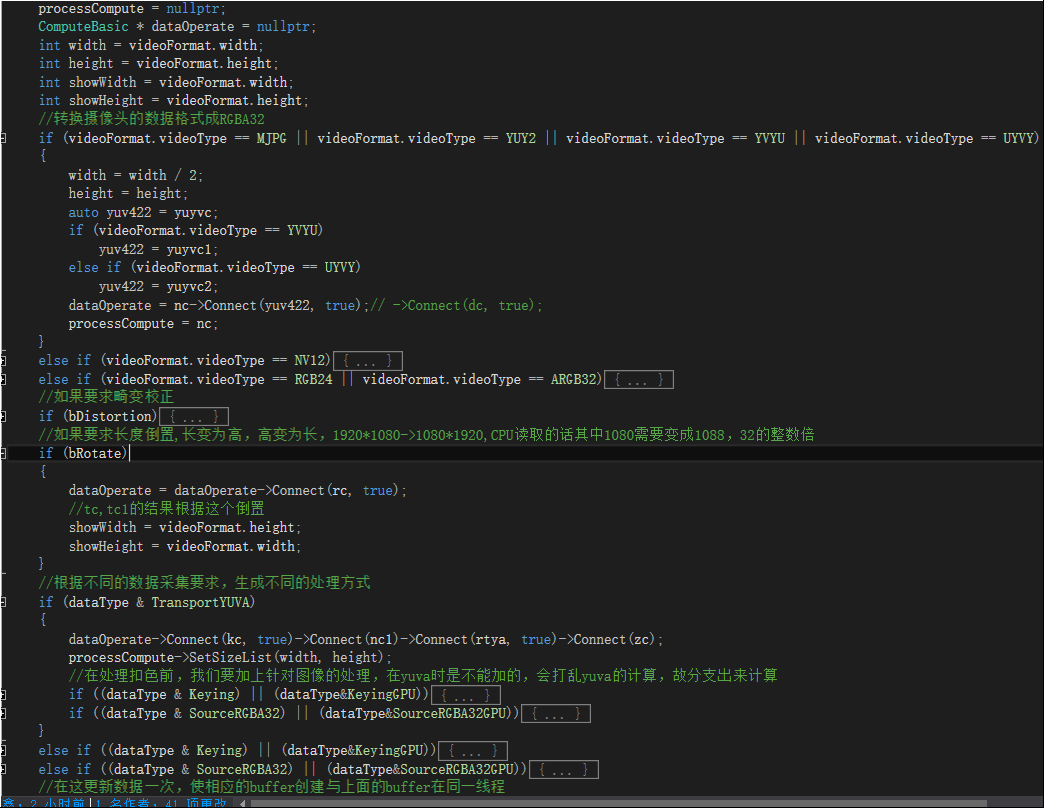
如上,数据经过流水线处理完成后,就是包装,考虑到导出给UE4/Unity3D二者能使用同一份,我们使用C的导出方式,如下列出几个API.
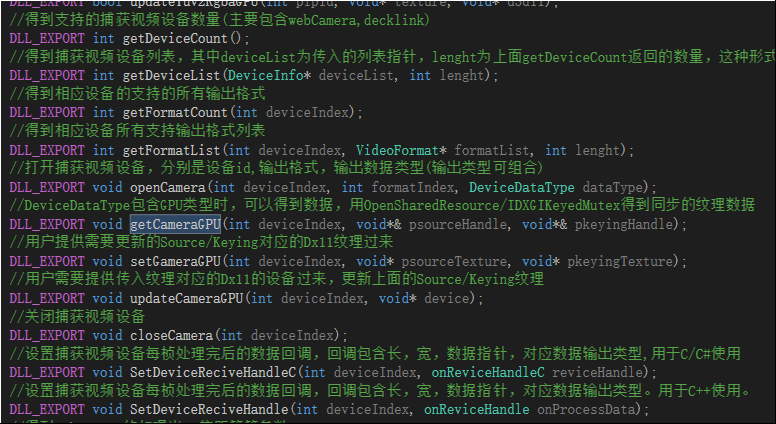
考虑到C++用静态函数当函数指针会导致代码写法与可读性变脏,故带有函数指针的方法会提供二个,如上。
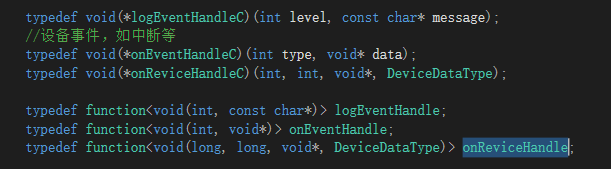
DLL内部指针传递全用的C++11标准里的function,再给C/C#的接口时,会加一个C里的函数针转接一下。
包装好后,我们再建立一个C++的测试项目,针对图形上的显示,我们引用opencv来做测试,注意一点,opencv默认使用bgra,我们要先用如上的通道映射成rgba,然后使用opencv查看查看各个功能是否正常,根据测试,再反馈前面调整相应逻辑,使接口更方便使用,我们可以给UE4/Unity3D使用了。
下面贴出共享纹理buffer如何复制到另一个dx上下文的代码,这段代码是解决如何在二个不同的上下文之间共享。通过这样,我们就能直接在UE4/Unity3D中线程与当前线程中不同的上下文之间直接复制GPU数据。
一 得到共享buffer的共享句柄。
mc->CreateTextureBuffer(nullptr, showWidth, showHeight, DXGI_FORMAT_R8G8B8A8_UNORM, &keyingTexture, false, true);
textureDesc.MiscFlags = D3D11_RESOURCE_MISC_SHARED_KEYEDMUTEX;
keyingSharedHandle = MainCompute::GetSharedHandle(keyingTexture);
HANDLE MainCompute::GetSharedHandle(ID3D11Resource * source)
{
HANDLE Hnd = nullptr;
// QI IDXGIResource interface to synchronized shared surface.
IDXGIResource* DXGIResource = nullptr;
HRESULT hr = source->QueryInterface(__uuidof(IDXGIResource), reinterpret_cast<void**>(&DXGIResource));
if (SUCCEEDED(hr))
{
// Obtain handle to IDXGIResource object.
DXGIResource->GetSharedHandle(&Hnd);
DXGIResource->Release();
DXGIResource = nullptr;
}
return Hnd;
}
二 我们在当前上下文中给共享纹理赋值,注意同步。
CComPtr<IDXGIKeyedMutex> pDX11Mutex = nullptr;
auto hResult = keyingTexture->QueryInterface(__uuidof(IDXGIKeyedMutex), (LPVOID*)&pDX11Mutex);
DWORD result = pDX11Mutex->AcquireSync(, syncTime);
if (result == WAIT_OBJECT_0)
{
mc->CopyBuffer(keyingTexture, tc->GetResultBuffer());
result = pDX11Mutex->ReleaseSync();
if (result == WAIT_OBJECT_0 && onProcessData)
onProcessData(videoFormat.width, videoFormat.height, keyingSharedHandle, KeyingGPU);
} 三 从UE4/Unity3D的上下文得到这个共享buffer的数据
void copySharedToTexture(ID3D11Device * d3ddevice, HANDLE & sharedHandle, ID3D11Texture2D * texture)
{
if (!d3ddevice)
return;
ID3D11DeviceContext* d3dcontext = nullptr;
d3ddevice->GetImmediateContext(&d3dcontext);
if (!d3dcontext)
return;
if (sharedHandle && texture)
{
CComPtr<ID3D11Texture2D> pBuffer = nullptr;
HRESULT hr = d3ddevice->OpenSharedResource(sharedHandle, __uuidof(ID3D11Texture2D), (void**)(&pBuffer));
if (FAILED(hr))
{
LogMessage(error, "open shared texture error.");
}
CComPtr<IDXGIKeyedMutex> pDX11Mutex = nullptr;
auto hResult = pBuffer->QueryInterface(__uuidof(IDXGIKeyedMutex), (LPVOID*)&pDX11Mutex);
if (FAILED(hResult) || (pDX11Mutex == nullptr))
{
LogMessage(error, "get IDXGIKeyedMutex failed.");
return;
}
DWORD result = pDX11Mutex->AcquireSync(, syncTime);
if (result == WAIT_OBJECT_0)
{
d3dcontext->CopyResource(texture, pBuffer);
result = pDX11Mutex->ReleaseSync();
}
}
}
copySharedToTexture
我们先说UE4里的,先看下在UE4里简单封装调用。
struct CameraSetting
{
KeyingSetting ks = {};
TextureOperate sourceTo = {};
TextureOperate keyingTo = {};
TextureOperate transportTo = {};
DepthSetting ds = {};
}; class MRCORETEST_API CameraCommon
{
private:
UTexture2D* sourceTex = nullptr;
UTexture2D* keyingTex = nullptr;
DeviceInfo* device = nullptr;
CameraSetting* cameraSetting = nullptr;
TArray<VideoFormat> formatList;
VideoFormat format = {};
bool bSetCamera = false;
bool bSetFormat = false;
public:
int GetIndex() { return device->id; }
bool IsInit() { return bSetCamera && bSetFormat; }
bool IsOpen()
{
if (IsInit())
return bOpen(device->id);
else
return false;
}
bool IsDepth()
{
if (bSetCamera)
return bDepth(device->id);
return false;
}
UTexture2D* GetSourceTex() { return sourceTex; }
UTexture2D* GetKeyingTex() { return keyingTex; }
DeviceInfo* GetDevice() { return device; }
DeviceDataType GetDataType()
{
if (IsOpen())
return getDataType(device->id);
return DeviceDataType::None;
}
TArray<VideoFormat>& GetFormatList() { return formatList; }
VideoFormat& GetCurrentFormat() { return format; }
CameraSetting& GetCameraSetting() { return *cameraSetting; }
public:
void SetCameraIndex(int index, CameraSetting* cameraSet = nullptr);
void SetFormatIndex(int index);
void Update();
bool Open(bool bTrans, bool bKeying = true);
void Close();
void UserPostProcess(bool bUser);
void UserBG(bool bUser);
bool SaveBGFile(FString path);
bool LoadBG(FString path);
private:
void InitTexture();
void updateTexture(UTexture2D** texture, int width, int height);
void findFormatIndex(int cameraIndex, int& first, int& second, int& three);
public:
CameraCommon();
~CameraCommon();
};
#include "CameraCommon.h" CameraCommon::CameraCommon()
{
device = new DeviceInfo();
cameraSetting = new CameraSetting();
} CameraCommon::~CameraCommon()
{
delete device;
delete cameraSetting;
if (sourceTex->IsValidLowLevel())
{
sourceTex->RemoveFromRoot();
sourceTex->ConditionalBeginDestroy();
sourceTex = nullptr;
}
if (keyingTex->IsValidLowLevel())
{
keyingTex->RemoveFromRoot();
keyingTex->ConditionalBeginDestroy();
keyingTex = nullptr;
}
} void CameraCommon::SetCameraIndex(int index, CameraSetting * cameraSet)
{
bSetFormat = false;
bSetCamera = false;
int count = getDeviceCount();
if (index >= && index < count)
{
getDeviceIndex(index, device);
bSetCamera = true;
}
if (bSetCamera)
{
int count = getFormatCount(index);
formatList.SetNumUninitialized(count);
getFormatList(index, formatList.GetData(), count);
//获取当前参数的默认设置
if (cameraSet != nullptr)
{
memcpy(&cameraSetting, cameraSet, sizeof(CameraSetting));
}
else
{
getKeySetting(index, &cameraSetting->ks);
getTextureOperate(index, &cameraSetting->sourceTo, SourceRGBA32);
getTextureOperate(index, &cameraSetting->keyingTo, Keying);
getTextureOperate(index, &cameraSetting->transportTo, TransportYUVA);
getDepthSetting(index, &cameraSetting->ds);
}
}
} void CameraCommon::SetFormatIndex(int index)
{
if (!bSetCamera)
return;
bSetFormat = false;
if (index < || index >= formatList.Num())
{
int first = -;
int second = -;
int three = ;
findFormatIndex(, first, second, three);
index = first >= ? first : (second >= ) ? second : three;
}
if (index >= && index < formatList.Num())
{
format = formatList[index];
bSetFormat = true; InitTexture();
}
} void CameraCommon::Update()
{
if (!IsOpen())
return;
auto dataType = GetDataType();
if ((dataType & SourceRGBA32GPU) == SourceRGBA32GPU || (dataType & SourceRGBA32) == SourceRGBA32)
{
updateTextureOperate(device->id, &cameraSetting->sourceTo, SourceRGBA32);
}
if ((dataType & KeyingGPU) == KeyingGPU || (dataType & Keying) == Keying)
{
updateKeySetting(device->id, &cameraSetting->ks);
updateTextureOperate(device->id, &cameraSetting->keyingTo, Keying);
}
if ((dataType & TransportYUVA) == TransportYUVA)
{
updateTextureOperate(device->id, &cameraSetting->transportTo, TransportYUVA);
}
if (IsDepth())
updateDepthSetting(device->id, &cameraSetting->ds);
ENQUEUE_UNIQUE_RENDER_COMMAND_ONEPARAMETER(
UpdateCameraTexture,
int, cameraIndex, device->id,
{
void* device = RHICmdList.GetNativeDevice();
if (device != nullptr)
{
updateCameraGPU(cameraIndex, device);
}
});
} bool CameraCommon::Open(bool bTrans, bool bKeying)
{
if (!IsInit() || IsOpen())
return false;
auto dataType = SourceRGBA32GPU;
if (bKeying)
dataType = (DeviceDataType)(dataType | KeyingGPU);
if (bTrans)
dataType = (DeviceDataType)(dataType | TransportYUVA);
return openCamera(device->id, format.index, dataType);
} void CameraCommon::Close()
{
if (!IsInit() || !IsOpen())
return;
closeCamera(device->id);
bSetFormat = false;
bSetCamera = false;
} void CameraCommon::UserPostProcess(bool bUser)
{
if (!IsInit() || !IsDepth())
return;
setUserPostProcess(device->id, bUser);
} void CameraCommon::UserBG(bool bUser)
{
if (!IsOpen() || !IsDepth())
return;
saveBG(device->id, bUser);
} bool CameraCommon::SaveBGFile(FString path)
{
if (!IsOpen() || !IsDepth())
return false;
return saveBGToFile(device->id, *path);
} bool CameraCommon::LoadBG(FString path)
{
if (!IsOpen() || !IsDepth())
return false;
return loadBG(device->id, *path);
} void CameraCommon::InitTexture()
{
if (!bSetFormat)
return;
updateTexture(&sourceTex, format.width, format.height);
updateTexture(&keyingTex, format.width, format.height);
ENQUEUE_UNIQUE_RENDER_COMMAND_THREEPARAMETER(
SetCameraTexture,
int, cameraIndex, device->id,
UTexture2D*, cameraSourceTex, sourceTex,
UTexture2D*, cameraKeyingTex, keyingTex,
{
auto sourceResource = cameraSourceTex->Resource->TextureRHI->GetNativeResource();
auto keyingResource = cameraKeyingTex->Resource->TextureRHI->GetNativeResource();
setGameraGPU(cameraIndex, sourceResource, keyingResource);
});
} void CameraCommon::updateTexture(UTexture2D ** ptexture, int width, int height)
{
UTexture2D * texture = *ptexture;
bool bValid = texture->IsValidLowLevel();
bool bChange = false;
if (bValid)
{
int twidth = texture->GetSizeX();
int theight = texture->GetSizeY();
bChange = (twidth != width) || (theight != height);
if (bChange)
{
texture->RemoveFromRoot();
texture->ConditionalBeginDestroy();
texture = nullptr;
}
}
if (!bValid || bChange)
{
*ptexture = UTexture2D::CreateTransient(width, height, PF_R8G8B8A8);
(*ptexture)->UpdateResource();
(*ptexture)->AddToRoot();
}
} void CameraCommon::findFormatIndex(int cameraIndex, int & first, int & second, int & three)
{
first = -;
second = -;
three = ;
if (!bSetFormat)
return;
int index = ;
VideoFormat preFormat = formatList[];
for (VideoFormat format : formatList)
{
if (format.width == && format.height == )
{
if (format.fps == )
{
//MJPG需要解码,损失CPU,默认不找MJPG格式的
if (format.videoType != VideoType::MJPG)
{
first = index;
}
else if (first == -)
{
first = index;
}
}
else if (format.fps >= && format.fps <= )
{
if (format.videoType != VideoType::MJPG)
{
second = index;
}
else if (second == -)
{
second = index;
}
}
}
//如果没有1920*1080 20fps的,选一个最合适的
if (format.height >= preFormat.height && format.width >= preFormat.height && format.fps >= && format.fps <= )
{
//桢优先然后是格式
if (format.fps > preFormat.fps || (format.fps == preFormat.fps && format.videoType != VideoType::MJPG))
{
three = index;
preFormat = format;
}
}
index++;
}
}
CameraCommon
这个脚本用的是GPU更新方式,CPU更新方式把注册对应事件能拿到对应CPU数据然后自己填充到UE4纹理,这里就不提供了,代码不多,GPU更新去掉中间的CPU转接过程效率会高不少,开多少个设备都不影响游戏的显示。ENQUEUE_UNIQUE_RENDER_COMMAND_TWOPARAMETER我原来介绍UE4的渲染线程里提过,这里就简单提下,因为我们要拿到原生的Dx11的设备与dx11的纹理指针,我们必需在RHI线程中才能访问到,这个宏能帮我们生成一个类,提交宏里的逻辑到渲染线程的队列中去执行。
如下是UE4中显示效果。
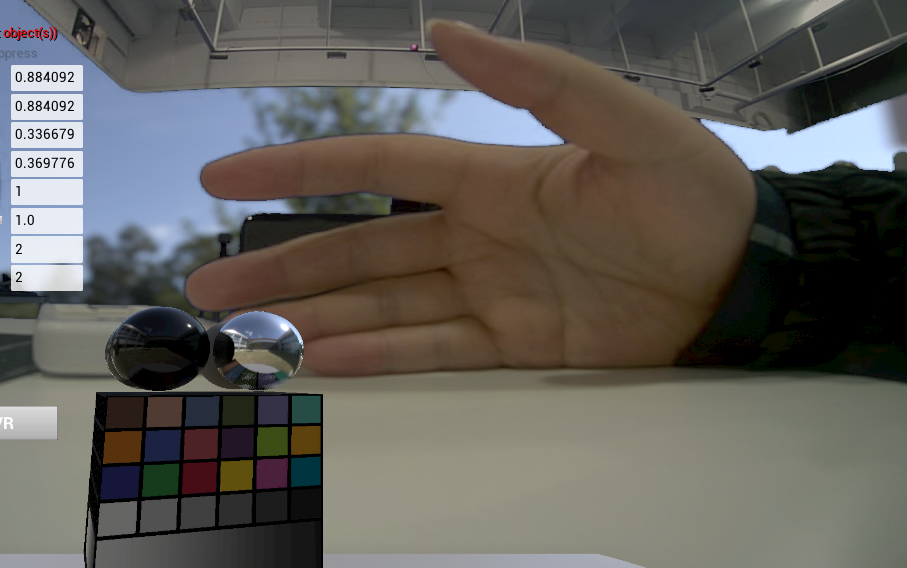
Unity3D里的要麻烦一点,直接在C#里是拿不到Unity3D在用的dx11上下文与对应的纹理指针,好在Unity3D也提供原生的插件让我们来做到这一点(https://docs.unity3d.com/530/Documentation/Manual/NativePluginInterface.html),我们需要的是写一个Unity3D的原生插件,再包装一下我们上面提供的接口。可以看到,我们并没做太多的事,主要就是拿到d3d11设备,调用我们之前的接口。
如下在Unity3D里的包装。
#pragma once
#include "IUnityGraphics.h" typedef void (UNITY_INTERFACE_API * UnityRenderingEvent)(int eventId); #ifdef __cplusplus
extern "C" {
#endif // If exported by a plugin, this function will be called when the plugin is loaded.
void UNITY_INTERFACE_EXPORT UNITY_INTERFACE_API UnityPluginLoad(IUnityInterfaces* unityInterfaces);
// If exported by a plugin, this function will be called when the plugin is about to be unloaded.
void UNITY_INTERFACE_EXPORT UNITY_INTERFACE_API UnityPluginUnload(); void UNITY_INTERFACE_EXPORT UNITY_INTERFACE_API OnGraphicsDeviceEvent(UnityGfxDeviceEventType eventType); void UNITY_INTERFACE_EXPORT UNITY_INTERFACE_API SetCameraTexture(int cameraID, void* sourceTexture, void* keyingTexture); void UNITY_INTERFACE_EXPORT UNITY_INTERFACE_API UpdateTexture(int cameraID); UNITY_INTERFACE_EXPORT UnityRenderingEvent UNITY_INTERFACE_API GetRenderEventFunc(); #ifdef __cplusplus
}
#endif #include "UnityExport.h"
#include <d3d11.h>
#include <MRCommon.h>
#include "IUnityGraphicsD3D11.h"
#include <atlbase.h>
#include <map>
#include <memory> static IUnityInterfaces* s_UnityInterfaces = nullptr;
static IUnityGraphics* s_Graphics = nullptr;
static UnityGfxRenderer s_DeviceType = kUnityGfxRendererNull; static ID3D11Device* g_D3D11Device = nullptr;
static ID3D11DeviceContext* g_pContext = nullptr;
void UNITY_INTERFACE_API UnityPluginLoad(IUnityInterfaces * unityInterfaces)
{
s_UnityInterfaces = unityInterfaces;
s_Graphics = s_UnityInterfaces->Get<IUnityGraphics>();
s_Graphics->RegisterDeviceEventCallback(OnGraphicsDeviceEvent); // Run OnGraphicsDeviceEvent(initialize) manually on plugin load
OnGraphicsDeviceEvent(kUnityGfxDeviceEventInitialize);
} void UNITY_INTERFACE_API UnityPluginUnload()
{
s_Graphics->UnregisterDeviceEventCallback(OnGraphicsDeviceEvent);
} void UNITY_INTERFACE_API OnGraphicsDeviceEvent(UnityGfxDeviceEventType eventType)
{
switch (eventType)
{
case kUnityGfxDeviceEventInitialize:
{
s_DeviceType = s_Graphics->GetRenderer();
if (s_DeviceType != kUnityGfxRendererD3D11)
{
writeMessage(error, "暂时只支持dx11.");
}
IUnityGraphicsD3D11* d3d11 = s_UnityInterfaces->Get<IUnityGraphicsD3D11>();
g_D3D11Device = d3d11->GetDevice();
g_D3D11Device->GetImmediateContext(&g_pContext);
break;
}
case kUnityGfxDeviceEventShutdown:
writeMessage(error, "unity mr关闭.");
break;
};
} void UNITY_INTERFACE_API SetCameraTexture(int cameraID, void * sourceTexture, void * keyingTexture)
{
ID3D11Texture2D* sourceResource = nullptr;
ID3D11Texture2D* keyingResource = nullptr;
if (sourceTexture)
sourceResource = reinterpret_cast<ID3D11Texture2D*>(sourceTexture);
if (keyingTexture)
keyingResource = reinterpret_cast<ID3D11Texture2D*>(keyingTexture);
setGameraGPU(cameraID, sourceResource, keyingResource);
} void UNITY_INTERFACE_API UpdateTexture(int cameraID)
{
if (g_D3D11Device == nullptr)
return;
updateCameraGPU(cameraID, g_D3D11Device);
} UNITY_INTERFACE_EXPORT UnityRenderingEvent UNITY_INTERFACE_API GetRenderEventFunc()
{
return UpdateTexture;
}
UnityPlugins
说一下这里的一个坑,当时并没想为什么要用GL.IssuePluginEvent,直接调用的更新纹理,发现运行时很容易崩,后面想了下,和UE4里一样,应该是有个渲染线程专门来更新渲染,Unity3d脚本里虽然暴露给我们的只有一个主线程,但如果直接在这个主线程里调用原生d3d11更新设备,二边线程可能操纵了同一块资源,后面改为使用GL.IssuePluginEvent来发送给底层渲染线程来更新纹理,GL.IssuePluginEvent需要传入的是个函数也是这个原因,问题解决。这里Unity3D里没提供CPU更新,因为慢的我受不了。
如下是Unity针对上面接口的再包装,主要是C++与C#的交互封装。
[StructLayout(LayoutKind.Sequential, CharSet = CharSet.Unicode)]
public struct DeviceInfo
{
public int id;
[MarshalAs(UnmanagedType.ByValArray, SizeConst = )]
public char[] deviceName;
[MarshalAs(UnmanagedType.ByValArray, SizeConst = )]
public char[] deviceID;
} [Serializable]
public struct TextureOperate
{
public bool bFlipX;// = false;
public bool bFlipY;// = false;
public int mapR;// = 0;
public int mapG;// = 1;
public int mapB;// = 2;
public int mapA;// = 3;
}; [UnmanagedFunctionPointer(CallingConvention.Cdecl)]
public delegate void LogHandlerDelegate(int level, string message); [UnmanagedFunctionPointer(CallingConvention.Cdecl)]
public delegate void OnDataReviceDelegate(int width, int height, IntPtr data, DeviceDataType dataType); public static class MRCommonHelper
{
const string mrDll = "MRCommon";
const string mrUnityDll = "MRUnityPlugins";
public const CallingConvention importCall = CallingConvention.Cdecl; [DllImport(mrDll, CallingConvention = importCall)]
public static extern void SetLogHandleC(LogHandlerDelegate handler); [DllImport(mrDll, CallingConvention = importCall)]
public static extern void initMedia();
[DllImport(mrDll, CallingConvention = importCall)]
public static extern void shutdownMedia(); [DllImport(mrDll, CallingConvention = importCall)]
public static extern int getDeviceCount();
[DllImport(mrDll, CallingConvention = importCall)]
public static extern int getDeviceList(IntPtr deviceList, int lenght);
[DllImport(mrDll, CallingConvention = importCall)]
public static extern int getFormatList(int deviceIndex, IntPtr formatList, int lenght);
[DllImport(mrDll, CallingConvention = importCall)]
public static extern int getFormatCount(int deviceIndex); [DllImport(mrDll, CallingConvention = importCall)]
public static extern void getDeviceParametrs(int deviceIndex, out CamParametrs parametrs); [DllImport(mrDll, CallingConvention = importCall)]
public static extern void setDeviceParametrs(int deviceIndex, ref CamParametrs parametrs);
[DllImport(mrDll, CallingConvention = importCall)]
public static extern void updateSetting(int deviceIndex, ref KeyingSetting ksetting, ref TextureOperate tsetting);
[DllImport(mrDll, CallingConvention = importCall)]
public static extern void getSetting(int deviceIndex, ref KeyingSetting ksetting, ref TextureOperate tsetting); [DllImport(mrDll, CallingConvention = importCall)]
public static extern void openCamera(int deviceIndex, int formatIndex, DeviceDataType dataType); [DllImport(mrDll, CallingConvention = importCall)]
public static extern void closeCamera(int deviceIndex); [DllImport(mrDll, CallingConvention = importCall)]
public static extern void setRotate(int deviceIndex,bool bRotate); [DllImport(mrDll, CallingConvention = importCall)]
public static extern void SetDeviceReciveHandleC(int deviceIndex, OnDataReviceDelegate handle); [DllImport(mrUnityDll)]
public static extern void SetCameraTexture(int cameraID, IntPtr sourceTexture, IntPtr keyingTexture);
[DllImport(mrUnityDll)]
public static extern IntPtr GetRenderEventFunc();
} [Serializable]
public class CameraDevice
{
public int id = -;
public string deviceName = string.Empty;
public string deviceID = string.Empty;
public bool bOpen = false;
} public class MediaManager : MSingleton<MediaManager>
{
private List<CameraDevice> cameraList = null;
protected override void Init()
{
MRCommonHelper.initMedia();
MRCommonHelper.SetLogHandleC(logMessage);
cameraList = GetCameraDeviceList();
} public void logMessage(int level, string message)
{
Debug.Log(message);
} public bool GetCamera(int index, ref CameraDevice cameraDevice)
{
if (index >= && index < cameraList.Count)
{
cameraDevice = cameraList[index];
return true;
}
cameraDevice = null;
return false;
} public List<CameraDevice> GetCameraDeviceList()
{
List<CameraDevice> cameraList = new List<CameraDevice>();
int count = MRCommonHelper.getDeviceCount();
Console.WriteLine(count);
DeviceInfo[] deviceList = new DeviceInfo[count];
int deviceLenght = Marshal.SizeOf(typeof(DeviceInfo));
byte[] data = new byte[deviceLenght * count];
GCHandle handle = GCHandle.Alloc(data, GCHandleType.Pinned);
IntPtr pin = handle.AddrOfPinnedObject();
MRCommonHelper.getDeviceList(pin, count);
for (int i = ; i < count; i++)
{
deviceList[i] = ByteArrayToStructure<DeviceInfo>(data, pin, i * deviceLenght);
}
handle.Free();
foreach (var device in deviceList)
{
CameraDevice camera = new CameraDevice();
camera.id = device.id;
camera.deviceID = new string(device.deviceID);
camera.deviceName = new string(device.deviceName);
cameraList.Add(camera);
}
return cameraList;
} public List<VideoFormat> GetCameraFormatList(int index)
{
List<VideoFormat> cameraList = new List<VideoFormat>();
int count = MRCommonHelper.getFormatCount(index);
Console.WriteLine(count);
VideoFormat[] deviceList = new VideoFormat[count];
int deviceLenght = Marshal.SizeOf(typeof(VideoFormat));
byte[] data = new byte[deviceLenght * count];
GCHandle handle = GCHandle.Alloc(data, GCHandleType.Pinned);
IntPtr pin = handle.AddrOfPinnedObject();
MRCommonHelper.getFormatList(index, pin, count);
for (int i = ; i < count; i++)
{
deviceList[i] = ByteArrayToStructure<VideoFormat>(data, pin, i * deviceLenght);
}
handle.Free();
cameraList.AddRange(deviceList);
return cameraList;
} T ByteArrayToStructure<T>(byte[] bytes, IntPtr pin, int offset) where T : struct
{
try
{
return (T)Marshal.PtrToStructure(new IntPtr(pin.ToInt64() + offset), typeof(T));
}
catch (Exception e)
{
return default(T);
}
} public override void Close()
{
MRCommonHelper.shutdownMedia();
}
}
Unity3D Camera DllImport
本来认为就一点代码,发现还是有点多,其实就是一个包装的皮,调出的这些代码主要记录下C++与C#的主要交互,关于多媒体音频与视频的部分就先不放出来了。
如下和UE4的逻辑差不多。
public class CameraCommon
{
private Texture2D sourceTex = null;
private Texture2D keyingTex = null; private CameraDevice device = null;
private List<VideoFormat> formatList = null;
private VideoFormat format = new VideoFormat(); private bool bSetCamera = false;
private bool bSetFormat = false; public CameraSetting cameraSetting = new CameraSetting(); public int Index
{
get
{
if (device == null)
return -;
return device.id;
}
} public bool IsOpen
{
get
{
if (IsInit)
return MRCommonHelper.bOpen(device.id);
return false;
}
} public bool IsInit
{
get
{
return bSetCamera && bSetFormat;
}
} public bool IsDepth
{
get
{
if (bSetCamera)
return MRCommonHelper.bDepth(device.id); ;
return false;
}
} public Texture2D SourceTex
{
get
{
return sourceTex;
}
} public Texture2D KeyingTex
{
get
{
return keyingTex;
}
} public CameraDevice Device
{
get
{
return device;
}
} public List<VideoFormat> FormatList
{
get
{
return formatList;
}
} public VideoFormat Format
{
get
{
return format;
}
} /// <summary>
/// 摄像机可能不是由当前DLL打开,我们直接获得
/// </summary>
public DeviceDataType DataType
{
get
{
if (IsOpen)
return MRCommonHelper.getDataType(device.id);
return DeviceDataType.None;
}
} public void SetCameraIndex(int index, CameraSetting cameraSet = null)
{
bSetFormat = false;
bSetCamera = false;
if (index >= && index < MRCommonManager.Instance.CameraList.Count)
{
device = MRCommonManager.Instance.CameraList[index];
bSetCamera = true;
}
if (bSetCamera)
{
formatList = MRCommonManager.Instance.GetCameraFormatList(index);
//获取当前参数的默认设置
if (cameraSet != null)
cameraSetting = cameraSet;
if (cameraSetting.IsDefault())
{
MRCommonHelper.getKeySetting(index, ref cameraSetting.ks);
MRCommonHelper.getTextureOperate(index, ref cameraSetting.sourceTo, DeviceDataType.SourceRGBA32);
MRCommonHelper.getTextureOperate(index, ref cameraSetting.keyingTo, DeviceDataType.Keying);
MRCommonHelper.getTextureOperate(index, ref cameraSetting.transportTo, DeviceDataType.TransportYUVA);
MRCommonHelper.getDepthSetting(index, ref cameraSetting.ds);
}
}
} public void SetFormatIndex(int index)
{
if (!bSetCamera)
return;
bSetFormat = false;
if (index < || index >= formatList.Count)
{
int first = -;
int second = -;
int three = ;
MRCommonManager.Instance.FindFormatIndex(, ref first, ref second, ref three);
index = first >= ? first : (second >= ) ? second : three;
Debug.Log("formindex:" + index + " first:" + first + " second:" + second + " three:" + three);
}
if (index >= && index < formatList.Count)
{
format = formatList[index];
bSetFormat = true; InitTexture();
}
} /// <summary>
/// 这个函数要在Unity里主线程执行
/// </summary>
public void InitTexture()
{
if (IsInit)
{
if (sourceTex == null || sourceTex.width != format.width || sourceTex.height != format.height)
{
sourceTex = new Texture2D(format.width, format.height, TextureFormat.RGBA32, false);
sourceTex.Apply();
}
if (keyingTex == null || keyingTex.width != format.width || keyingTex.height != format.height)
{
keyingTex = new Texture2D(format.width, format.height, TextureFormat.RGBA32, false);
keyingTex.Apply();
}
MRUnityHelper.SetCameraTexture(device.id, sourceTex.GetNativeTexturePtr(), keyingTex.GetNativeTexturePtr());
}
} /// <summary>
/// 这个函数要在Unity里主线程执行
/// </summary>
public bool Update()
{
if (IsOpen)
{
var dataType = MRCommonHelper.getDataType(device.id);
if ((dataType & DeviceDataType.SourceRGBA32GPU) == DeviceDataType.SourceRGBA32GPU ||
(dataType & DeviceDataType.SourceRGBA32) == DeviceDataType.SourceRGBA32)
{
MRCommonHelper.updateTextureOperate(device.id, ref cameraSetting.sourceTo, DeviceDataType.SourceRGBA32);
}
if ((dataType & DeviceDataType.KeyingGPU) == DeviceDataType.KeyingGPU ||
(dataType & DeviceDataType.Keying) == DeviceDataType.Keying)
{
MRCommonHelper.updateKeySetting(device.id, ref cameraSetting.ks);
MRCommonHelper.updateTextureOperate(device.id, ref cameraSetting.keyingTo, DeviceDataType.Keying);
}
if ((dataType & DeviceDataType.TransportYUVA) == DeviceDataType.TransportYUVA)
{
MRCommonHelper.updateTextureOperate(device.id, ref cameraSetting.transportTo, DeviceDataType.TransportYUVA);
}
if (IsDepth)
MRCommonHelper.updateDepthSetting(device.id, ref cameraSetting.ds);
GL.IssuePluginEvent(MRUnityHelper.GetRenderCameraFunc(), device.id);
return true;
}
return false;
} public void Open(bool bTrans, bool bKeying = true)
{
if (!IsInit || IsOpen)
return;
var dataType = DeviceDataType.SourceRGBA32GPU;
if (bKeying)
dataType = dataType | DeviceDataType.KeyingGPU;
if (bTrans)
dataType = dataType | DeviceDataType.TransportYUVA;
MRCommonHelper.openCamera(device.id, format.index, dataType);
} public void Close()
{
if (!IsInit || !IsOpen)
return;
MRCommonHelper.closeCamera(device.id);
bSetFormat = false;
bSetCamera = false;
} public void UserPostProcess(bool bUser)
{
if (!IsInit || !IsDepth)
return;
MRCommonHelper.setUserPostProcess(device.id, bUser);
} public void UserBG(bool bUser)
{
if (!IsOpen || !IsDepth)
return;
MRCommonHelper.saveBG(device.id, bUser);
} public bool SaveBGFile(string path)
{
if (!IsOpen || !IsDepth)
return false;
return MRCommonHelper.saveBGToFile(device.id, path);
} public bool LoadBG(string path)
{
if (!IsOpen || !IsDepth)
return false;
return MRCommonHelper.loadBG(device.id, path);
}
}
CameraCommon
如下是在Unity里的显示效果。
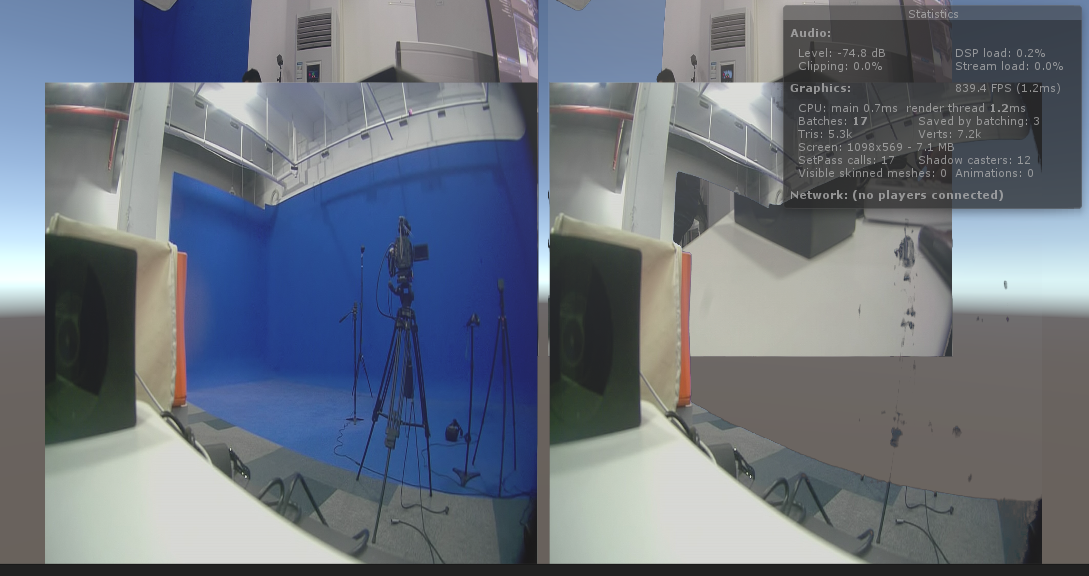
二个设备,每个设备都开的都是1920*1080*30FPS,其中有张原图,有张扣色图,四张图一起更新,不影响Unity一点。
到这差不多就完了,最说简单说用Mediafoundation完成别的一些功能上遇到的坑 :
生成视频时:你提供的桢率要和你写入的速度对应上,不然视频的快慢会改变。
录系统声音时,用的是wasapi,录到一定大小,然后写到文件,释放内存,然后又录。顺便说下,C++标准中,想后期改文件,需要用std::ios::in | std::ios::ate,用app只能在最后追加,不能修改前面的值,单独的ate会删除文件。
用MF合成音频与视频文件,视频文件是H264压缩格式,音频也必需是mp3或是acc,pcm转acc就和把图片流压缩成h264在MF中的写法差不多,没什么问题,在合成时发现,单独把音频或是视频写到一个文件很快,但是一块就非常慢,其中搜到说是同时写视频与音频的会有一个同步时间戳的问题,后面需要把写音频与写视频分开用线程写,结果秒合,如下是改进后代码。
//合成视频
hr = pSinkWriter->BeginWriting();
//https://social.msdn.microsoft.com/Forums/windowsdesktop/en-US/20727947-98fe-4245-ad3a-8056d168a1b5/imfsinkwriter-very-slow-and-use-of-mfsinkwriterdisablethrottling?forum=mediafoundationdevelopment
//这里是个大坑,在一个线程同时写音频与视频会导致pSinkWriter->WriteSample非常慢,因为同时写的时候,会自动去同步音频与视频的时间戳.
//在同一线程就会造成要同步时就卡一段时间,故用二个线程同时写,让pSinkWriter->WriteSample能自动同步不需要等待
std::future<bool> writeVideo = std::async([&videoReader, &videoIndex, &pSinkWriter, &audioTime]() {
bool result = true;
LONGLONG videoTimeStamp = ;// 100-nanosecond units.100纳秒 1秒= 1000000000纳秒
while (true)
{
DWORD streamIndex, flags;
CComPtr<IMFSample> videoSample = nullptr;
HRESULT hr = videoReader->ReadSample(MF_SOURCE_READER_FIRST_VIDEO_STREAM, , &streamIndex, &flags, &videoTimeStamp, &videoSample);
if (SUCCEEDED(hr) && videoSample)
{
videoSample->SetSampleTime(videoTimeStamp);
hr = pSinkWriter->WriteSample(videoIndex, videoSample);
}
else
{
if (FAILED(hr))
result = false;
break;
}
if (videoTimeStamp > audioTime)
break;
}
return result;
});
std::future<bool> writeAudio = std::async([&audioReader, &audioIndex, &pSinkWriter, &videoTime]() {
bool result = true;
LONGLONG audioTimeStamp = ;
while (true)
{
DWORD streamIndex, flags;
CComPtr<IMFSample> audioSample = nullptr;
HRESULT hr = audioReader->ReadSample(MF_SOURCE_READER_FIRST_AUDIO_STREAM, , &streamIndex, &flags, &audioTimeStamp, &audioSample);
if (SUCCEEDED(hr) && audioSample)
{
audioSample->SetSampleTime(audioTimeStamp);
hr = pSinkWriter->WriteSample(audioIndex, audioSample);
}
else
{
if (FAILED(hr))
result = false;
break;
}
if (audioTimeStamp > videoTime)
break;
}
return result;
});
bool result = writeVideo.get() && writeAudio.get();
pSinkWriter->Finalize();
combin video audio
以后有时间讲下,如何用VS2015编写C++的安卓插件,还有用vs2015与安卓模拟器调试在C++项目中调试,并把生成的so文件给unity3d使用。
UE4/Unity3D中同时捕获多高清摄像头的高效插件的更多相关文章
- unity3d中gameObject捕获鼠标点击
gameObject需加上Colider 一.在update中(推荐) void Update () { //左键 )) disFlag = true; //右键 )) disFlag = true; ...
- 开源项目OEIP 游戏引擎与音视频多媒体(UE4/Unity3D)
现开源一个项目 OEIP 项目实现的功能Demo展示 这个项目演示了在UE4中,接入摄像机通过OEIP直接输出到UE4纹理上,并直接把UE4里的RenderTarget当做输入源通过OEIP里GPU管 ...
- X-UniTMX:导入大型Tiled地图文件(*.tmx)到Unity3d中比较好的插件
因工作原因,需要导入格子数为1200x1200的Tiled地图文件(*.tmx)到Unity3d中显示出来.尝试过一些其它插件,后面发现X-UniTMX是比较好用的. X-UniTMXhttp://f ...
- 【Unity3d游戏开发】Unity3D中的3D数学基础---向量
向量是2D.3D数学研究的标准工具,在3D游戏中向量是基础.因此掌握好向量的一些基本概念以及属性和常用运算方法就显得尤为重要.在本篇博客中,马三就来和大家一起回顾和学习一下Unity3D中那些常用的3 ...
- Unity3D中可中途释放的单例
Unity3D中可中途释放的单例 使用静态类,静态变量的坏处是从程序加载后就一直占用内存,想要释放比较麻烦,可是之前使用的单例,没有提供释放的方法,那是不是也同静态的一样直到程序结束菜释放?那单例的好 ...
- 图文详解Unity3D中Material的Tiling和Offset是怎么回事
图文详解Unity3D中Material的Tiling和Offset是怎么回事 Tiling和Offset概述 Tiling表示UV坐标的缩放倍数,Offset表示UV坐标的起始位置. 这样说当然是隔 ...
- unity3d中 刚体(Rigidbody) 碰撞体(Collider) 触发器(Is Trigger)
刚体(Rigidbody)的官方(摘自Unity3d的官方指导书<Unity4.x从入门到精通>)解释如下: Rigidbody(刚体)组件可使游戏对象在物理系统的控制下来运动,刚体可 ...
- Unity3D中Update()与FixedUpdate()的区别
Unity3D中Update()与FixedUpdate()的区别是什么呢?从字面上理解,它们都是在更新时会被调用,并且会循环的调用.但是Update会在每次渲染新的一帧时,被调用.而FixedUpd ...
- Unity3D中C#和js方法相互调用
通过查找资料,Unity3D中C#和js要相互调用彼此的方法,js文件必须放在"Standard Assets". "Pro Standard Assets" ...
随机推荐
- ngx-bootstrap使用02 Accordion组件的使用
1 Accordion组件 该组件通过一个可折叠的控制面板去在有限空间内显示更多的信息 according组件在可折叠指令的最外层,该组件提供了一些列的项目列表去显示被折叠的内容,这些项目列表包含he ...
- ${param.name}和${name}的区别
${param.name} == request.getParam("name") ${name} == request.getAttribute("name" ...
- 非常好用的弹出层 layer,常用功能demo,快速上手!
功能强大,实用,操作方便,文档齐全. 参数灵活,丰富.可以作为开发项目的公共模块,多处使用.老文档地址:http://layer.layui.com/api.html 已经停止维护 新文档地址:htt ...
- angular4.0微信oAuth第三方认证的正确方式
当我们的项目运行在微信端时,用到oAuth第三方认证.问题来了,在ng4中微信认证应该放在哪里呢? 开始项目的时候,我将oAuth认证放在了每个页面模版中,发现返回历史页的时候,需要返回两次. 这个问 ...
- HTML知识点总结之div、section标签
div元素 div是块级元素,相当于一个容器,在语义上不代表任何特定类型的内容.主要用作大的框架布局,也就是说网页的骨架主要通过div来架设的,而网页的血肉则是有span.p或者ul等元素完成. se ...
- 从Unity中的Attribute到AOP(七)
本章我们将依然讲解Unity中的Attribute,继续命名空间在UnityEngine里的. PropertyAttribute,这个特性主要来控制变量或者类在Inspector里面的显示方式.和P ...
- 垃圾回收(GC) 的基本算法
GC 作为一个长久的话题,从诞生[1]至今也算是经历了六七十年了,对于很多习惯于使用 Java/Python 的同学来说,对于内存的管理可能会稍微更陌生一些,因为这些语言在语言层面就屏蔽了内存的分配和 ...
- JDK源码 - ArrayList
/** * ArrayList源码分析 * @author liyong * */ public class Util { @SuppressWarnings("unchecked" ...
- oracle练习--@余生请指教多
--1.查询出每个员工的编号,姓名,职位select Emp_id,Ename,job from emp;--2.查询每个员工的岗位名称select Ename,job from emp;--3.计算 ...
- 接口自动化测试框架 (一) :APIAutoTest框架
前言 随着测试技术的发展,接口自动化测试逐渐成为各大公司投入产出比最高的测试技术.介入时间早,执行效率高,稳定性高的优点,让越来越多的公司引入接口自动化测试. 框架简介 APIAutoTest是处理A ...
