Cngigure和BUS实现远端配置
1 server依赖
<?xml version="1.0" encoding="UTF-8"?>
<project xmlns="http://maven.apache.org/POM/4.0.0"
xmlns:xsi="http://www.w3.org/2001/XMLSchema-instance"
xsi:schemaLocation="http://maven.apache.org/POM/4.0.0 http://maven.apache.org/xsd/maven-4.0.0.xsd">
<modelVersion>4.0.0</modelVersion> <groupId>org.sselab</groupId>
<artifactId>configserver</artifactId>
<version>1.0-SNAPSHOT</version>
<parent>
<groupId>org.springframework.boot</groupId>
<artifactId>spring-boot-starter-parent</artifactId>
<version>1.4.0.RELEASE</version>
<relativePath /> <!-- lookup parent from repository -->
</parent> <dependencyManagement>
<dependencies>
<dependency>
<groupId>org.springframework.cloud</groupId>
<artifactId>spring-cloud-dependencies</artifactId>
<version>Brixton.RELEASE</version>
<type>pom</type>
<scope>import</scope>
</dependency>
</dependencies>
</dependencyManagement> <dependencies>
<dependency>
<groupId>org.springframework.cloud</groupId>
<artifactId>spring-cloud-starter-config</artifactId>
</dependency>
<dependency>
<groupId>org.springframework.cloud</groupId>
<artifactId>spring-cloud-config-server</artifactId>
</dependency> <dependency>
<groupId>org.springframework.boot</groupId>
<artifactId>spring-boot-starter-test</artifactId>
<scope>test</scope>
</dependency>
</dependencies> <build>
<plugins>
<plugin>
<groupId>org.springframework.boot</groupId>
<artifactId>spring-boot-maven-plugin</artifactId>
</plugin>
</plugins>
</build> </project>
2 server实现
package org.sselab; import org.springframework.boot.autoconfigure.SpringBootApplication;
import org.springframework.boot.builder.SpringApplicationBuilder;
import org.springframework.cloud.config.server.EnableConfigServer; /**
* Created by pinker on 2016/10/31.
*/
@SpringBootApplication
@EnableConfigServer
public class application {
public static void main(String[] args) {
new SpringApplicationBuilder(application.class).web(true).run(args);
}
}
server:
port: 8888 spring:
application:
name: config-server
cloud:
config:
server:
git:
uri: https://git.oschina.net/xd03122049/springboot-config
search-paths: config-repo
username: xd03122049
password: 85523970
3 server结果
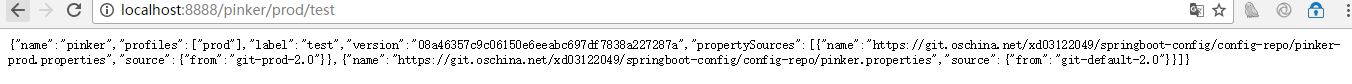
4 client配置
<?xml version="1.0" encoding="UTF-8"?>
<project xmlns="http://maven.apache.org/POM/4.0.0"
xmlns:xsi="http://www.w3.org/2001/XMLSchema-instance"
xsi:schemaLocation="http://maven.apache.org/POM/4.0.0 http://maven.apache.org/xsd/maven-4.0.0.xsd">
<modelVersion>4.0.0</modelVersion> <groupId>org.sselab</groupId>
<artifactId>configclient</artifactId>
<version>1.0-SNAPSHOT</version>
<parent>
<groupId>org.springframework.boot</groupId>
<artifactId>spring-boot-starter-parent</artifactId>
<version>1.4.0.RELEASE</version>
<relativePath/> <!-- lookup parent from repository -->
</parent> <dependencies> <dependency>
<groupId>org.springframework.boot</groupId>
<artifactId>spring-boot-starter-test</artifactId>
<scope>test</scope>
</dependency> <dependency>
<groupId>org.springframework.boot</groupId>
<artifactId>spring-boot-starter-web</artifactId>
</dependency> <dependency>
<groupId>org.springframework.cloud</groupId>
<artifactId>spring-cloud-starter-config</artifactId>
</dependency> </dependencies> <dependencyManagement>
<dependencies>
<dependency>
<groupId>org.springframework.cloud</groupId>
<artifactId>spring-cloud-dependencies</artifactId>
<version>Brixton.RELEASE</version>
<type>pom</type>
<scope>import</scope>
</dependency>
</dependencies>
</dependencyManagement>
<build>
<plugins>
<plugin>
<groupId>org.springframework.boot</groupId>
<artifactId>spring-boot-maven-plugin</artifactId>
</plugin>
</plugins>
</build> </project>
5 client实现
spring.application.name=pinker
spring.cloud.config.profile=dev
spring.cloud.config.label=master
spring.cloud.config.uri=http://localhost:8888/
server.port=7002
package org.sselab; import org.springframework.boot.autoconfigure.SpringBootApplication;
import org.springframework.boot.builder.SpringApplicationBuilder; /**
* Created by pinker on 2016/10/31.
*/
@SpringBootApplication
public class application {
public static void main(String[] args) {
new SpringApplicationBuilder(application.class).web(true).run(args);
}
}
package org.sselab.controller; import org.springframework.beans.factory.annotation.Value;
import org.springframework.cloud.context.config.annotation.RefreshScope;
import org.springframework.web.bind.annotation.GetMapping;
import org.springframework.web.bind.annotation.RestController; /**
* Created by pinker on 2016/10/31.
*/
@RefreshScope
@RestController
public class TestController {
@Value("${from}")
private String from; @GetMapping("/from")
public String from(){
return this.from;
} public void setFrom(String from) {
this.from = from;
} public String getFrom() {
return from;
}
}
6 client 结果

然后将server和client都注册到注册中心,略
Cngigure和BUS实现远端配置的更多相关文章
- spring cloud 使用spring cloud bus自动刷新配置
Spring Cloud Bus提供了批量刷新配置的机制,它使用轻量级的消息代理(例如RabbitMQ.Kafka等)连接分布式系统的节点,这样就可以通过Spring Cloud Bus广播配置的变化 ...
- Spring Cloud Config 使用Bus的动态配置中心
server端配置 POM文件 <dependency> <groupId>org.springframework.boot</groupId> <artif ...
- 带你入门SpringCloud 之 通过SpringCloud Bus 自动更新配置
前言 在<带你入门SpringCloud统一配置 | SpringCloud Config>中通过 SpringCloud Config 完成了统一配置基础环境搭建,但是并没有实现配置修改 ...
- Spring Cloud Bus 自动更新配置
---恢复内容开始--- Spring Cloud Config 结合 Spring Cloud bus 实现 git 仓库提交配置文件 触发消息队列 应用自动更新配置 1. config 服务端 添 ...
- Spring Cloud(八):使用Spring Cloud Bus来实现配置动态更新
使用Spring Cloud Config我们能实现服务配置的集中化管理,在服务启动时从Config Server获取需要的配置属性.但如果在服务运行过程中,我们需要将某个配置属性进行修改,比如将验证 ...
- Spring Cloud Config 配置中心实践过程中,你需要了解这些细节!
本文导读: Spring Cloud Config 基本概念 Spring Cloud Config 客户端加载流程 Spring Cloud Config 基于消息总线配置 Spring Cloud ...
- springcloud(九):配置中心和消息总线(配置中心终结版)
我们在springcloud(七):配置中心svn示例和refresh中讲到,如果需要客户端获取到最新的配置信息需要执行refresh,我们可以利用webhook的机制每次提交代码发送请求来刷新客户端 ...
- AWS-SS配置过程
为满足家长要求,以下只录步骤: 远端: 1. 注册并启动一个AWS实例.这一步网上N多教程,搜 AWS EC2 等均可. 2. 远程安装SS,并写配置文件.依然网搜, AWS S(hadow)S(oc ...
- Oracle Service Bus白皮书
Oracle Service Bus简介 面对变幻莫测的市场需求的变化,企业希望通过推进"服务化"提高敏捷性和响应能力:更方便地与客户和合作伙伴交互,更灵活地设计和构建IT基础架构 ...
随机推荐
- c#字符编码,System.Text.Encoding类,字符编码大全:如Unicode编码、GB18030、UTF-8,UTF-7,GB2312,ASCII,UTF32,Big5
本页列出来目前window下所有支持的字符编码 ---c#通过 System.Text.Encoding.GetEncodings()获取,里面可以对其进行查询,筛选,对同一个字符,在不同编码进行查 ...
- Shell一个文件并等待完成
Option Explicit Private Declare Function OpenProcess Lib "kernel32" _ (ByVal dwDesiredAcce ...
- mysql在cmd命令下执行数据库操作
windows+r 运行cmd命令,执行以下操作! 当mysql 数据库文件相对于来说比较大的时候,这个时候你可能在正常环境下的mysql中是导入不进去的,因为mysql数据库本身就有默认的导入文件大 ...
- win10 uwp 读取文本GBK错误
本文讲的是解决UWP文本GBK打开乱码错误,如何去读取GBK,包括网页GBK.最后本文给出一个方法追加文本. 我使用NotePad记事本保存文件,格式ASCII,用微软示例打开文件方式读取,出现错误 ...
- 在 Ubuntu 14.04 中安装 Pepper Flash Player For Chromium
转自:http://blog.csdn.net/ygzhong000/article/details/26160953
- 阿里云负载均衡SLB的文件上传下载问题解决
Nfs同步文件夹配置 问题描述 : javaweb应用部署到云服务器上时,当服务器配置了SLB负载均衡的时候,多台服务器就会造成文件上传下载获取不到文件的错误, 解决办法有:1.hdfs 2.搭建f ...
- git上传遇到 GitHub could not read Username 的解决办法
Gitversion 1.8.5.2 执行git push命令异常,如下: Push failed Failed with error: unable to read askpass response ...
- OOAD-设计模式(二)之GRASP模式与GOF设计模式概述
一.GRASP模式(通用责任分配软件模式)概述 1.1.理解责任 1)什么是责任 责任是类间的一种合约或义务,也可以理解成一个业务功能,包括行为.数据.对象的创建等 知道责任——表示知道什么 行为责任 ...
- 在Owin Self-Hosing下实现每个请求中共享上下文(数据)
问题 这几天在做公司的外部WebApi网关,由于使用了OAuth2.0,所以不得不使用Owin来部署网关. 而涉及到请求上下文的问题,为了使业务层能获取到请求头的信息,又不与网关耦合,决定把请求信息写 ...
- Linux系统挂载操作mount详解
在Linux系统中,文件系统不挂载是无法使用的.挂载,即是让文件系统在操作系统中可用.在Linux中使用mount命令来挂载文件系统,有永久性挂载和临时性挂载两种挂载方式. 1. 永久性挂载: 修改配 ...
